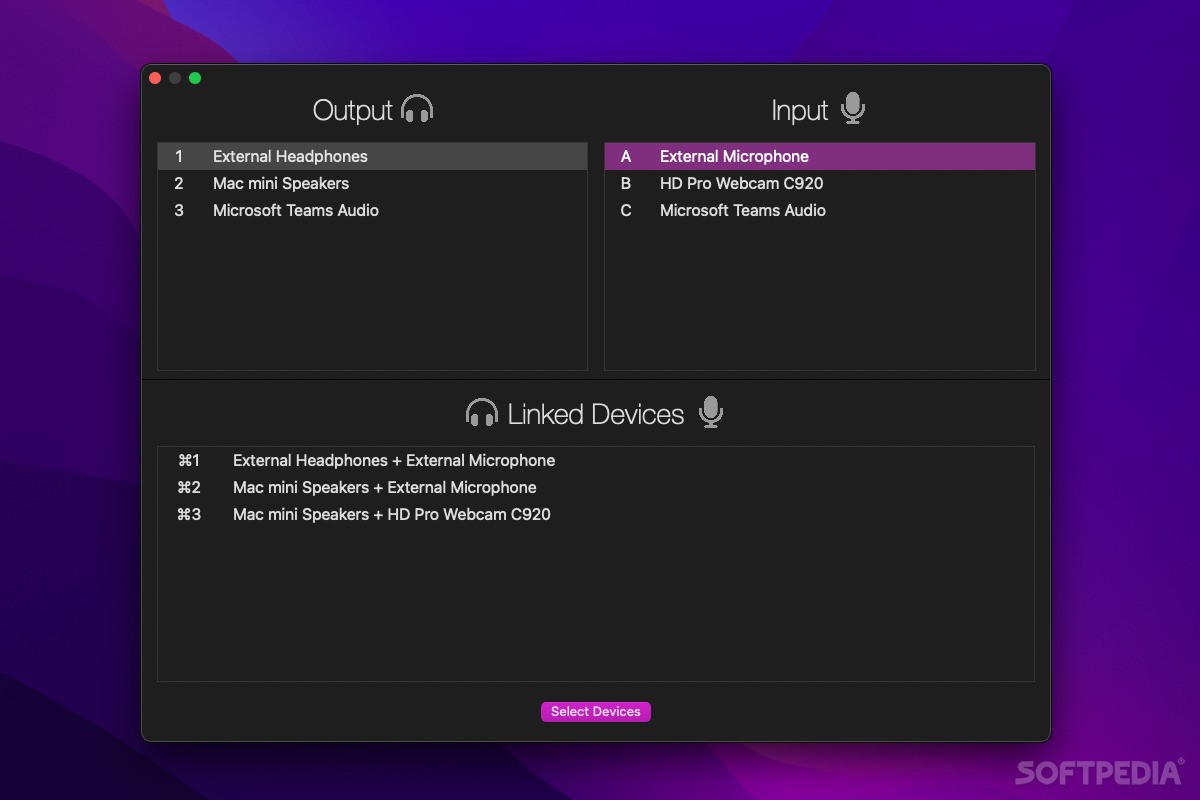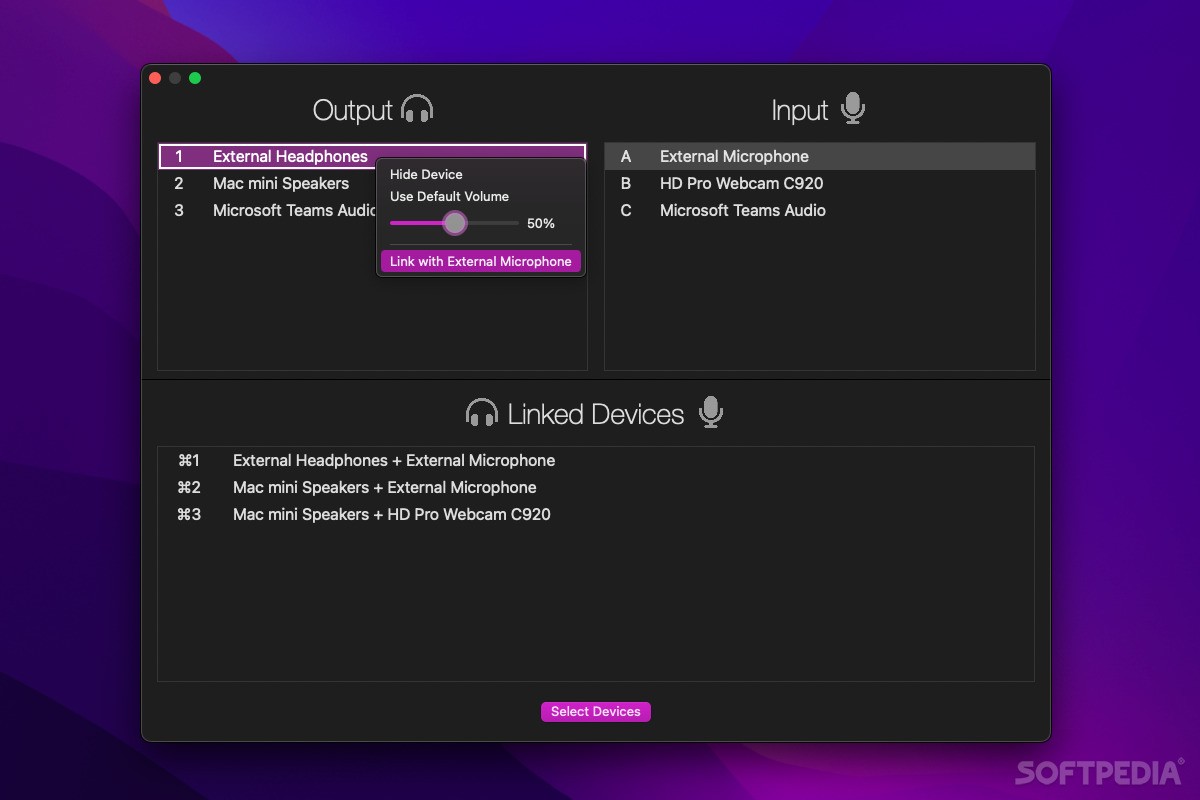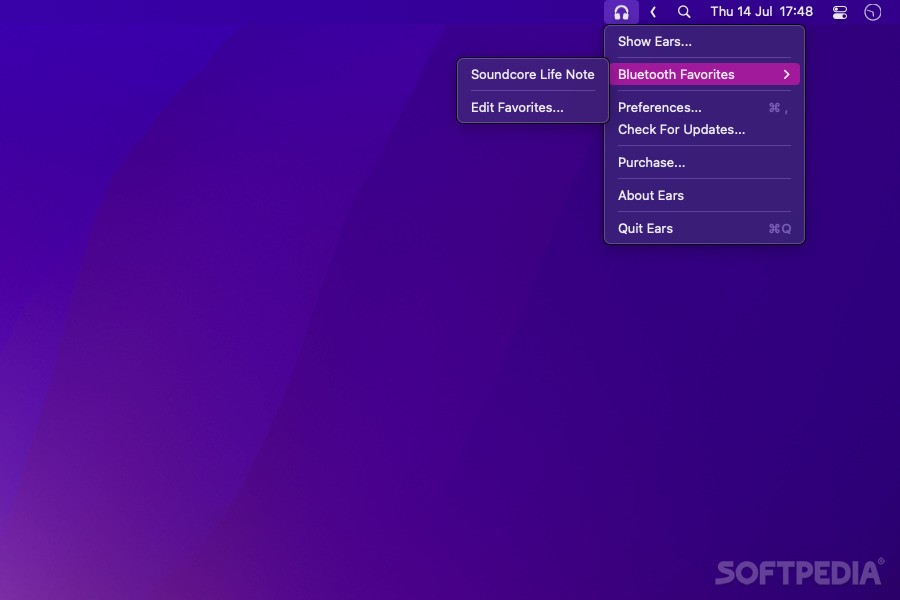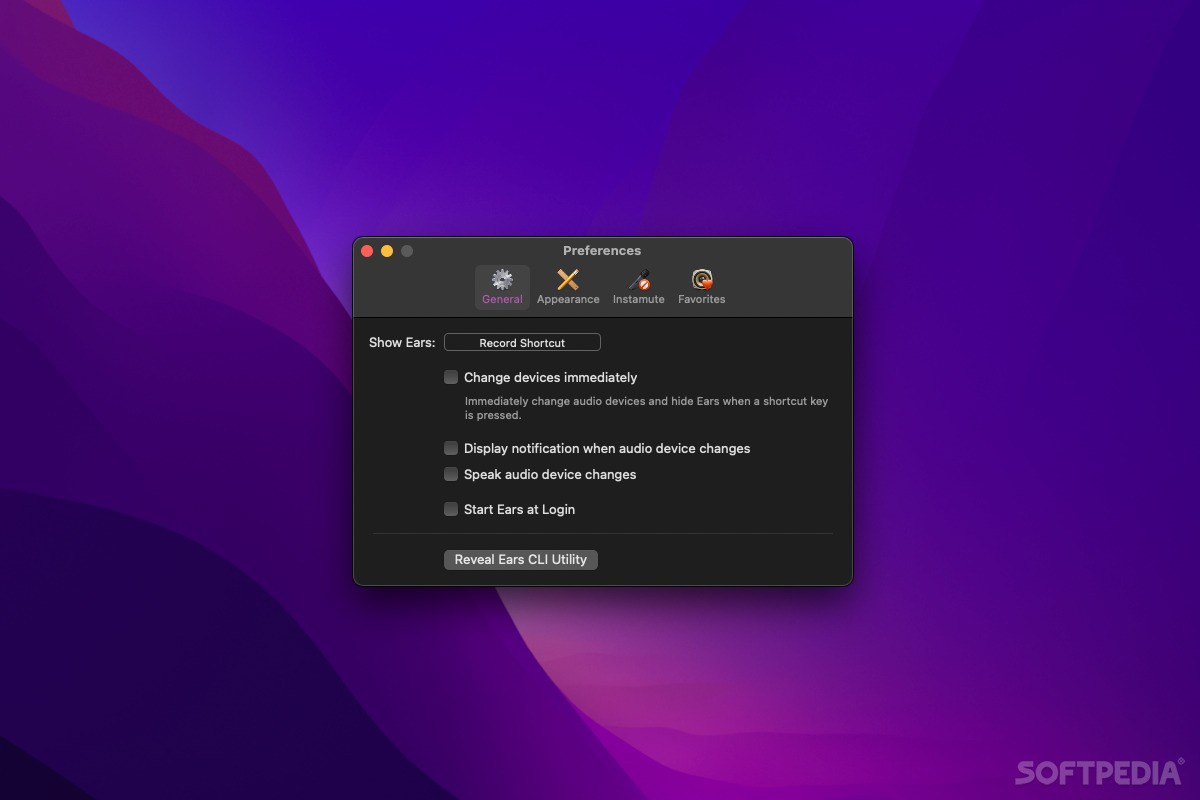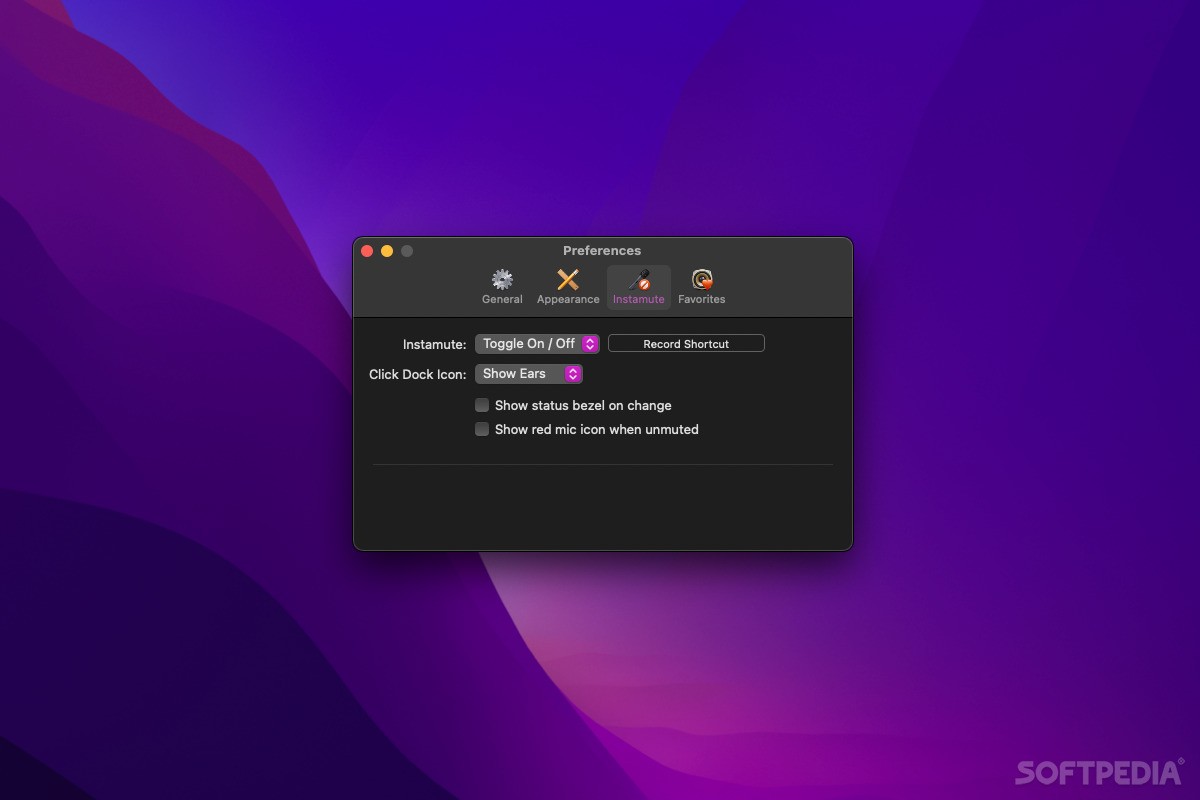Description
Ears FOR MAC
If you use a lot of different audio devices, such as multiple pairs of headphones, standalone microphones, or even the built-in speakers, switching between them isn’t always as smooth or quick as we’d like.
Ears is a clever app that helps you manage all these audio devices as efficiently as possible. It was designed to make the process near-instant with the use of the keyboard and hotkeys, while automating as much of the process whenever feasible.
Key Features:
- Set up keyboard shortcuts for quick access
- Assign Bluetooth headphones as favorites
- Link two devices for easier use
- Set preferred default volume for each output device
- Instantly mute your microphone with a hotkey
Characteristics:
Efficient Device Management
Ears allows you to seamlessly switch between input and output devices, making it easy to connect to Bluetooth headphones or optimize volume levels.
Customizable Hotkeys
You can set up personalized hotkeys for your favorite devices, making it quick and easy to access them whenever needed.
Publisher:
Published by Retina Studio
Price:
FREE
User Reviews for Ears FOR MAC 7
-
for Ears FOR MAC
Ears FOR MAC streamlines audio device management with quick hotkeys for seamless transitions between headphones, microphones, and speakers. Efficient and user-friendly.
-
for Ears FOR MAC
Ears has completely transformed how I manage my audio devices. Switching is seamless and super quick!
-
for Ears FOR MAC
This app is a game changer! The ability to set hotkeys for my Bluetooth headphones is fantastic.
-
for Ears FOR MAC
I love how Ears allows me to mute my microphone instantly. The design is user-friendly and efficient!
-
for Ears FOR MAC
Ears makes switching between audio devices so easy! Highly recommend for anyone with multiple devices.
-
for Ears FOR MAC
The attention to detail in Ears is impressive. It’s clear the developer understands user needs perfectly!
-
for Ears FOR MAC
Absolutely love this app! Managing my audio setup has never been smoother, thanks to Ears.