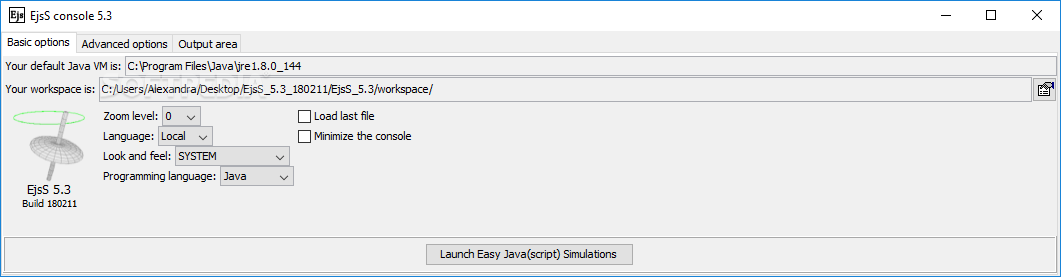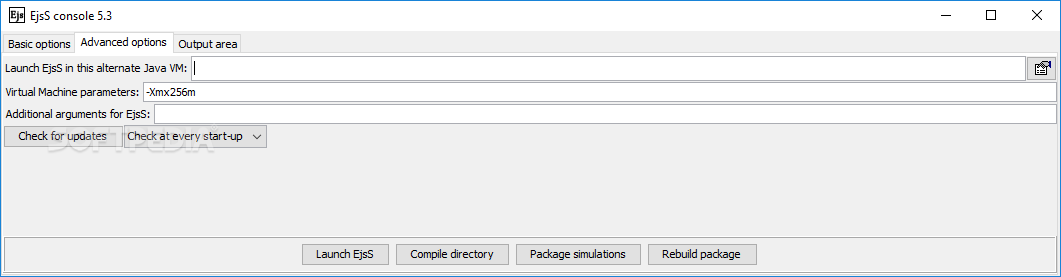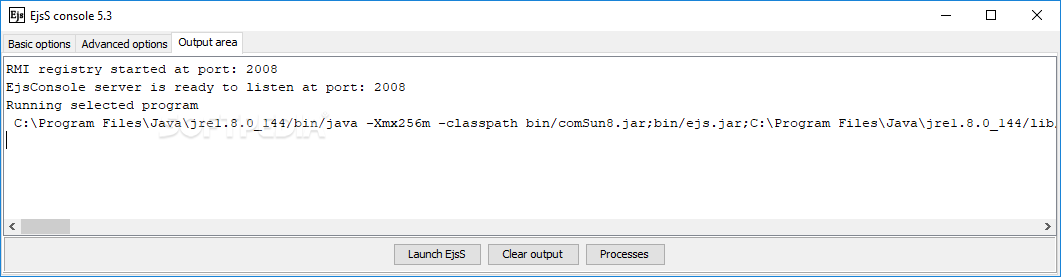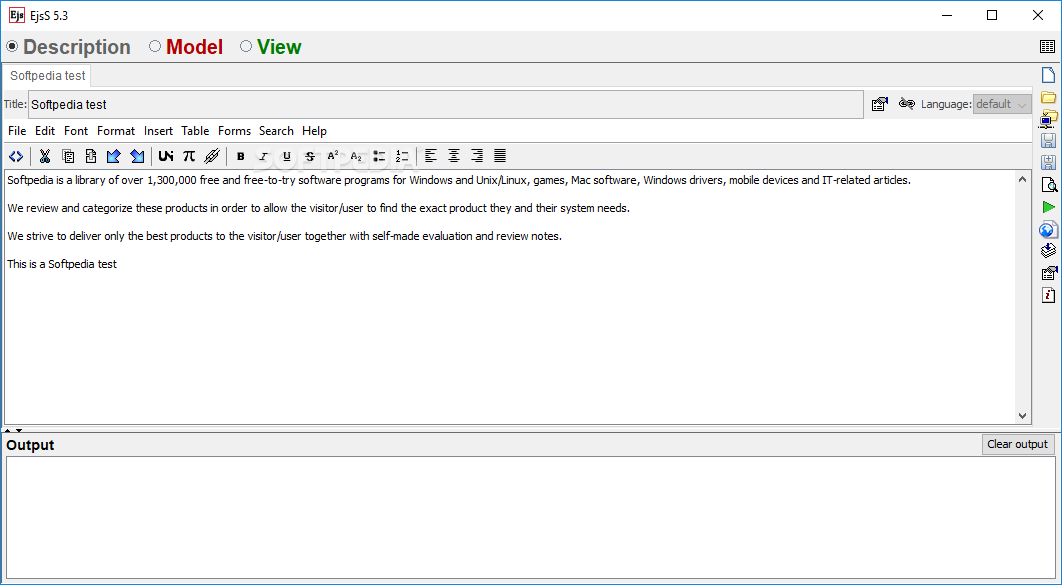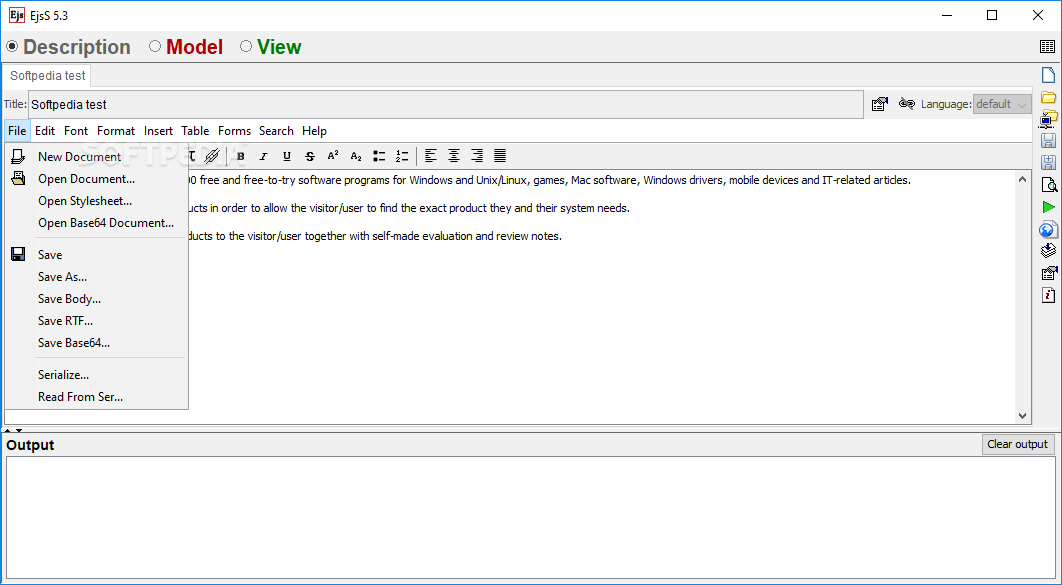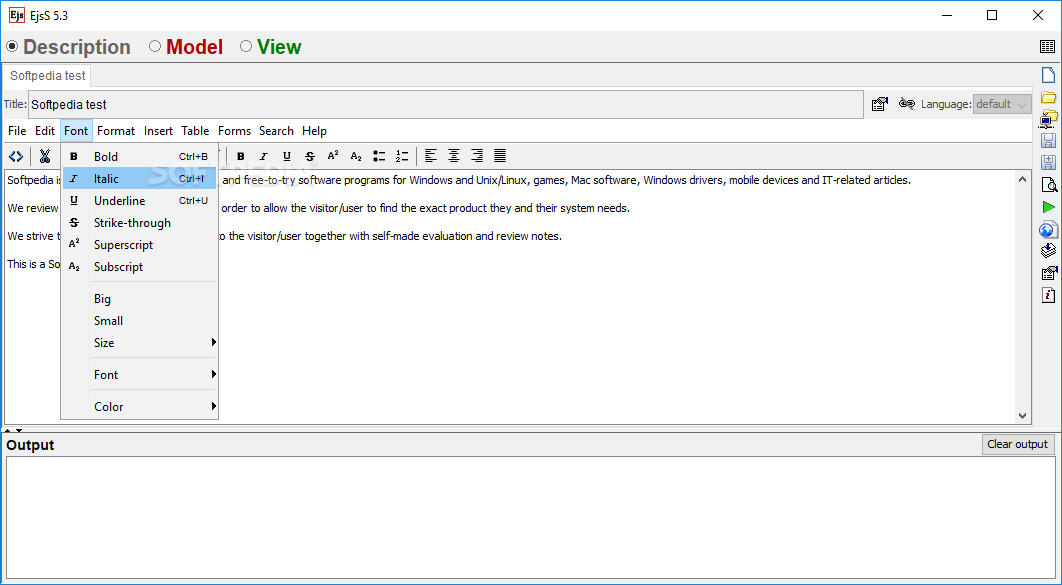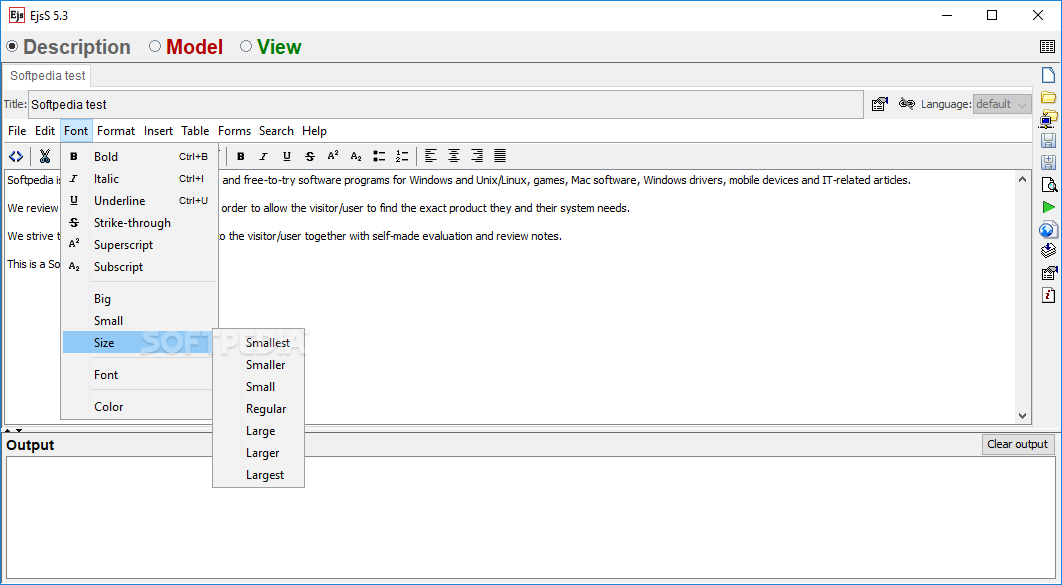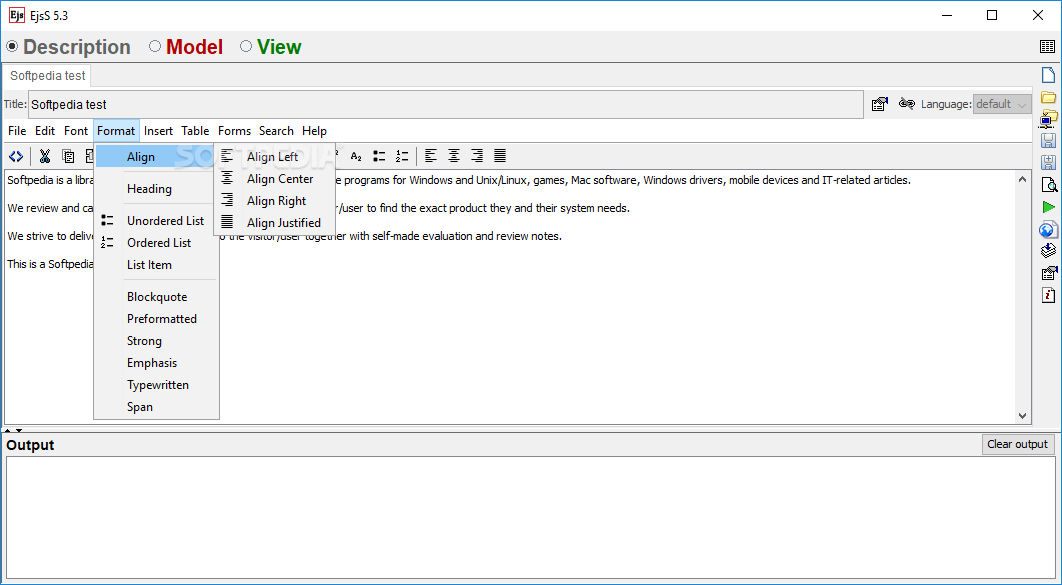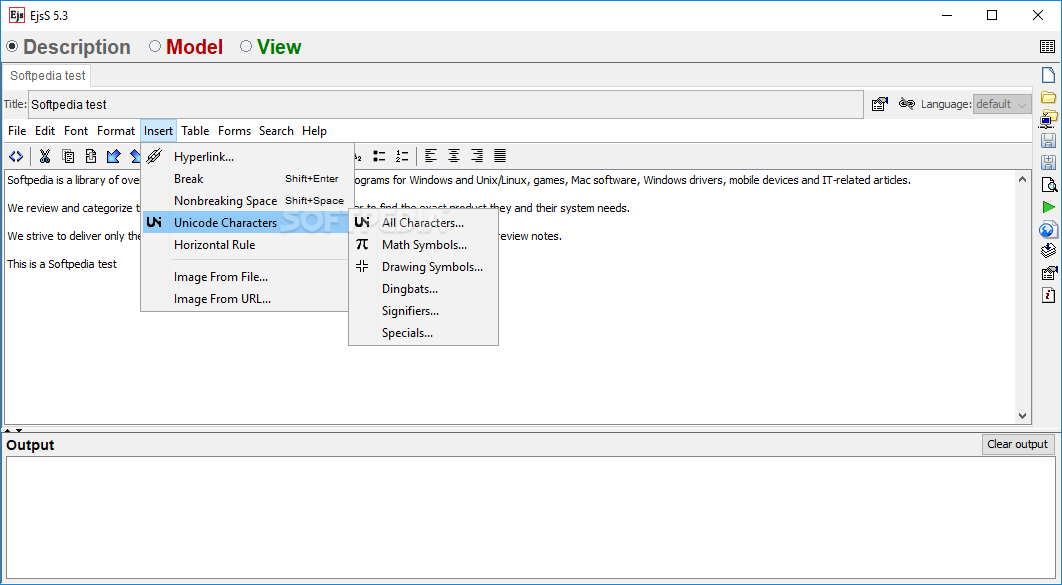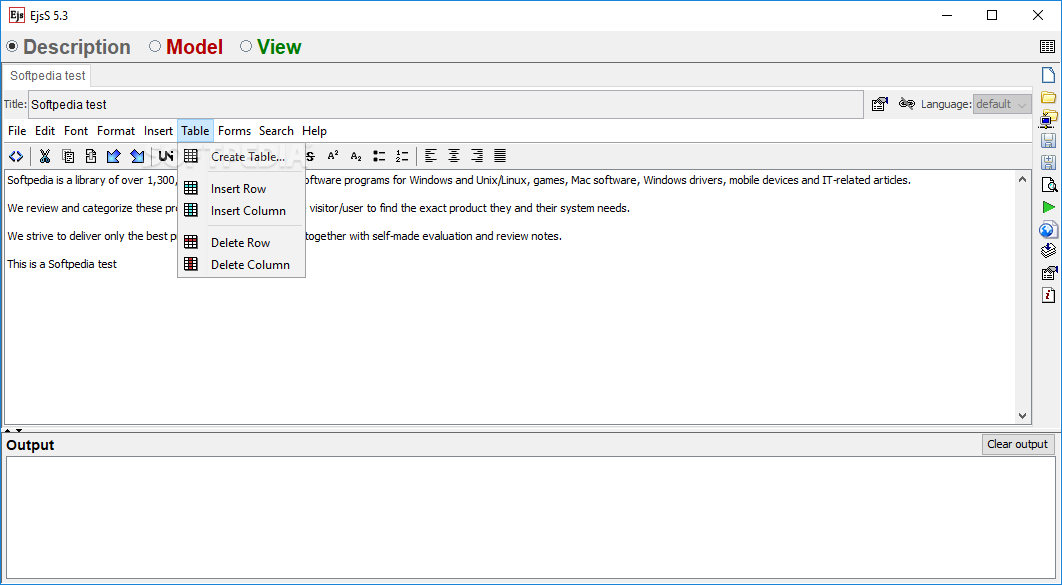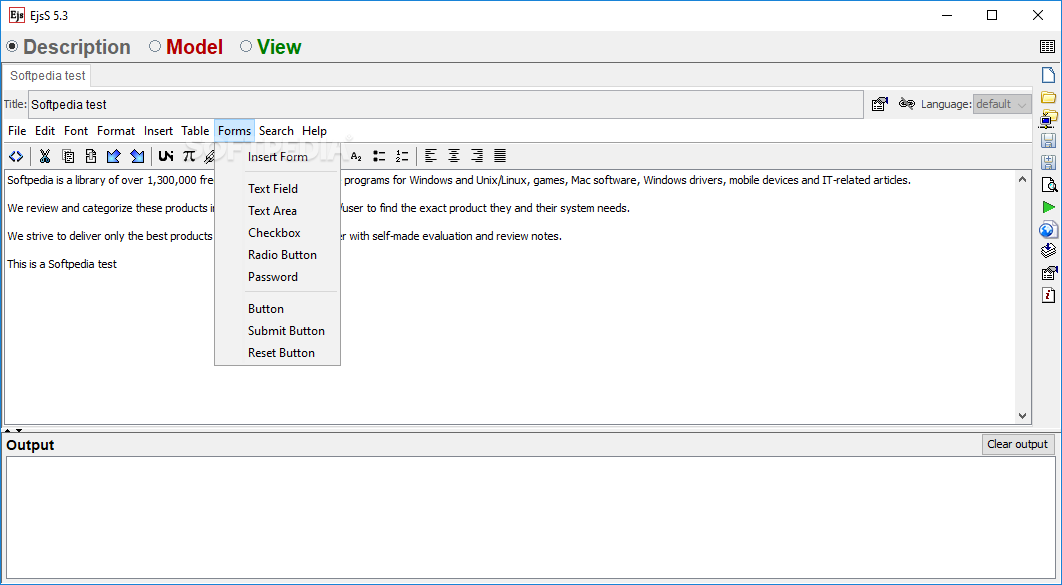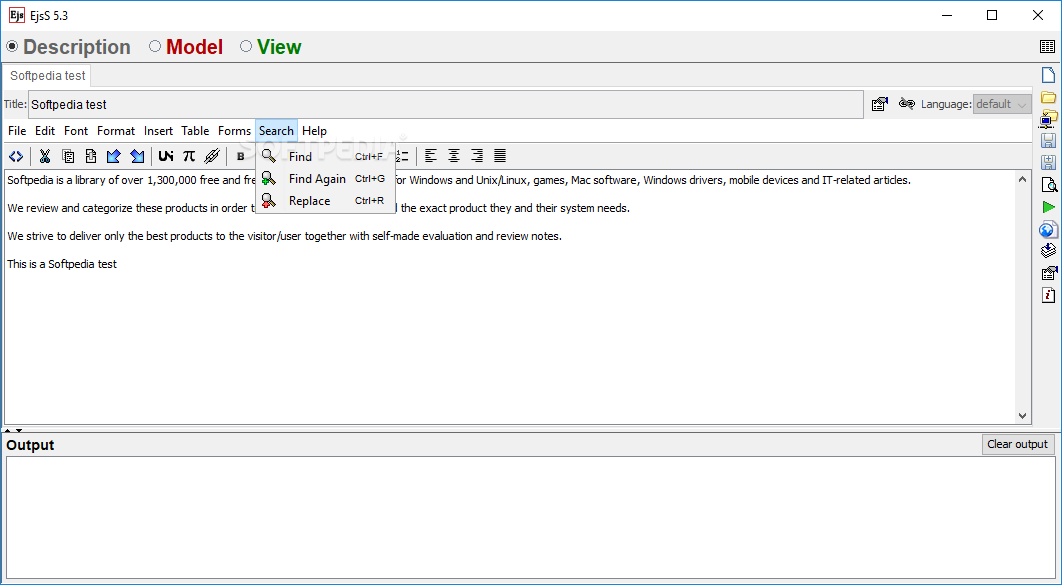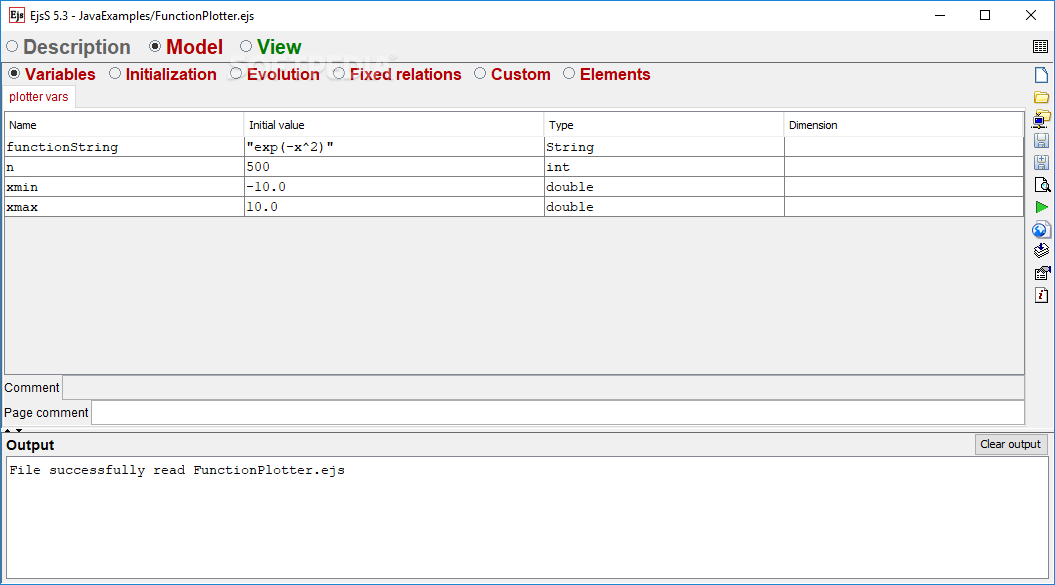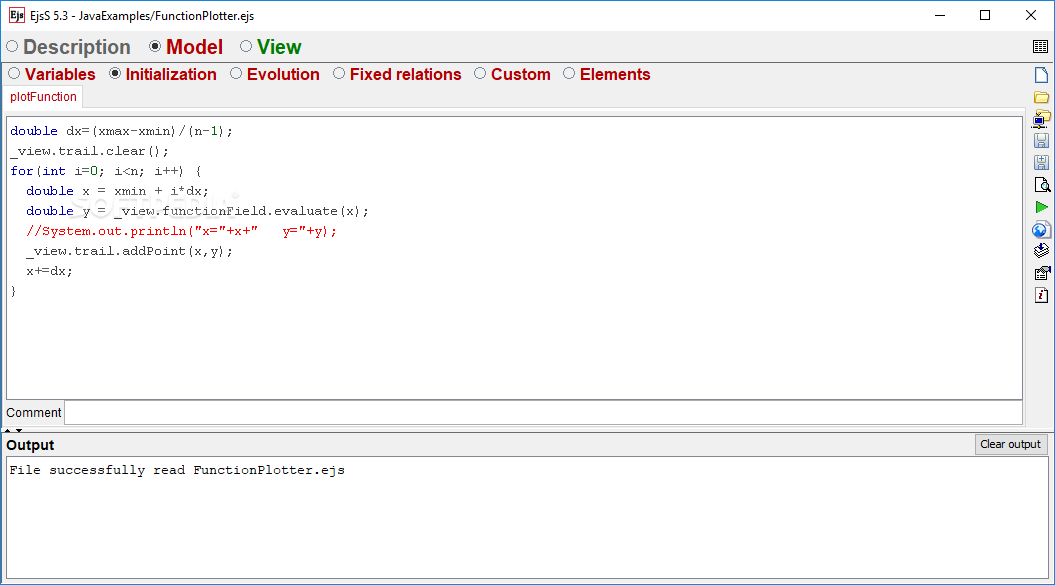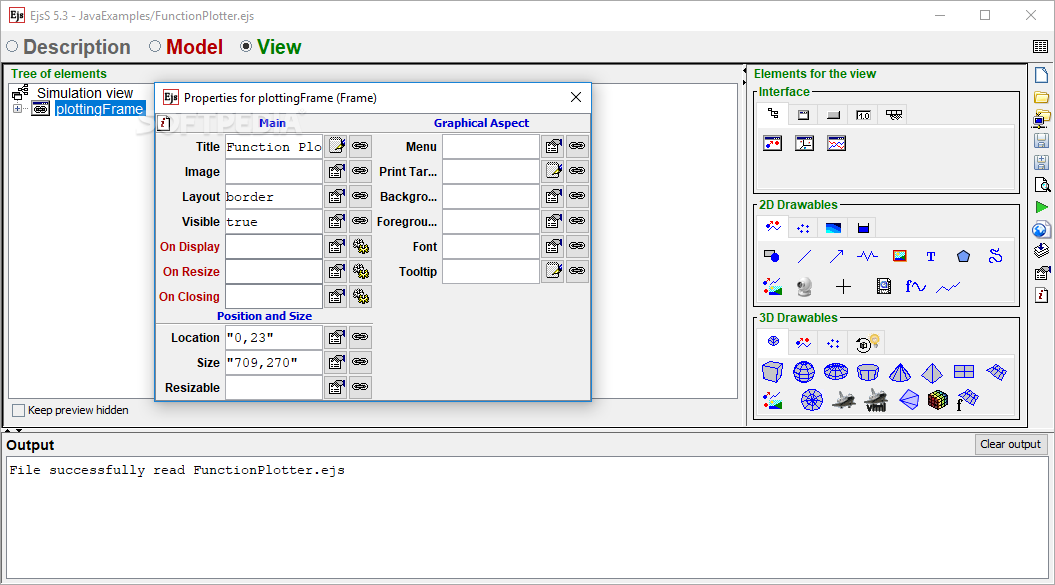Description
Easy Java Simulations Download - Create Powerful Simulations with Effortless Coding

Easy Java Simulations (commonly known as EJS) offers a streamlined approach to generating Java code, enabling users to design and implement computer simulations without extensive programming knowledge. This powerful simulation software provides an intuitive platform for educators, students, and researchers who understand simulation concepts but want to avoid the significant time investment typically required for developing graphical simulations from scratch.
When you download Easy Java Simulations, you gain access to a specialized modeling tool that allows you to work at a higher conceptual level than traditional programming environments. By focusing on the simulation logic rather than coding intricacies, EJS dramatically reduces development time while producing professional-quality Java applications.
Comprehensive Simulation Development Environment
The core functionality of Easy Java Simulations revolves around its intuitive console, which serves as the central hub for creating and running all your simulation projects. This console provides easy access to launch additional processes and utilities needed throughout the simulation development lifecycle.
What truly sets the EJS simulation creator apart is its three-panel work environment, each dedicated to a specific aspect of simulation development:
Description Panel - Documentation and Context
The Description panel enables you to create comprehensive HTML-based documentation for your simulation. This multimedia-rich environment allows you to:
- Craft detailed explanations of simulation concepts
- Embed images, diagrams, and formulas to illustrate key points
- Provide context and theoretical background for users
- Include usage instructions and expected outcomes

Model Panel - Core Simulation Logic
The Model panel is where the mathematical and algorithmic heart of your simulation comes to life. After you download Easy Java Simulations, this workspace lets you:
- Define and manipulate variables that control simulation behavior
- Implement differential equations and other mathematical models
- Create custom algorithms for specific simulation needs
- Set initial conditions and simulation parameters
- Establish relationships between different simulation elements

View Panel - Interactive User Interface
The View panel completes the development process by providing tools to create engaging, interactive interfaces. This component allows you to:
- Build intuitive control panels with sliders, buttons, and input fields
- Design dynamic visualization components like graphs, plots, and animations
- Create responsive layouts that adapt to different screen sizes
- Implement real-time data visualization and feedback mechanisms

Technical Specifications
- Platform Compatibility: Windows, macOS, Linux (any Java-supported OS)
- Java Version Required: Java JRE 1.6 or higher
- Output Formats: Standalone Java applications, browser-based applets
- File Format: .ejs (native EJS files), .jar (compiled simulations)
- Programming Knowledge Required: Basic understanding of Java concepts
- Internet Capability: Built-in support for network connectivity
Versatile Application Development
The Java simulation software offers remarkable flexibility in how you can deploy your finished projects. You can create:
- Platform-independent Java applications that run on any compatible system
- Web-accessible applets that can be integrated into educational websites
- Shareable simulation packages for collaborative research
- Interactive teaching tools for classroom demonstrations
The real power of EJS lies in its ability to let users focus primarily on the scientific aspects of simulation. By automating much of the programming complexity, the simulation creator software allows scientists, educators, and researchers to invest their valuable time in refining algorithms and improving simulation accuracy rather than wrestling with code syntax.
Who Benefits from EJS?
Easy Java Simulations is particularly valuable for:
- Science educators seeking to create interactive demonstrations
- Researchers who need to visualize complex systems
- Students learning about simulation principles
- Anyone with limited programming experience who needs to create Java-based simulations
When you download Easy Java Simulations, you're not just getting a code generator – you're gaining access to a comprehensive development environment that empowers you to bring scientific concepts to life through interactive, visually appealing, and educational simulations.
Conclusion
Easy Java Simulations stands as a powerful, reliable solution for creating Java simulations without the traditional programming overhead. By combining intuitive design tools with automatic code generation, EJS enables users to produce sophisticated, Internet-aware Java applications that can be deployed across multiple platforms. Whether for educational purposes, scientific visualization, or interactive demonstrations, this simulation development software delivers professional results with minimal programming requirements.
```
User Reviews for Easy Java Simulations 7
-
for Easy Java Simulations
Easy Java Simulations, also known as EJS, is a reliable tool for designing simple computer simulations. It offers an intuitive interface for science students and teachers.
-
for Easy Java Simulations
Easy Java Simulations is fantastic! It streamlines the process of creating simulations effortlessly.
-
for Easy Java Simulations
This app is a game changer for science projects. It's easy to use and saves so much time!
-
for Easy Java Simulations
I love EJS! It allows me to focus on modeling rather than getting bogged down in coding details.
-
for Easy Java Simulations
A must-have tool for educators! Easy Java Simulations makes creating interactive simulations a breeze.
-
for Easy Java Simulations
EJS is amazing! The user interface is intuitive, and it helps me build simulations quickly and effectively.
-
for Easy Java Simulations
What a relief! Easy Java Simulations simplifies complex tasks and makes learning fun and engaging!