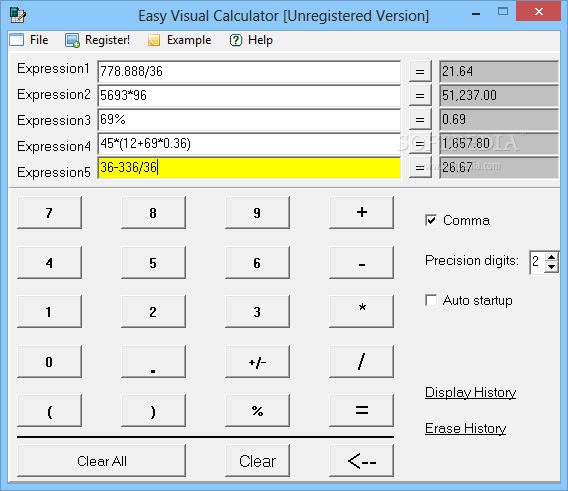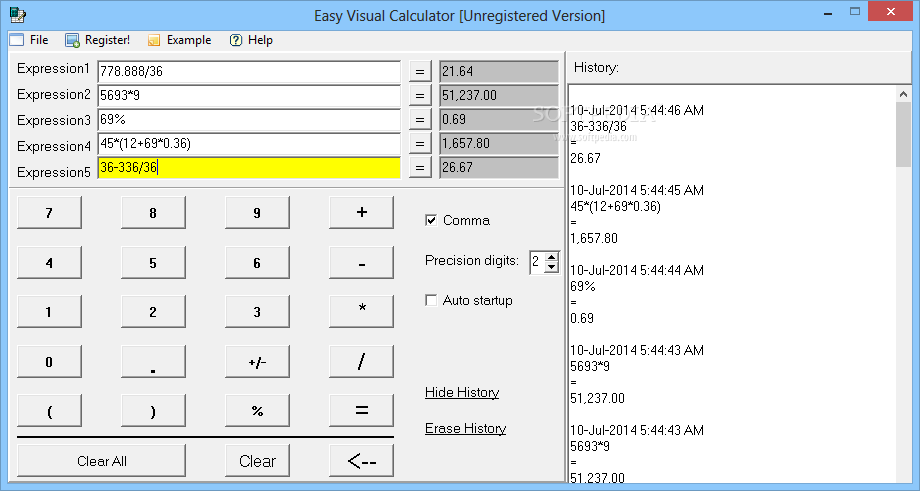Description
Easy Visual Calculator
Easy Visual Calculator is a super handy tool that helps you tackle simple and even advanced math problems with ease. Whether you're calculating a quick sum or diving into more complex equations, this software has your back. Plus, it can keep track of up to five calculations at the same time, so you can easily compare results without any hassle.
Multiple Math Operations Made Easy
This cool calculator doesn’t just stop at basic math; it covers a whole range of operations! You can do everything from simple addition and subtraction to multiplication, division, and even percentages. It also handles those tricky formulas with parentheses and sequential operations like a pro!
Smart Calculation Order
Most calculators stick to the order you enter things in. But we all know that multiplication comes before subtraction, right? Easy Visual Calculator gets this right every time and processes your more complex math correctly.
User-Friendly Interface
The software features five expression fields where you can input your desired calculations. Just click the “equal” sign next to the row you're working on, and bam! You get your result instantly. Both the expression and its result stay visible until you decide to clear them out.
Handling Negative Numbers and Decimals
You can work with negative numbers or decimals in your formulas too! Want to use decimal numbers? Just check or uncheck the Comma box—it’s that simple. You can also set how many decimal places (between 1 and 9) you want to support!
Your Calculation History at a Glance
Easy Visual Calculator remembers not just five expressions but keeps a log of all the operations you've done throughout the day. Open up the history log anytime to see all your algorithms, results, and when they were calculated.
Simplicity Meets Convenience
This calculator is super easy to use! If you want it ready for action every time you start up Windows, just enable that option in settings. With five operation rows at your fingertips, comparing results has never been easier. Plus, navigating between rows is smooth using the arrow keys on your keyboard.
If you're looking for an efficient way to handle math problems without any fuss, check out Easy Visual Calculator!
User Reviews for Easy Visual Calculator 7
-
for Easy Visual Calculator
Easy Visual Calculator is a reliable tool that efficiently handles math operations. It allows for easy comparison of up to five results.
-
for Easy Visual Calculator
Absolutely love the Easy Visual Calculator! It's intuitive and allows me to handle multiple calculations effortlessly.
-
for Easy Visual Calculator
This app is a game changer! The ability to compare results side by side is incredibly useful for complex math.
-
for Easy Visual Calculator
Easy Visual Calculator makes math so simple! I appreciate how it handles advanced operations correctly. Highly recommend!
-
for Easy Visual Calculator
Five expression fields are fantastic! It's perfect for my needs, and the history log feature is super handy.
-
for Easy Visual Calculator
Best calculator app I've used! The interface is clean, and being able to store multiple results is a huge plus.
-
for Easy Visual Calculator
Easy Visual Calculator has streamlined my math tasks. It's user-friendly and efficient—definitely worth five stars!