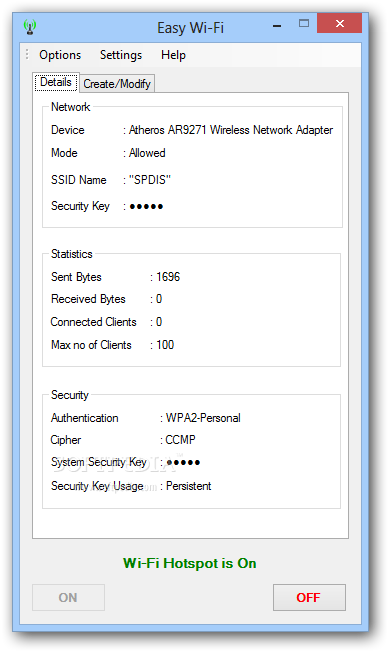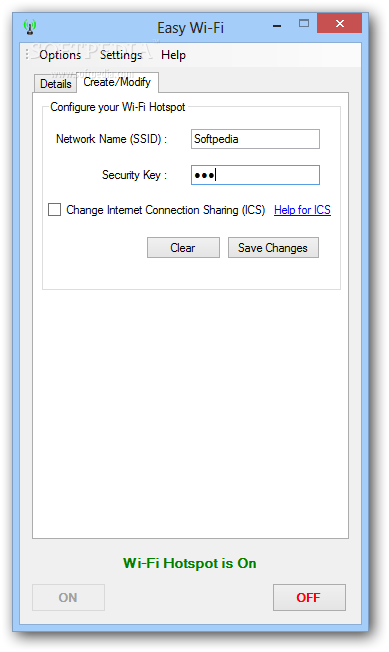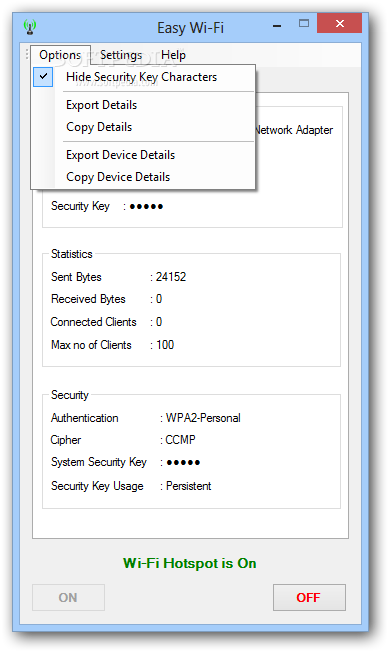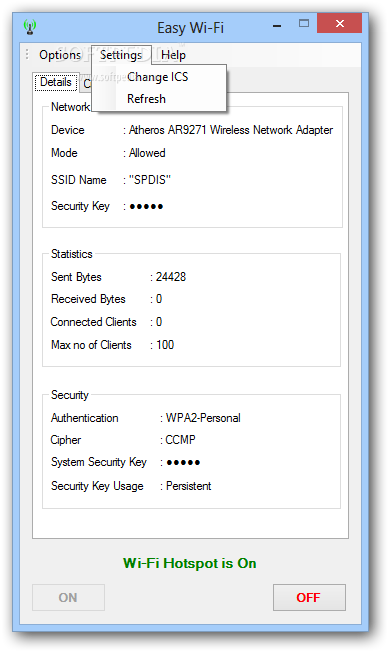Description
Easy Wi-Fi
Easy Wi-Fi is a super handy program that lets you turn your computer into a wireless hotspot. This means you can easily share your Internet connection with other devices. How cool is that?
Setting Up Easy Wi-Fi
To get started, you need to tweak the ICS (Internet Connection Sharing) settings. This will let other devices connect to your network through Easy Wi-Fi. You can find this option in the Ethernet Properties panel. Once you're there, head over to the “Create/Modify” section and set up your network name (SSID) and security key.
User-Friendly Interface
The interface of Easy Wi-Fi is clean and easy to navigate. It has two tabs that help you check out your Wi-Fi hotspot settings and details about your network. You'll see info like the name of your device, SSID, authentication type, max number of clients allowed, and how much data has been sent or received.
Exporting Data Made Easy
You can export all the data from this software into a TXT file or just copy it right to your Clipboard. Plus, if you want to keep things private, you can easily show or hide the security key characters with just one click!
Toggling the Hotspot On and Off
Turning Easy Wi-Fi on and off is as simple as pushing a button at the bottom of the main window. That makes managing your connection a breeze!
A Few Drawbacks
One thing to note is that Easy Wi-Fi doesn’t support additional languages yet, which might be a bummer for some users. But don't worry! The Help section offers plenty of guidance and can be found on the developer’s website.
Reliable Performance
This program is not just useful; it's also reliable! It works great as long as you're connected to a WLAN device. During our tests, we didn't run into any bugs at all! And if you're looking for something portable, check out Easy Wi-Fi Portable.
User Reviews for Easy Wi-Fi 1
-
for Easy Wi-Fi
Easy Wi-Fi provides a simple solution for turning your computer into a hotspot. The interface is user-friendly and the functionality is reliable.