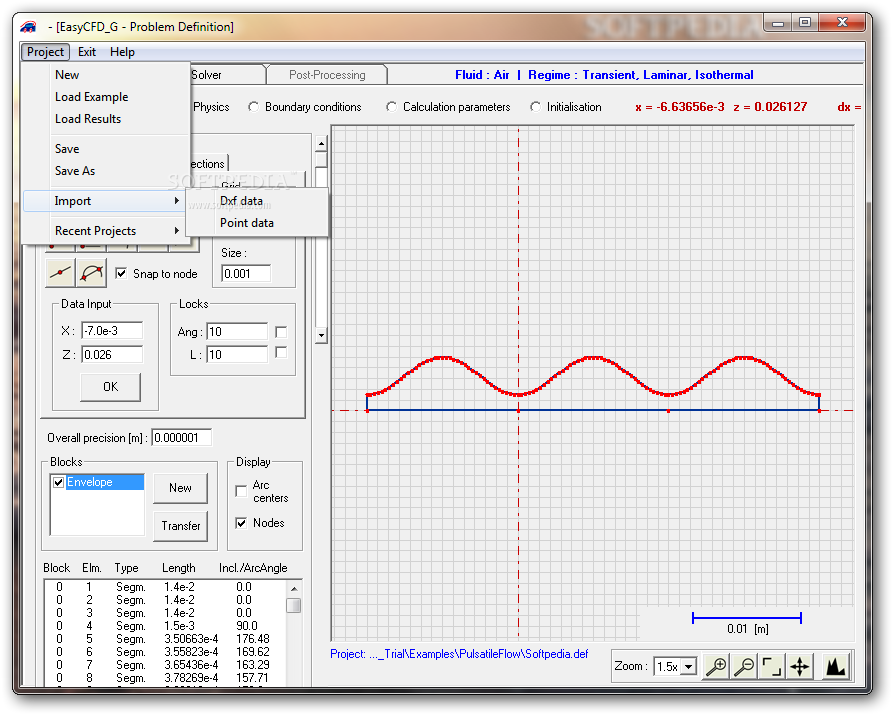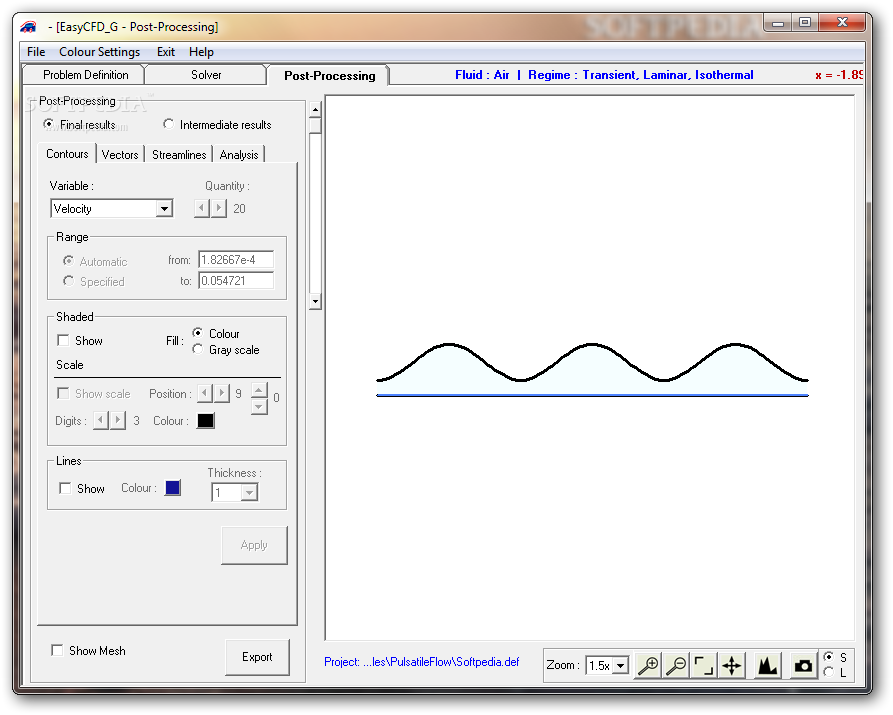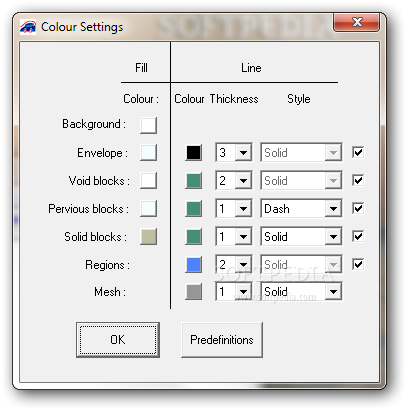Description
EasyCFD_G: Powerful 2D Fluid Flow Simulation Software Download

EasyCFD_G represents a sophisticated computational fluid dynamics (CFD) software designed specifically for conducting detailed numerical simulations of two-dimensional fluid flow in Cartesian coordinate systems. This powerful tool offers engineers, researchers, and educators an accessible platform to model and analyze complex fluid behavior without requiring extensive specialized training.
When you download EasyCFD_G, you gain access to a comprehensive simulation environment that combines mathematical precision with intuitive operation. The software excels at providing accurate solutions for fluid flow problems while maintaining a relatively modest learning curve compared to other CFD applications on the market.
User-Friendly Interface Design
At the core of EasyCFD_G's appeal is its thoughtfully designed graphical interface that simplifies the simulation workflow. Users can efficiently navigate through the entire process from initial geometry creation to final analysis without encountering unnecessary complexity.
The EasyCFD_G download provides a workspace where you can:
- Draw and modify 2D geometries with precision
- Apply appropriate boundary conditions with ease
- Configure calculation parameters through intuitive menus
- Visualize simulation results with comprehensive post-processing tools
Robust Computational Capabilities
Behind its accessible interface, EasyCFD_G delivers powerful numerical solving capabilities that address complex fluid dynamics problems. The software implements advanced mathematical models to ensure accurate representation of real-world fluid behavior in two-dimensional Cartesian space.
Technical Specifications
- Specialized for 2D fluid flow simulation in Cartesian coordinates
- Configurable subrelaxation coefficients for solution stability
- Multiple advection scheme options for different simulation requirements
- Multigrid resolution capabilities for enhanced computational efficiency
- Integrated heat transfer modeling functionality
- Advanced boundary condition implementation options
Simulation Process Workflow
The EasyCFD_G simulation software streamlines the CFD process through a logical workflow that guides users from problem definition to solution analysis. This structured approach makes fluid dynamics simulation accessible to both experienced engineers and newcomers to CFD concepts.
Geometry Creation
Begin your simulation by creating precise two-dimensional geometries using the built-in drawing tools. The application provides a Cartesian workspace where you can define boundaries, obstacles, inlets, outlets, and other essential geometric elements that constitute your fluid flow problem.

Boundary Condition Definition
After establishing your geometry, the next step involves setting appropriate boundary conditions that define how fluid interacts with different elements in your simulation. EasyCFD_G offers comprehensive options for specifying velocity, pressure, temperature, and other parameters at boundaries.
Calculation Control
Fine-tune your simulation performance by adjusting calculation parameters that influence solution accuracy and computational efficiency. The software provides access to advanced settings including:
- Convergence criteria customization
- Subrelaxation coefficient adjustment
- Advection scheme selection
- Multigrid resolution parameters
- Iteration control options
Results Visualization and Analysis
Once calculations are complete, EasyCFD_G offers comprehensive post-processing capabilities to help you interpret simulation results. Visualize velocity vectors, pressure contours, temperature distributions, and other relevant data to gain insights into your fluid flow problem.

Educational and Professional Applications
The EasyCFD_G download serves both educational and professional environments with equal effectiveness. In academic settings, it provides an excellent platform for teaching fluid dynamics concepts and CFD principles. For professionals, it offers a practical tool for solving real-world engineering problems related to fluid flow and heat transfer.
Common application areas include:
- HVAC system design and optimization
- Internal combustion engine component analysis
- Heat exchanger efficiency studies
- Aerodynamic profile evaluation
- Environmental flow assessment
System Requirements
To successfully install and run the EasyCFD_G fluid simulation software, your system should meet the following specifications:
- Windows 7/8/10/11 operating system
- Minimum 4GB RAM (8GB or more recommended for complex simulations)
- At least 500MB available disk space
- OpenGL-compatible graphics adapter
- Screen resolution of 1280×720 or higher
By downloading EasyCFD_G, you gain access to a versatile CFD tool that balances sophisticated numerical capabilities with operational simplicity. Whether you're conducting research, solving engineering problems, or teaching fluid dynamics concepts, this software provides the essential functionality needed for effective two-dimensional fluid flow simulation in Cartesian coordinate systems.
```
User Reviews for EasyCFD_G 7
-
for EasyCFD_G
EasyCFD_G provides an intuitive interface for simulating fluid flow in 2D Cartesian coordinates, making simulation setup and post-processing effortless.
-
for EasyCFD_G
EasyCFD_G is an outstanding tool! Its intuitive interface makes it easy to simulate fluid dynamics effectively.
-
for EasyCFD_G
Absolutely love EasyCFD_G! The user-friendly design allows me to focus on my projects without any hassle.
-
for EasyCFD_G
Five stars for EasyCFD_G! It simplifies complex simulations, and the results are accurate and reliable.
-
for EasyCFD_G
Fantastic app for CFD analysis! EasyCFD_G's features are powerful yet simple to use. Highly recommended!
-
for EasyCFD_G
I can't recommend EasyCFD_G enough! It has transformed the way I approach fluid flow simulations. Love it!
-
for EasyCFD_G
EasyCFD_G is a game changer in CFD software! The ease of drawing geometries and controlling parameters is amazing.