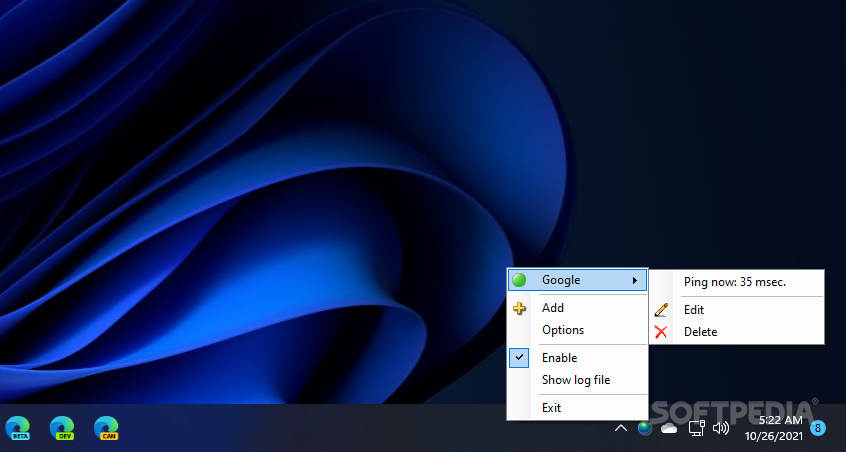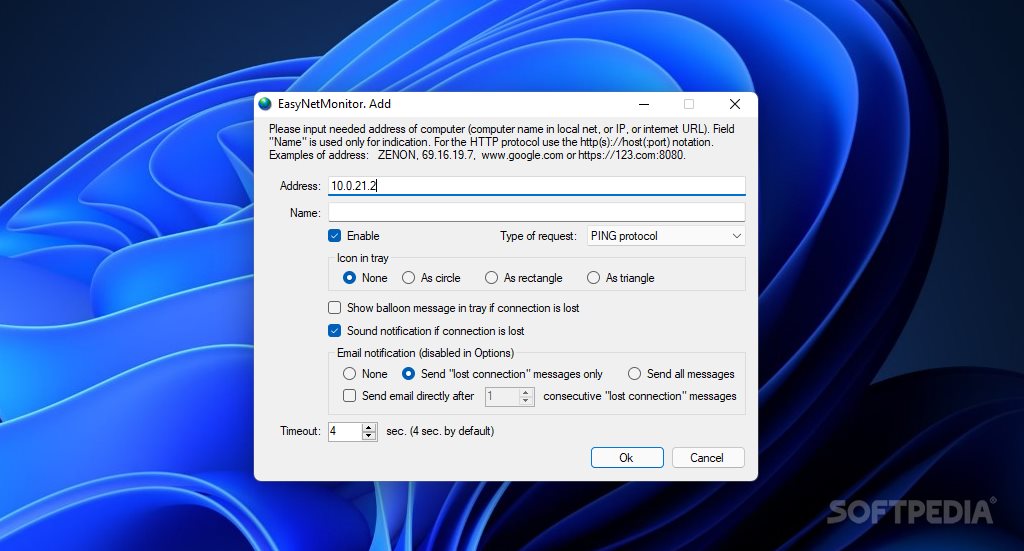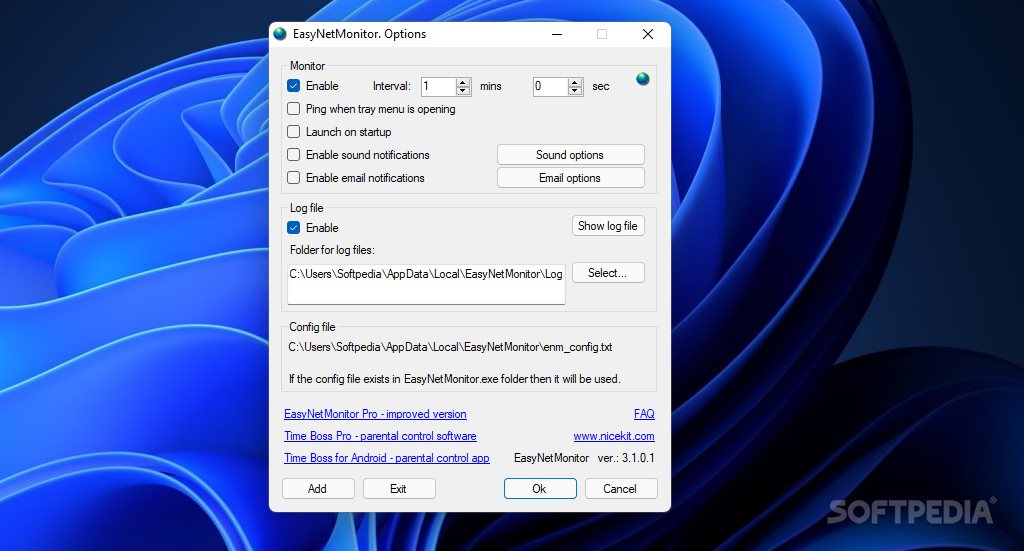Description
EasyNetMonitor
EasyNetMonitor is a handy tool that helps you keep an eye on your internet connection. If you're managing a local network with multiple computers, monitoring their connections can make your life a lot easier. You want to ensure everything runs smoothly throughout the day, right?
Why Use EasyNetMonitor?
This app hangs out in your system tray and lets you monitor different addresses automatically at set time intervals or even manually. Plus, it has some cool options to tweak things just the way you like them!
User-Friendly Features
One of the best things about EasyNetMonitor is how easy it is to use. Setting up your addresses doesn’t take a genius! Once you've got everything configured, you can start monitoring by sending requests to check their status.
Built-in Google Monitoring
A neat feature is that it adds an entry for Google by default. This means you can ping their servers quickly without needing to dive into the Command Prompt or anything complicated.
Customize Your Experience
You can also personalize your experience by exploring the settings a bit more. You have options for different types of requests like PING, HEAD, GET, and POST—just pick what works best for you!
Stay Updated with Notifications
If a connection drops, don't worry! EasyNetMonitor can automatically notify you when that happens. Want to go the extra mile? Setting up email notifications is super easy too.
Simplifying Your Tasks
For added convenience, the program will automatically ping an address whenever you open the tray menu. This saves you some clicks and makes monitoring even simpler.
Your Go-To Monitoring Tool
All in all, EasyNetMonitor is pretty self-explanatory: it's designed to help users monitor their network connection without any fuss. If you're looking for a straightforward solution for checking on your internet connection, download this software today!
User Reviews for EasyNetMonitor 1
-
for EasyNetMonitor
EasyNetMonitor offers a straightforward way to monitor network connections. Its user-friendly interface and customizable settings make it a handy tool.