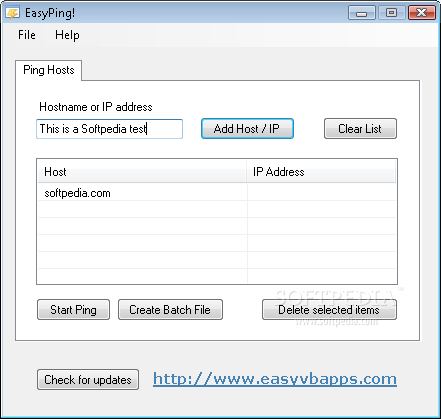Description
EasyPing!
EasyPing! is a super handy networking tool that lets you send a ping command to one or more hosts all at once. This is great for checking how strong the connection is between your computer and others, especially if you're getting ready to play games with friends on a LAN. You don’t want any lag ruining your game time, right?
Simple Setup
The best part? It’s packed in a single .exe file! You can save it anywhere on your hard drive or even throw it onto a USB stick to run on any PC you come across. Just remember, you'll need to have the .NET Framework installed first. Other than that, EasyPing! won’t mess with your Windows registry settings or create extra files without you knowing.
User-Friendly Interface
The interface is straightforward and easy to navigate. It’s like having a GUI for the ping console tool! You can add as many host names or IP addresses as you want before running the ping command for all of them at once. This will open up a Command Prompt window where you can see all the network stats in real-time.
Basic Features
While EasyPing! doesn’t have options to stop operations or adjust delay times, TTL, or retries, it does let you create a batch file right away with the current settings. This means you can ping your chosen hosts just by double-clicking this .bat file later without having to open EasyPing! again.
Save Your Configurations
You also have the option to save your settings so you can easily access them later when using EasyPing!. Plus, if you ever need to remove any host from your list, that’s simple too. While it may not come loaded with fancy features, it does what it's supposed to do—ping multiple hosts at once without hogging CPU and RAM resources.
If you're looking for an easy-to-use tool that gets the job done without complications, download EasyPing!. It's definitely worth trying out!
User Reviews for EasyPing! 1
-
for EasyPing!
EasyPing! is a straightforward networking tool for pinging multiple hosts simultaneously. Great for checking connectivity before gaming. Minimal resource consumption.