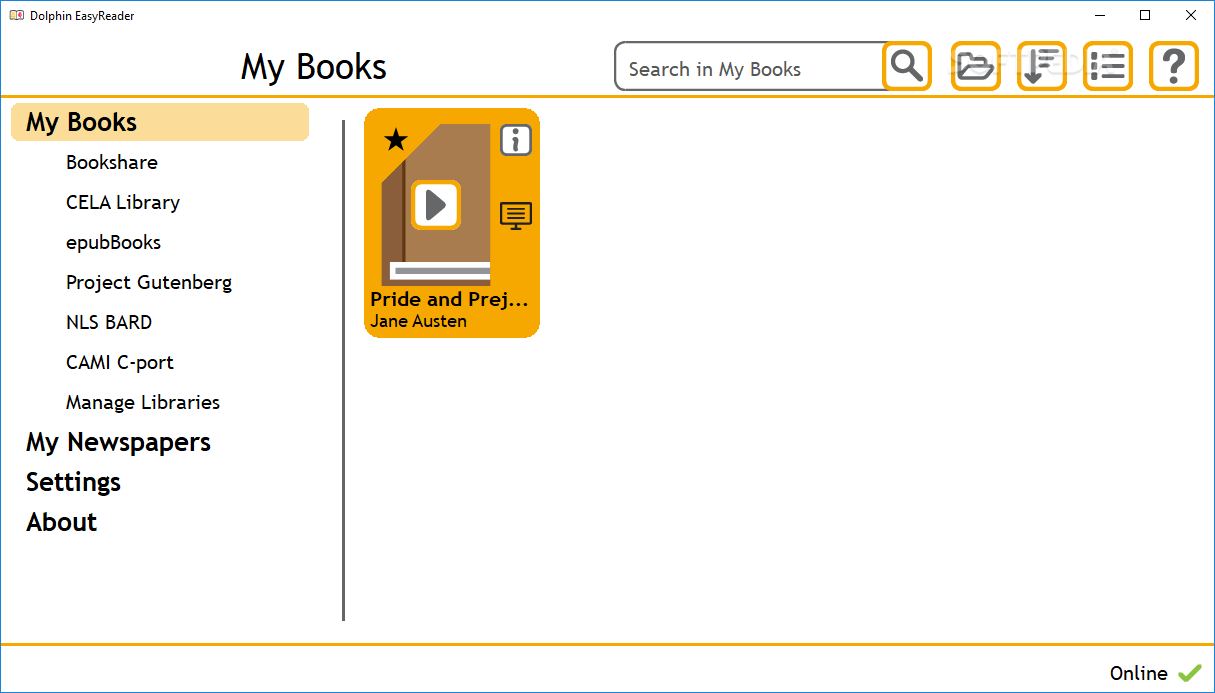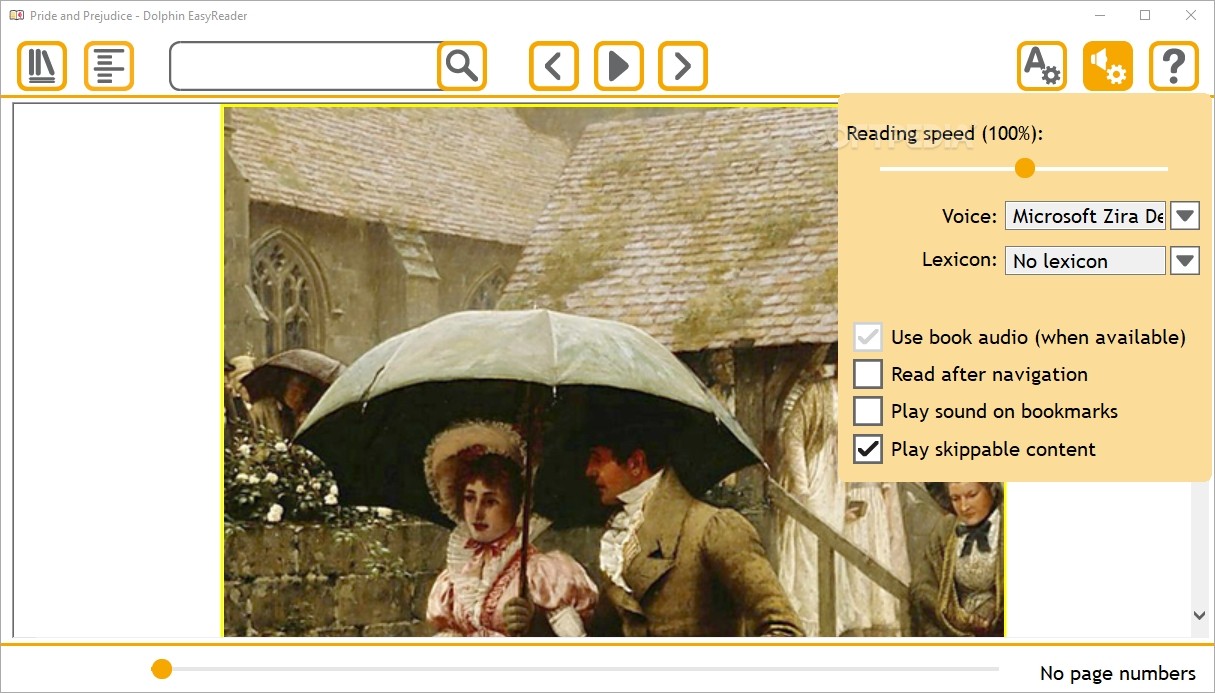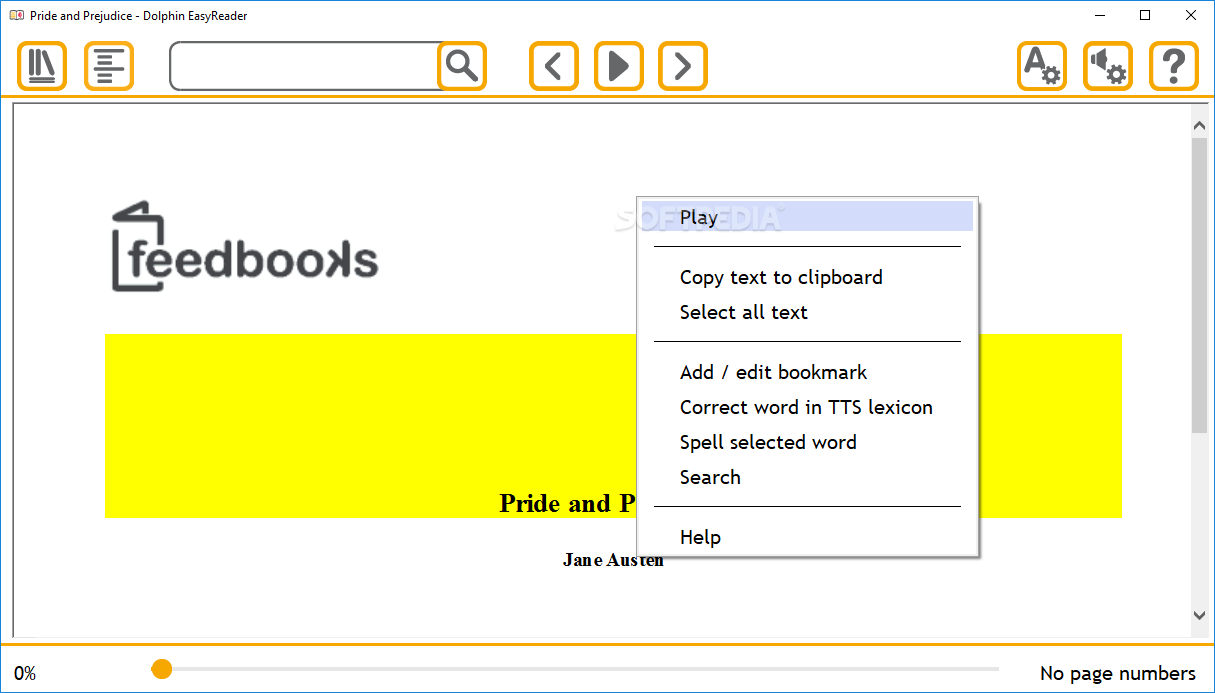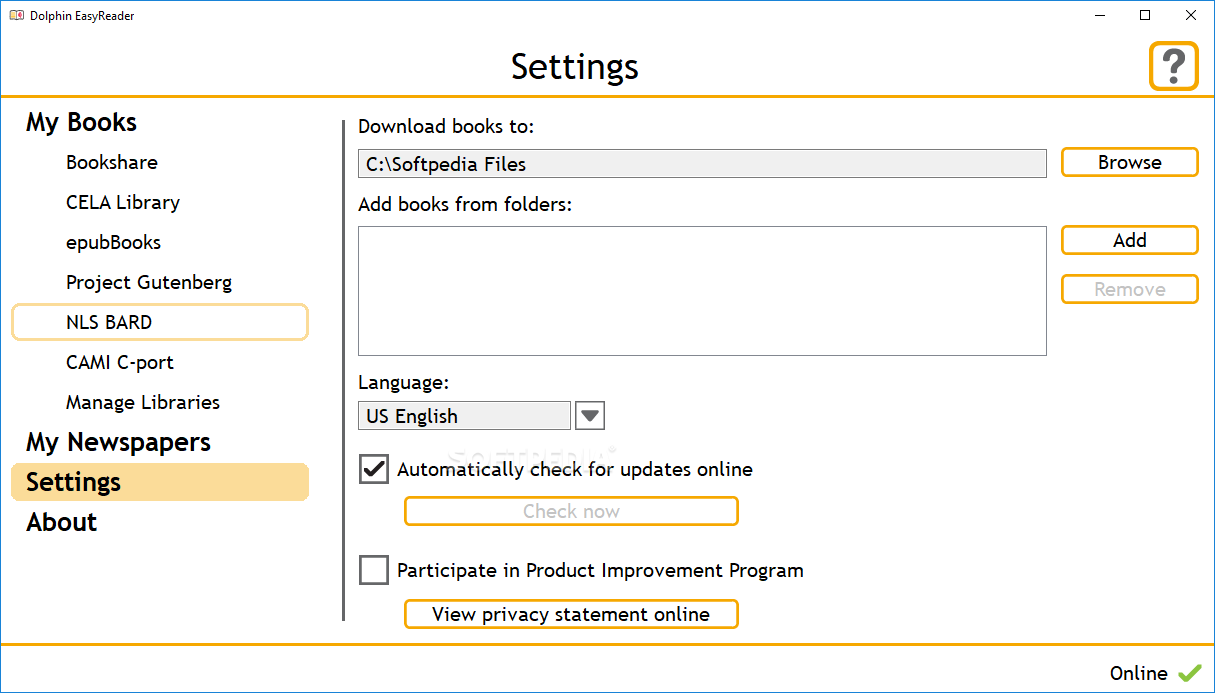Description
EasyReader
EasyReader is a user-friendly app that makes it super easy to view, read aloud, and listen to different books and documents. It’s perfect for anyone with blindness, low vision, dyslexia, or similar challenges. The app comes packed with features like a bookmark list and options to customize how the text looks.
Simple Interface for Easy Navigation
The interface is clean and easy to use. On the left side, you’ll see all your available sections, while the right side has the viewer. You can zoom in or out and easily play or stop audio. Plus, it supports various file formats like NCC.HTML, OPF, HTM, XML, EPUB, and TXT.
Organized Chapters and Subchapters
When you add a book to the panel, check out the headings tab! It shows all chapters and subchapters marked with numbers for easy navigation. Depending on the file type, images will display accordingly too. If you’re using an audiobook that has its built-in voice, you can choose whether to use that voice or stick with the default one.
Easily Load Copied Text
If you've copied some text into your Windows clipboard, you can drop it straight into EasyReader's window. Just keep in mind this will replace whatever is currently there! And if you’re diving into a multi-chapter book? The bookmark feature lets you mark where you left off so you'll never lose your spot.
Customize Your Reading Experience
This app lets you keep Windows’ highlight color palette or pick from its predefined colors. You can change background colors for phrases and adjust text styles like bold or italic. Want to space things out? That’s possible too! You can even personalize general foreground colors and style sheets (like large text or no images).
Select Your Voice Settings
EasyReader also lets you select your preferred reading voice! While it doesn’t allow custom voices from your computer or online sources just yet, you can still tweak reading speed, pitch, and volume levels. And yes—if you'd like audio feedback for menus and controls—that’s an option too!
A Handy Tool for Accessible Reading
In summary, EasyReader is a dependable program that really helps those with low vision or dyslexia enjoy reading their favorite books and documents without hassle.
User Reviews for EasyReader 1
-
for EasyReader
EasyReader provides a user-friendly interface with customizable features, ideal for readers with specific needs. A reliable tool for accessing and enjoying books.