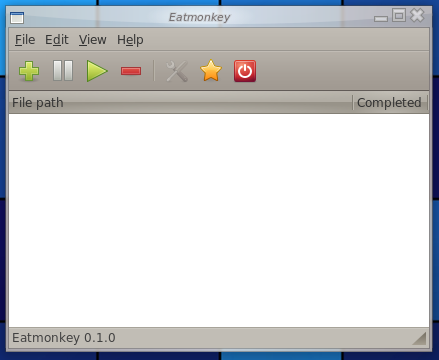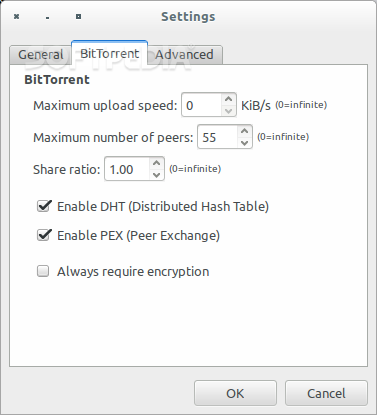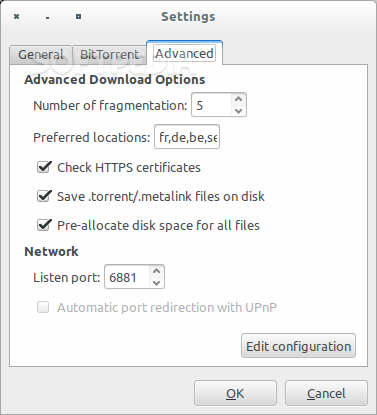Description
Eatmonkey
Eatmonkey is a cool, open-source software that’s super easy to use. It’s built with Ruby/GTK+ and works great as a download manager for the Xfce desktop environment. Think of it as a friendly GUI that helps you manage downloads using the Aria2 command-line tool. It can handle all sorts of files like HTTP, HTTPS, FTP, Metalink, and even BitTorrent files!
Key Features of Eatmonkey
This software packs some neat features! You’ll find an advanced settings dialog that makes managing your downloads a breeze. Plus, whenever you add new downloads, it prompts you with options to make sure everything is just how you want it. There’s also a handy notification icon and a separate floating icon app so you can keep an eye on your downloads without cluttering your screen.
Command-Line Tool Integration
One of the best parts? Eatmonkey includes a command-line tool that can replace curl and wget commands. It's pretty smart too since it has built-in UPnP support for automatic NAT redirection. Right now, you can download, pause, or remove files easily!
User-Friendly Interface
The interface is designed to be clean and simple. You can drag and drop files for quick downloading! And if something comes up, no worries—you can pause and resume downloads whenever you need.
System Tray Integration
This app smoothly integrates into your system tray but keeps things minimalistic—just clicking hides or shows the main window. You can resize the window too! Want less clutter? You can disable the menu bar and toolbar or switch between compact and detailed views based on what suits you best.
Easy Installation on GNU/Linux
Getting Eatmonkey up and running on your GNU/Linux system is simple! Just download the latest version to your Home directory. Use any archive manager to extract it, then fire up a terminal emulator to run ‘./configure && make’ for configuration and compilation.
Final Steps to Launch
If everything goes smoothly during compilation, install Eatmonkey system-wide by running ‘make install’ as root or ‘sudo make install’. Once installed, just look in the Internet section of your desktop menu to start using it!
If you're ready to try out Eatmonkey, head over to Softpas for more details!
User Reviews for Eatmonkey FOR LINUX 7
-
for Eatmonkey FOR LINUX
Eatmonkey FOR LINUX is a user-friendly download manager with advanced settings. Its minimalist design and drag-and-drop feature make file downloads effortless.
-
for Eatmonkey FOR LINUX
Eatmonkey is a fantastic download manager! It’s easy to use and integrates seamlessly with my Xfce environment.
-
for Eatmonkey FOR LINUX
I love how simple and efficient Eatmonkey is. The drag and drop feature makes downloading a breeze!
-
for Eatmonkey FOR LINUX
This app has transformed my downloading experience. Fast, reliable, and the minimal design is perfect!
-
for Eatmonkey FOR LINUX
Eatmonkey is a game-changer! The pause and resume functionality works flawlessly, highly recommend it!
-
for Eatmonkey FOR LINUX
As an open-source fan, I appreciate Eatmonkey's powerful features. It’s my go-to download manager now!
-
for Eatmonkey FOR LINUX
Absolutely love this app! Easy installation and the GUI is so user-friendly. Five stars for sure!