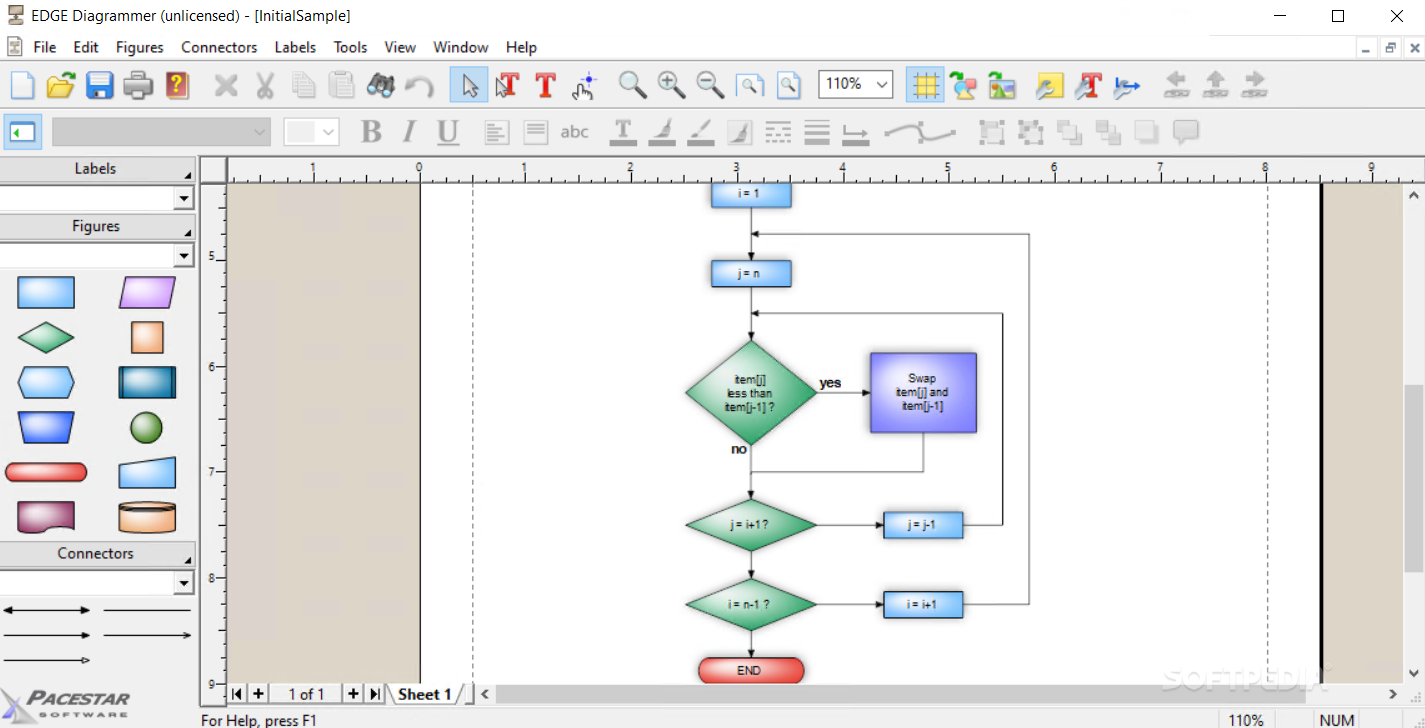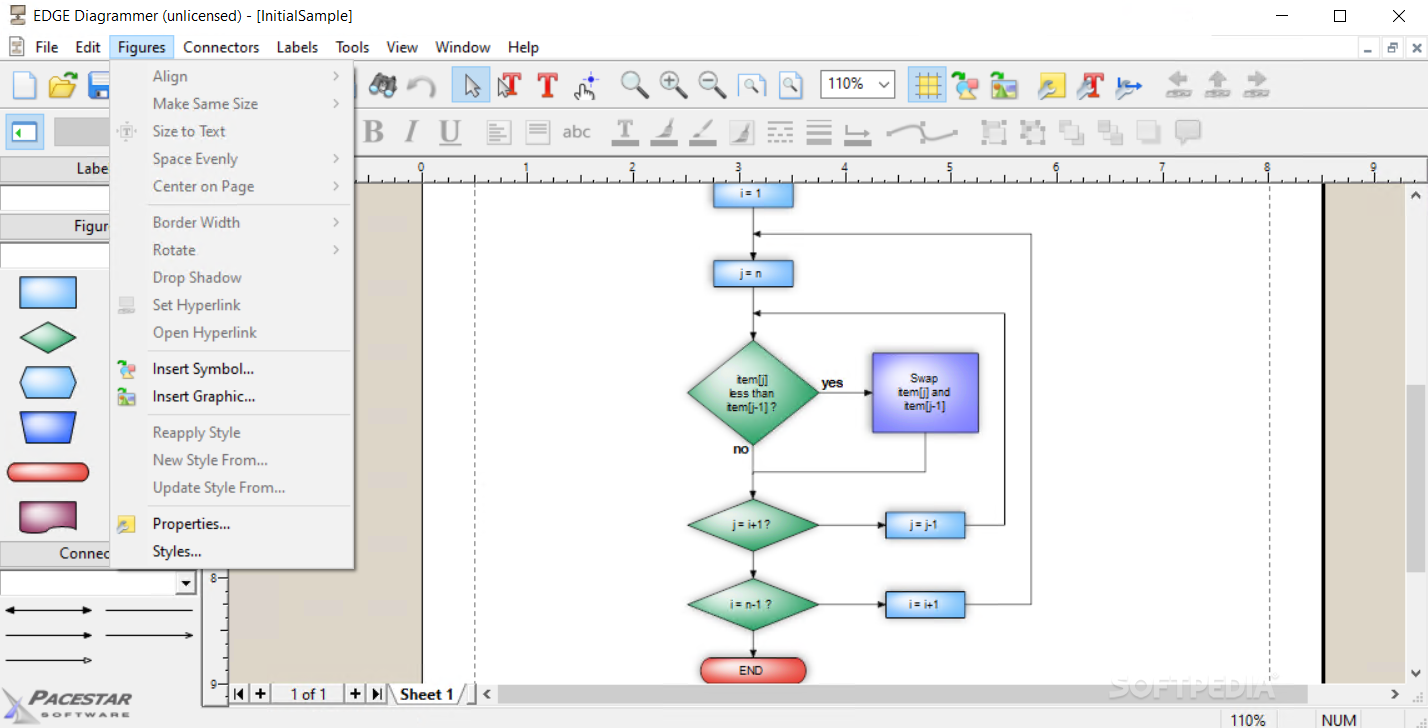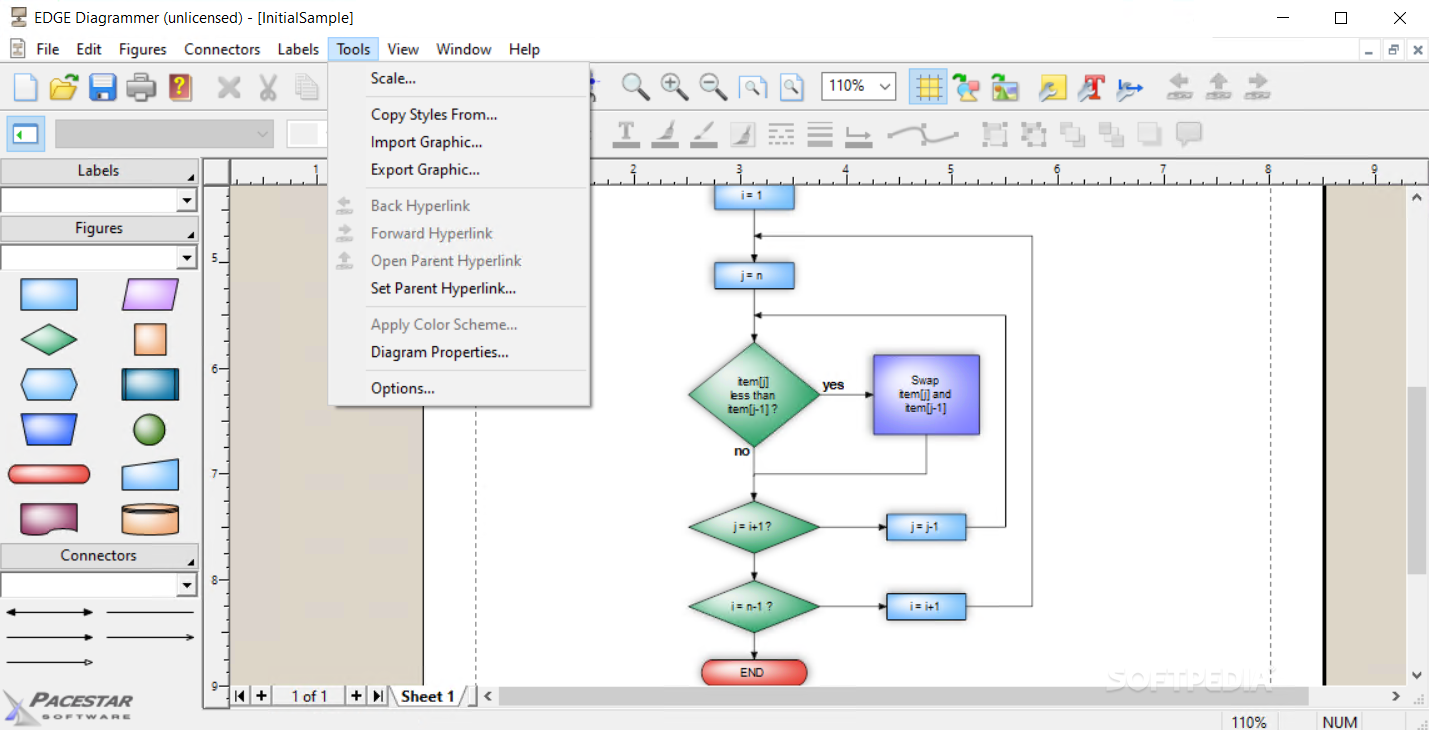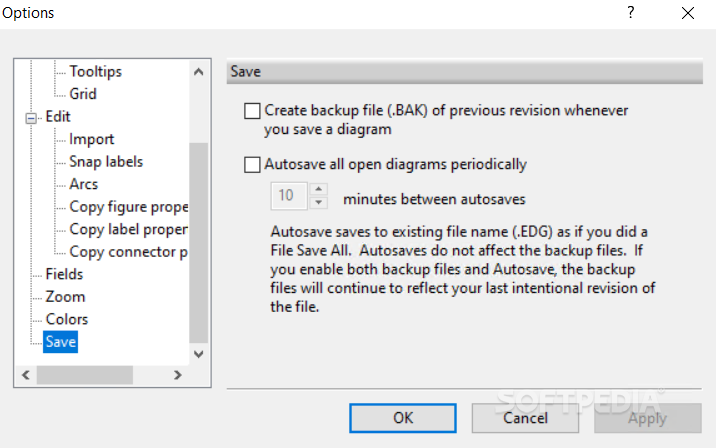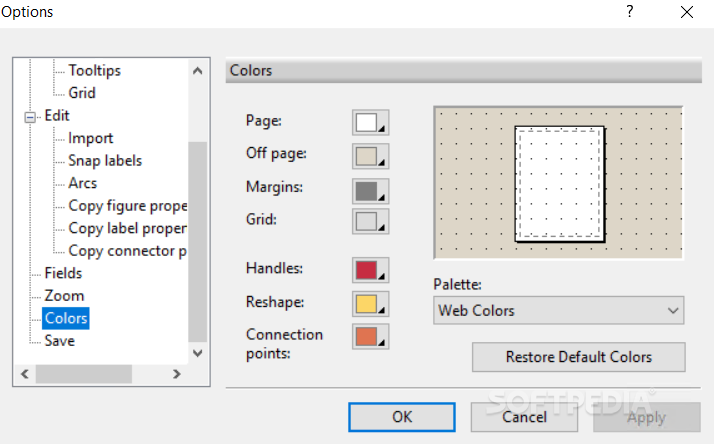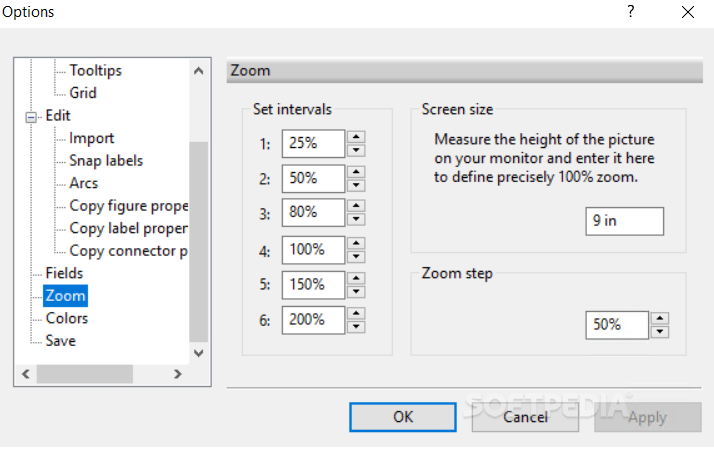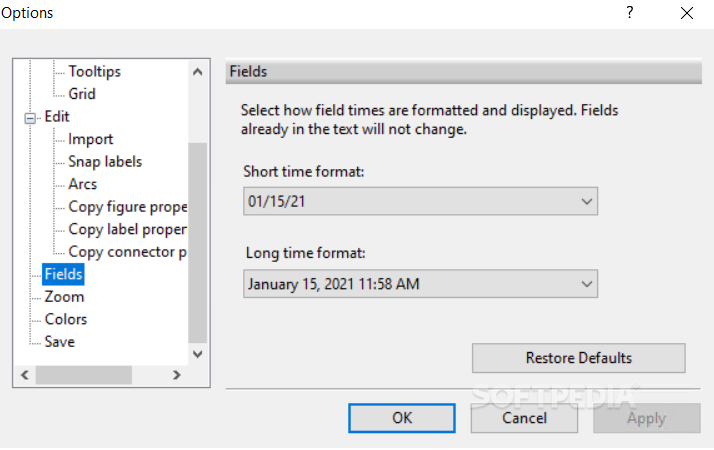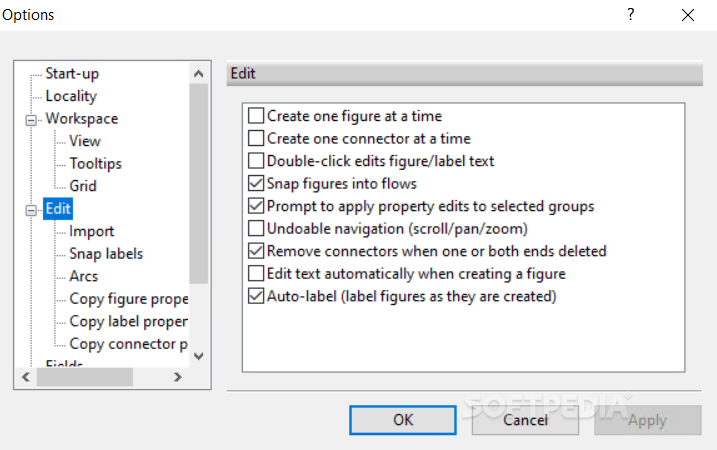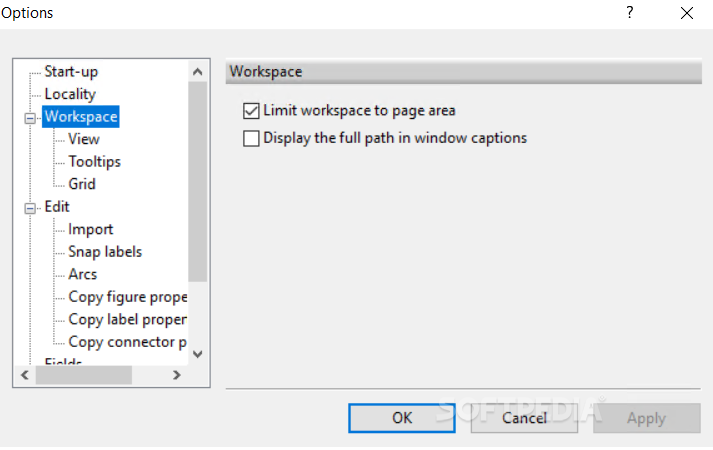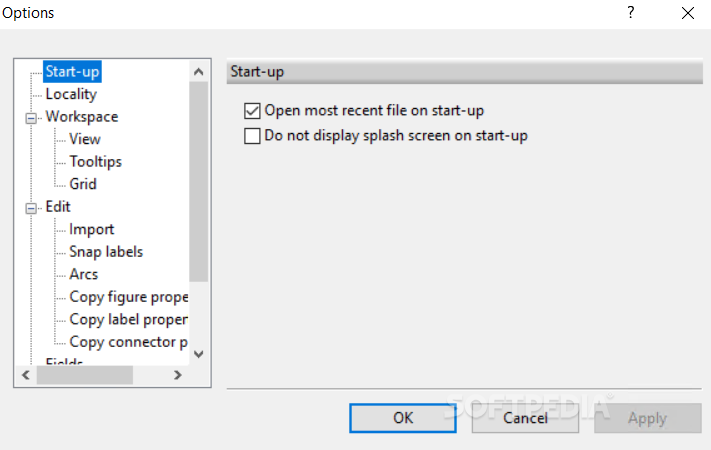Description
EDGE Diagram Reader
EDGE Diagram Reader is a handy tool that can really help you save time and resources when you're working in digital design. Sometimes, it's super useful to have an extra app just for viewing and printing diagrams. This way, you can boost your efficiency without getting bogged down with editing features you might not need.
Why Choose EDGE Diagram Reader?
For those who deal with a lot of data, this software is a game-changer. It’s designed specifically to make it easy to visualize, adjust, and print your diagrams quickly and nicely. So if you're looking to streamline your workflow, this is definitely worth checking out!
Simplicity Meets Functionality
This app knows what it’s about! It focuses on simplicity and efficiency since it acts as both a viewer and handler but doesn’t try to be a full editor. The design is minimalist yet functional—keeping only the essential tools at your fingertips.
User-Friendly Features
You’ll love how easy it is to access pre-defined objects and figures for quick edits. Plus, there are on-screen controls that give you fast access to the most commonly used functions. It’s all about making your job easier!
Customization Options
One of the best features of EDGE Diagram Reader is its settings module. It offers a comprehensive range of options that can help you achieve just the right look for your diagrams when used effectively.
Versatile Settings
The app covers everything from zoom levels and color choices to grid setups and import settings. This versatility means you can get exactly what you need when preparing your diagrams for printing.
Boost Your Printing Prep
If you're using EDGE Diagrammer, adding this viewer will make your diagram file preparation much more efficient. You'll be able to visualize, edit, and print quickly without any hassle!
User Reviews for EDGE Diagram Reader 1
-
for EDGE Diagram Reader
EDGE Diagram Reader offers efficient diagram visualization and printing. Its minimalist design and versatile editing options make it a valuable side-app.