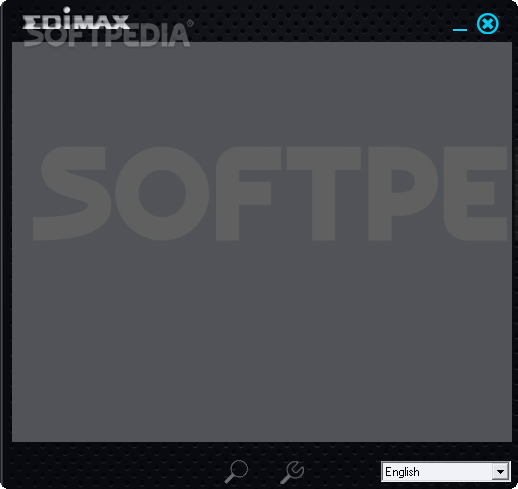Description
EdiView Finder
EdiView Finder is a great tool if you've got a bunch of network cameras and need to keep things organized. Instead of struggling with each camera, this software helps you manage them with ease!
Easy Setup for Network Cameras
First off, just a quick heads up: you’ll need an Edimax network camera hooked up to the same network as your computer to use this app. But don’t worry about complicated setups! Getting EdiView Finder running is super simple.
All you have to do is pick where you want to save the program on your computer. You can also choose if you want shortcuts created for easy access. Just follow the easy on-screen instructions, and you're good to go!
User-Friendly Interface
This software features a sleek and user-friendly interface. It’s designed so that even if you're not a tech wizard, you'll still find it pretty straightforward. There are some interactive options that make it accessible for everyone.
However, keep in mind that EdiView Finder doesn’t come with local help documentation. So if you run into any bumps along the way, there’s no built-in guide to turn to.
Finding Your Cameras
The cool part? This program can quickly help you identify which supported network cameras are on your network. Just click the magnifying glass button in the main window, and voila! The program will generate a list of detected cameras.
Once it finishes scanning, you can select each camera from the list and tweak its settings just how you like them! It’s as easy as clicking the wrench icon next to your chosen device in the main window.
Your Go-To Camera Tool
Overall, EdiView Finder is a reliable tool that makes identifying and configuring Edimax network cameras hassle-free. Installation is quick and easy, plus its intuitive design means you'll be up and running in no time—even without a manual!
If you're ready to give it a try, check out this link for more details: Download EdiView Finder here!
User Reviews for EdiView Finder 1
-
for EdiView Finder
EdiView Finder is a user-friendly tool for managing network cameras. Easy setup and intuitive interface make it efficient for camera configuration.