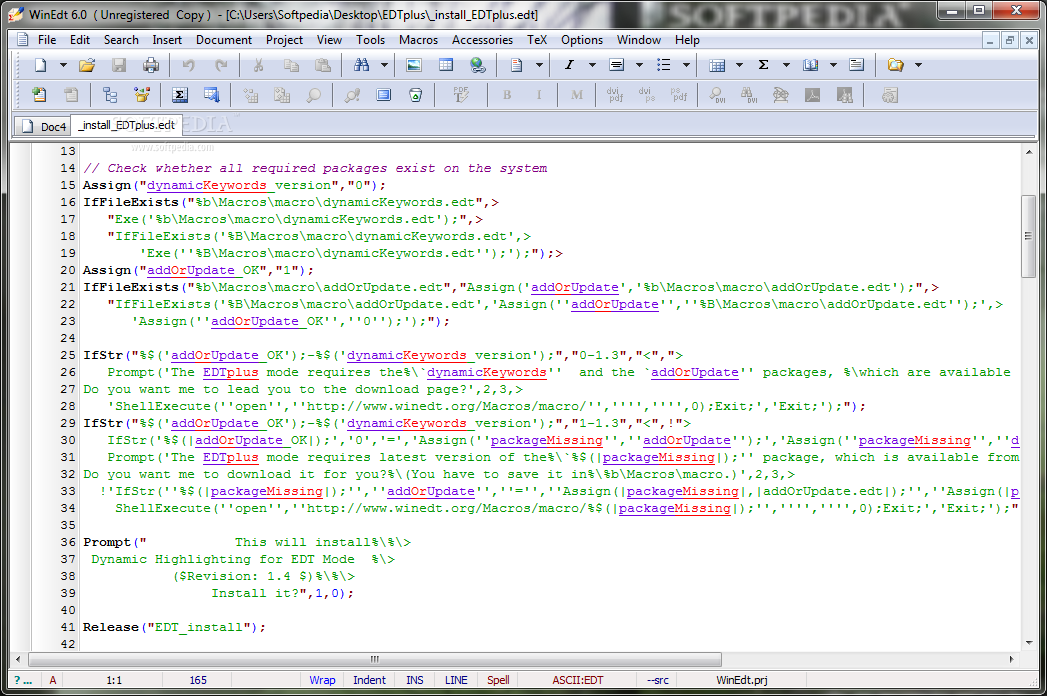Description
EDTplus
EDTplus is a cool package that makes writing WinEdt macros a lot easier. It adds features like dynamic highlighting and word completion to EDT mode. This means it'll grab all your user-defined Local Registers from the current file, any opened files, or even the whole tree. Plus, it highlights them so you can use word completion effortlessly.
Keep Your Local Registers Updated
The best part? The list of Local Registers updates automatically when you assign a new one. If you ever need to refresh it, just go to Tools | Update Dynamic Keywords. It's super simple!
How to Install Dynamic Highlighting
If you're ready to add dynamic highlighting for EDT Mode, here's how: First, extract the zip file into the folder %b\\Config\\EDT\\. Just a reminder: %b refers to WinEdt's user configuration directory. For example, it might look like this: C:\\Documents and Settings\\Application Data\\WinEdt.
Executing the Installation Macro
Next up, you'll want to run the installation macro by going to Macro | Execute Macro..., and selecting _install_EDT.edt. After that's done, don't forget to restart WinEdt! This step is key for all those changes to take effect.
Check Out Your New Features!
Once you're back in WinEdt, open any macro file you like. Now head over to Tools | Update Dynamic Keywords, and watch as all your local registers get highlighted! If you're upgrading from an older version of this package, no worries—you can simply install it right over the top.
If you're interested in downloading EDTplus or want more details, check out this link for more info: Download EDTplus Here!
User Reviews for EDTplus 1
-
for EDTplus
EDTplus enhances WinEdt macros by adding dynamic highlighting and word completion for Local Registers. Easy installation and effective tool.