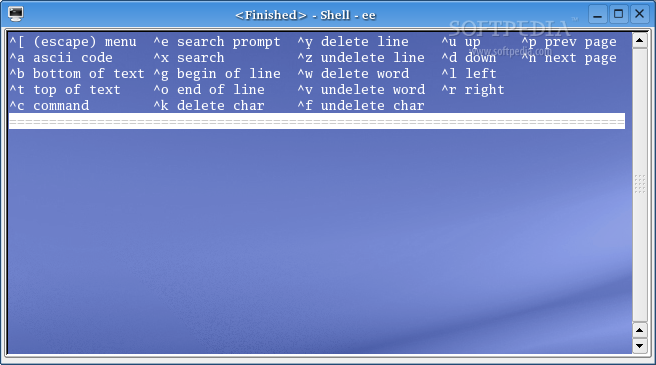Description
ee Editor FOR LINUX
Discover the ee Editor, a user-friendly text editor designed for Unix systems. It offers a seamless editing experience on various terminals, making it a versatile tool for your text editing needs.
Features:
- Easy-to-use text editor
- Compatible with VT100 terminal, PC, Mac, and Unix workstations
- Supports full-screen working
- Utilizes ssh, telnet, or Exceed from WTS for terminal access
Technical Specifications:
- Product: ee Editor FOR LINUX
- Price: FREE
- Publisher: ee Editor Team
- Publisher Link: Visit Publisher
How to Use:
Editing a file with ee Editor is simple. Just type ee followed by the filename at your Unix prompt. For example:
ee mytext
If the file exists, its content will be displayed; if not, a new file will be created with that name.
For detailed instructions, use the man ee command at your Unix prompt.
To run cmg applications, install klik on your system by following these steps:
Press Alt-F2 and paste: wget klik.atekon.de/client/install -O -|sh
Get your hands on ee Editor FOR LINUX and streamline your text editing tasks effortlessly!
User Reviews for ee Editor FOR LINUX 7
-
for ee Editor FOR LINUX
ee Editor FOR LINUX is a user-friendly text editor for Unix systems. Convenient for editing files via terminals or SSH/telnet.
-
for ee Editor FOR LINUX
ee Editor is incredibly user-friendly! I love how easy it is to edit files directly from the terminal.
-
for ee Editor FOR LINUX
A fantastic text editor for Unix systems. Simple commands and intuitive interface make editing a breeze!
-
for ee Editor FOR LINUX
I've tried several editors, but ee stands out for its simplicity. Perfect for quick edits in the terminal!
-
for ee Editor FOR LINUX
Absolutely love ee Editor! It’s straightforward and does exactly what I need without any fuss.
-
for ee Editor FOR LINUX
EE Editor has made my life easier! Fast, efficient, and very easy to use even for beginners.
-
for ee Editor FOR LINUX
Highly recommend ee Editor! It’s a reliable tool that works flawlessly in any Unix environment.