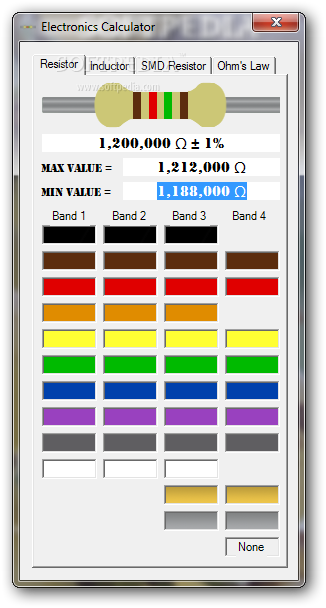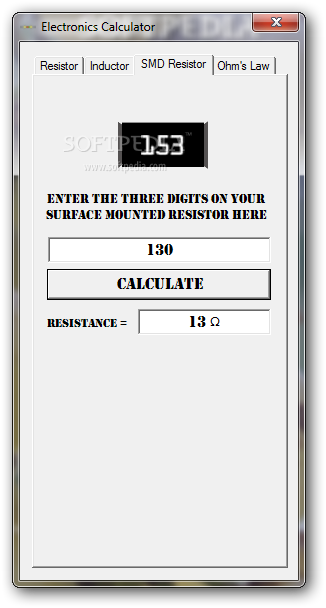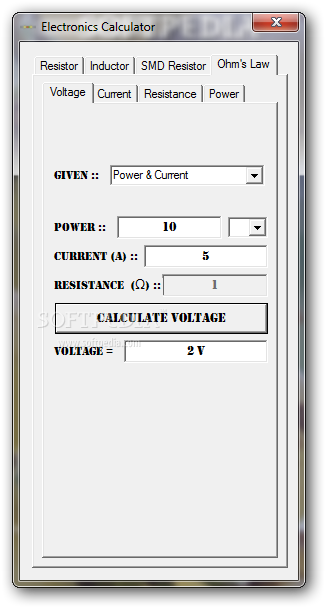Description
Electronics Calculator: Essential Tool for Electrical Engineers and Electronics Enthusiasts
Looking for a streamlined solution for your electrical engineering calculations? Electronics Calculator is the comprehensive software you need to download for performing precise resistance and inductance calculations with minimal effort. This specialized application simplifies complex electrical engineering tasks through an intuitive interface and color-based calculation system.
Whether you're a professional engineer, electronics hobbyist, or student, this calculator application delivers accurate results for various electronic component values without requiring complex formulas or reference tables. The Electronics Calculator download offers a portable, lightweight solution that doesn't compromise on functionality.
Versatile Calculation Capabilities
This powerful electronic computation tool features a multi-tabbed interface that organizes different calculation functions for easy access. Users can seamlessly switch between specialized calculators for resistors, inductors, SMD resistors, and Ohm's law implementations, making it a versatile addition to any electronics toolkit.
The software's innovative color-based approach to calculations mirrors the actual color bands found on physical components, creating an intuitive bridge between theory and practice. By selecting the appropriate colors for each band, the program instantly displays accurate resistance and inductance values.

Key Features and Benefits
- Complete portability with no installation required
- Zero registry footprint for clean system maintenance
- Multi-tabbed interface for organized calculation access
- Color-based interactive calculation system
- Surface-mounted device (SMD) resistor value calculator
- Comprehensive Ohm's law calculator
- Results copying functionality for integration with other applications
Portable Design for Maximum Convenience
Unlike complex engineering software that requires extensive installation procedures, the Electronics Calculator embraces a portable design philosophy. Simply download the executable file and run it directly from any storage location. This portability extends to USB drives and other external storage devices, allowing you to carry your electronic calculation tools wherever your work takes you.
The application's zero-footprint design means it doesn't modify your Windows registry or leave behind configuration files. When you no longer need the software, simply delete the downloaded package – no uninstallation process required.

Interactive Resistor and Inductor Calculations
The calculator's resistor and inductor panels feature similar, user-friendly interfaces designed around the color-coding standard used in electronic components. Users can select from various colors to modify the four bands that determine component values, instantly seeing the results of their selections.
For each calculation, the software displays not just the nominal value but also the maximum and minimum values based on tolerance ratings. This comprehensive approach provides engineers with the complete picture needed for circuit design and troubleshooting.
Technical Specifications
- File Size: Minimal footprint for quick downloads
- Compatibility: Works with all modern Windows operating systems
- Memory Usage: Low resource requirements
- Dependencies: No additional software required
- Internet Connection: Not required after download
SMD Resistor Calculator
Modern electronics increasingly utilize surface-mounted components, which use numerical codes rather than color bands. The Electronics Calculator includes specialized functionality for interpreting these codes. By entering the three digits found on your SMD resistor, the program instantly computes and displays the corresponding resistance value.

Comprehensive Ohm's Law Implementation
Ohm's law forms the foundation of electrical engineering calculations. This electronic calculation software provides a dedicated calculator for applying this fundamental principle. Users can calculate voltage, current, resistance, and power values by entering known parameters, with the software automatically determining the unknown values through Ohm's law relationships.
This functionality proves invaluable for circuit design, analysis, and troubleshooting across a wide range of electronic applications. The calculator's clipboard integration allows for seamless transfer of results to documentation or other design tools.
Why Choose Electronics Calculator?
When precision and efficiency matter in your electronic calculations, this software delivers exceptional value through its specialized functionality. From hobbyists working on breadboard prototypes to professionals designing complex circuits, the intuitive interface and accurate calculations streamline the design process.
The Electronics Calculator download provides essential functionality without the complexity and overhead of larger engineering suites. Its focused approach to common electronics calculations makes it an indispensable tool for anyone working with electronic components and circuits.
Experience the convenience of accurate, color-based electronic calculations by downloading this practical utility today. With its portable design, comprehensive calculation options, and intuitive interface, Electronics Calculator delivers the functionality you need without unnecessary complications.
```
User Reviews for Electronics Calculator 7
-
for Electronics Calculator
Electronics Calculator offers a user-friendly interface for effortless resistance and inductance calculations. Its portability and traceless operation make it convenient.
-
for Electronics Calculator
This app is a game changer for electronics enthusiasts! Easy to use and super portable.
-
for Electronics Calculator
Fantastic tool for quick resistance calculations. The multi-tabbed layout makes it so user-friendly!
-
for Electronics Calculator
I love how simple this app is! Perfect for calculating SMD resistor values on the go. Highly recommend!
-
for Electronics Calculator
Electronics Calculator has made my projects so much easier! Fast calculations and no installation hassle.
-
for Electronics Calculator
A must-have app for anyone working with electronics. The color coding feature is incredibly useful!
-
for Electronics Calculator
This app saves me so much time! Great interface and the ability to copy results is a big plus.