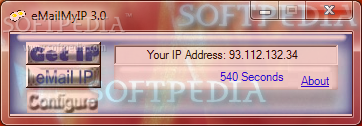Description
eMailMyIP
eMailMyIP is a lightweight and totally free tool for Windows. What it does is pretty neat: it sends you an email whenever your public IP address changes. This can be super helpful, especially if you’re working remotely and your Internet Service Provider (ISP) keeps changing your computer's IP address.
Easy to Use
No complicated settings here! eMailMyIP takes a straightforward approach. You won’t have to spend ages figuring things out; just a couple of minutes and you’re all set to go!
Simplistic Interface
The interface is simple and easy to navigate, showing your IP address clearly. With just one click, you can email that IP address to yourself or anyone else!
Configuration Made Simple
The real power of eMailMyIP comes from its configuration options. You can set how often you want to send emails about the IP change and choose which email accounts you'd like to use. Just remember, you'll need some info: the SMTP server details, username, password, port number, plus the “from”, “to”, and “comment” fields.
No Resource Hogging
This app doesn’t slow down your system at all! It runs smoothly on all versions of Windows without needing any special admin rights on Windows 7 machines.
A Reliable Tool for Everyone
In conclusion, eMailMyIP does what it’s designed for really well. Sure, there are some areas where it could improve—like offering more configuration options or a fancier interface—but it’s still a solid choice if you want to stay updated with your machine’s IP address.
If you're interested in downloading this tool, check out this link!
User Reviews for eMailMyIP 1
-
for eMailMyIP
eMailMyIP is user-friendly with essential settings. Plain interface allows easy emailing of IP address. Good for basic users, but lacks advanced options.