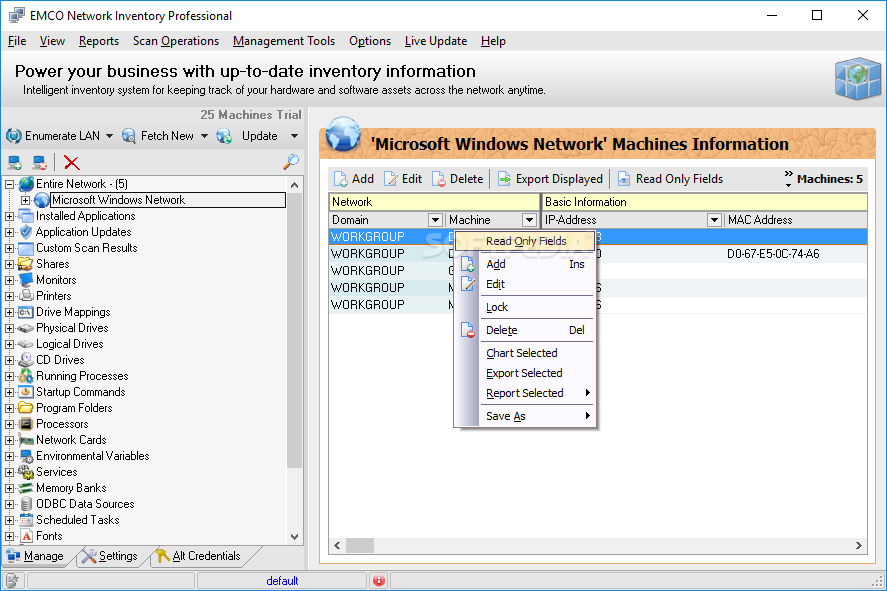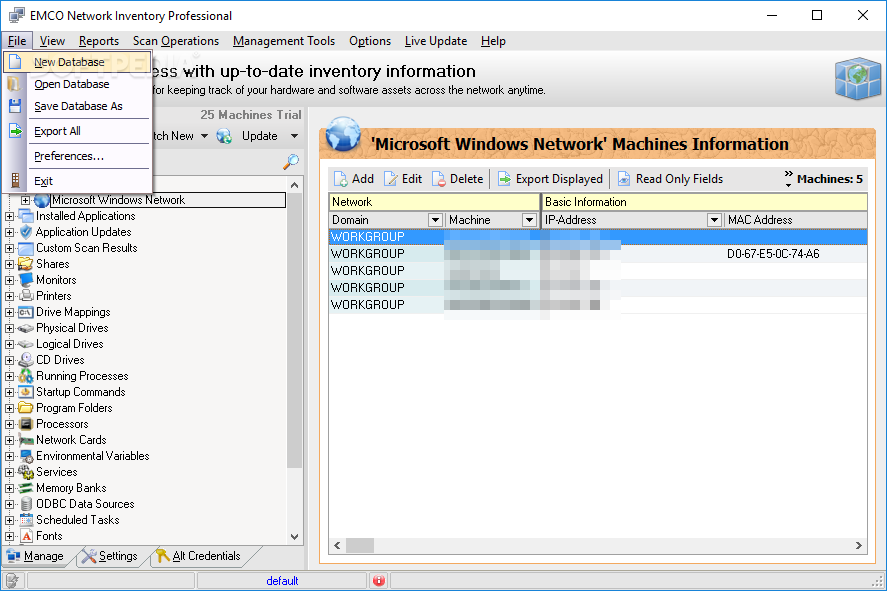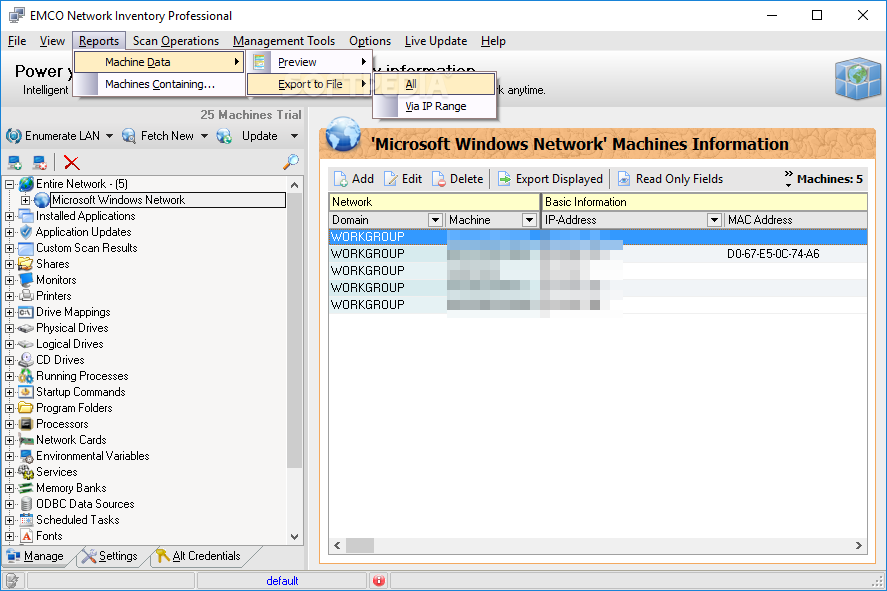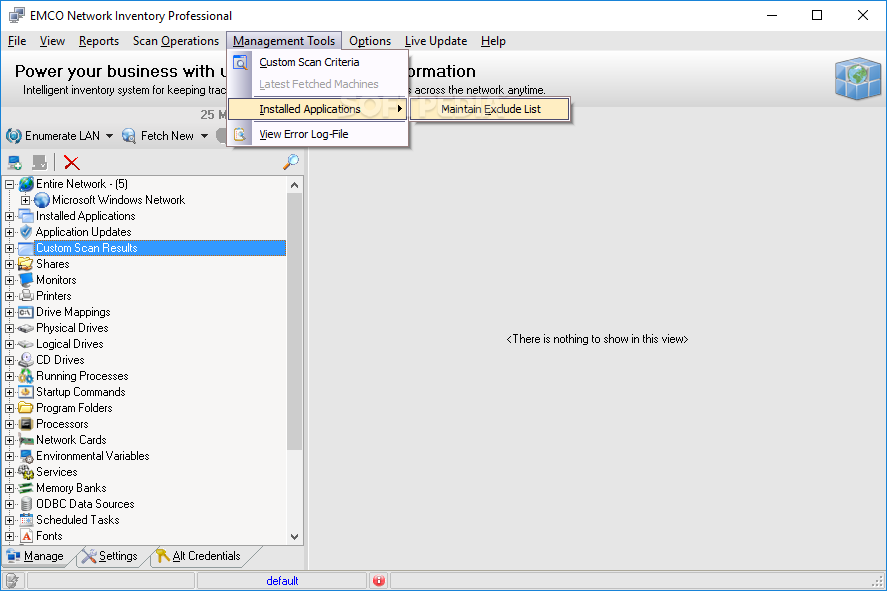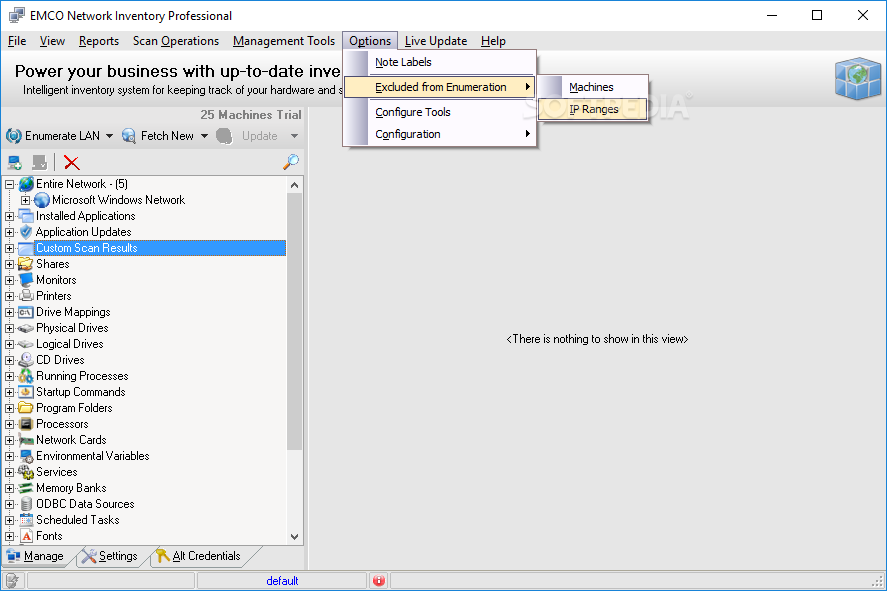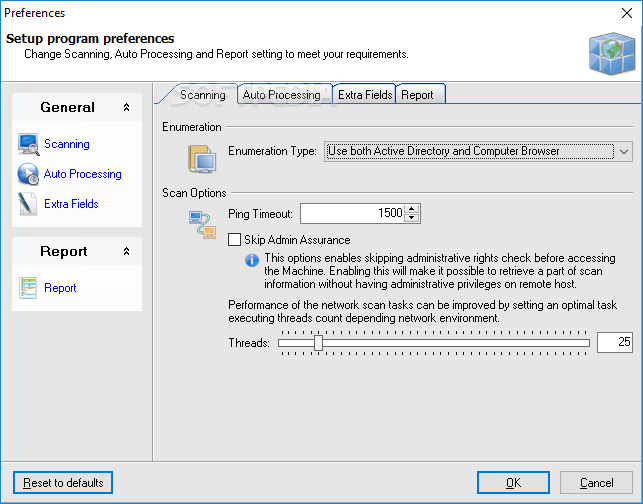Description
EMCO Network Inventory Professional
EMCO Network Inventory Professional is a handy software tool that helps you easily gather important info about all the computers on your local area network (LAN) and create reports.
Easy Installation Process
The installation process is quick and straightforward. It won’t try to download any extra stuff that you don’t need for it to work properly. Once you finish, you'll see a clean and organized interface with a menu bar, some buttons, a folder structure, and a pane where all the details pop up.
User-Friendly Help Features
This software has plenty of help options built in, so both tech-savvy folks and beginners can navigate around without getting lost. It's designed to be user-friendly!
Scanning Your LAN
The first step is to scan your LAN to find all the computers connected to it. You can do this by entering an IP range or domain name. If you prefer, you can also add machines manually or import them from CSV files.
Gathering Hardware Information
You can pull up detailed hardware information like total memory, logical drives, connected printers, video cards, motherboards, and processors. Plus, you'll get useful system info such as the operating system version, build number, install date, serial number, system uptime, and username.
Installed Applications & More
You’ll also get a complete list of installed applications along with updates needed, shared items, connected monitors, CD drives in use, running processes, startup commands, network cards in action, memory banks available for use, scheduled tasks set up on each machine and user accounts.
Edit & Generate Reports Easily
All this information is editable! You can tweak machine details and generate professional reports with just a few clicks. You can preview them or print them out easily too.
Low Resource Usage
The great thing is that EMCO Network Inventory Professional doesn’t hog your computer’s resources. It runs smoothly alongside other programs without slowing anything down. The response time is great too! The interface suits everyone’s needs and there are enough options to keep you engaged for quite some time.
Your Go-To Software for LAN Inventory
If you're looking for an efficient way to manage inventory data from PCs on your LAN,this software is definitely worth checking out!
User Reviews for EMCO Network Inventory Professional 1
-
for EMCO Network Inventory Professional
EMCO Network Inventory Professional offers extensive details about computers in your LAN. Efficient software with user-friendly interface and powerful features.