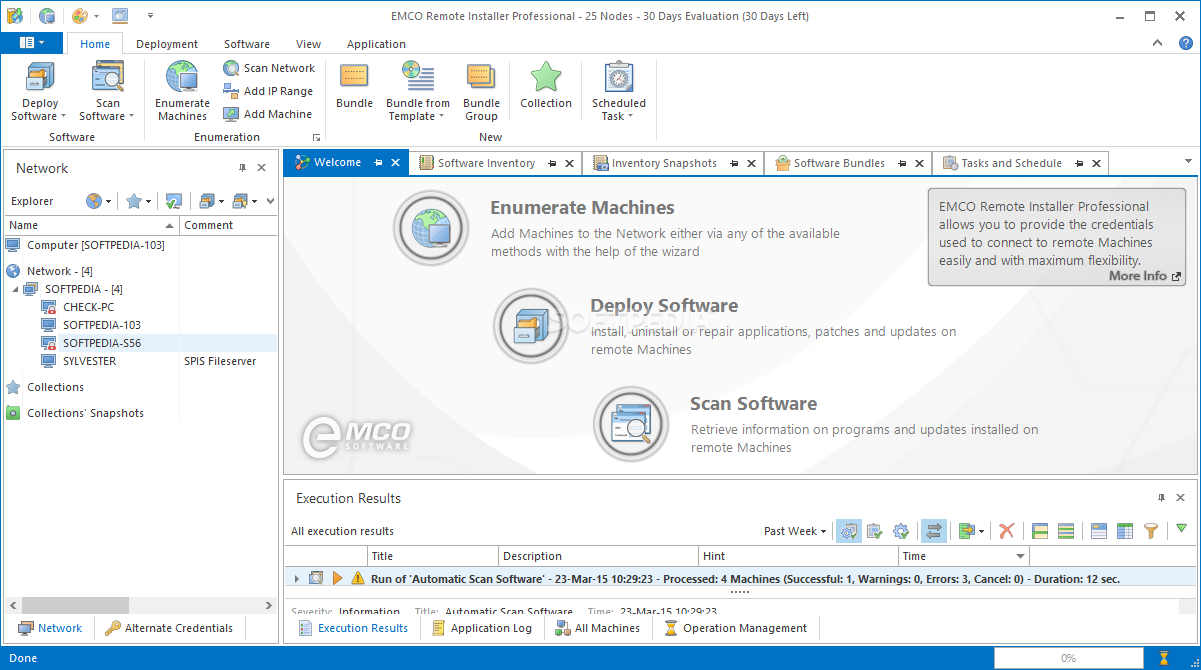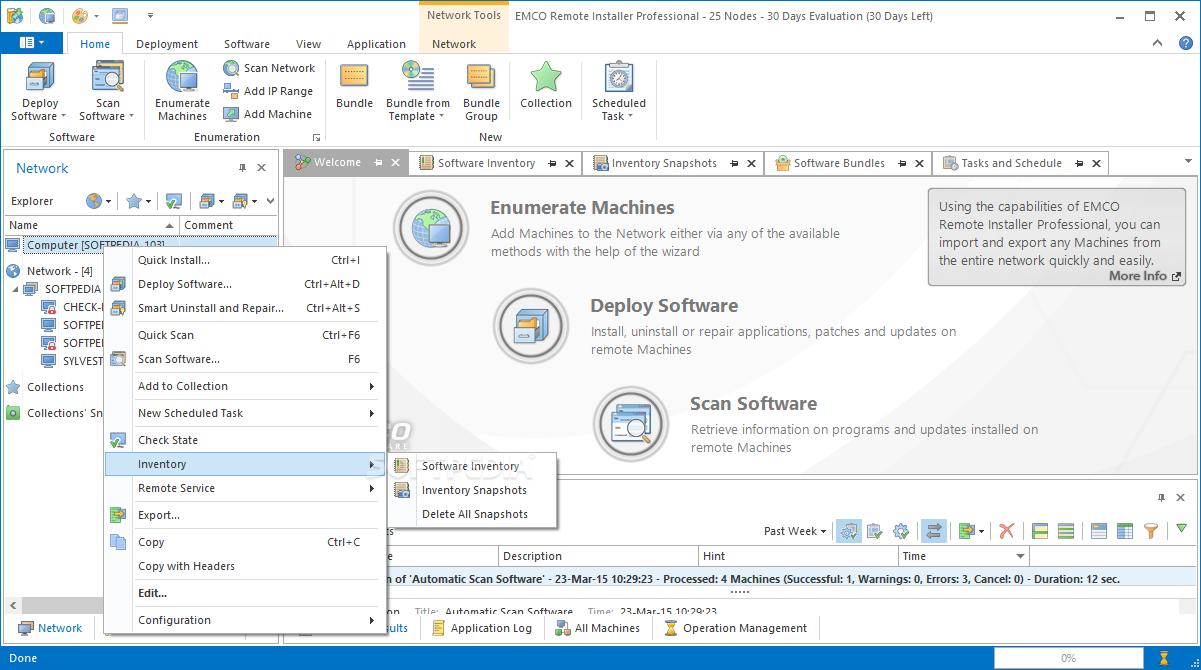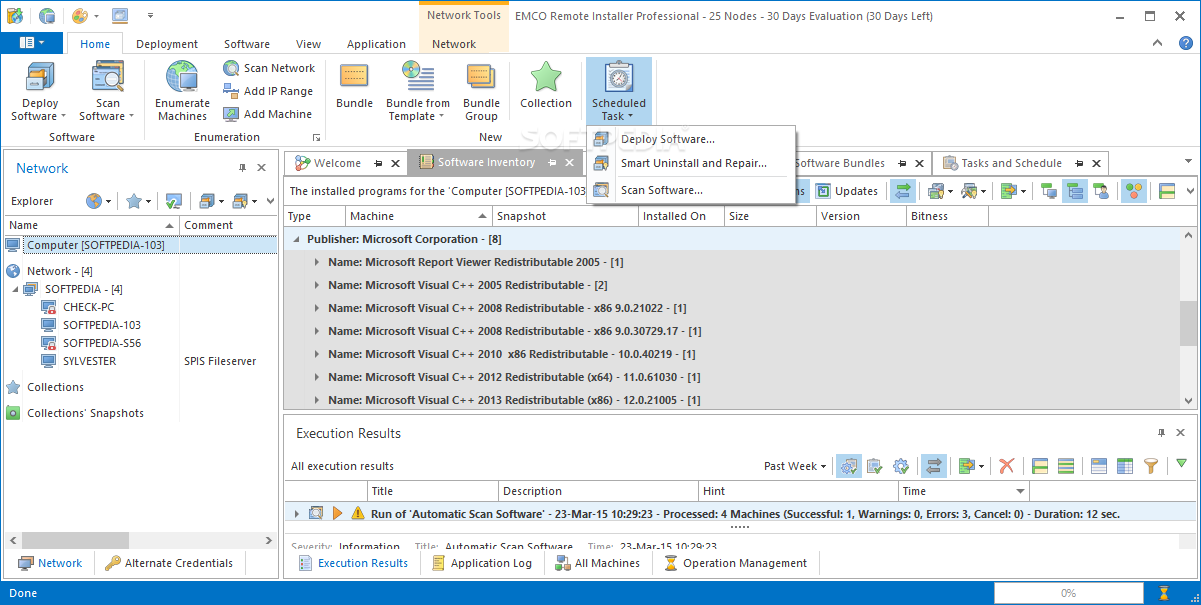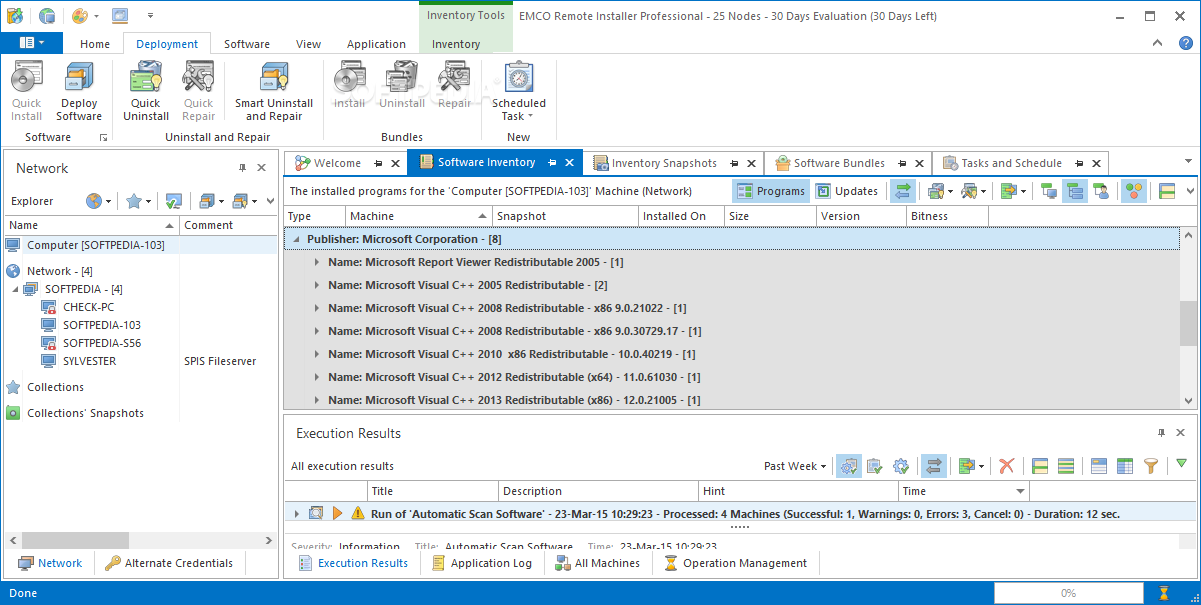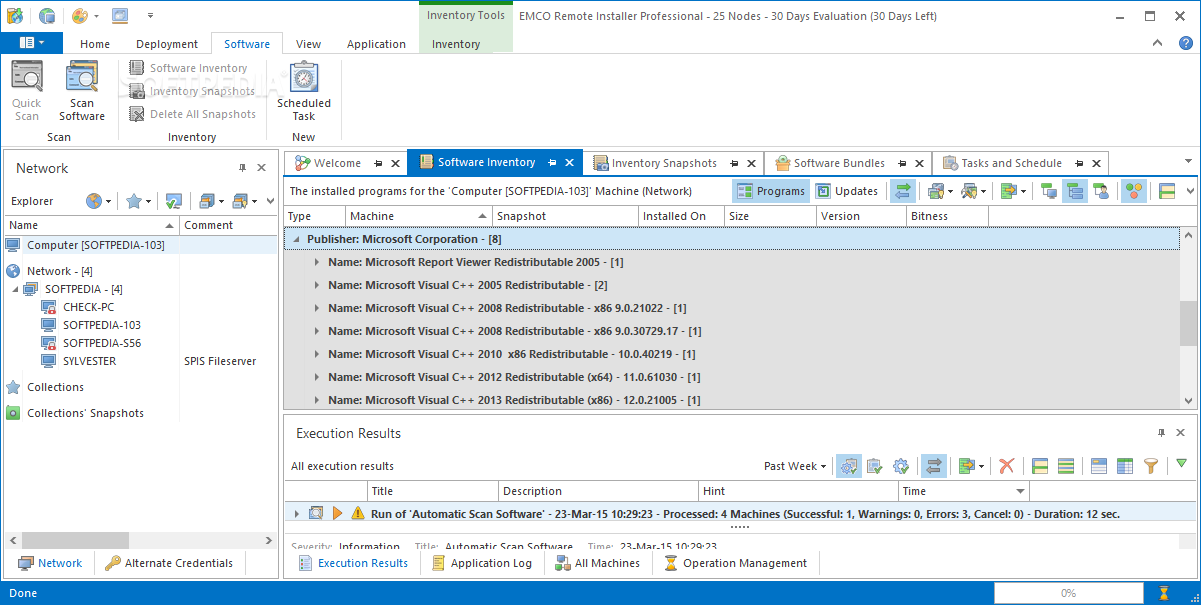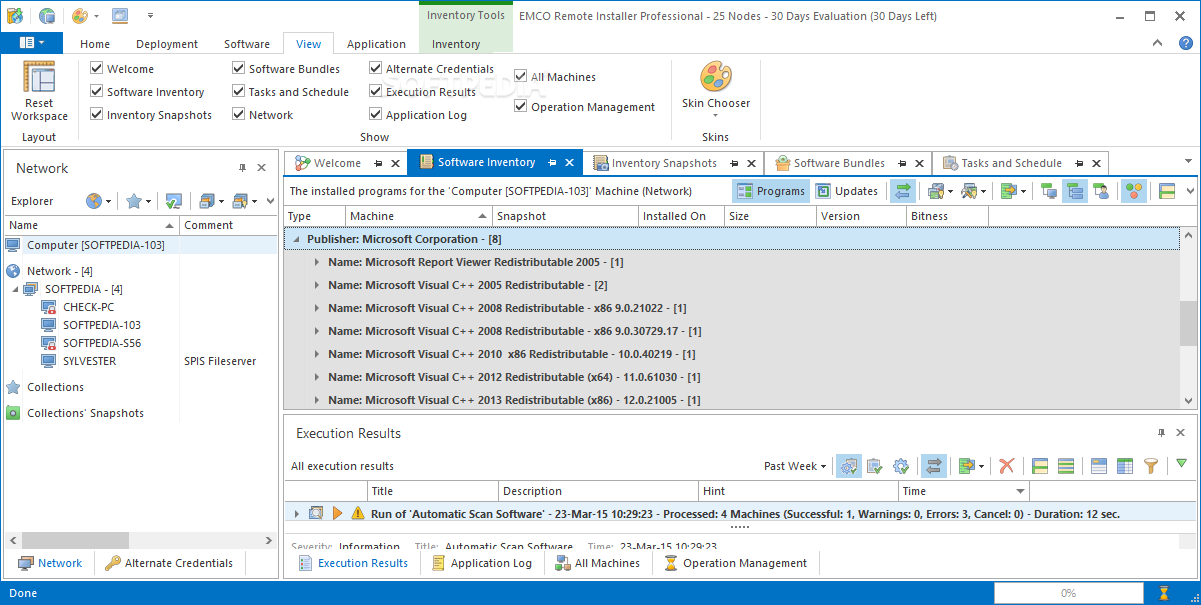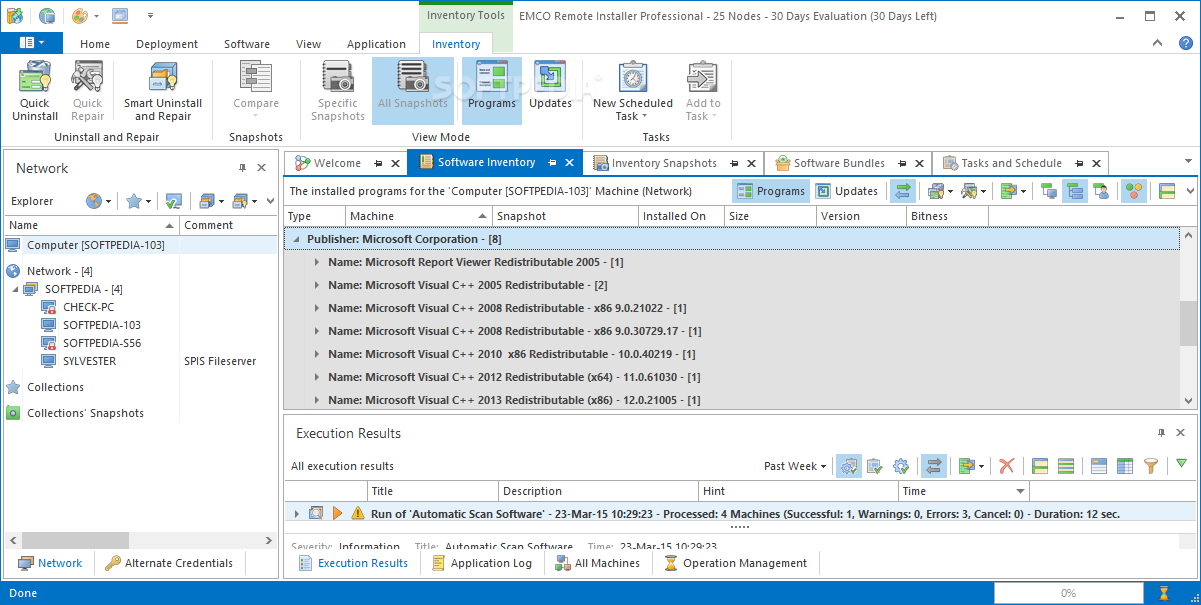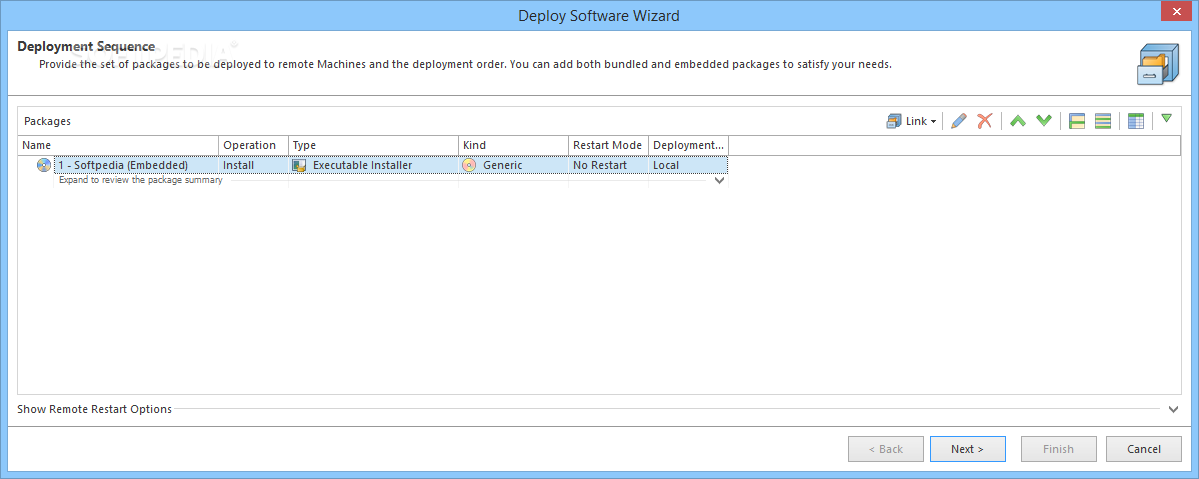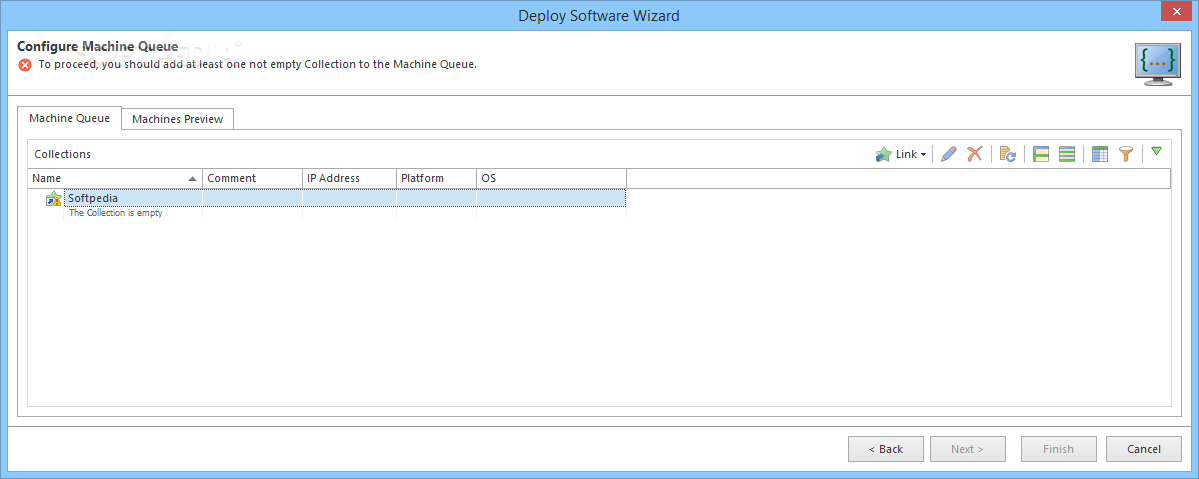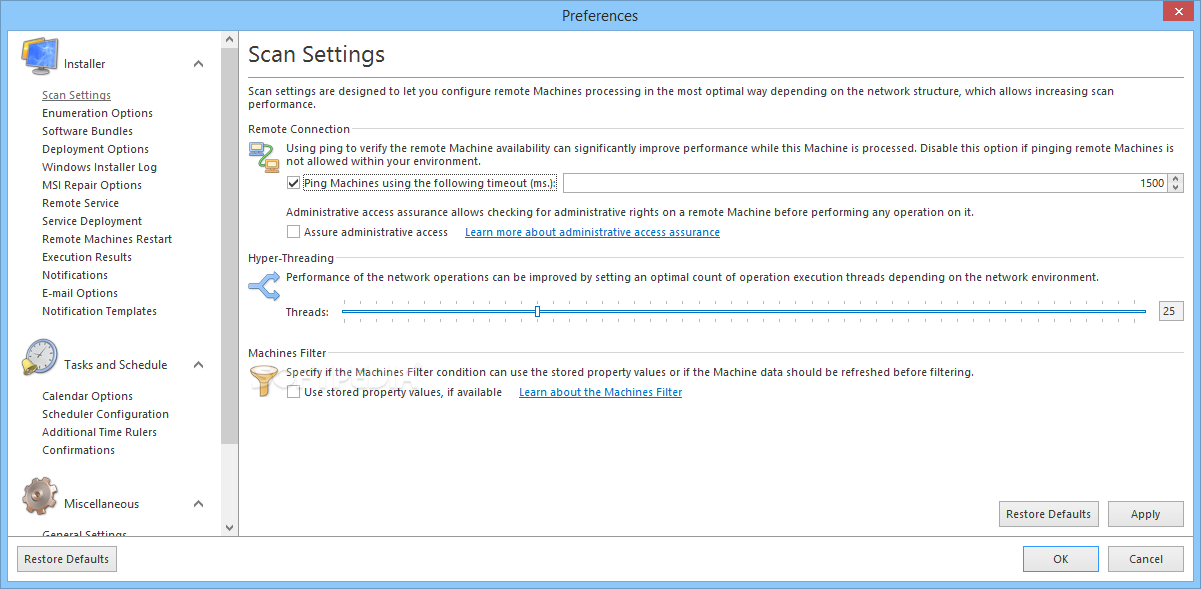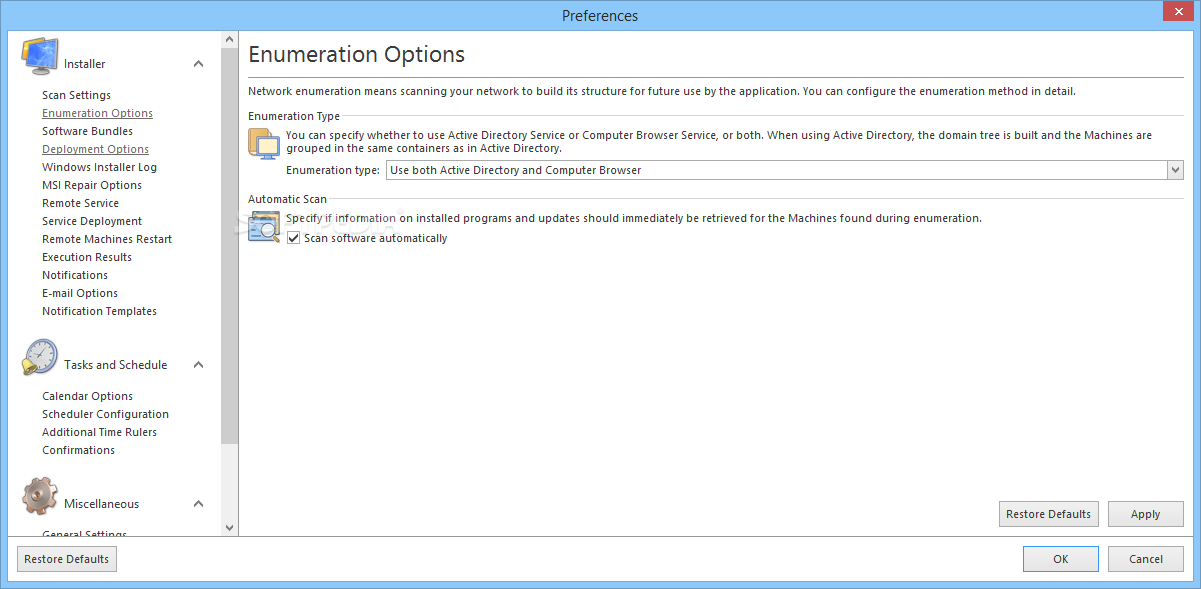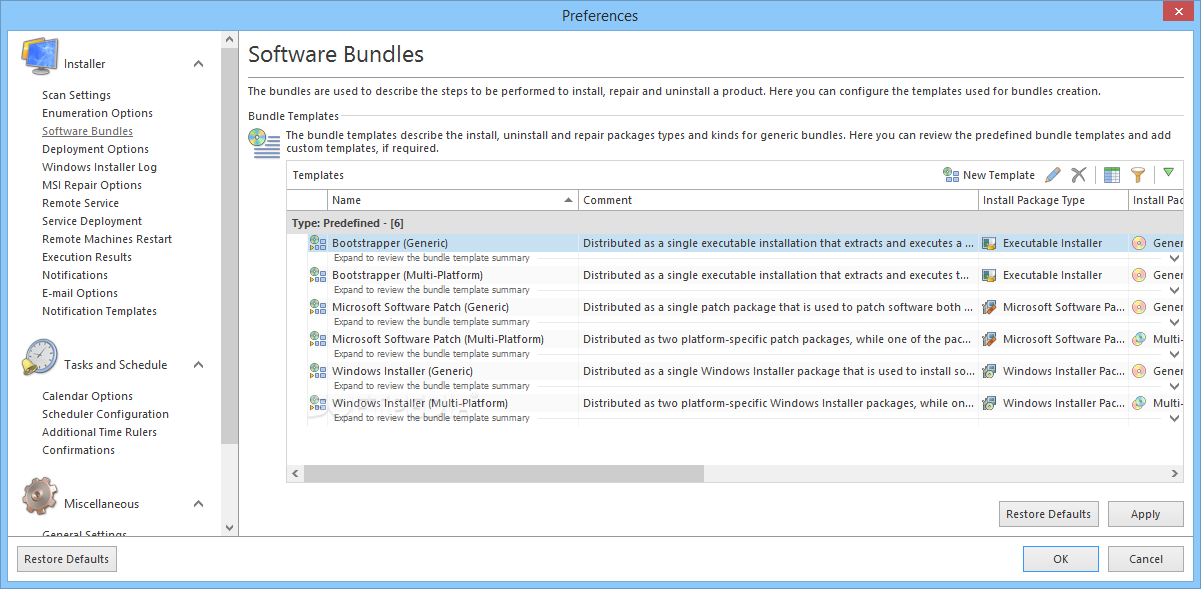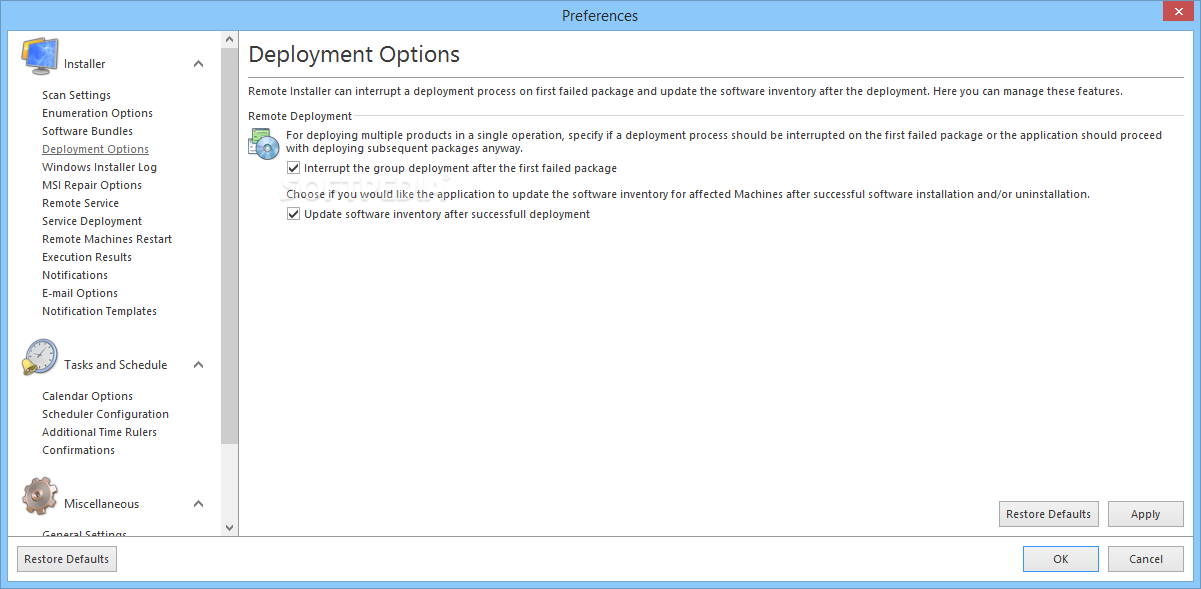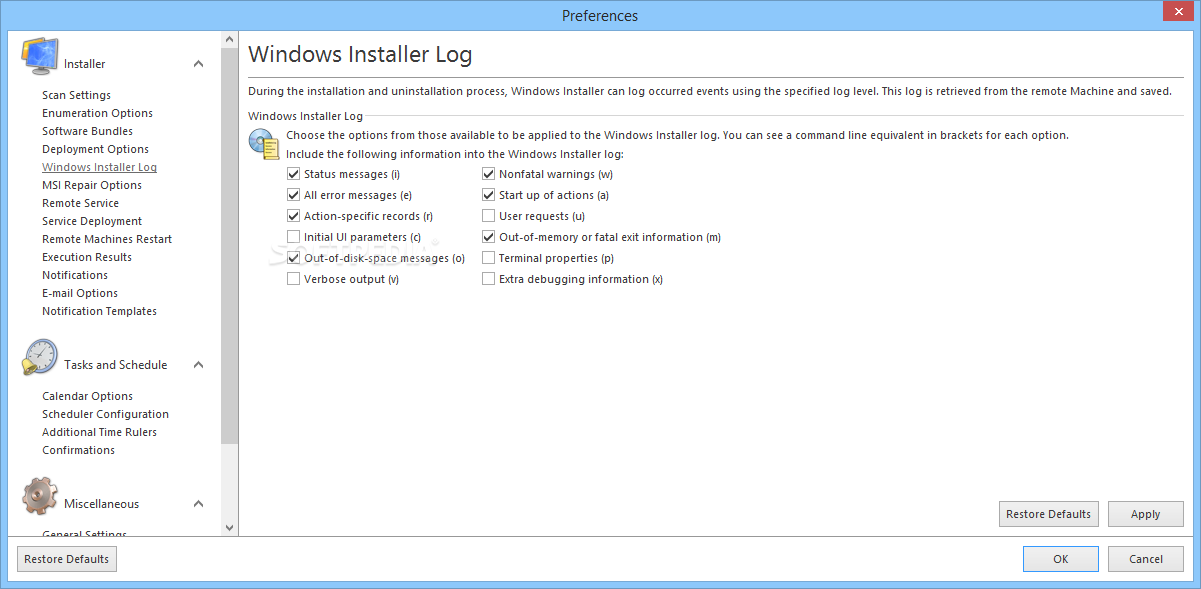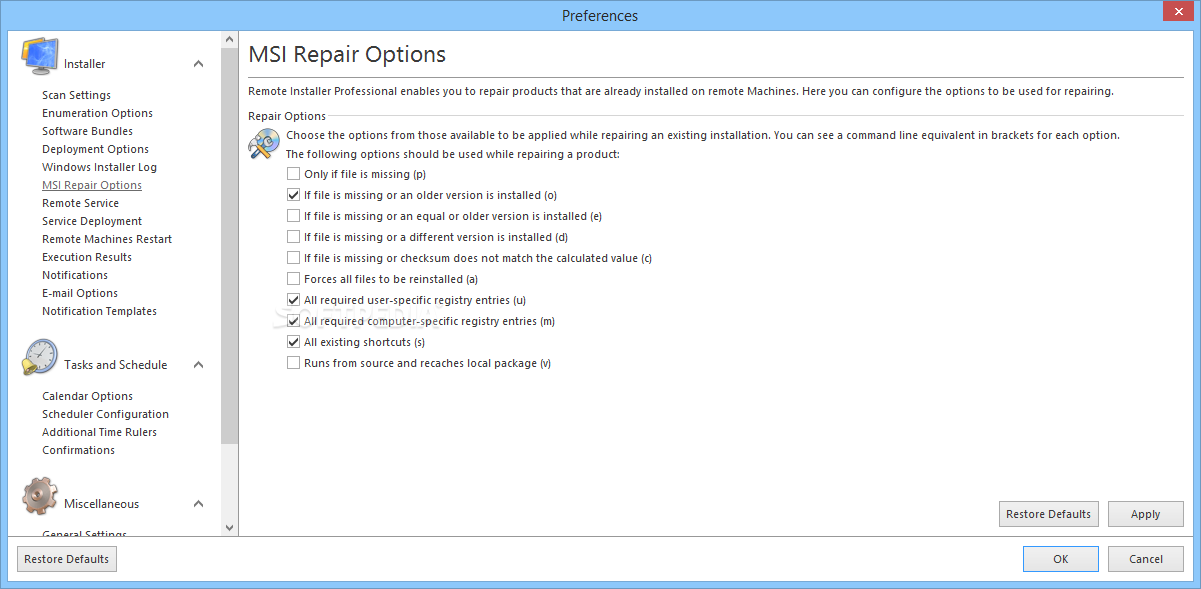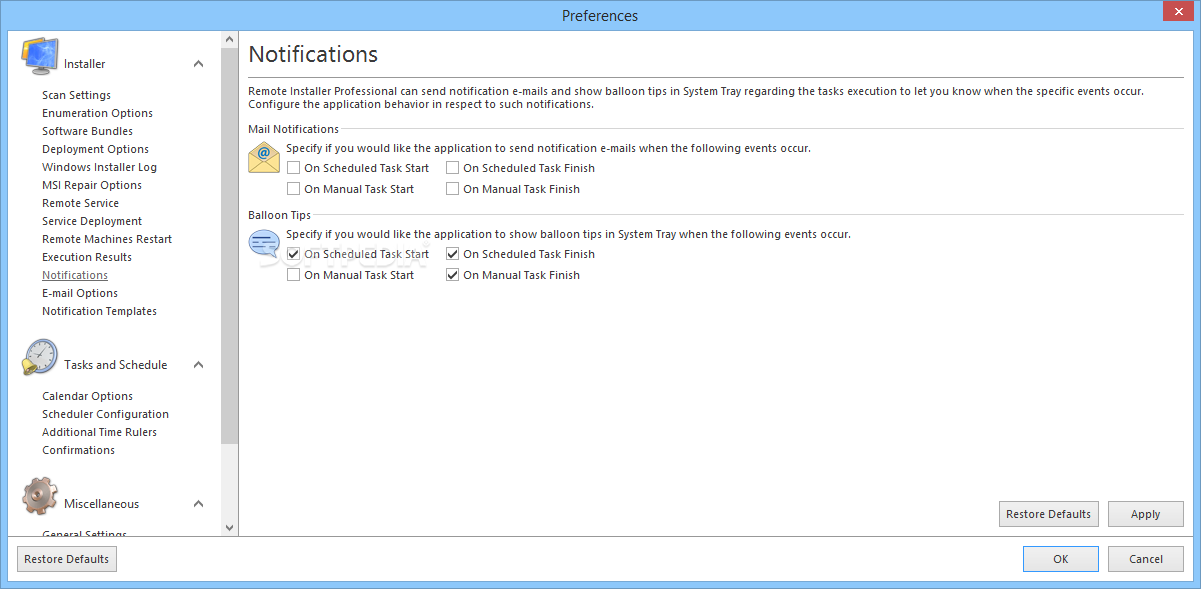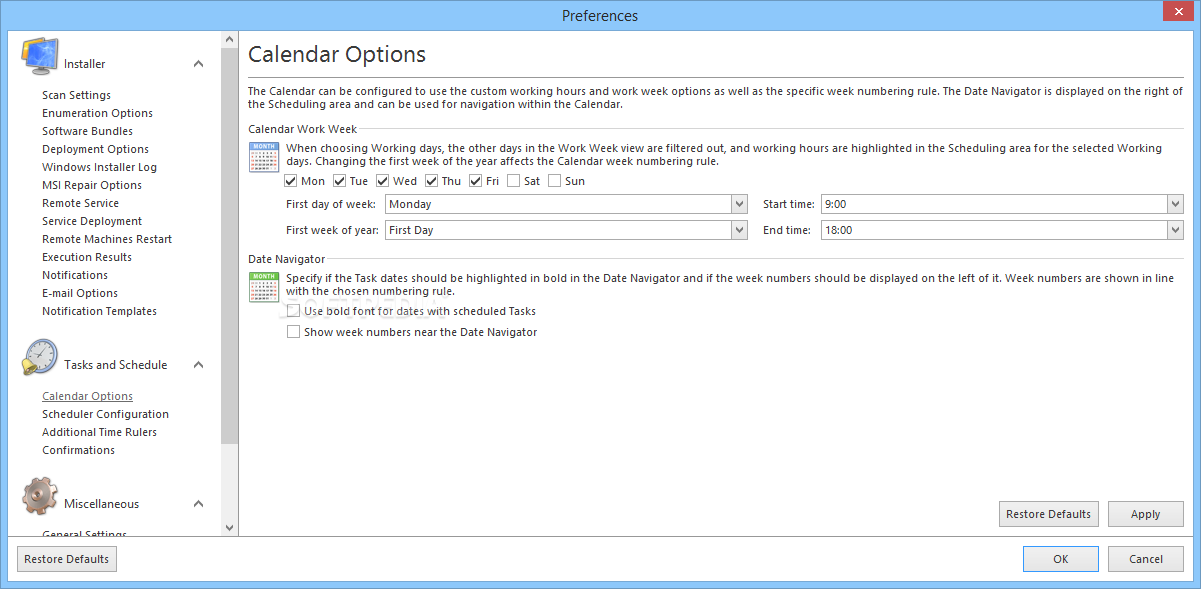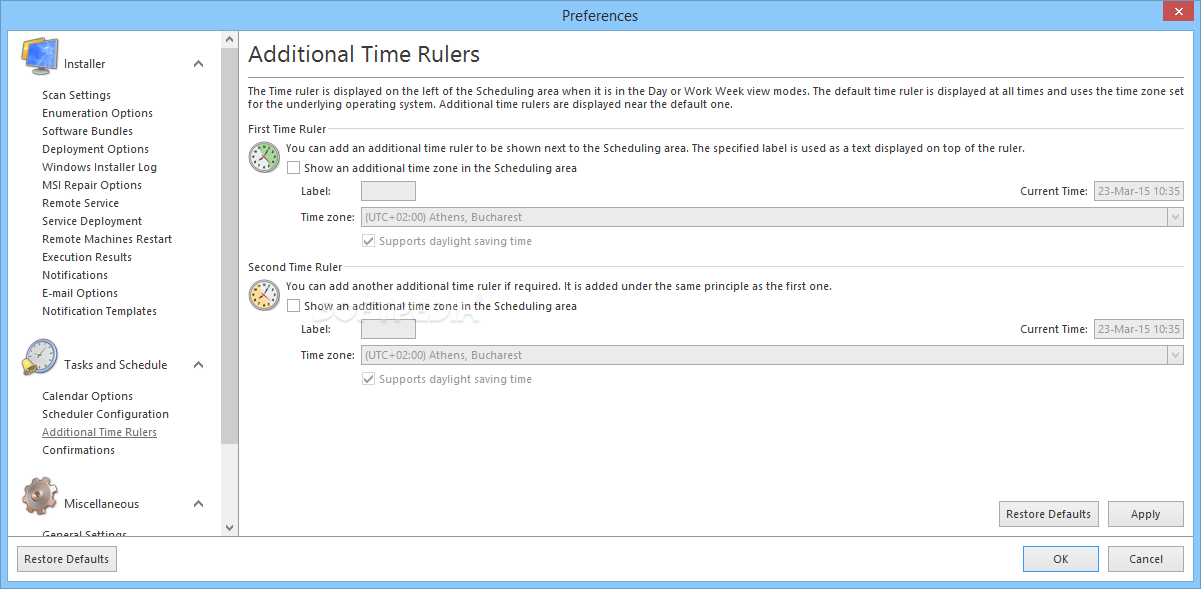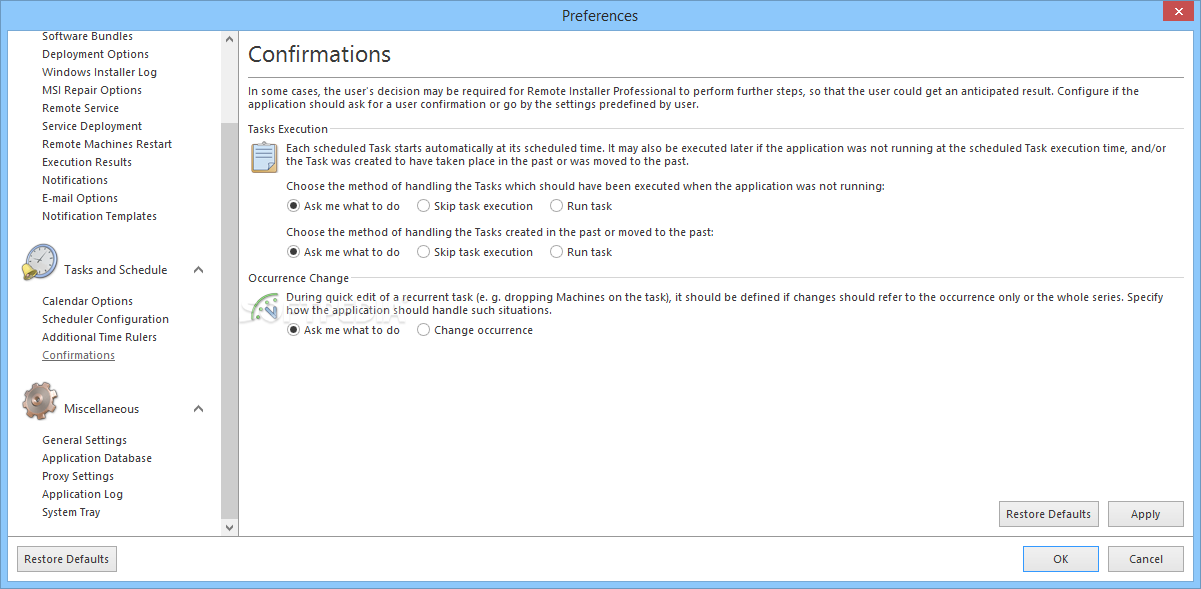Description
EMCO Remote Installer
EMCO Remote Installer is a professional edition that packs a punch! It's a handy tool designed to help you install, uninstall, repair, and monitor apps on your LAN—all from a distance.
Easy Network Management
The interface is super user-friendly. You get everything neatly organized in a big window. You can easily add machines to your network for deployment and check out the available software.
Automatic Scanning Made Simple
No need to stress about scanning your local network. You can do it automatically or just add an IP range or specific workstations yourself. Plus, you can quickly set up programs on selected PCs by choosing their installation files or using multiple packages—both bundled and embedded!
User-Friendly Wizards
Worried about complicated steps? Don’t be! EMCO Remote Installer has some cool wizards that guide you through tasks with ease. Just one click lets you perform software scans, or you can take snapshots of current settings for later reference.
Manage Your Software Inventory
This tool gathers all applications into an inventory for easy access. You can examine this info, export it to a file, uninstall or repair programs, or even create scheduled tasks.
Bundles and Templates Galore
You’ll love the ability to explore multiple snapshots alongside a repository packed with bundles and bundle groups. Building bundles is quick too; you can use templates like generic bootstrappers, Microsoft Software Patches, or Windows Installers.
Stay Organized with Scheduling
You can re-organize your scheduled tasks through an in-built calendar. It’s also easy to manage collections of machines and queries complete with filters and other settings. Want to customize how it looks? You can even change the interface skin and hide any unnecessary modules!
Smooth Performance Every Time
During our tests, EMCO Remote Installer performed like a champ—no crashes or annoying error messages! CPU usage was low while RAM consumption was noticeable but manageable.
A Must-Have for Network Admins
This utility gives network admins powerful yet simple tools for creating software inventories as well as installing, removing, and repairing programs on local machines.
Check it out here!
Try the Free Version Too!
If you're curious about what else is available, check out the EMCO Remote Installer Free.
User Reviews for EMCO Remote Installer Professional 1
-
for EMCO Remote Installer Professional
EMCO Remote Installer Professional provides advanced tools for network administrators to manage software installations easily and efficiently.