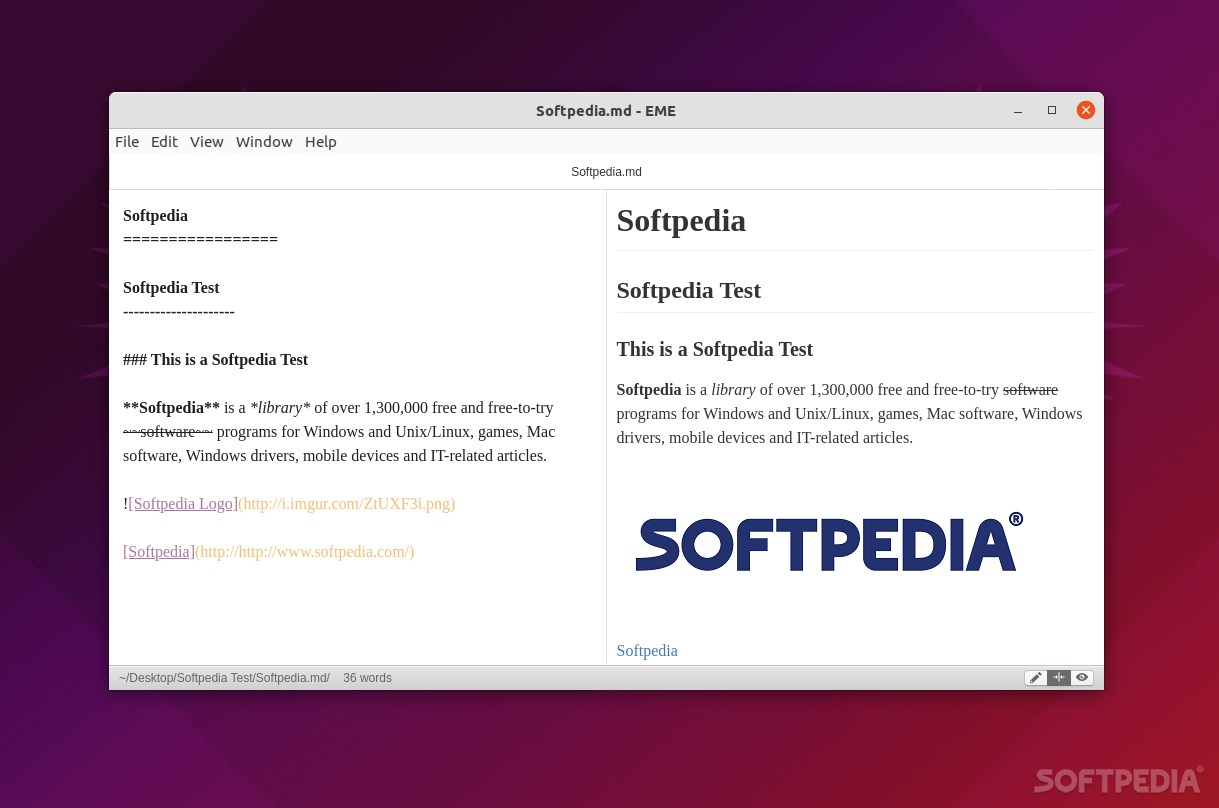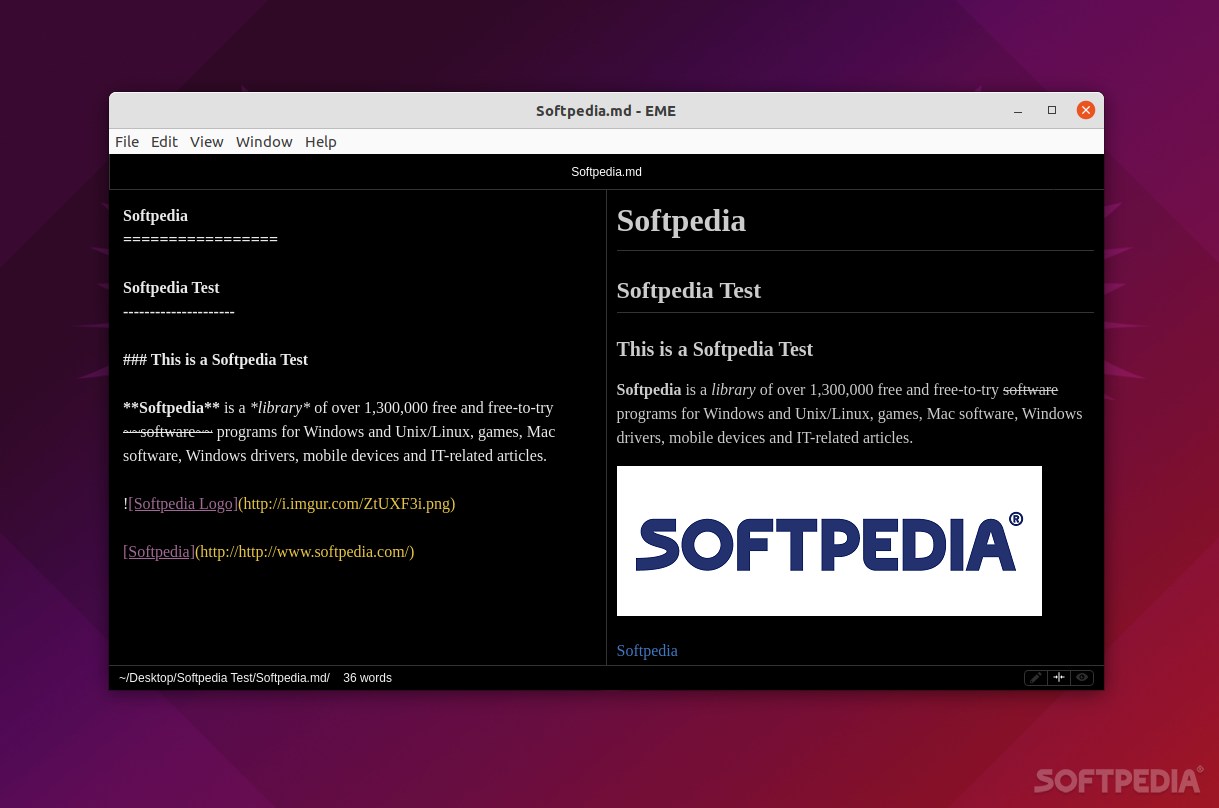Description
Get Organized with EME for Linux
Looking for a simple yet powerful Markdown editor for your Linux system? Look no further than EME for Linux. Short for Elegant Markdown Editor, EME offers a clean and user-friendly interface for both beginners and advanced users.
Key Features:
- Three preview modes: Editor Only, Editor + Preview, Preview Only
- Focus mode to eliminate distractions
- VIM mode for productivity
- Export files to HTML and PDF
- Math typesetting support
- Auto-synchronization to GitHub Gist
- Cross-platform compatibility
Why Choose EME for Linux?
EME stands out for its simplicity and essential features that cater to the needs of various users. Whether you're a student working on math expressions or a professional collaborating on GitHub, EME has you covered.
Plus, EME is designed to help you focus on your work with its distraction-free writing environment. The dark mode feature makes it easy on the eyes, even during late-night work sessions.
Technical Specifications:
- File: EME_0.15.1_amd64.deb
- Publisher: EGOIST
- Price: FREE
- Platform: Linux (Debian-based distributions)
Experience the elegance and efficiency of EME for Linux. Download it now and streamline your Markdown editing workflow.
User Reviews for EME FOR LINUX 7
-
for EME FOR LINUX
EME FOR LINUX stays true to its name. It really is an elegant Markdown editor that provides users mostly with basic features.
-
for EME FOR LINUX
EME is a fantastic Markdown editor! Its simplicity and elegant design make writing a pleasure.
-
for EME FOR LINUX
I love using EME! The focus mode helps me concentrate, and the math support is perfect for my studies.
-
for EME FOR LINUX
This app strikes the right balance between beginner-friendly and advanced features. Highly recommend!
-
for EME FOR LINUX
EME has become my go-to Markdown editor. The cross-platform support and GitHub sync are game-changers!
-
for EME FOR LINUX
Absolutely love EME! It's simple yet powerful, and the dark mode is perfect for late-night writing sessions.
-
for EME FOR LINUX
EME makes Markdown editing easy and enjoyable. The multiple preview modes are incredibly useful!