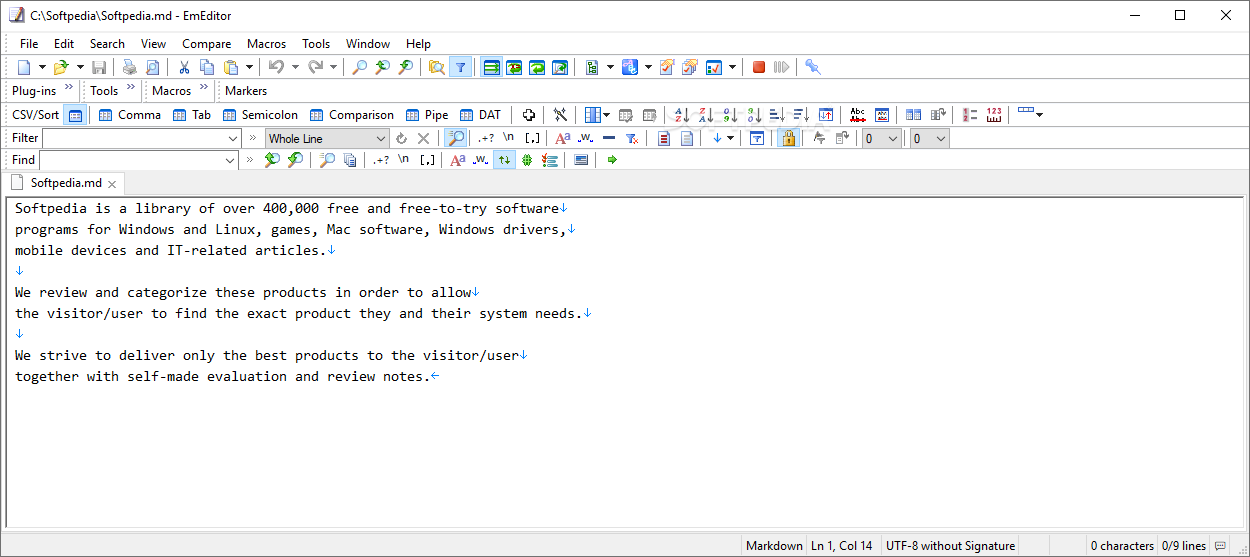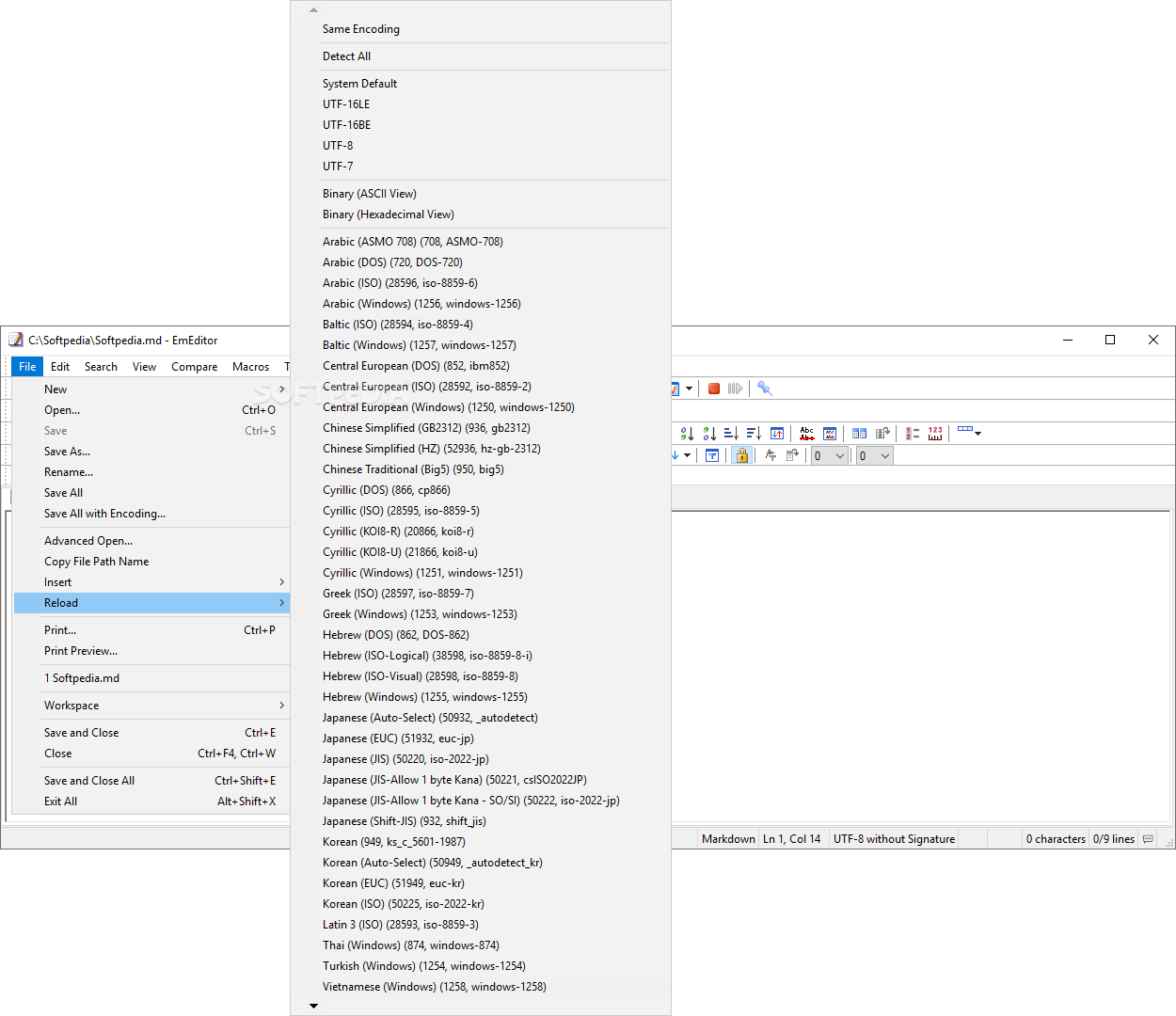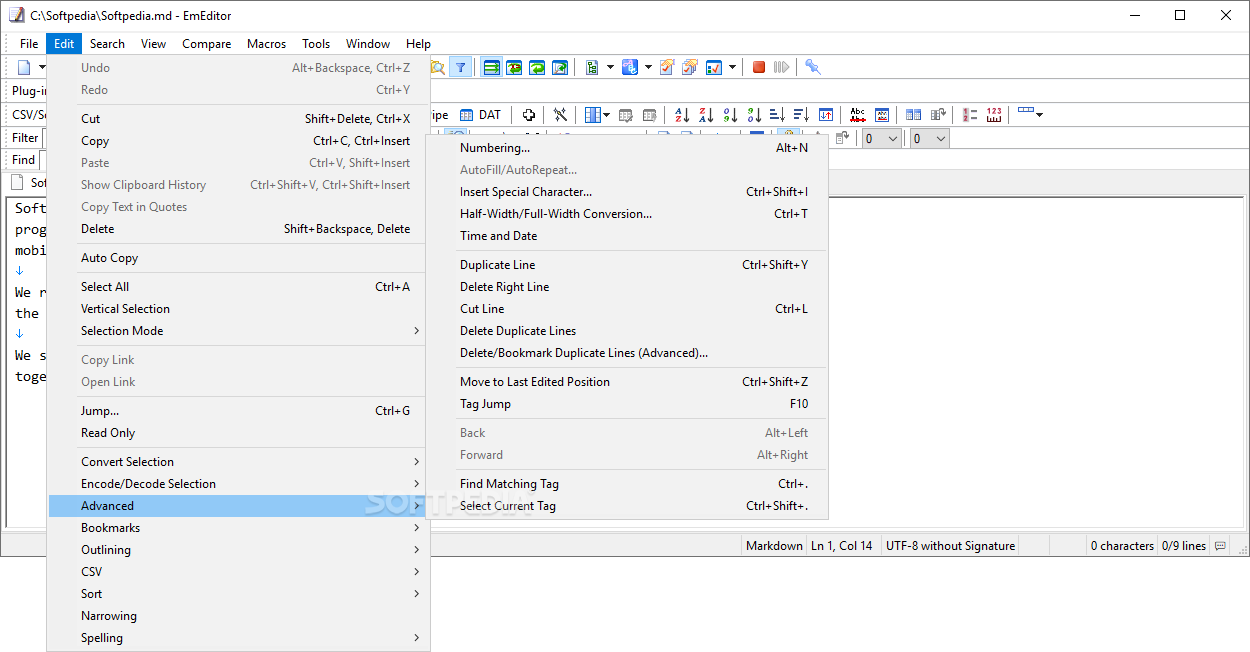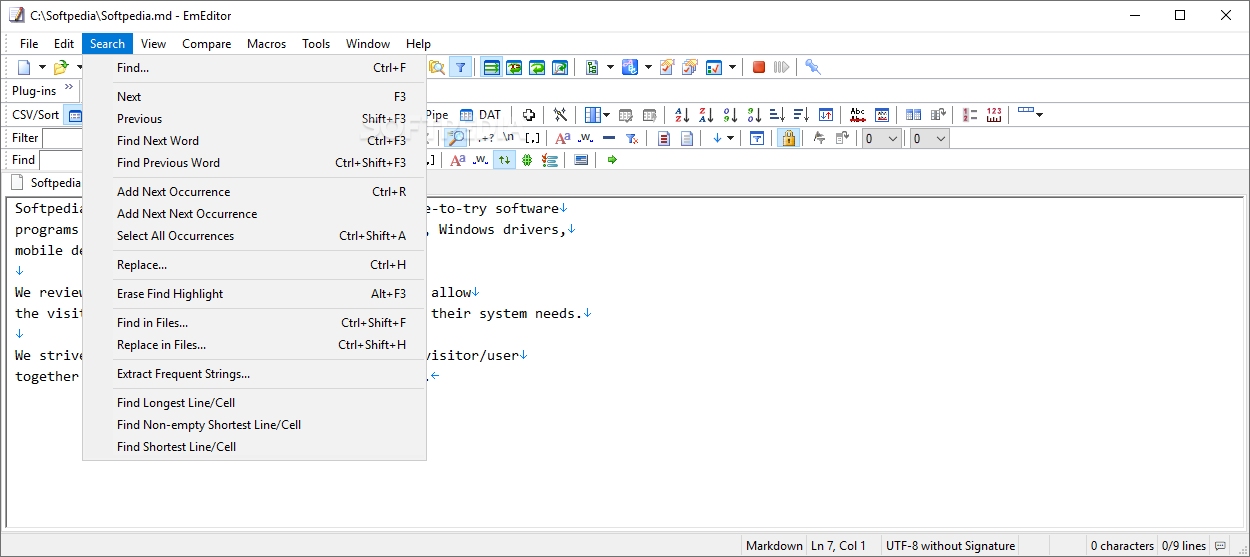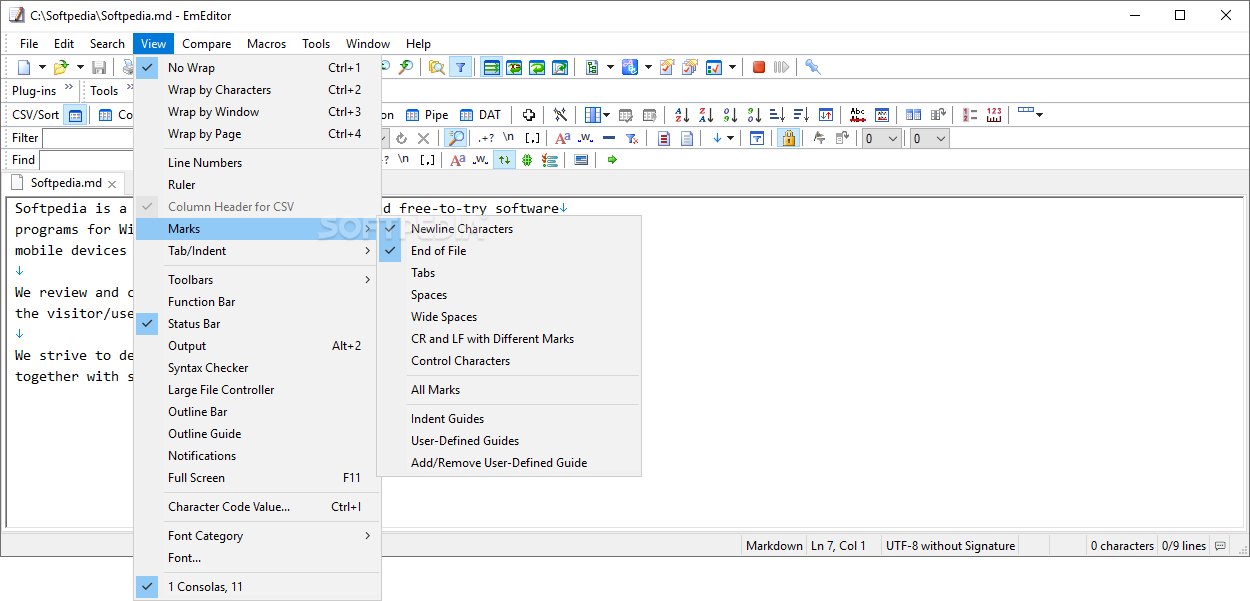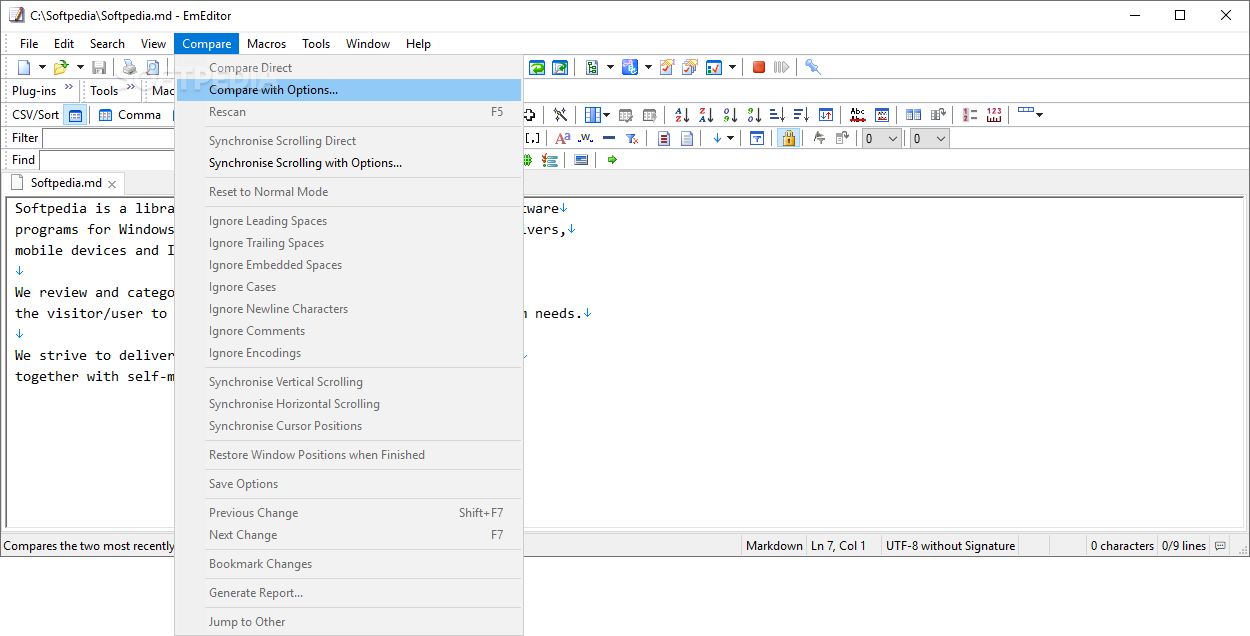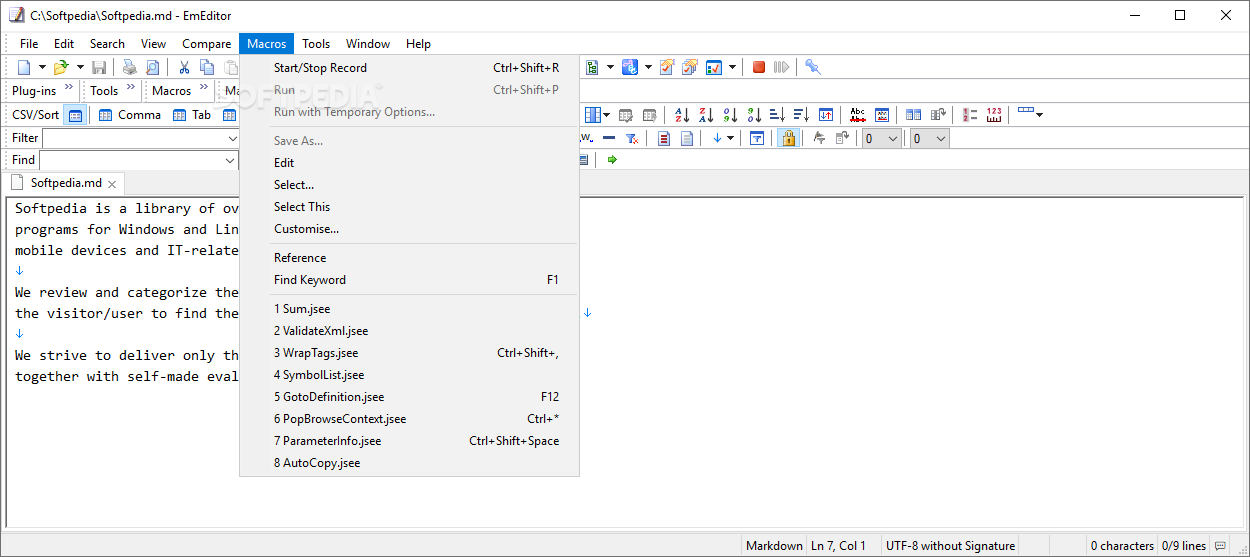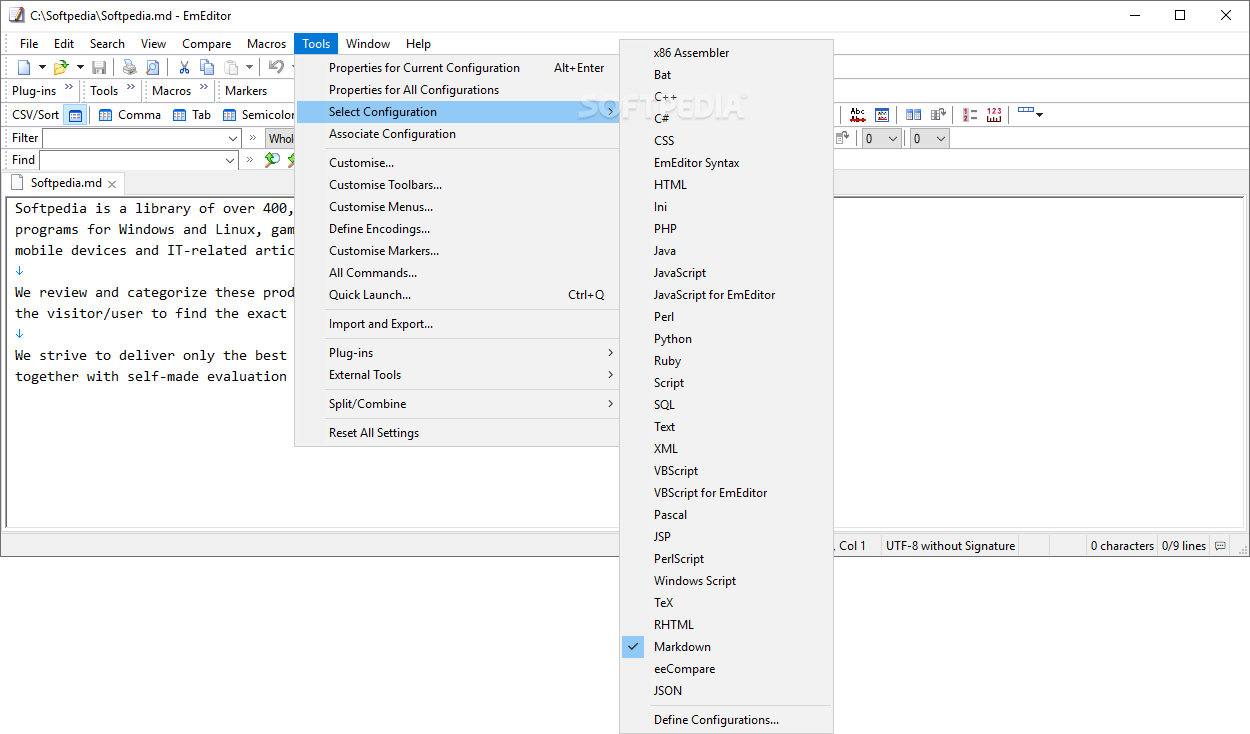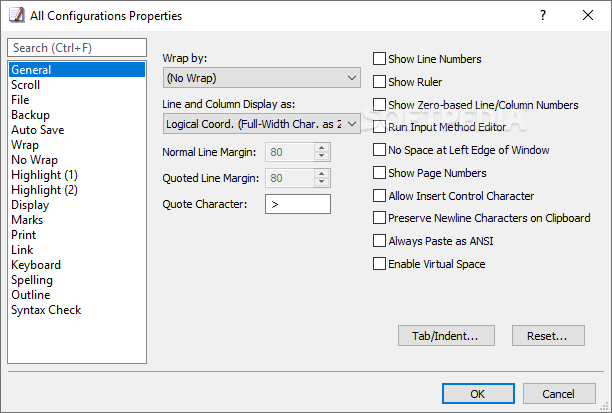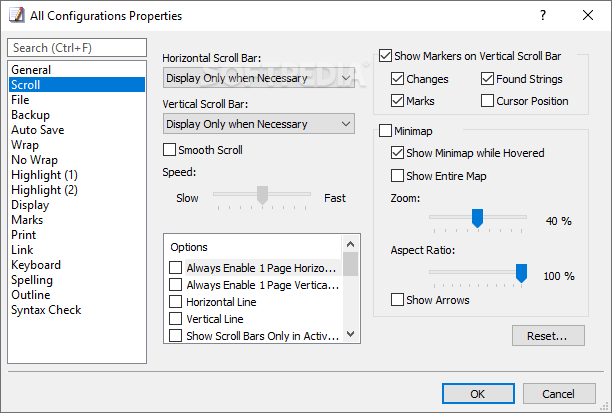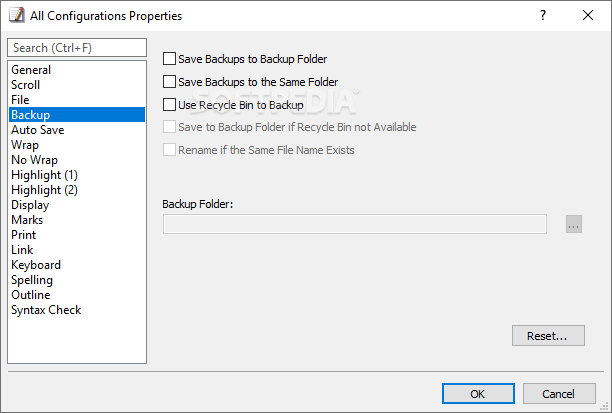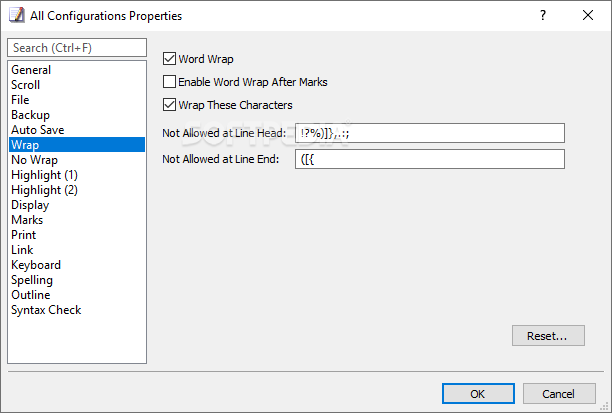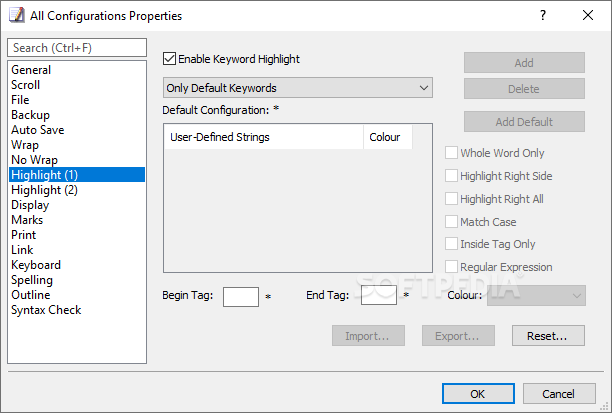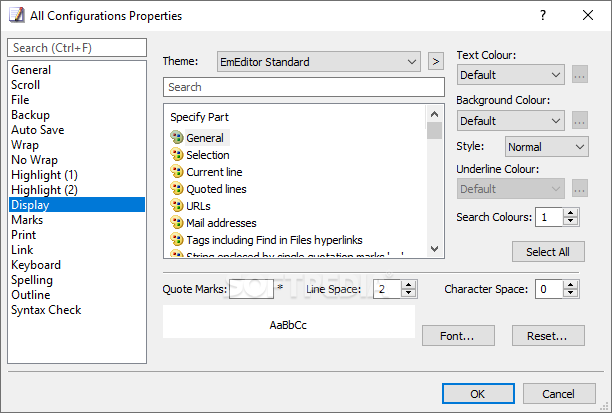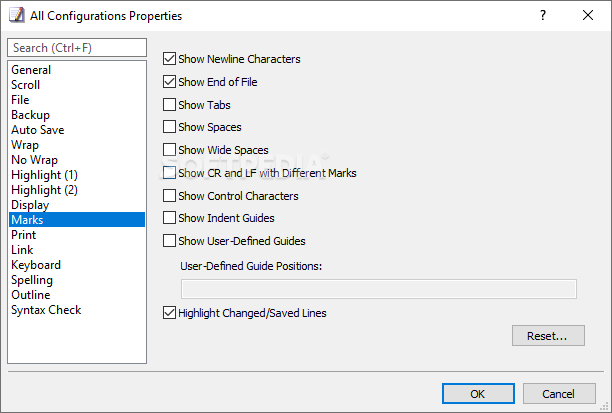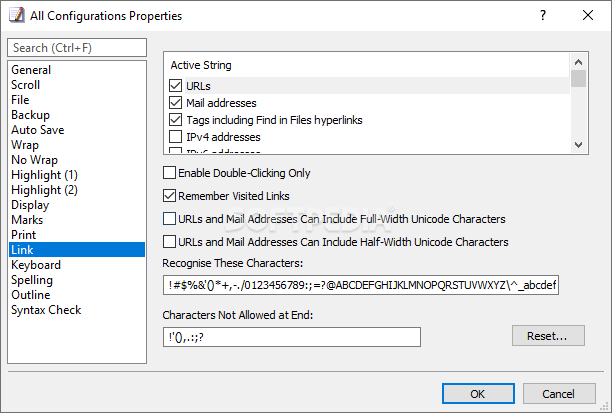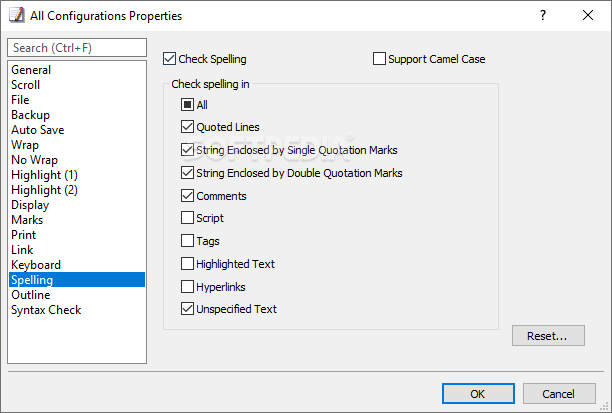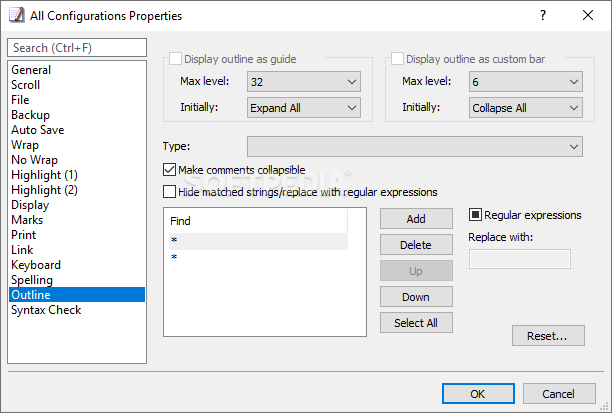Description
EmEditor Professional
Don't just think of EmEditor Professional as your average text editor. Trust me, it’s so much more than that! Sure, it's a solid editor, but it also tackles many other tasks. For instance, this nifty app can handle various coding languages like HTML, C++, and Java. You can perfect your coding creations in just a few seconds!
Discover Powerful Features
I was really surprised to see how packed this upgraded version of Microsoft’s Notepad is with features! You can easily search through different lines of code, identify tags, and even use filters to focus on what you really want to see.
CSV Support and More
This program doesn't stop there; it works great with CSV files too! Plus, it has some advanced features that make editing super easy.
Bookmarking & Snippet Management
You can bookmark important sections and quickly encode or decode snippets in no time. And don't worry about the basics—fonts are adjustable, and you can arrange or swap words as needed. It covers all the usual features you'd expect from a standard editor while throwing in perks for coding!
A Versatile Tool for Everyone
The best way to understand EmEditor is to see how versatile it is. You can use it to proofread regular text or find code errors in your snippets. It’s designed to offer users a balanced experience that combines two worlds—text editing and coding!
Your Go-To Pro Tool
Overall, EmEditor Professional is truly a pro tool! Its perfect mix of basic functions and more complex options makes it an all-in-one solution for any capable user. So why not give it a try? For more info or to download EmEditor Professional, check out Softpas!
User Reviews for EmEditor Professional 1
-
for EmEditor Professional
EmEditor Professional offers a balance between basic text editing and advanced coding features. A versatile tool for users seeking efficiency.