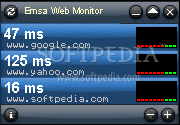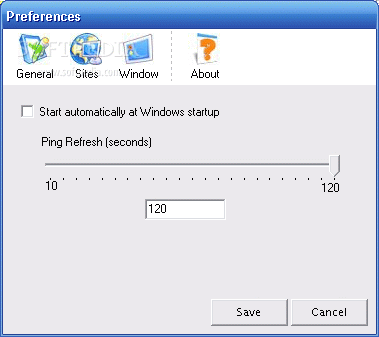Description
Emsa Web Monitor
Emsa Web Monitor is a handy little tool that runs right on your desktop. It helps you keep an eye on the uptime status of several websites. How does it work? Well, it periodically pings those remote sites and shows you the ping time. Plus, there’s a small graph that gives you a quick look at the recent monitoring history. Pretty neat, right?
Two Modes for Your Needs
This software comes with two modes: normal and mini. In mini mode, it looks like a small bar with LED lights—green means everything's good, while red indicates a timeout. If you switch to normal mode, you'll see all the details for every website you're monitoring.
Cool Features You’ll Love
Emsa Web Monitor has some cool features that make it even more user-friendly! You can set background transparency, auto-dock it with your desktop margin, and even run it from your system tray. Plus, it can auto-run at startup and lets you set how often you want to check the ping.
Why Use Emsa Web Monitor?
This program might be simple, but it's super useful if you own multiple websites or just want to keep tabs on your internet connection status. By choosing reliable sites that should always be up, you can easily monitor what's happening online.
If you're interested in trying out Emsa Web Monitor for yourself, check out this link here!
User Reviews for Emsa Web monitor 1
-
for Emsa Web monitor
Emsa Web Monitor is a handy tool for monitoring website uptime with a user-friendly interface. Perfect for keeping tabs on multiple sites.