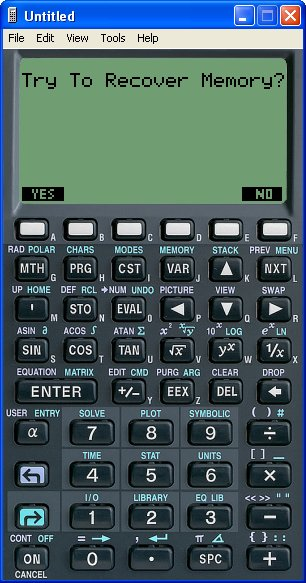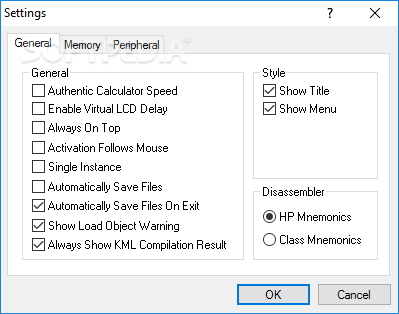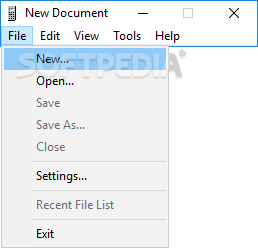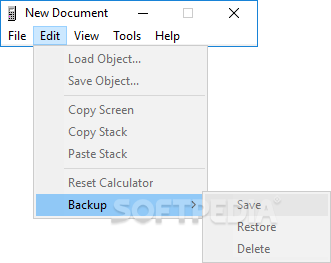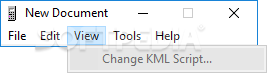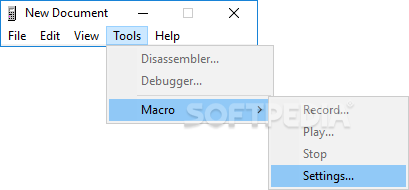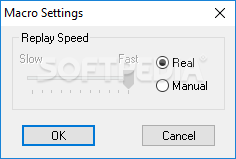Description
Emu48 - The Ultimate HP Calculator Emulator Download
Looking for a reliable HP calculator emulator? Emu48 provides the perfect solution for emulating various HP calculators directly on your Windows computer. This compact yet powerful CAD application enables users to perfectly simulate the functions of HP38G, HP39G, HP40G, HP48SX, HP48GX, and HP49G calculators with authentic performance and features.

With Emu48 download, users gain access to a comprehensive emulation platform that faithfully reproduces the calculator experience. By loading custom ROM files extracted from genuine calculators, this software delivers an authentic calculator experience right on your desktop, making it an invaluable resource for students, educators, engineers, and professionals who rely on HP calculators for their work.
Key Features of Emu48 Calculator Emulator
The Emu48 emulator software stands out with its impressive array of features designed to create a seamless calculator experience. When you download Emu48, you'll access functionality that closely mimics the original HP calculators while adding convenient computer-based enhancements.
Customizable Configuration
Upon launching the calculator emulator, users can specify custom KML scripts to map calculator functions to computer keyboard keys, creating an intuitive and efficient workflow. The software supports importing data from various file formats including E38, E39, E48, and E49, ensuring compatibility with existing projects and calculations.
Authentic Emulation Experience
The HP calculator emulator allows users to:
- Enable authentic calculator speed for realistic operation
- Activate virtual LCD delay to simulate the original display response
- Keep the emulator window on top of other applications for easy reference
- Run a single instance of the tool to optimize system resources
- Configure automatic file saving options for data security
- Show load object warnings for safer operation
- Display KML compilation results for script verification
Advanced Memory Management
After you download the Emu48 calculator emulator, you'll appreciate its comprehensive memory management capabilities that extend the functionality beyond physical calculators:
- Set up virtual memory cards to expand storage capacity
- Import port data from BIN file format for data transfer
- Configure peripheral parameters for extended functionality
- Adjust sound settings including volume and device selection
- Connect to infrared printers via IP address and port configuration
- Utilize serial port functionality for expanded connectivity
Practical Tools and Utilities
The Emu48 HP calculator download provides numerous practical tools that enhance productivity and usability beyond what physical calculators can offer. These features make the emulator particularly valuable in educational and professional environments.
Data Management
- Back up calculator data for security and easy restoration
- Load and save objects between sessions
- Access a convenient list of recently used files
- Reset calculator to default settings when needed
Enhanced Productivity Features
The calculator emulation software includes several computer-specific enhancements that improve workflow efficiency:
- Copy screen contents and stack for documentation purposes
- Change KML scripts to modify keyboard mapping
- Utilize the built-in disassembler and debugger for programming
- Record, play, and pause macros for automating repetitive calculations
Technical Specifications
- Supported Calculators: HP38G, HP39G, HP40G, HP48SX, HP48GX, HP49G
- Operating System: Compatible with all Windows versions
- File Import Formats: E38, E39, E48, E49, BIN
- ROM Requirement: Requires ROM files from authentic calculators
- Memory Usage: Minimal system resources required
- Installation: Simple setup with minimal configuration needed
Educational and Professional Applications
The Emu48 calculator emulator download is particularly valuable for educational purposes. Science teachers can demonstrate complex calculations on a larger screen during classes, while students can practice and complete assignments without needing to purchase physical calculators. The ability to save states and share configurations makes it ideal for classroom environments.
For professionals in engineering, finance, and scientific fields, this HP calculator emulator provides convenient access to powerful calculation tools without carrying additional hardware. The enhanced features like macros and screen capture facilitate documentation and process automation that extend beyond physical calculator capabilities.
Who Should Download Emu48?
- Mathematics and science educators seeking teaching aids
- Students in STEM fields needing affordable calculator access
- Engineers requiring HP calculator functionality
- Professionals transitioning from physical calculators to digital tools
- HP calculator enthusiasts looking to preserve calculator experience
In conclusion, Emu48 offers a comprehensive solution for emulating HP programmable graphing calculators on Windows computers. With its authentic emulation experience, extensive customization options, and enhanced functionality, this calculator emulator software proves invaluable for educational, professional, and personal use. Download the Emu48 calculator emulator today to experience the convenience and power of HP calculators directly on your desktop.
```
User Reviews for Emu48 7
-
for Emu48
Emu48 is a versatile CAD app that faithfully emulates HP calculators. Perfect for science students and teachers needing powerful functionalities.
-
for Emu48
Emu48 is fantastic! The emulator works flawlessly and brings my old calculators back to life. Highly recommend!
-
for Emu48
I love Emu48! It's easy to use and allows me to emulate my favorite HP calculators right on my computer.
-
for Emu48
An excellent tool for students and teachers alike. Emu48 has made learning and teaching math so much easier!
-
for Emu48
Emu48 is a game changer for graphing calculator emulation. Super intuitive interface and great performance!
-
for Emu48
This app is simply amazing! Emulating my old calculators has never been this simple or efficient.
-
for Emu48
Emu48 exceeded my expectations! It’s reliable, user-friendly, and a must-have for anyone needing a calculator emulator.