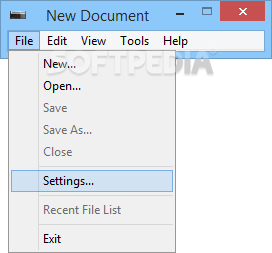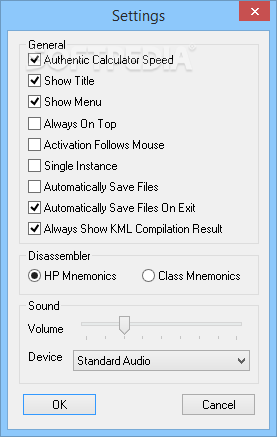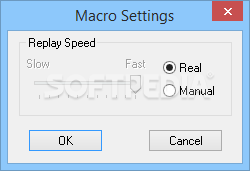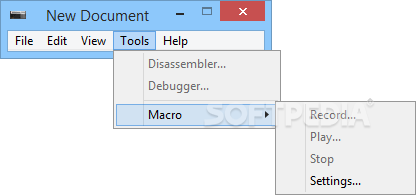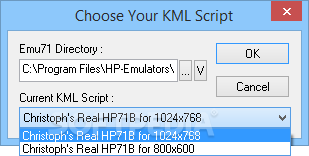Description
Emu71
Emu71 is a really handy app that lets you emulate the Hewlett-Packard 71B calculator right on your computer. It's super simple to use, and you can access the calculator's interface straight from your desktop.
Features of Emu71
This program allows you to load specific ROM images using KML scripts. Plus, you can easily set up keyboard shortcuts or customize how the calculator gives feedback. Isn't that cool?
Technical Details
The calculator runs on a 1LK7 Saturn CPU, uses a 1LF3 display driver, and has 1LG7 ROM and 1LG8 RAM chips. You can even add more RAM and ROM components to boost what this program can do!
Expanding Capabilities
If you want to take things further, Emu71 supports adding an HP-IL module in ports 0 through 5. You'll need a ROM image to get started, and you can choose between KLM scripts for either 1024 x 768 or 800 x 600 resolutions.
Customizing Your Experience
Before starting with a new calculator or loading an old setup, you can tweak some options. For example, you can make it run at the actual calculator speed and show its title while emulating.
File Management Options
You have the choice to enable automatic file saving or let Emu71 save files right before it shuts down. This way, you won't lose any important data!
User-Friendly Features
The program also supports alternative HP or Class mnemonics for those who prefer different options. You can manage audio settings too—like setting volume levels or picking your output device.
Advanced Tools
Emu71 comes packed with powerful disassembly and debugging functions, plus it lets you record macro actions! You can play back these macros and adjust their speed as needed.
Easy Access & Help Resources
The app features a user-friendly GUI but also works from the Command Line with the command “Emu71 [file]”. If you're ever stuck, there's an online Help page loaded with detailed instructions on using ROM images and emulating the calculator.
If you're ready to give it a try, check out this link!
User Reviews for Emu71 7
-
for Emu71
Emu71 is a user-friendly application for emulating the HP 71B calculator. It offers various customization options and supports additional RAM and ROM components.
-
for Emu71
Emu71 is fantastic! It brings back the nostalgia of the HP 71B with great features and ease of use.
-
for Emu71
Absolutely love Emu71! The interface is user-friendly, and it perfectly emulates my favorite calculator.
-
for Emu71
5 stars for Emu71! The customization options are impressive, making it a must-have for any calculator enthusiast.
-
for Emu71
Emu71 exceeded my expectations! The emulation speed and additional features make it an outstanding tool.
-
for Emu71
I highly recommend Emu71! It's easy to set up and provides an authentic experience of the HP 71B.
-
for Emu71
Emu71 is simply amazing! The ability to emulate different configurations makes it incredibly versatile.