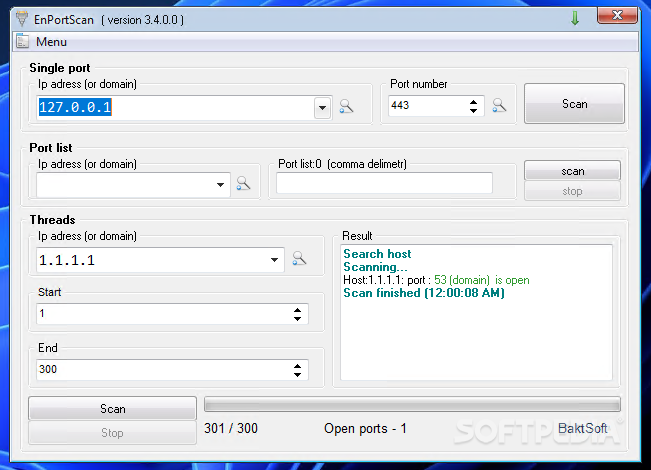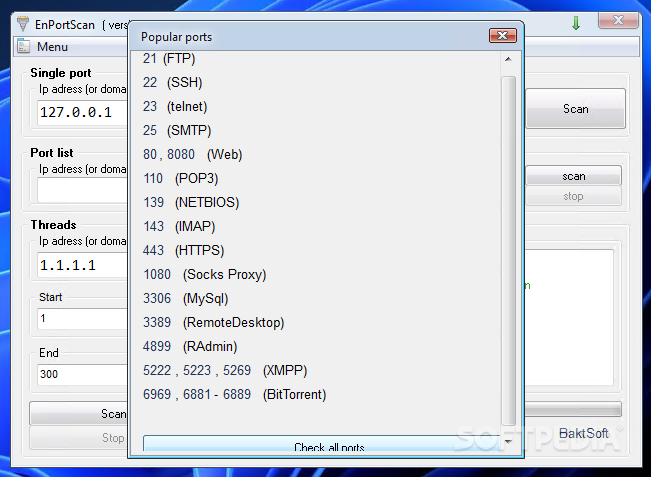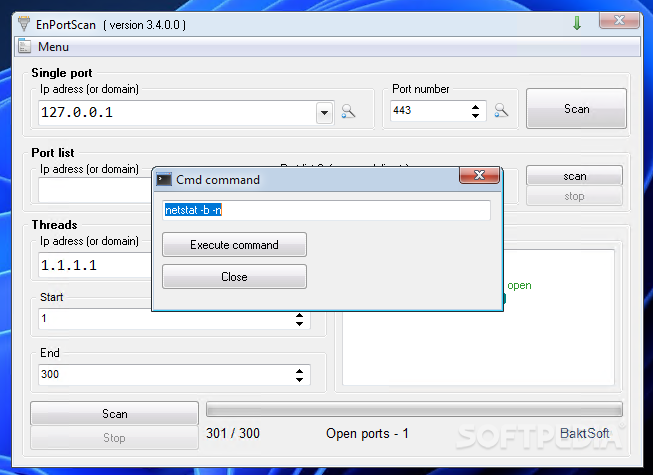Description
EnScanPort
EnScanPort is a handy tool that many network admins love. Instead of using the Windows console for all that system and network info, this little gem offers a friendlier way to get the job done. It’s a simple port scanner that helps you find which ports are open for communication on your network.
Easy to Use with No Installation
The best part? You don’t even need to install EnScanPort. Just download it, and you're ready to go! Now, its one-window interface might look a bit old-fashioned, but that’s because the developers focused on making it functional rather than flashy.
Start Scanning Ports in No Time
The main window has all your options neatly packed together. You can quickly start a new port scan or analysis without any hassle. If you want to check just one port, just type in the IP address or domain name along with the port number. Hit the “Scan” button, and voilà! The status shows up in the “Results” panel right away.
Scan Lists or Ranges of Ports
If you need to check multiple ports at once, EnScanPort can do that too! Simply enter the IP address or domain name plus a comma-separated list of ports. Unfortunately, it doesn’t let you import a list from a file—so keep that in mind if you're looking for speed!
Flexible Port Range Scanning
You’re not limited to just single ports or lists either; you can scan entire ranges! Just enter your starting and ending port numbers and hit “Scan.” It’s super straightforward!
A Lightweight Solution for Network Scanning
EnScanPort is perfect for checking individual ports as well as lists or ranges of them—all without needing some complicated network management tool. If you're looking for an easy-to-use network port scanner that's lightweight yet powerful, give it a try! For more info or to download it, check out This Link!
User Reviews for EnScanPort 1
-
for EnScanPort
EnScanPort is a simple yet handy port scanner. The one-window interface may appear outdated, but its focus on functionality is commendable.