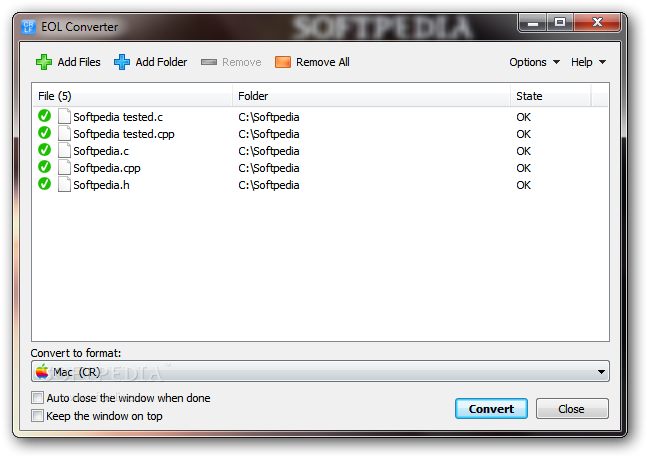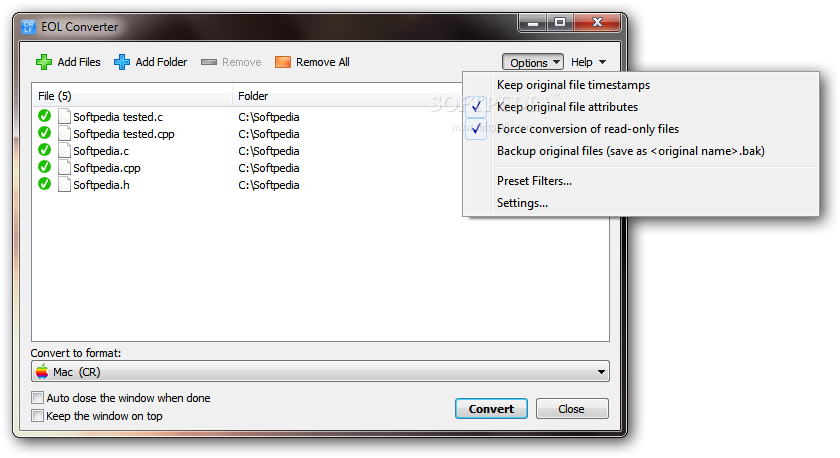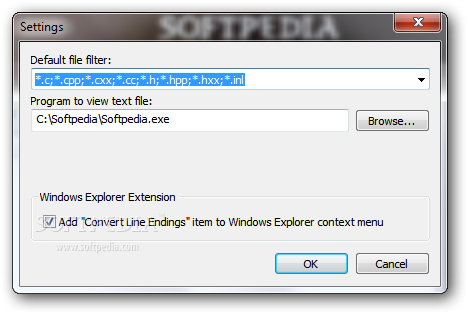Description
EOL Converter
EOL Converter is a super handy software that makes changing file formats a breeze. It can quickly spot the end-of-file (EOF) format of your files and switch it to another one in no time!
Supported Formats
This tool works with different systems like Windows/DOS (CRLF), Mac (CR), and Linux/Unix (LF). Plus, it keeps all your original timestamps and file details intact after the conversion. No worries about losing important info!
User-Friendly Interface
Once you get it installed—which is quick and easy—you'll see a clean window that's really simple to use. The interface of EOL Converter is designed for everyone, so you won’t feel lost.
Effortless File Management
You can pick files one by one or even choose entire folders! Batch processing is also available, meaning you can convert multiple files at once. It supports a ton of file types like C/C++, CSS, HTML, Java, JavaScript, Pascal, Perl, PHP, Python, Ruby, and XML.
Customization Options
You can set EOL Converter to keep your original timestamps and file attributes if you want. It also allows you to convert read-only files or back them up in .bak format. How cool is that?
Flexible Filters
The software lets you add, edit, or delete filters easily. You can reset them to default settings anytime as well. Plus, you have the option to choose an external program for viewing files or even add the tool to your right-click menu in Windows Explorer for super quick conversions.
Performance & Stability
The main window can stay on top while you're working on other tasks and will close automatically when it's done converting. You can also remove items from the list or clear everything if you need a fresh start. Best of all? It doesn’t slow down your computer because it uses low CPU and RAM during conversions.
Final Thoughts
In summary, EOL Converter offers easy options for converting line endings between formats without any hassle. However, some users might find the full package price a bit high.
If you're looking for more info or want to download this handy tool now, check out this link!
User Reviews for EOL Converter 1
-
for EOL Converter
EOL Converter offers a user-friendly interface for easy file format conversions. Batch processing feature is a plus. Great performance.