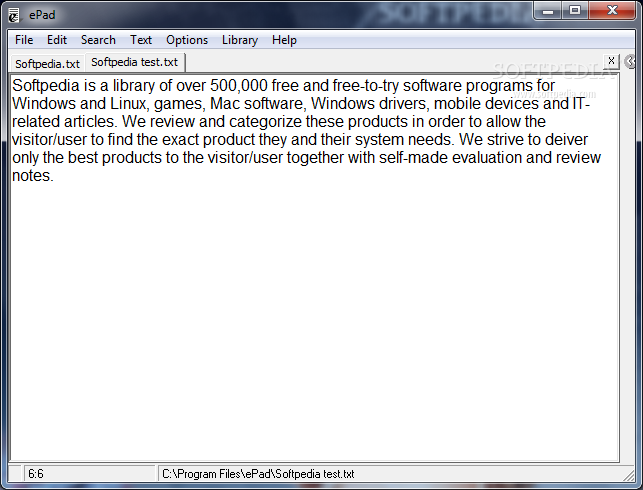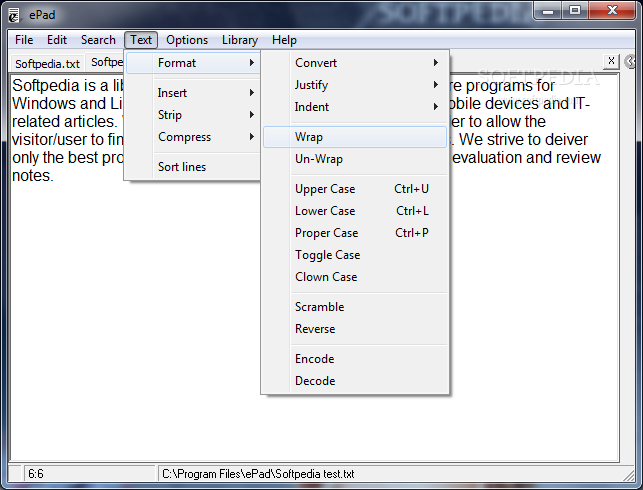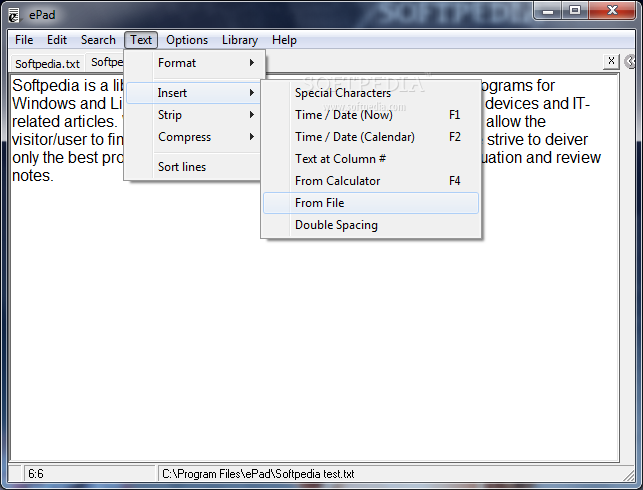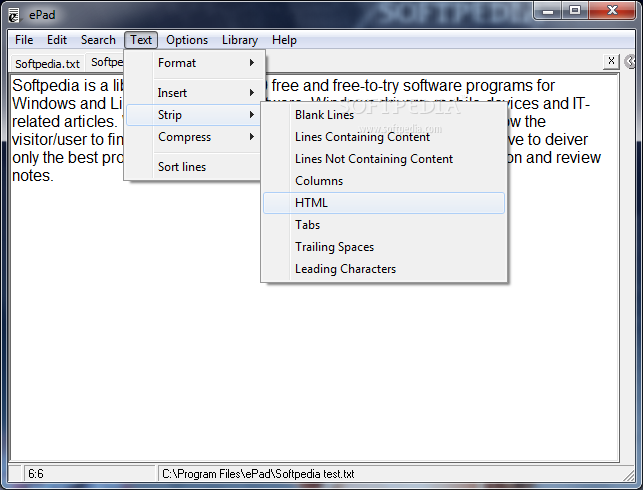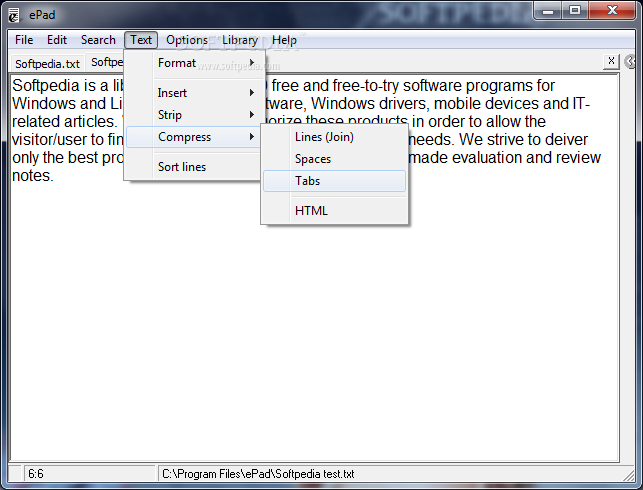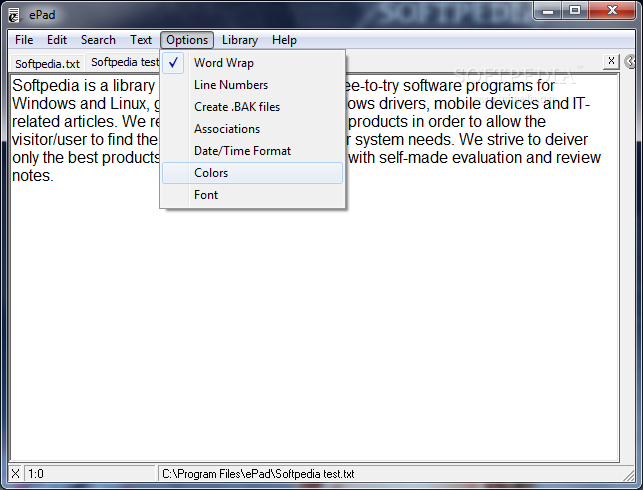Description
ePad
ePad is a super handy text editor that’s light on your computer but packed with useful features. It’s like having a smart assistant right at your fingertips! You can easily clean up your text by getting rid of extra lines, fixing spelling mistakes, and even filtering out any bad words.
Powerful Features of ePad
This tool comes with some cool formatting options. You’ve got various case tools at your disposal, which means you can change the case of your text however you want. Plus, it allows you to add or remove hard wrap formatting anytime you need. This flexibility makes it easy to customize your documents.
Why Choose ePad?
If you're looking for a simple yet effective way to edit text, download ePad. It's perfect for students, writers, or anyone who needs to tidy up their writing quickly. You won’t be overwhelmed with complicated features; instead, you'll find everything straightforward and user-friendly.
User-Friendly Experience
The interface is clean and easy to navigate, making it great for all ages. Whether you're tech-savvy or not, you’ll feel right at home using this software. Forget about those heavy editors that take forever to load—ePad gets straight to business!
Final Thoughts
If you want a reliable tool that helps you write better without the fuss, give ePad a try. With its powerful tools and user-friendly design, it might just become your new go-to editor!
User Reviews for ePad 1
-
for ePad
ePad is a versatile text editor with powerful features. It's great for cleaning text and offers various formatting options.