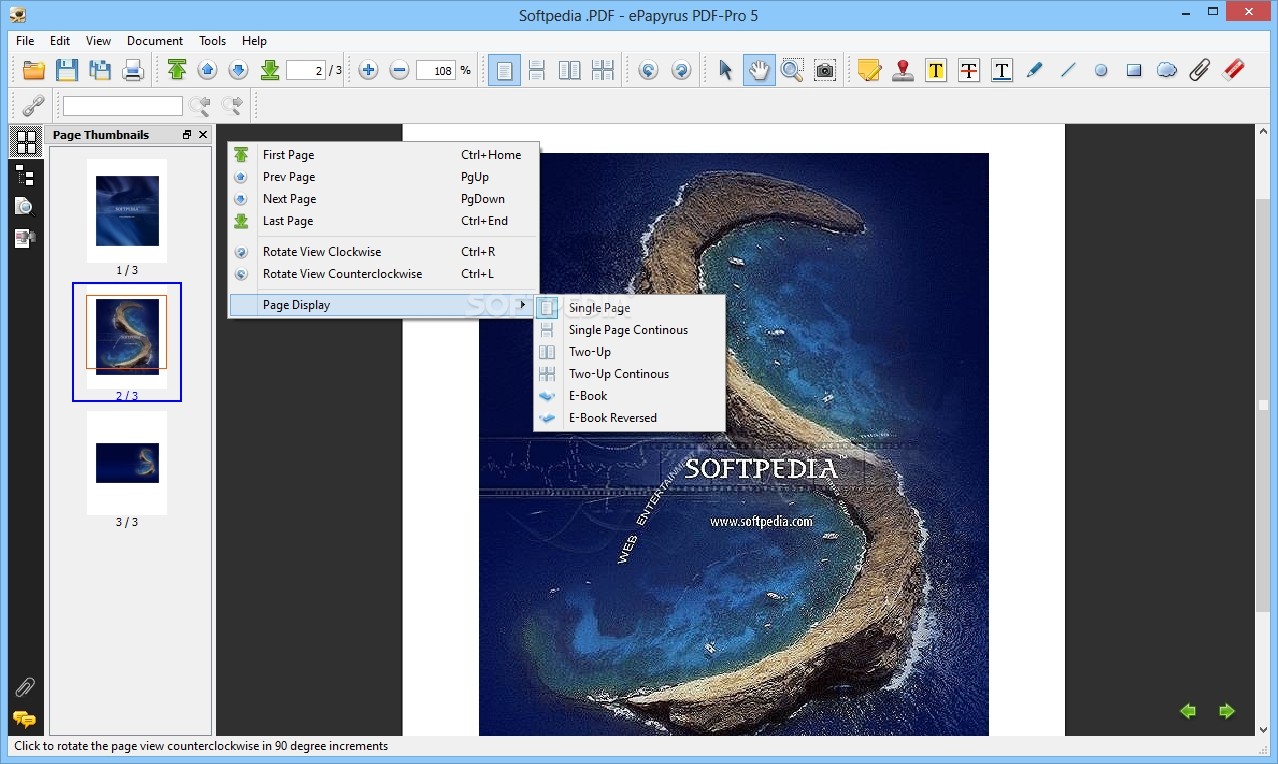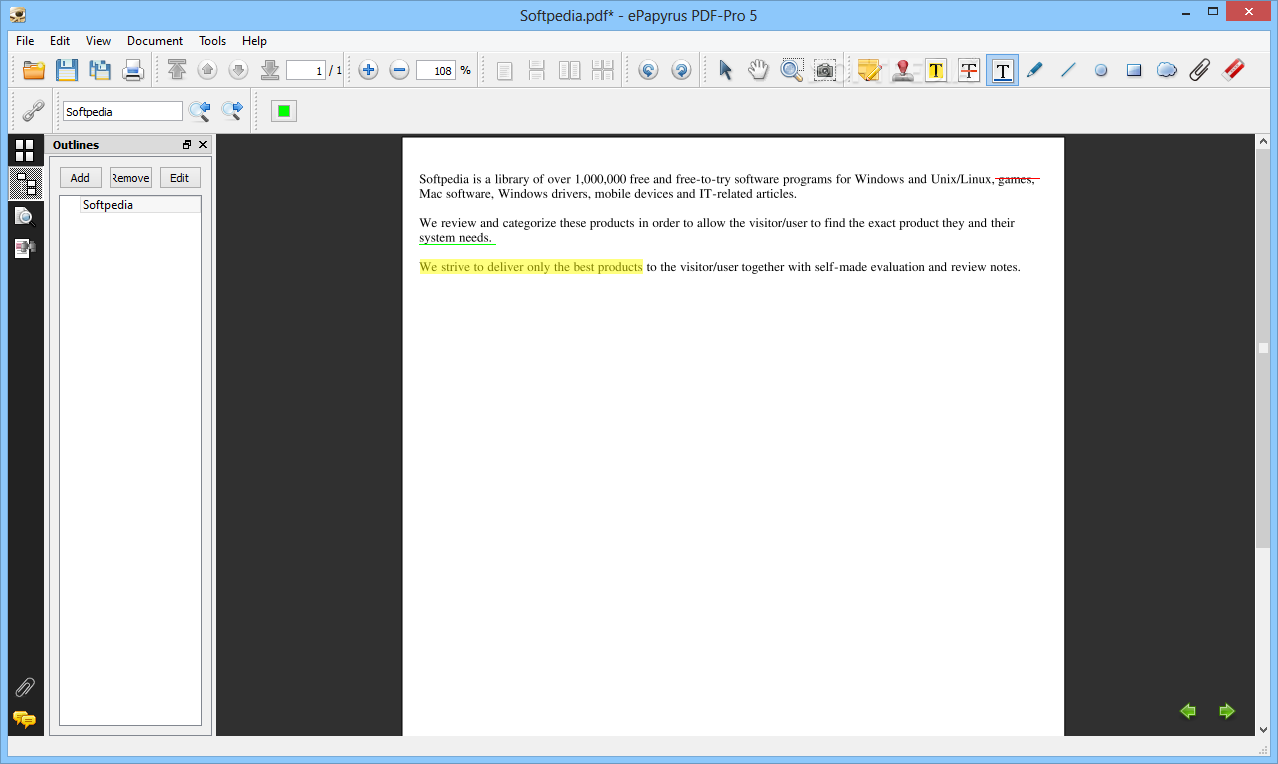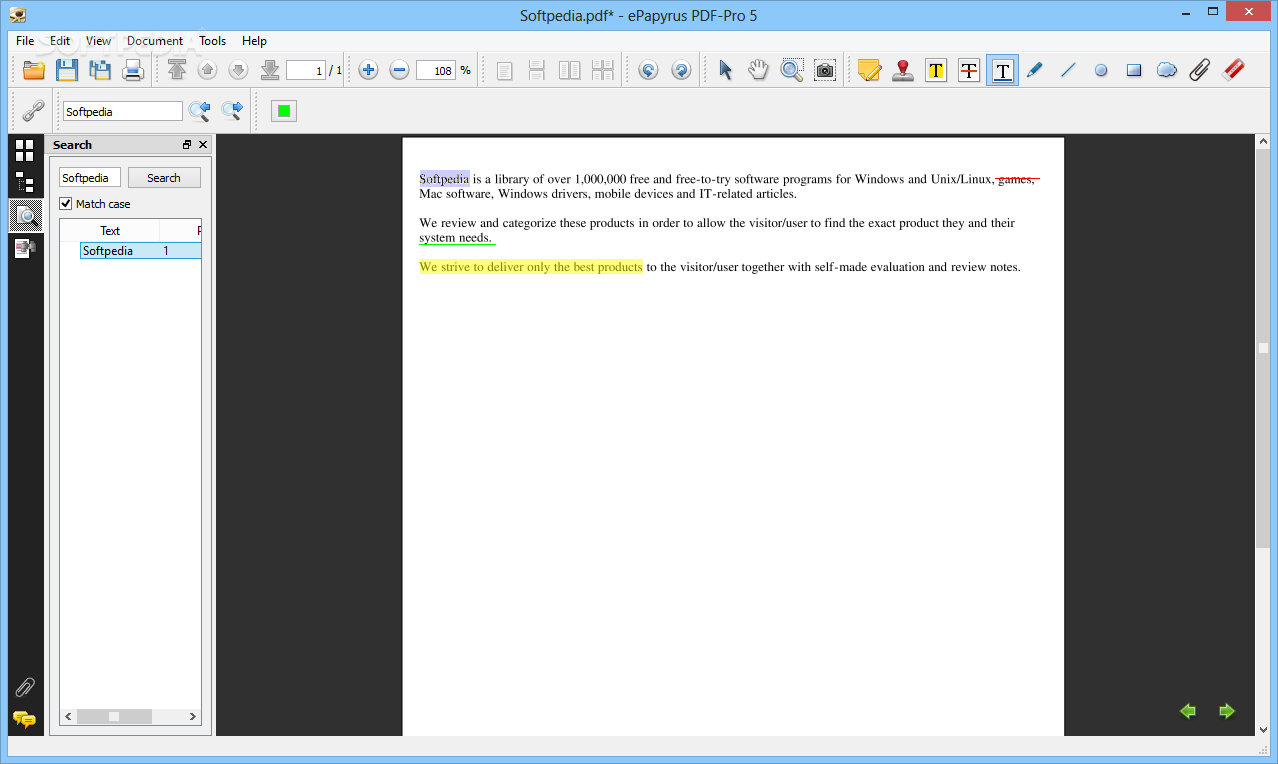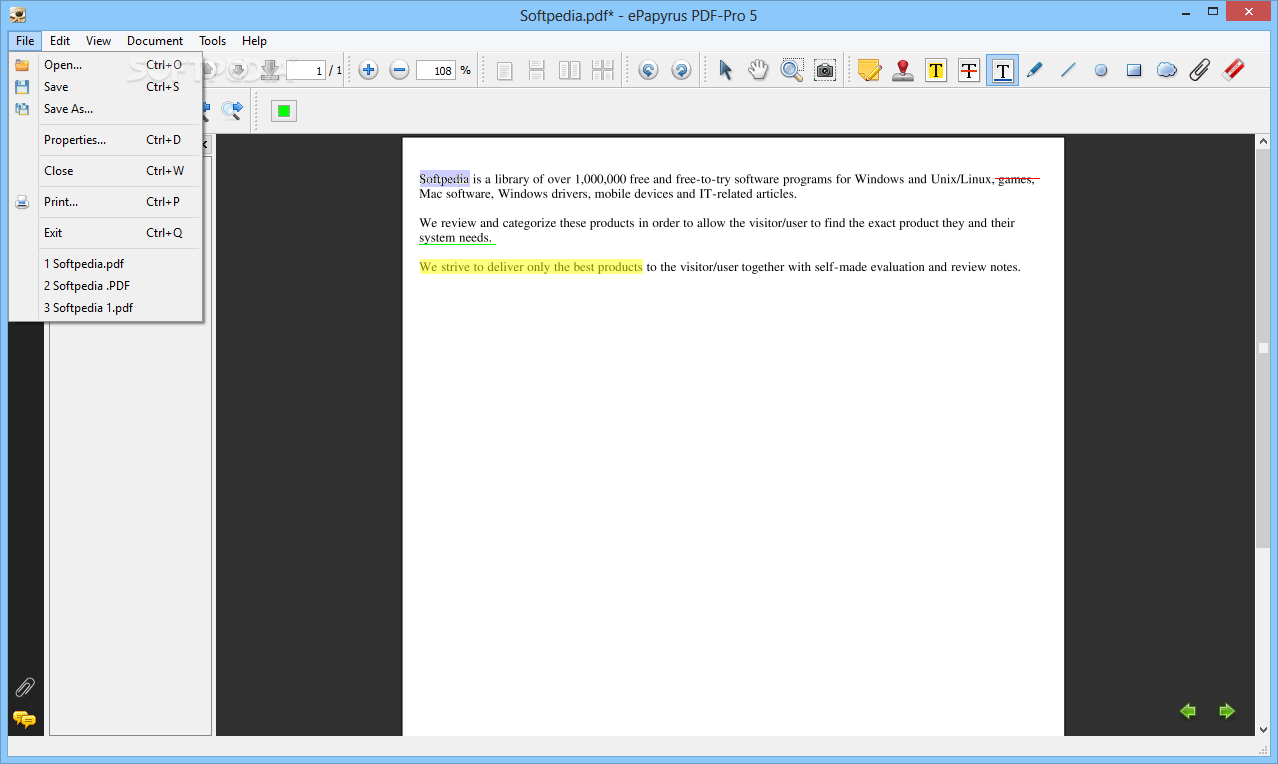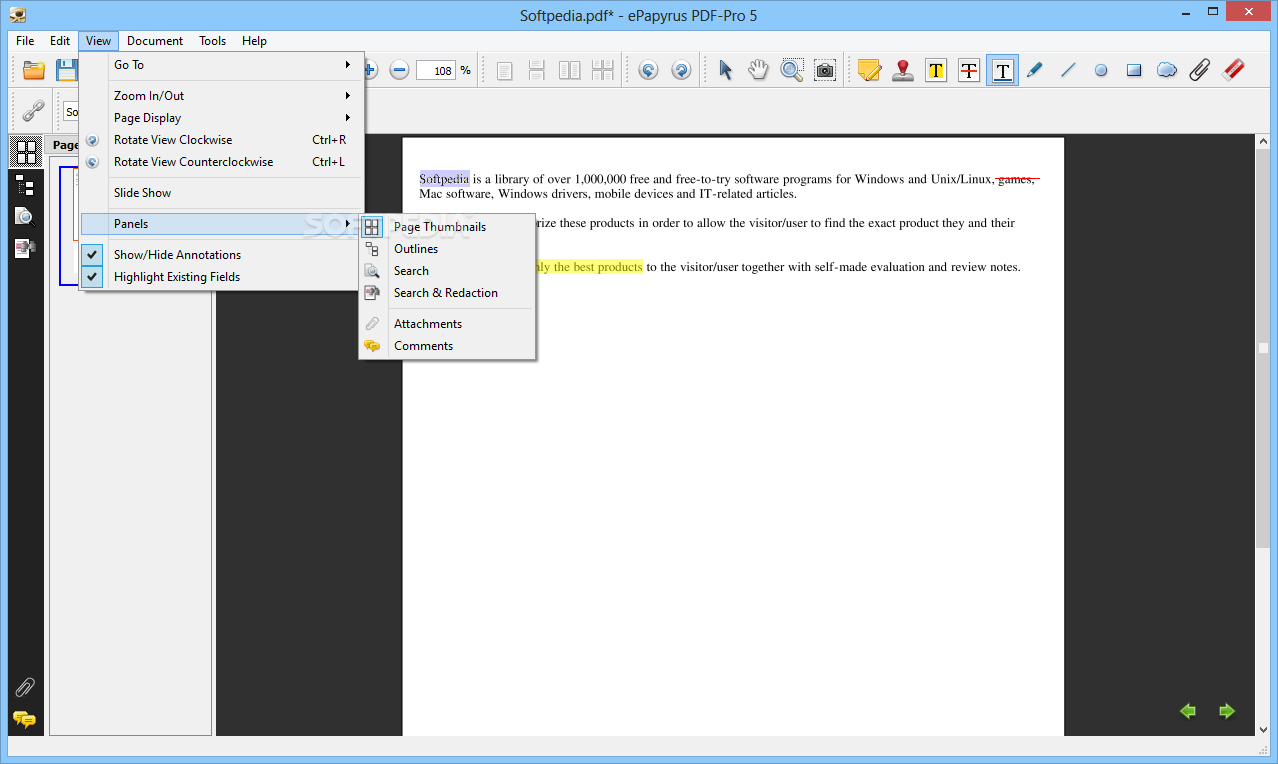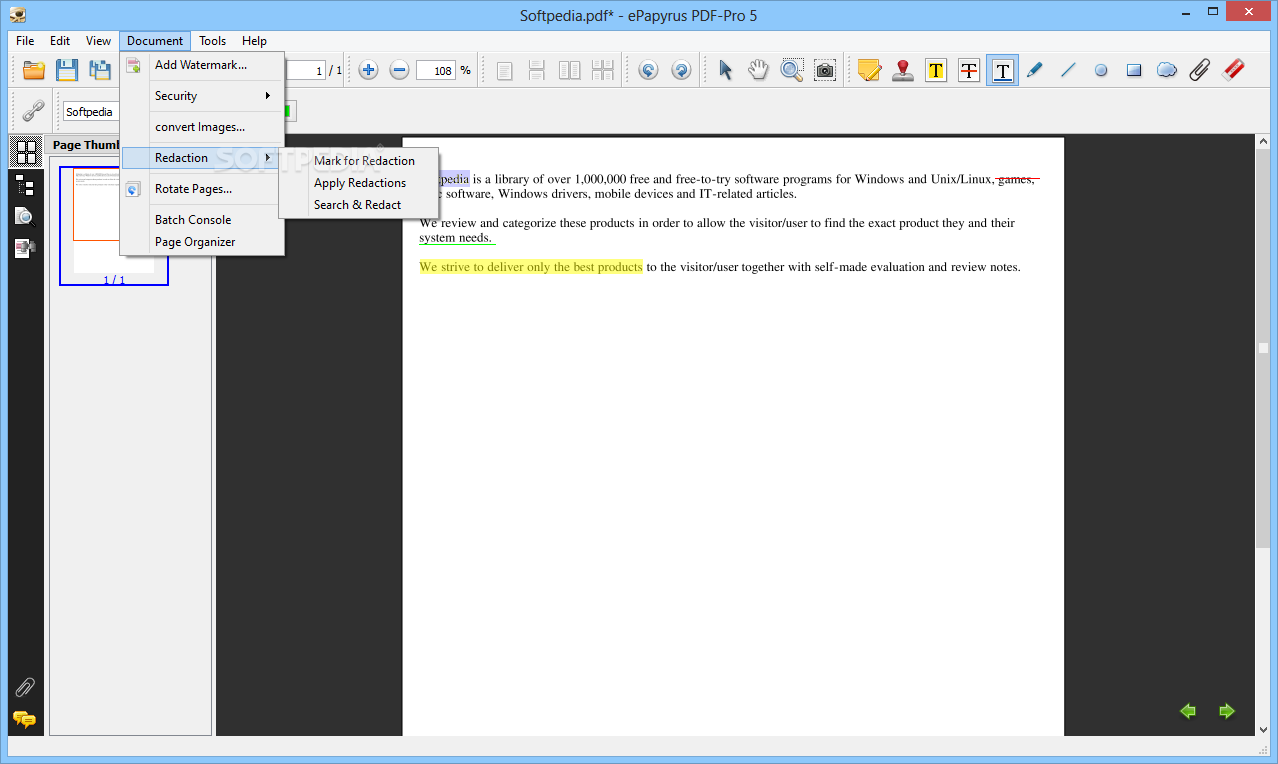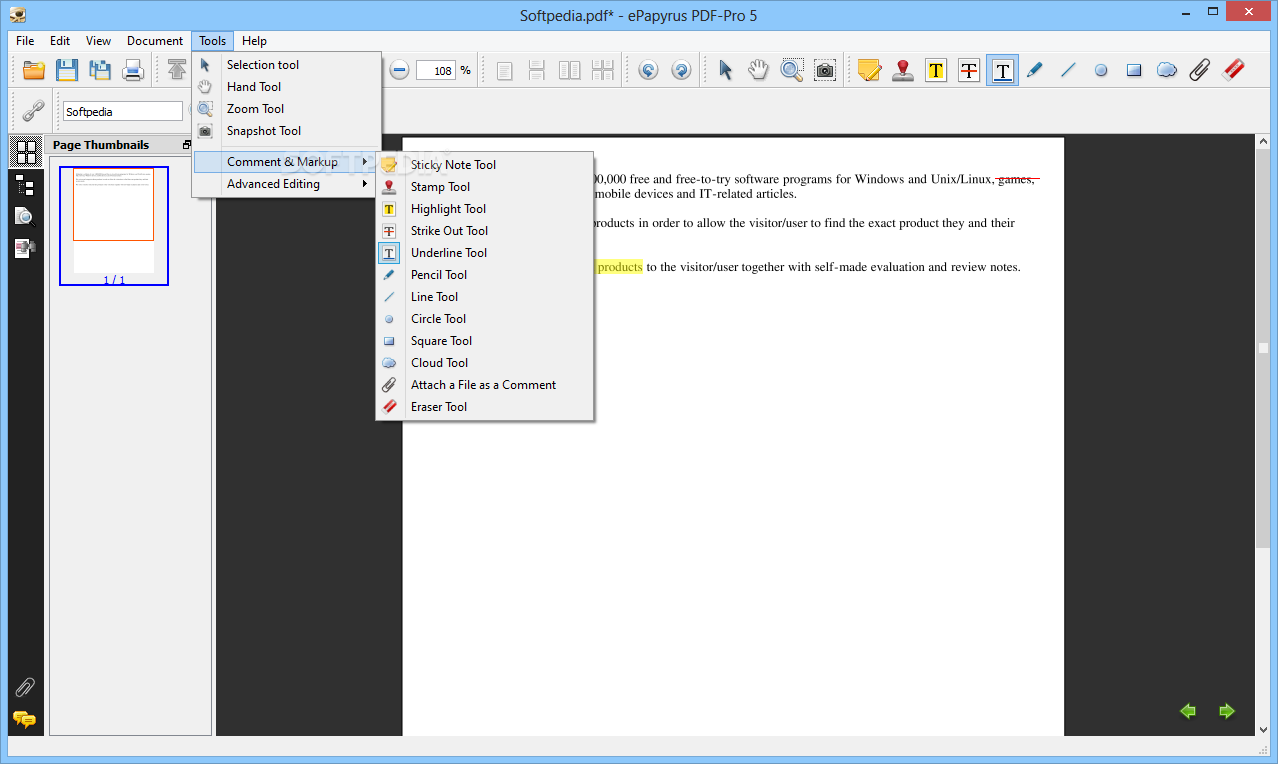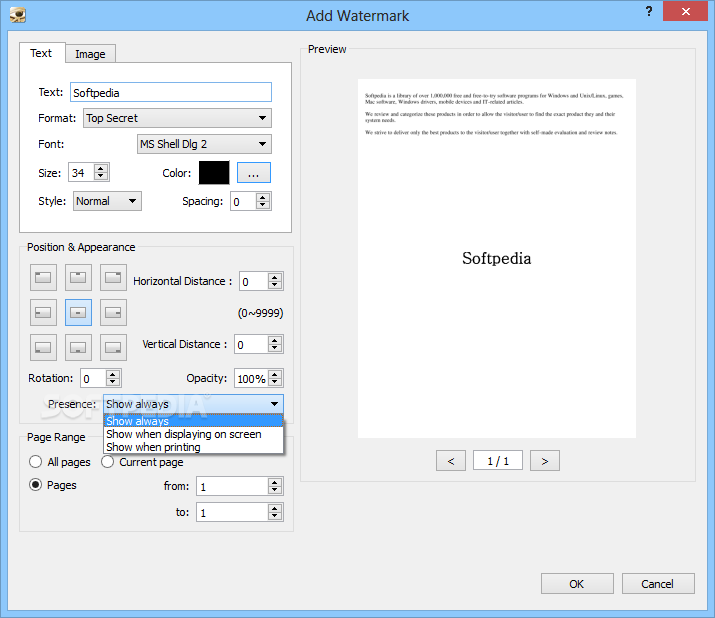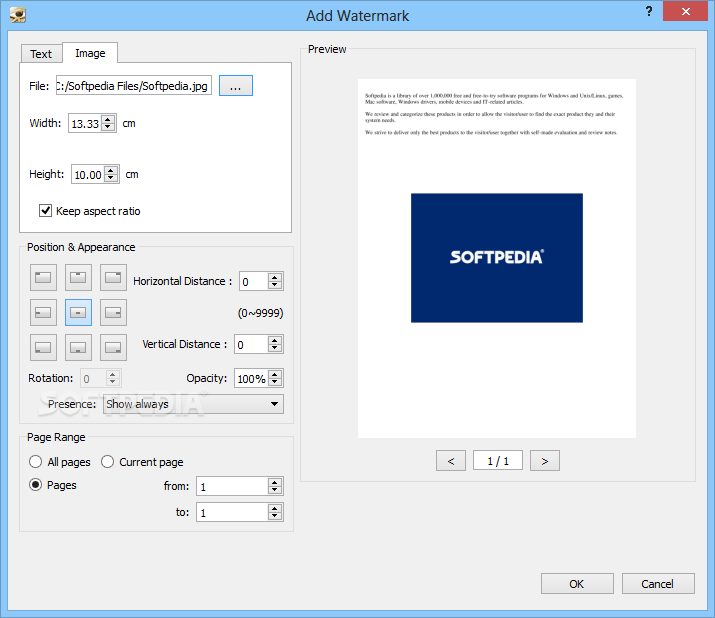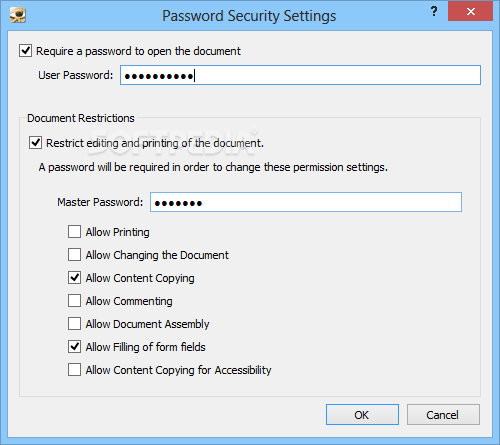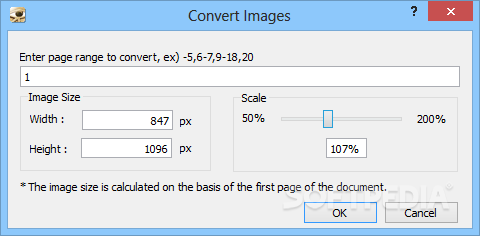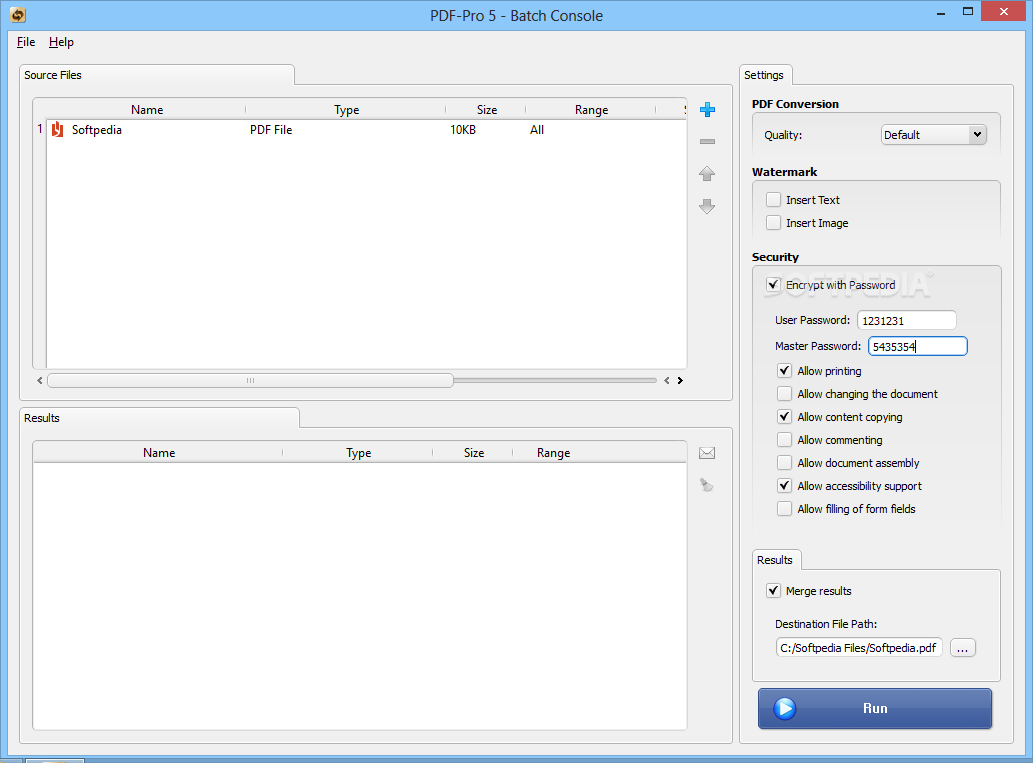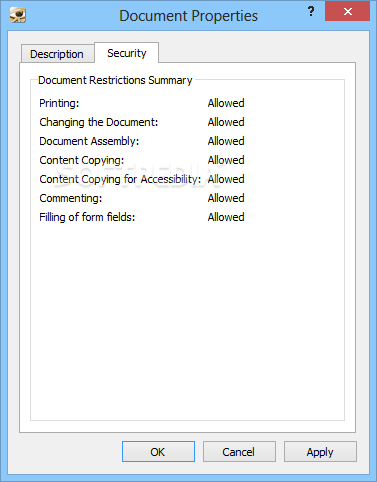Description
ePapyrus PDF-Pro
ePapyrus PDF-Pro is a user-friendly app that lets you view and work with your PDF documents easily. Whether you're a beginner or someone with more experience, this software is designed for everyone!
Easy to Use Interface
The interface of ePapyrus PDF-Pro is super clean and straightforward. You get a spacious workspace, a handy page navigation panel, and lists for any annotations or attachments you might have. Plus, importing PDFs is a breeze! You can either use the file browser or just drag and drop your files right in.
Handy Features for Managing PDFs
This software lets you set bookmarks to jump between pages quickly. You can also zoom in or out, rotate pages, and use some cool editing tools like stamps, notes, highlights, underlines, strikethroughs, ink marks, and erasers!
Advanced Editing Capabilities
If you're looking for more advanced editing options, ePapyrus PDF-Pro has got you covered! You can create shortcuts to other pages or even link to files and websites. Thanks to its powerful OCR technology, you can move or change text just like any other shape on the page.
Security Features
Your PDFs will stay safe with ePapyrus PDF-Pro's encryption features. You can add a user password to restrict access or set up a master password that limits actions like printing or commenting on the document.
Create PDFs with Ease
Need to create PDFs from other file types? No problem! ePapyrus PDF-Pro allows you to convert DOCs, TXTs, ODTs, and more into PDFs all at once using batch mode. You can customize themes and layouts too—choose between single-page view or double-page view as it suits your needs!
Extracting Pages Made Simple
You also have the option to extract pages into images or split documents into multiple PDFs easily. The app runs smoothly without hogging system resources while maintaining great quality in images and text layout.
Additional Components for Efficiency
The program comes packed with useful features like the Batch Console for converting or merging files into one PDF. There's even a Page Organizer that helps rearrange pages within your document and duplicate any selected ones.
If you're ready to try it out for yourself, download ePapyrus PDF-Pro here!
User Reviews for ePapyrus PDF-Pro 1
-
for ePapyrus PDF-Pro
ePapyrus PDF-Pro offers a clean interface and intuitive tools for PDF management. Suitable for users of all experience levels.