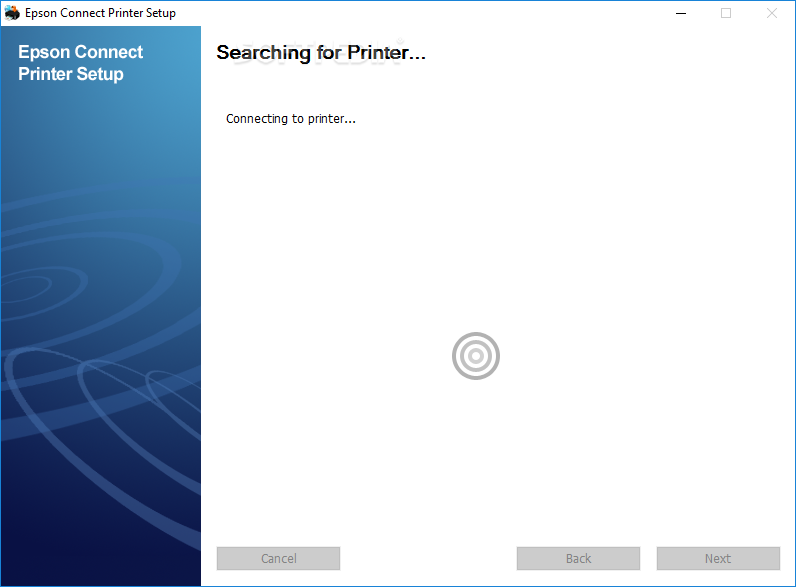Description
Epson Connect Printer Setup
Epson Connect Printer Setup is a handy tool for anyone with one or more Epson printers. If you've got an Epson, you’ll want to check this out! The main idea is to let you print documents from any device that can send an email. How cool is that?
Getting Started with Epson Connect
Setting it up is pretty easy, but you’ll need to pay attention, especially when picking the right printer. This matters a lot if you have several Epson printers since not all of them support this awesome feature.
Creating Your Account
Once you've chosen your printer, the next step is to log in or create an account. This way, you can see all your stuff in the My Printer or Email list. Trust me; it makes things a lot easier!
Maximizing Your Printer's Potential
If you really want to make the most of your printer, registering is key! By doing this, you'll unlock two cool features: Remote Print and Scan to Cloud. With these options, you'll be able to work on the go and boost your productivity.
The Benefits of Epson Connect
The best part about Epson Connect Printer Setup is that it keeps your printing options open no matter where you are. You won’t have to waste time running back and forth just to get something printed. Now, you can focus on important stuff like meetings or taking care of clients.
Easy Management from Anywhere
You’ll love how managing your printer works through the email linked with it. You don’t even need to be at a computer! Whether you're using a smartphone or tablet, it's super easy. So whether you're just living life or traveling for work, this setup will take away those annoying printing worries!
User Reviews for Epson Connect Printer Setup 1
-
for Epson Connect Printer Setup
Epson Connect Printer Setup simplifies printing on the go. Easy setup process ensures efficient document processing from multiple devices.