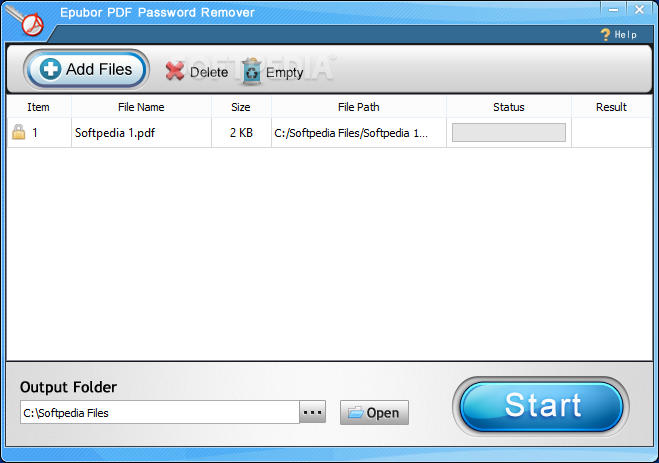Description
Epubor PDF Password Remover
Epubor PDF Password Remover is a super easy-to-use tool designed to help you remove passwords from your PDF files quickly. If you've ever been stuck trying to open a locked PDF, this software is just what you need!
Simple and User-Friendly
One of the best things about Epubor PDF Password Remover is how simple it is. You don’t need any tech skills or experience with similar programs. It’s really built for anyone—just point and click!
How to Get Started
To kick off the password removal, first, you’ll want to load the protected PDFs you want to work on. You can easily do this by clicking the 'Add Files' button or by dragging and dropping your files into the main window. Plus, it supports batch mode! This means you can add several files at once, which saves a ton of time.
Check Your Files’ Status
Epubor will show you if each file is locked or not with a little lock icon. Once that’s done, make sure to choose where you want the unlocked files to go. This way, you'll know exactly where to find them when you're ready to read or print.
Start Removing Passwords
After everything's set up, just hit that 'Start' button! Epubor will get right to work on your files. Some PDFs might ask for a 'User Password', but others will be unlocked automatically without needing any extra info. So cool! You’ll be able to print, copy, or extract pages without any hassle.
No Need for Technical Knowledge
You won’t even need to figure out what type of encryption your file has. Epubor does that for you! It detects everything automatically and chooses the right way to unlock your documents in just moments.
The Bottom Line
In short, Epubor PDF Password Remover is an incredibly handy program that gives you access back into your PDFs with just a click of a button. It saves you time and effort—who wouldn’t want that?
User Reviews for Epubor PDF Password Remover 1
-
for Epubor PDF Password Remover
Epubor PDF Password Remover is an intuitive tool for unlocking PDFs with ease. Great for beginners, it's a time-saving solution.