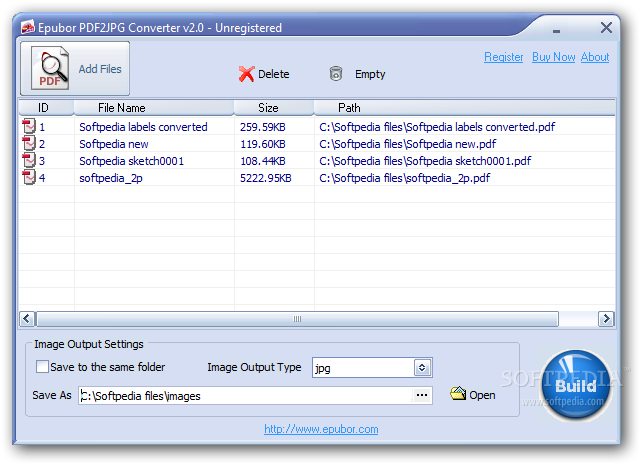Description
Epubor PDF2JPG Converter
Epubor PDF2JPG Converter is one of those handy file converters you often hear about. It's super popular because it helps you with a bunch of tasks. Whether you want to change your PDFs into JPGs, TIFs, BMPs, or PNGs, this tool has got your back!
Easy-to-Use Interface
This app features a really simple and friendly graphical interface. Seriously, converting your PDF files is as easy as clicking a few buttons! Plus, there's a 30-day trial version available for you to check out. If you love it and want to use it longer, you'll need to grab the premium version.
Free Version Limitations
Now, if you're going for the free version, keep in mind that it only lets you convert the first five pages of each document. But hey, it still allows you to change PDF files into different formats like JPG, TIF, BMP, and PNG.
How to Convert Your Files
The first thing you'll do after launching the application is browse through your computer and pick the files you want to convert. It's super easy! You can even drag and drop files right into the program. How cool is that?
File Management Made Simple
The app shows all sorts of details about your PDF documents like their name, size, and where they're saved on your computer. You can choose to save the converted file in the same place or decide on a specific folder to keep things organized.
Batch Conversion Feature
The next step? Just click on the conversion icon and watch the progress of your conversion! One great feature here is batch conversion—this makes managing multiple files a breeze!
Final Thoughts
All in all, Epubor PDF2JPG Converter might be limited with its free version but it's definitely functional! It’s perfect for converting PDF files to JPG, TIF, BMP, or PNG formats without much hassle.
User Reviews for Epubor PDF2JPG Converter 1
-
for Epubor PDF2JPG Converter
Epubor PDF2JPG Converter offers a simple interface for converting PDFs to multiple formats. Limited free version converts first five pages.