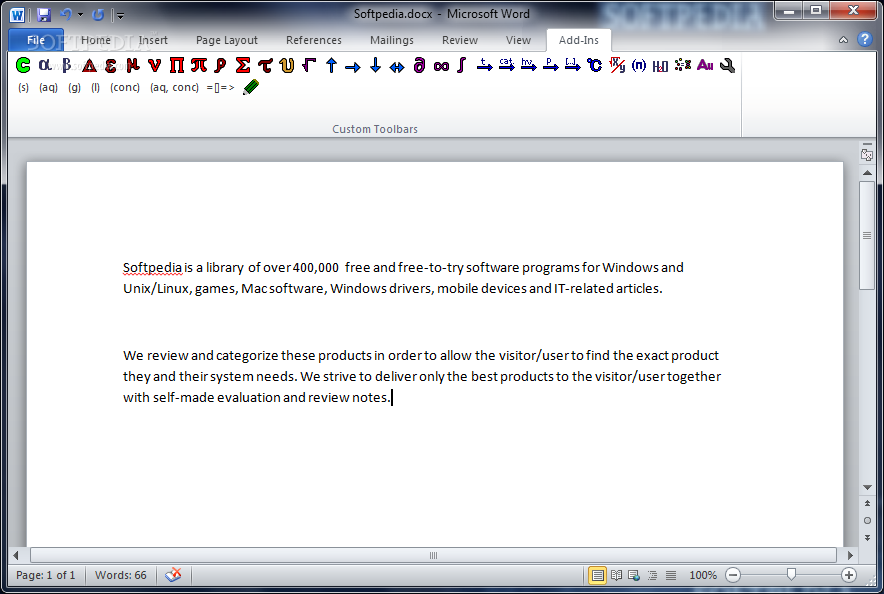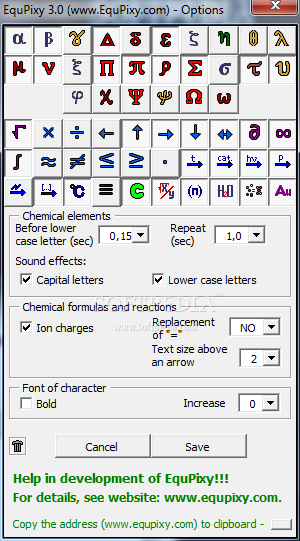Description
EquPixy: Download the Ultimate Microsoft Office Add-in for Chemical and Mathematical Equations
Looking for a powerful tool to enhance your Microsoft Office experience when working with complex chemical formulas and mathematical equations? EquPixy is the comprehensive solution you need. This specialized add-in transforms the way you create, edit, and manage scientific notations directly within your familiar Office environment.

Streamline Your Chemical Equation Writing
When you download EquPixy, you gain access to revolutionary features designed specifically for chemistry professionals, students, and educators. The software intelligently converts standard keyboard inputs into properly formatted chemical equations, saving valuable time and preventing formatting errors.
Chemical formulations become effortless with EquPixy's intuitive interface. No more struggling with subscripts and superscripts – the add-in handles these automatically as you type, maintaining scientific accuracy while increasing your productivity.
Key Chemical Notation Features
- Automatic conversion of numbers to subscripts in molecular formulas (H2O, CO2, etc.)
- Intelligent handling of oxidation states and ion charges as superscripts
- One-click replacement of equals signs with appropriate reaction arrows
- Built-in element shortcuts for quick input of chemical symbols (Ba, Sr, Ca, etc.)
- No need to constantly toggle between uppercase and lowercase using Shift or Caps Lock
- Support for phase notations like (s), (l), (g), and (aq)
The chemical equation editor provides everything needed to create professional-looking formulas for academic papers, research documents, or educational materials. After you download the equation editor, you'll wonder how you ever managed without it.

Advanced Mathematical Equation Processing
EquPixy isn't limited to chemistry applications. The powerful mathematical equation capabilities transform simple linear text into properly formatted mathematical expressions with a single keystroke. Complex fractions, radicals, exponents, and other mathematical notations are instantly converted into their proper format.
Mathematical Formatting Capabilities
- Single-keystroke conversion of linear equations to properly structured formats
- Automatic formatting of numerators and denominators in fractions
- Correct placement of radicals and their contents
- Proper positioning of exponents and subscripts
- Support for mathematical symbols and special characters
- Compatible with complex equations requiring multiple levels of formatting
The mathematical equation editor download functionality is fully integrated with Microsoft Office, providing seamless operation within your familiar word processing environment. Create professional mathematical documentation without the need for specialized typesetting software.

Specialized Chemical Equation Verification
One of EquPixy's most valuable features is its ability to verify chemical equations for balance. The add-in automatically checks whether the number of elements on both sides of a chemical equation matches, helping identify errors before they make it into your final document.
This verification tool is indispensable for:
- Students learning chemical balancing principles
- Educators creating accurate teaching materials
- Researchers ensuring precise documentation of chemical processes
- Laboratory professionals preparing standardized protocols
Customizable Reaction Conditions
EquPixy allows users to insert arrows with common reaction conditions or create custom conditions specific to your work. This flexibility makes it ideal for specialized chemistry fields and research applications where standard notation may not suffice.
The software includes options to:
- Select from a library of pre-formatted reaction condition arrows
- Create and save custom reaction conditions for repeated use
- Add supplementary information about reaction environments
- Format catalyst, temperature, and pressure notations correctly
System Requirements and Compatibility
- Compatible with Microsoft Office 2016, 2019, 2021, and Microsoft 365
- Windows 10 or Windows 11 operating system
- Minimum 4GB RAM recommended
- 50MB available hard disk space
- Internet connection for installation and activation
Why Choose EquPixy?
When you download EquPixy equation editor, you're investing in a tool that streamlines scientific documentation. Unlike complex standalone equation editors, EquPixy integrates directly with your Microsoft Office applications, eliminating the need to switch between programs or learn new interfaces.
The time-saving benefits are substantial—what might take minutes to format manually can be accomplished in seconds with EquPixy. This efficiency is particularly valuable for professionals and students who regularly work with chemical and mathematical notations.
Ready to transform how you create chemical and mathematical equations in Microsoft Office? Download EquPixy today and experience the perfect balance of power and simplicity in scientific notation.
```
User Reviews for EquPixy 7
-
for EquPixy
EquPixy simplifies working with chemical equations by automating subscripts, superscripts, arrows, and balancing. A must-have for efficient equation editing.
-
for EquPixy
EquPixy has completely transformed how I work with chemical equations in Microsoft Office! The ease of inserting subscripts and superscripts is a game changer. Highly recommend!
-
for EquPixy
Absolutely love EquPixy! It simplifies the process of writing chemical formulas and mathematical equations. The automatic formatting saves so much time. Five stars!
-
for EquPixy
EquPixy is an amazing tool for anyone dealing with chemistry or math! The features like custom arrows and equation checking are incredibly useful. Best add-in I've used!
-
for EquPixy
This app is fantastic! EquPixy makes working with complex formulas so easy. The ability to insert reaction conditions quickly is a huge plus. Definitely five stars!
-
for EquPixy
EquPixy has been a lifesaver for my chemistry assignments! The user-friendly interface and helpful features make it a must-have add-in for students and professionals alike.
-
for EquPixy
I've tried several add-ins, but EquPixy stands out! Its functionality for handling chemical equations effortlessly is impressive. I can't imagine working without it now!