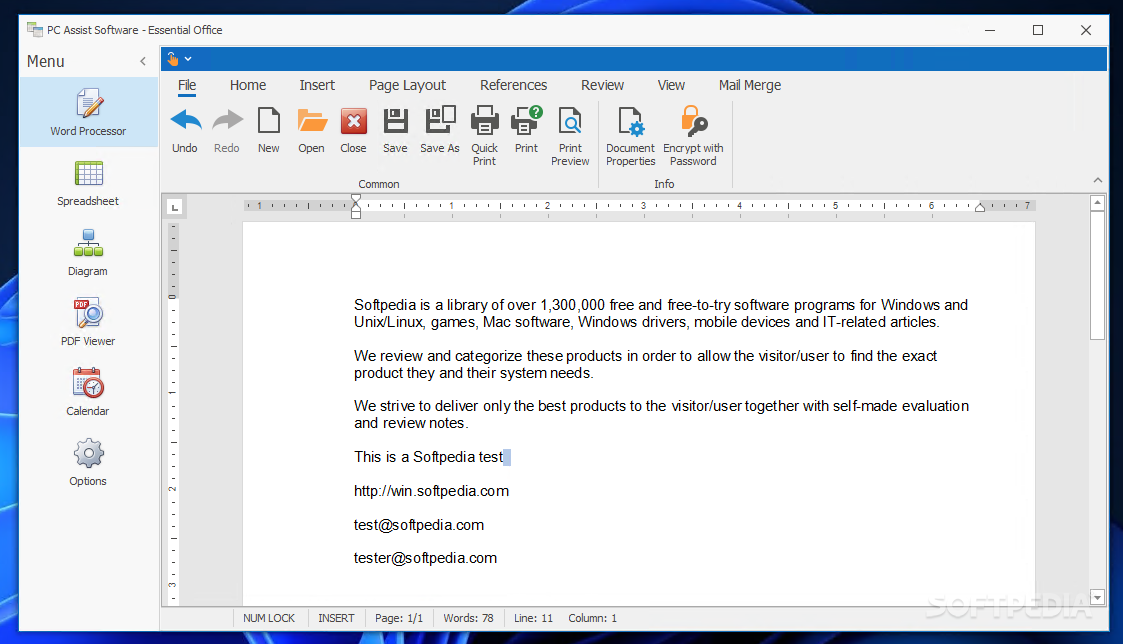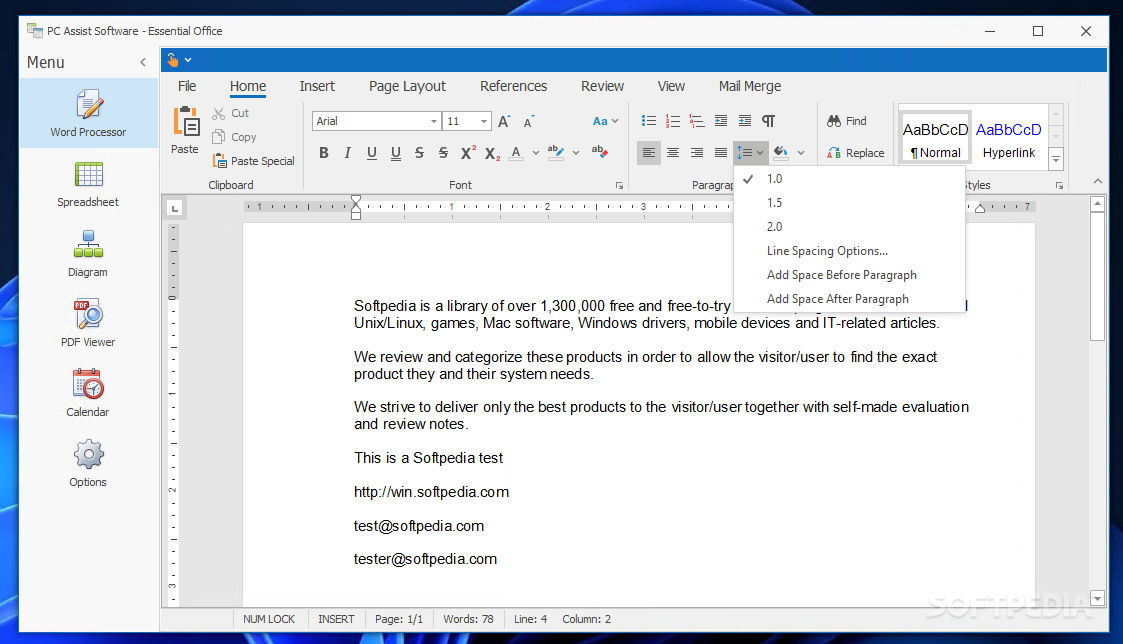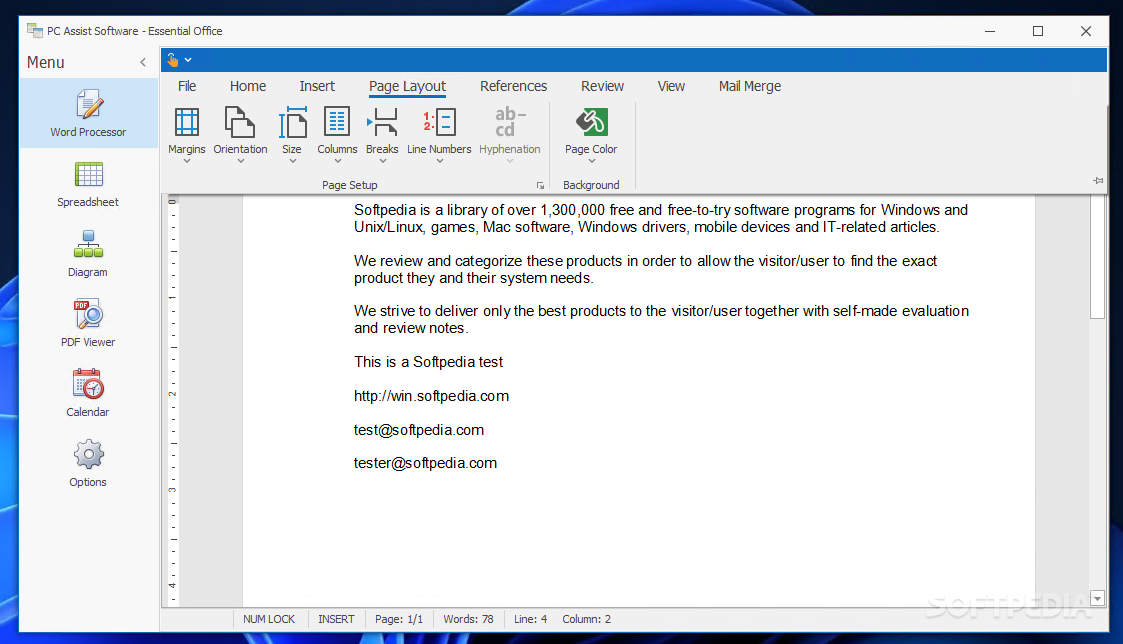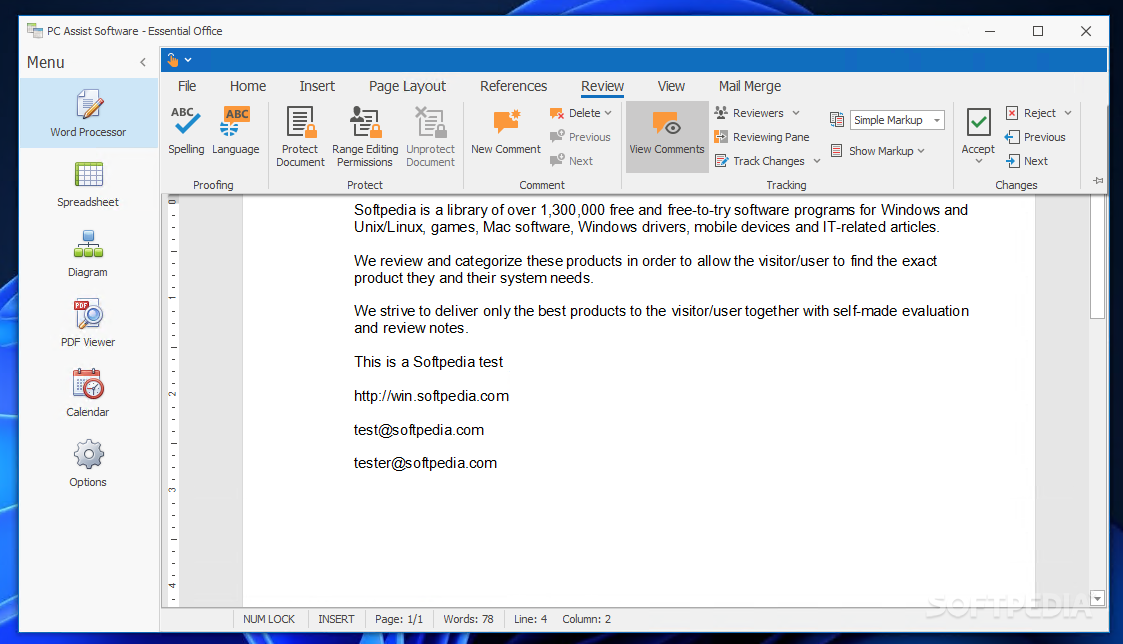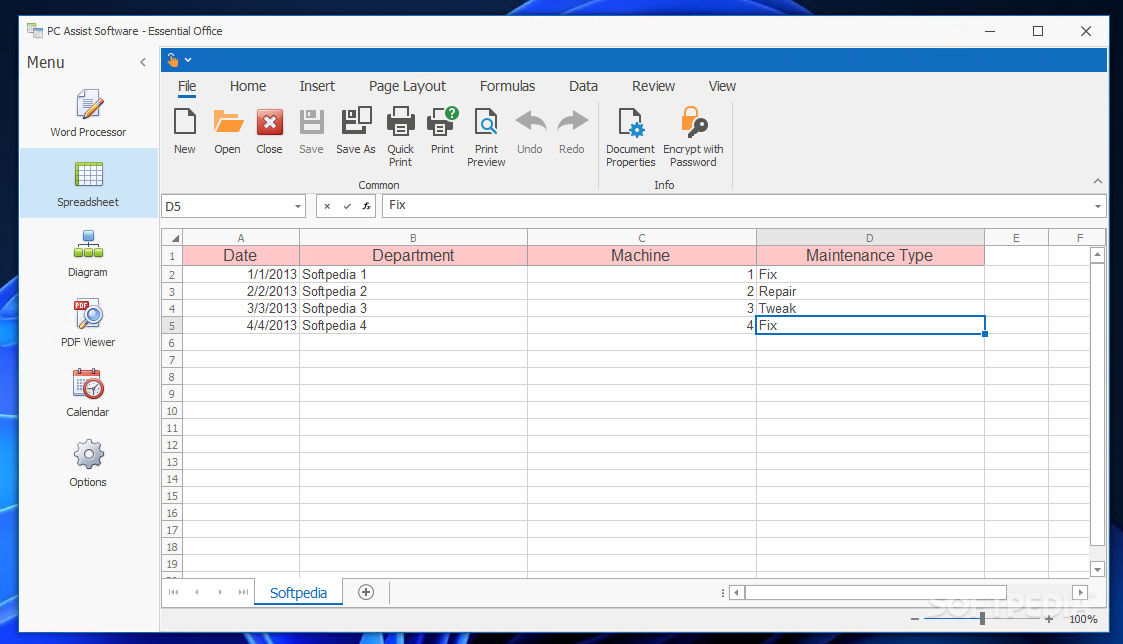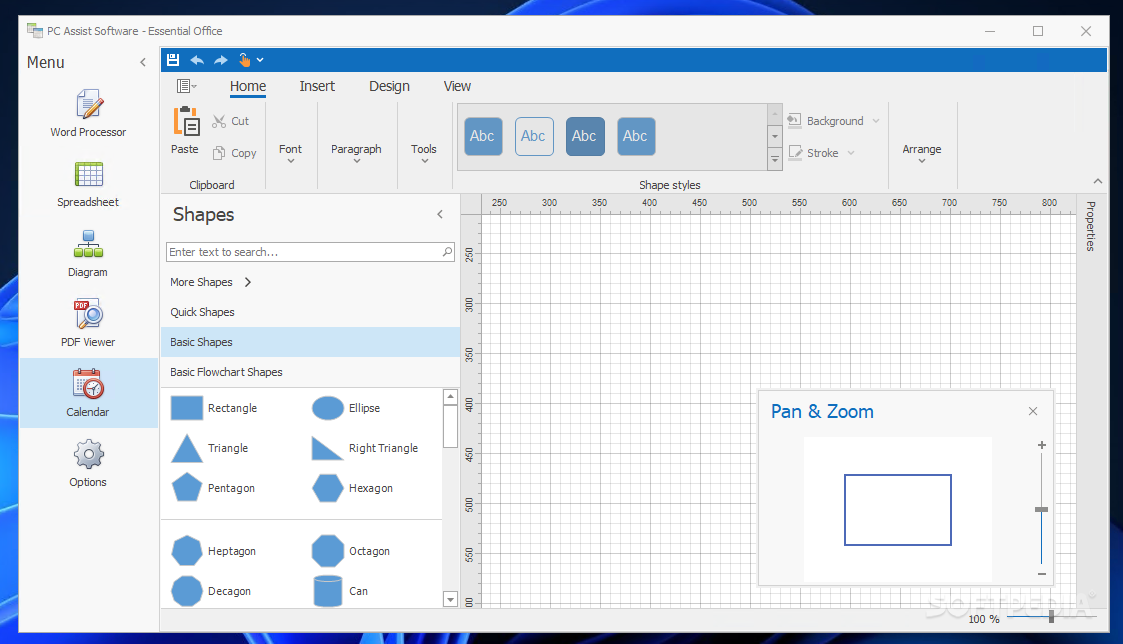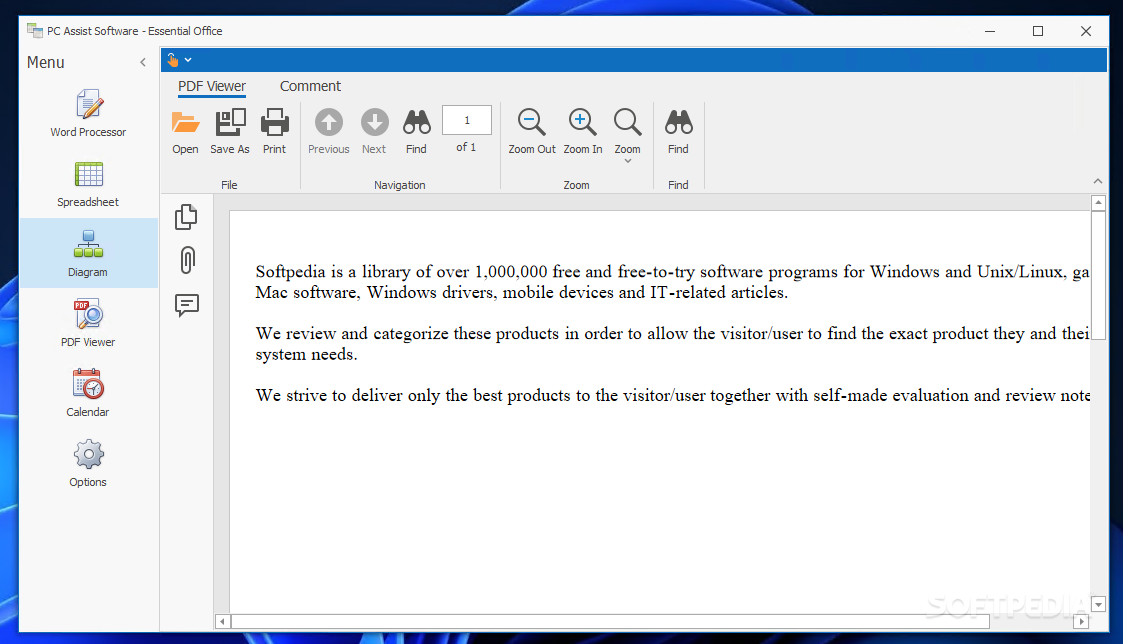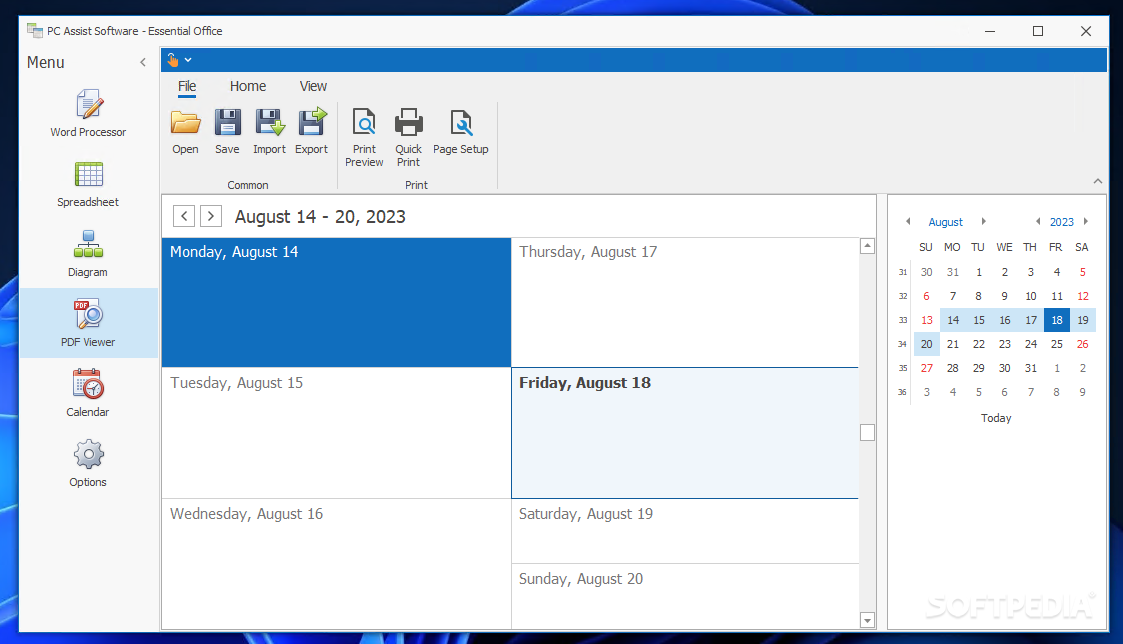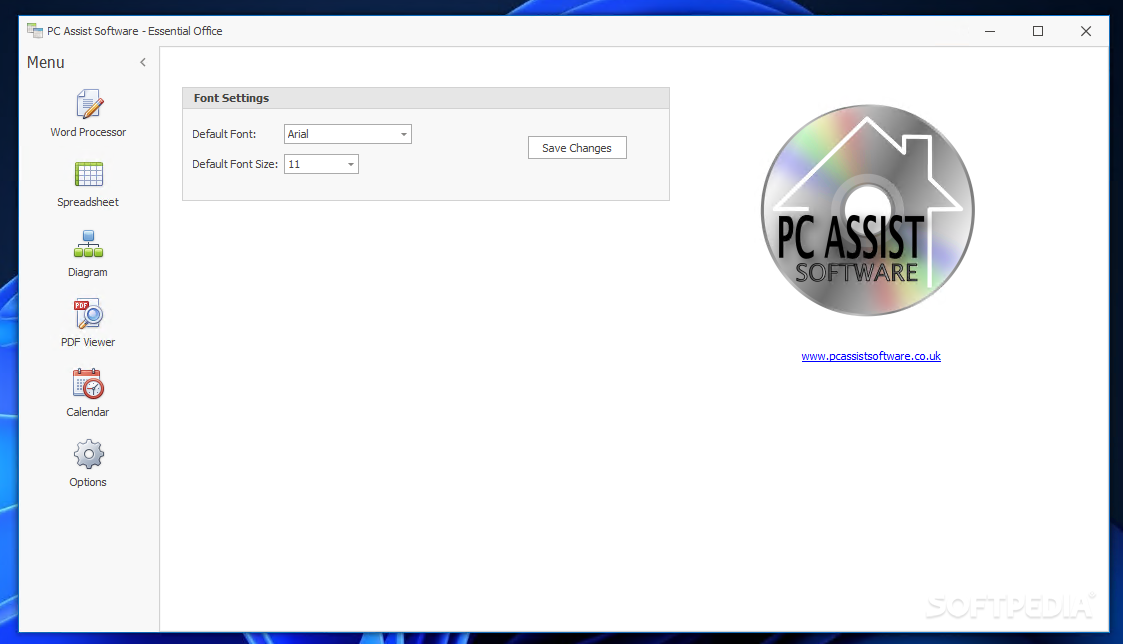Description
Essential Office
Essential Office is a fantastic tool for anyone working from home who doesn’t need all the fancy features of big office suites. If you're just looking to view and edit documents or spreadsheets, this app is perfect for you! Think of it as a simpler version of regular office software, bringing together several tools that usually come as separate apps into one easy-to-use application.
Compatibility with Common Formats
One great thing about Essential Office is that it works perfectly with standard word documents (.doc/.docx) and Excel files. While it might not have all the bells and whistles like Microsoft Office does, it's totally enough for everyday home users who just need to do some basic editing.
User-Friendly Word Processor
Now, let’s take a closer look at the word processor, which is probably the most popular tool in Essential Office. It has a familiar setup that many of us are used to since it keeps that ribbon-based interface we know. You can easily edit text and format it the way you want!
Features of the Word Processor
You can include images, bookmarks, hyperlinks, tables, text boxes, objects, and symbols in your documents. Plus, making a table of contents or adding footnotes and captions is super simple! The word processor also has built-in proofing tools and protection features to keep your work safe.
Spreadsheet Editor Capabilities
The spreadsheet editor offers similar options. With just one click, you can change fonts, alignments, and text styles. You can create tables and charts while adding pictures and links too! Using formulas makes working with cells easier than ever.
Create Diagrams with Ease
Essential Office also includes a diagram editor where you can whip up various 2D diagrams using basic shapes. Plus, there's an integrated PDF viewer for opening files without any hassle. And don't forget about the built-in calendar—it helps you schedule appointments and organize everything smoothly!
Your All-in-One Solution
In short, Essential Office combines everything you need: a text editor, spreadsheet editor, calendar, and even a diagram creator—all in one app! It's an awesome alternative for home users who don’t require those advanced features but still want to get their document editing done efficiently. So if you’re ready to simplify your tasks, download Essential Office today!
User Reviews for Essential Office 1
-
for Essential Office
Essential Office is a user-friendly tool perfect for basic tasks. Full compatibility with Word and Excel files. Ideal for regular home users.