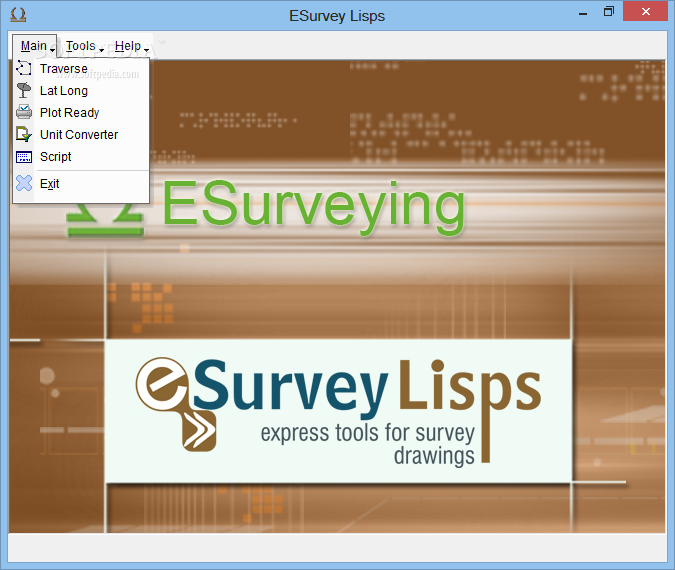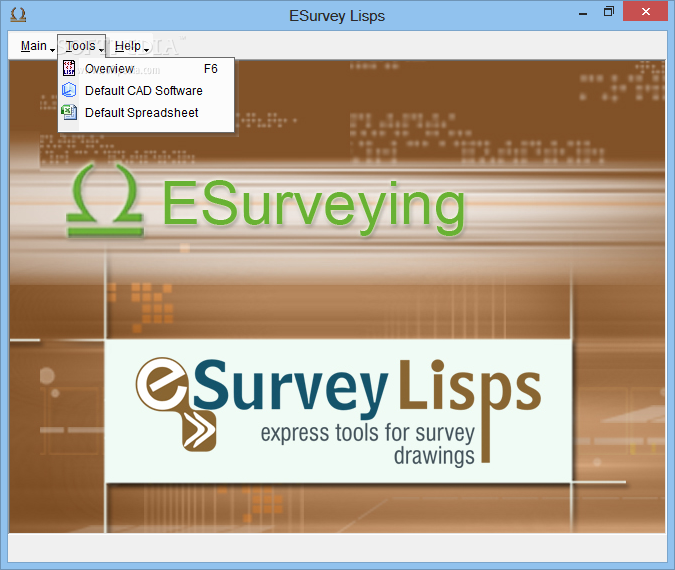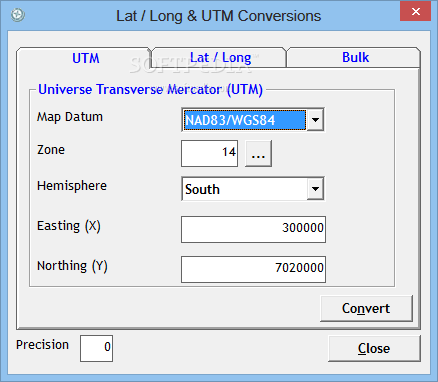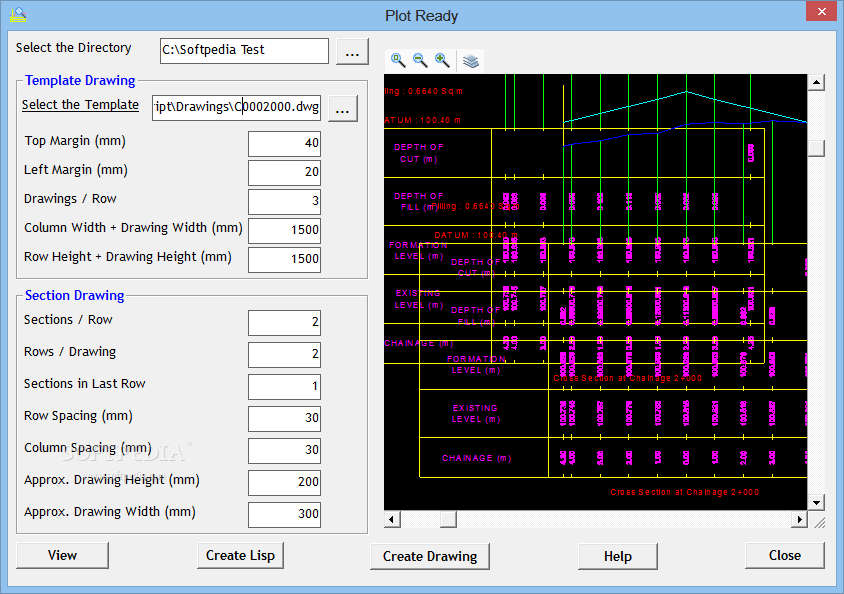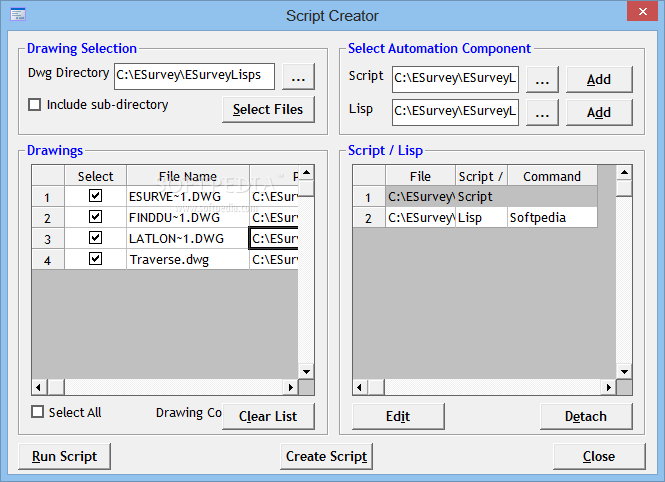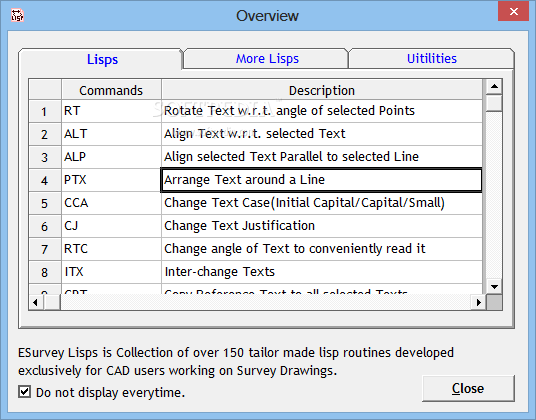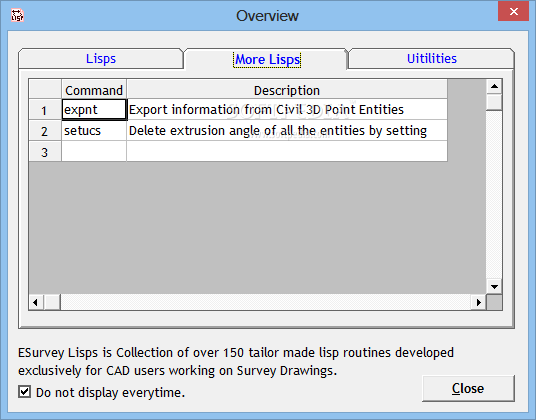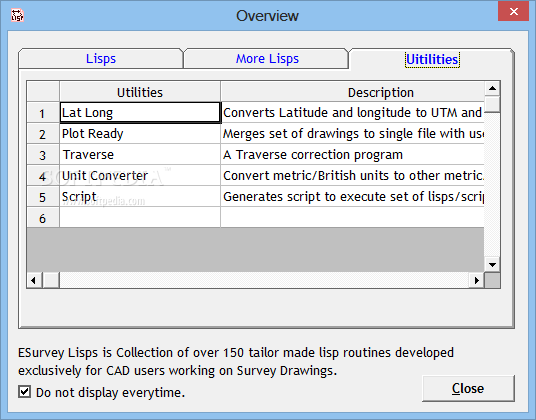Description
ESurvey Lisps
ESurvey Lisps is a super handy software that packs a ton of CAD lisps to help engineers and designers get their work done faster. By automating various tasks, it saves users a lot of time and effort.
Features Galore!
This application boasts over 150 lisp commands, neatly organized into different sections. For example, with the 'Text' lisps, you can tweak the angle of your texts to align perfectly with a line. You can even change the text case and alignment type to suit your needs.
Text Value Modification
The 'Text Value Modification' section is pretty cool too! It lets you create new text, add special values, or even insert sequential numbers directly into your text. How neat is that?
Line Commands
If you're dealing with lines, you'll love the 'Lines' commands. They let you join points or blocks together and help you find any overlapping lines in your design.
Diving into Polylines
The 'Polylines' features are another highlight! You can convert connected lines into polylines, mark chainages, or figure out the total length of a line. And if you're looking to get creative in 3D, the '3D Polyline' section allows you to draw 3D lines by selecting elevation texts in various ways.
Layer Management
The 'Layer' lisps make it easy to pick a text as a layer name and move each one around individually without any hassle.
Blocks Section
In the 'Blocks' section, adding blocks at specific points is straightforward, plus you can scale items in your drawing effortlessly!
Interpolate Commands
The 'Interpolate' commands let you interpolate at chosen points or specific distances—perfect for precision work.
Macros Made Easy
If you're tired of typing out Command Prompt arguments for survey drawing repeatedly, check out the 'Macros' section where you can use those frequently used arguments quickly.
Math and Stats Tools
The 'Mathematics and Statistics' lisps come in handy when needing to find minimums and maximums for certain texts. Plus, they allow you to see basic statistics and do summations easily!
Utilities for Everyday Tasks
You won't want to miss the 'Utilities' section either! It helps measure distances, create grids, or display objects in specific colors—making it super versatile for everyday tasks.
ESurvey Lisps really does pack a punch with its wide range of features. It lets users interact smoothly with various CAD and Spreadsheet software, partially automating tasks while boosting performance along the way!
User Reviews for ESurvey Lisps 7
-
for ESurvey Lisps
ESurvey Lisps offers a wide range of CAD lisps, saving engineers and designers valuable time with over 150 commands. A must-have tool!
-
for ESurvey Lisps
ESurvey Lisps has transformed my workflow! The extensive commands save me so much time. Highly recommend!
-
for ESurvey Lisps
Absolutely love ESurvey Lisps! It simplifies complex tasks and boosts my productivity. A must-have for engineers!
-
for ESurvey Lisps
This app is a game changer! With over 150 lisp commands, it automates tedious tasks effortlessly. Five stars!
-
for ESurvey Lisps
ESurvey Lisps is fantastic! The variety of tools available makes drafting so much easier. Worth every penny!
-
for ESurvey Lisps
Best CAD tool I've used! ESurvey Lisps streamlines operations like never before. Highly efficient and reliable.
-
for ESurvey Lisps
I'm impressed with ESurvey Lisps! It's intuitive and incredibly useful for any designer or engineer. Love it!