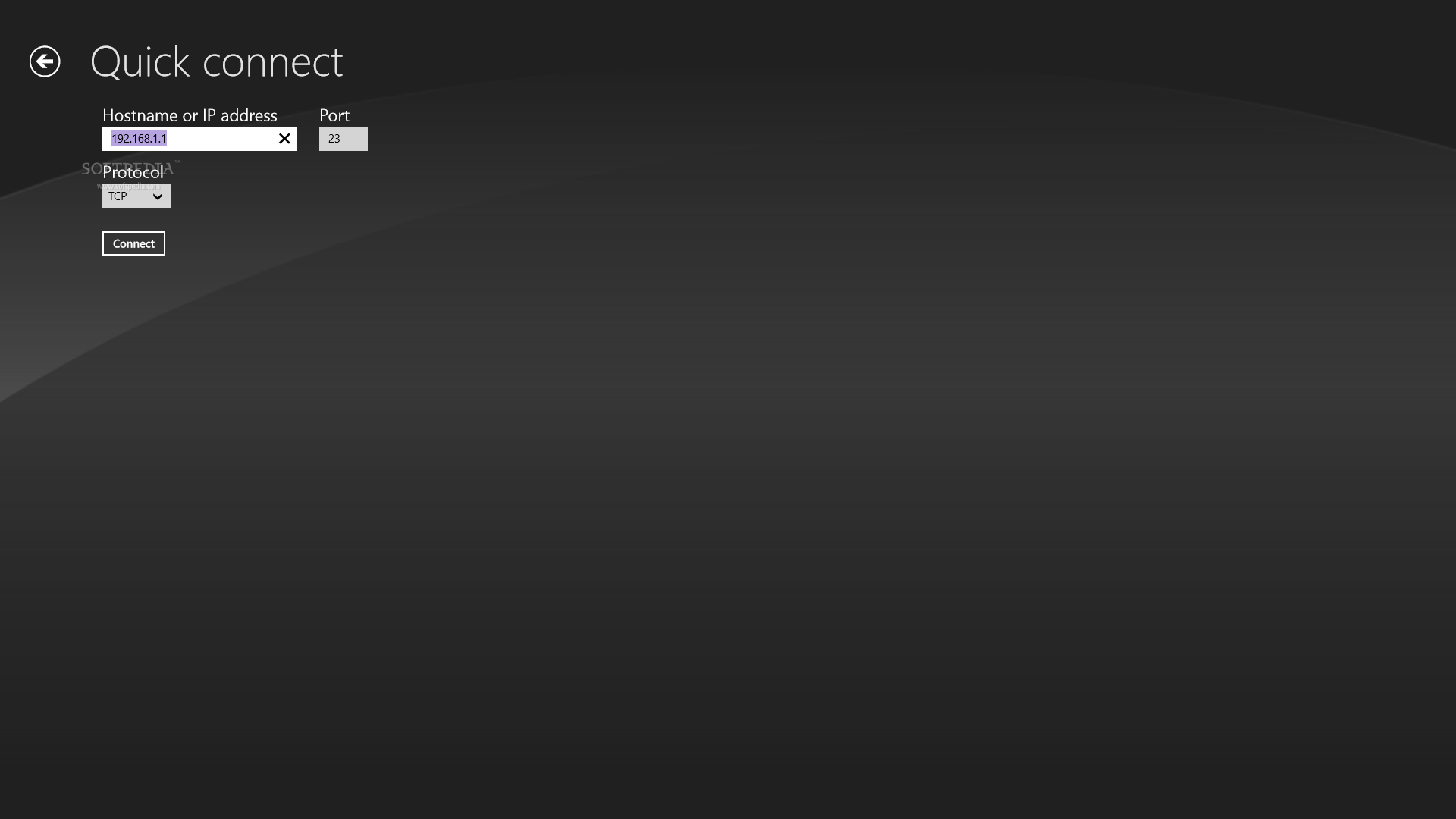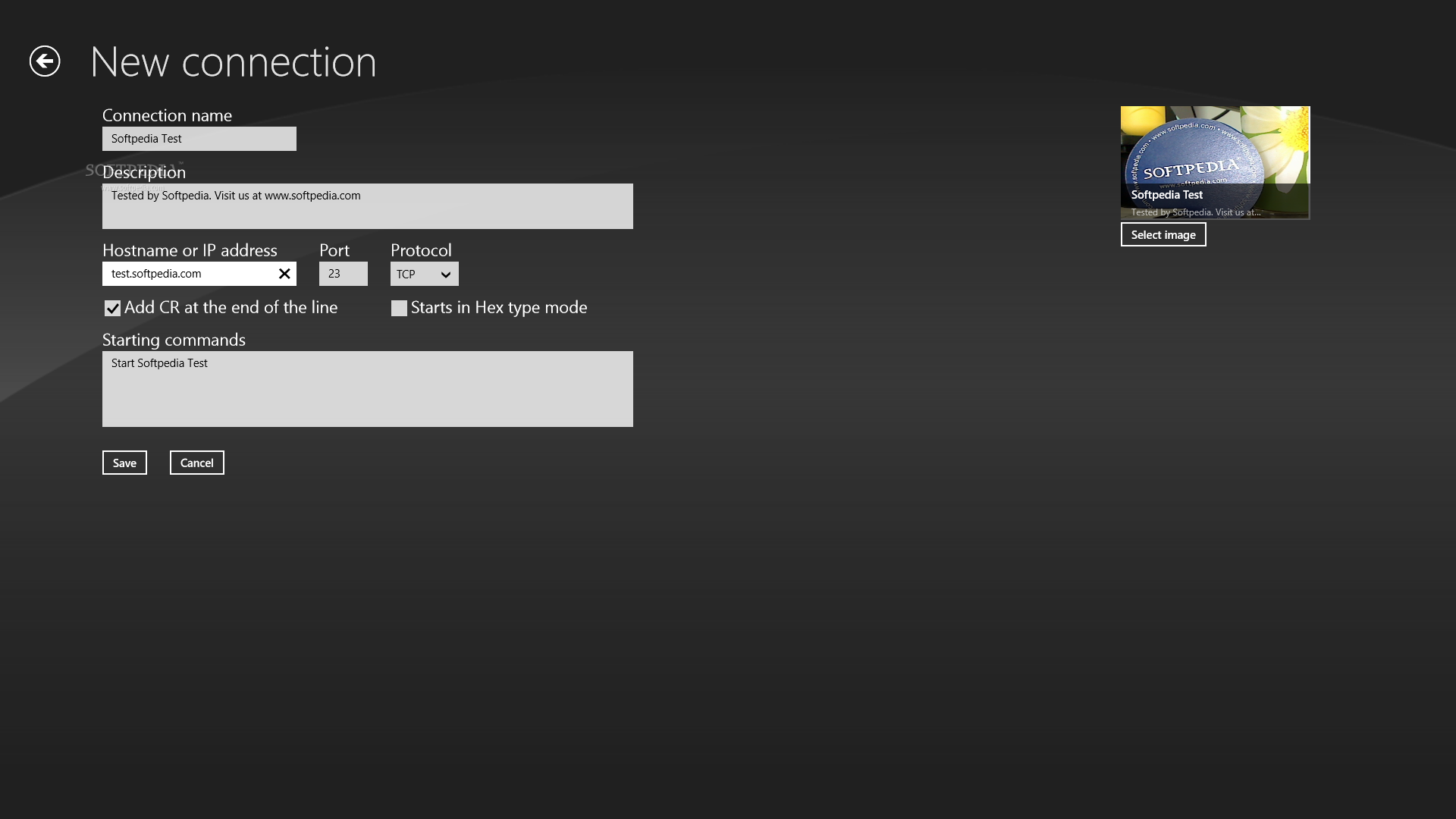Description
eTelnet for Windows 8
eTelnet for Windows 8 is a super handy app that makes creating and managing telnet connections really simple. It’s perfect for anyone who needs to set up these connections without all the fuss. All you need is the IP address of the host, the port, and the protocol. Easy peasy!
Quick Connections with eTelnet
This software lets you get connected quickly. Just enter the basic details, and you're good to go! Whether you're a beginner or have some experience, this tool helps you make your telnet connections in no time.
Customize Your Connections
With eTelnet for Windows 8, you can dive into more detail when setting up new connections. You can add a description for each connection to help you remember what it’s for. Plus, you can pick starting commands that will run as soon as you connect. If you're feeling techy, there's even an option to enable Hex mode once your connection is established.
User-Friendly Interface
The interface is designed to be friendly and easy to navigate. You won’t find yourself lost or confused while using it. Everything is laid out clearly so you can focus on what matters—getting connected!
Download eTelnet Now!
If you're ready to give it a try, check out this link. Start enjoying simple telnet management today!
User Reviews for eTelnet for Windows 8 1
-
for eTelnet for Windows 8
eTelnet for Windows 8 offers simple telnet connection management with quick setup. Customizable features enhance user experience. User-friendly and efficient.