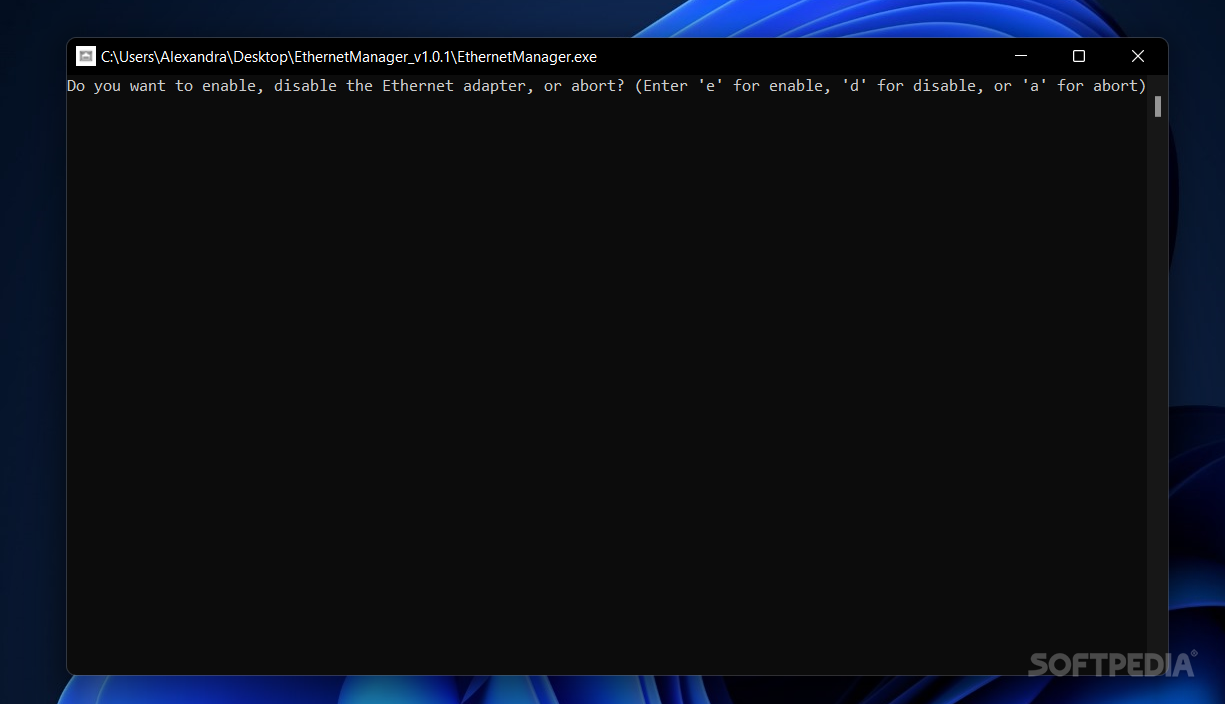Description
EthernetManager
So, managing your Ethernet might seem a bit tricky, but it doesn't have to be! EthernetManager is here to help make things super easy. It’s a lightweight console tool that lets you turn your Ethernet on and off without all the hassle of digging through the Settings every time.
Easily Toggle Your Ethernet
This tool is really simple to use. Even if you’re not great with commands, don’t worry! You just pick one of the options available, and you're good to go.
No More Account Switching
You’ll love knowing that EthernetManager runs with elevated privileges. That means you don’t have to keep switching accounts or messing around in settings just to change things on your Ethernet adapter.
Smooth System Changes
Once you accept the UAC prompt, this app has everything it needs to make those system changes for you. And guess what? It only messes with the Ethernet adapter, so any other adapters on your computer stay untouched!
Quick and Handy for Connection Issues
EthernetManager offers a fast way to switch up your Ethernet connection whenever you need. This can be super handy when you're switching between wired and wireless connections or trying to fix pesky connectivity issues.
A Perfect Tool for Gamers
If you're someone who loves online multiplayer games, this tool is especially useful. You can easily switch from wireless to wired connection for less lag and better performance overall. Plus, toggling connections helps you figure out if your internet issues are from your network or something else—like game server problems!
If you're ready to give it a try, check out EthernetManager here!
User Reviews for EthernetManager 1
-
for EthernetManager
EthernetManager provides a simple solution to toggle Ethernet on and off conveniently. Great for troubleshooting network connectivity. User-friendly tool.