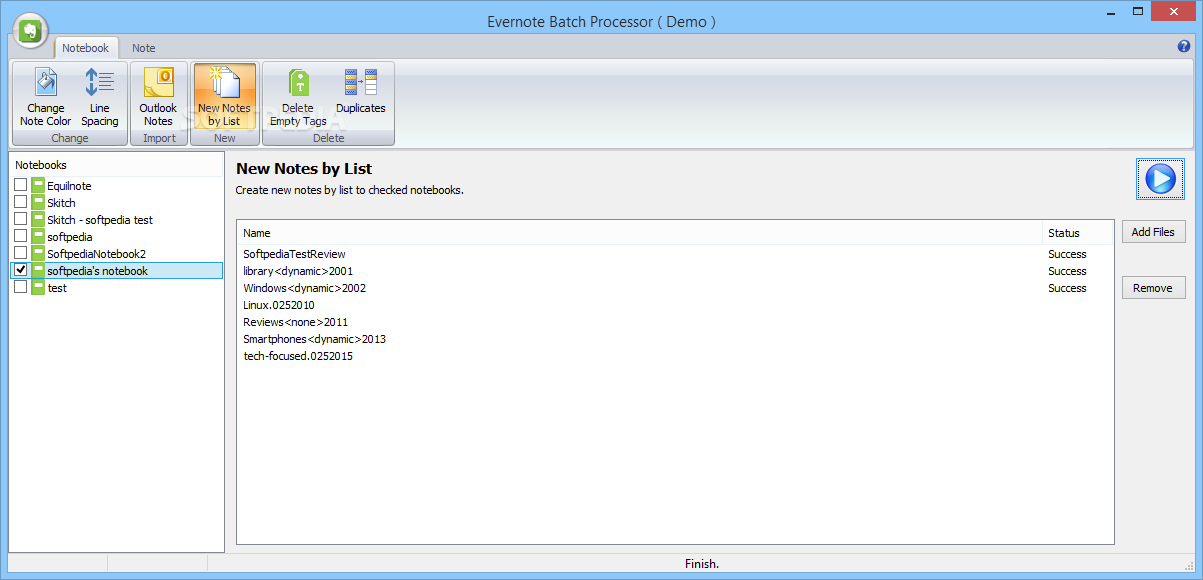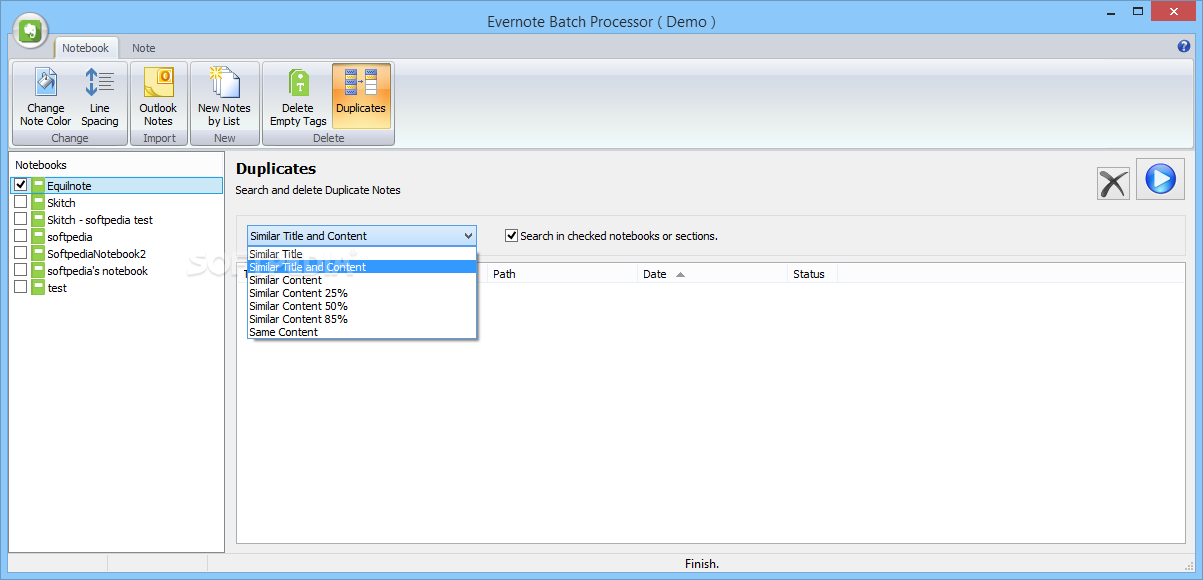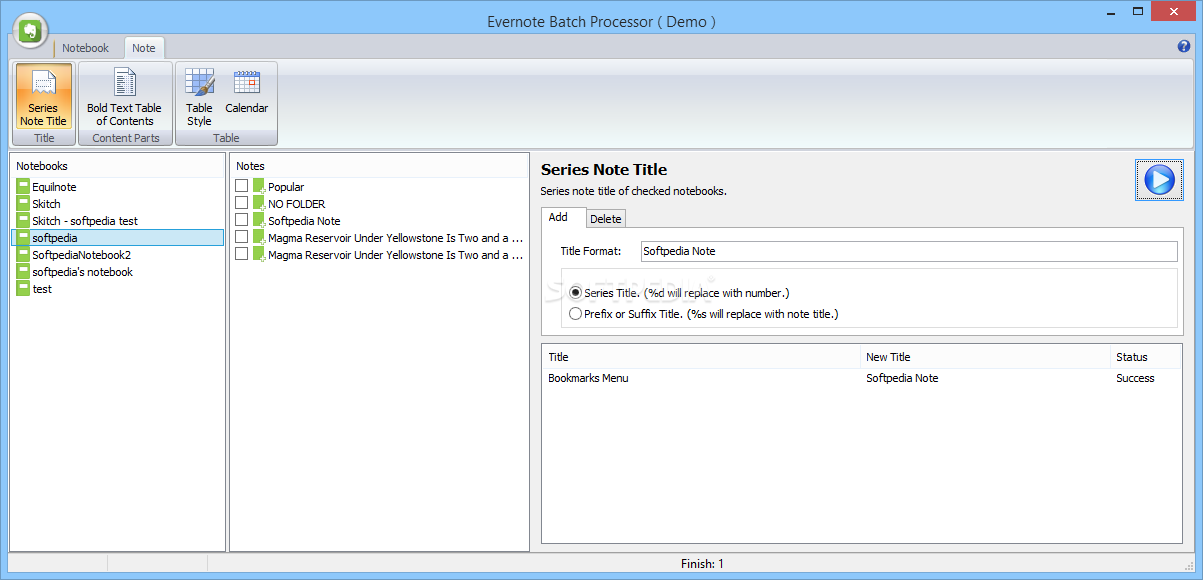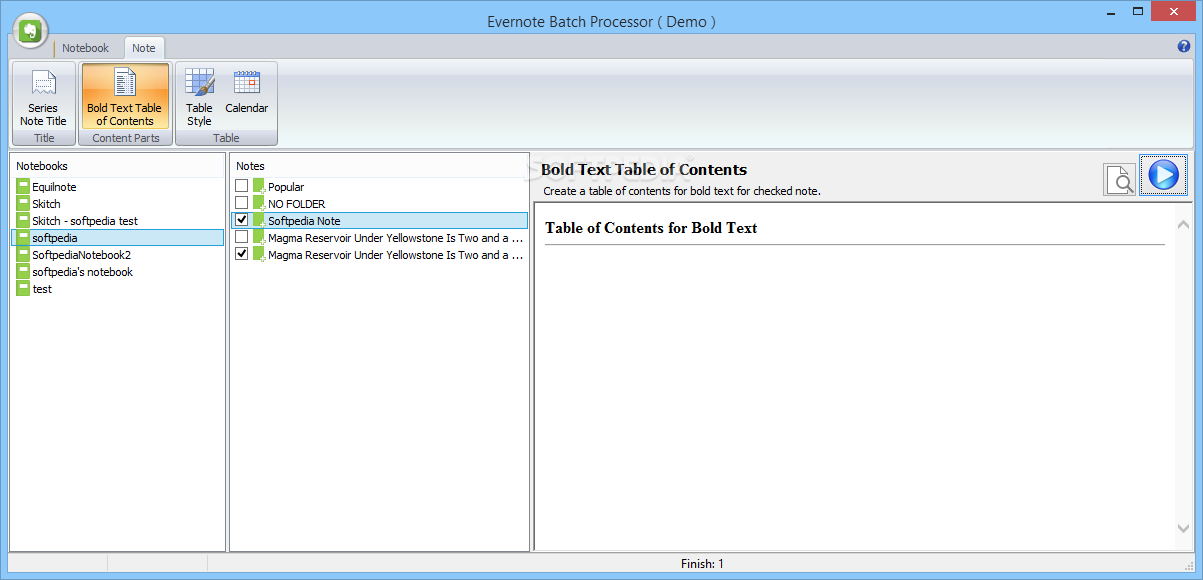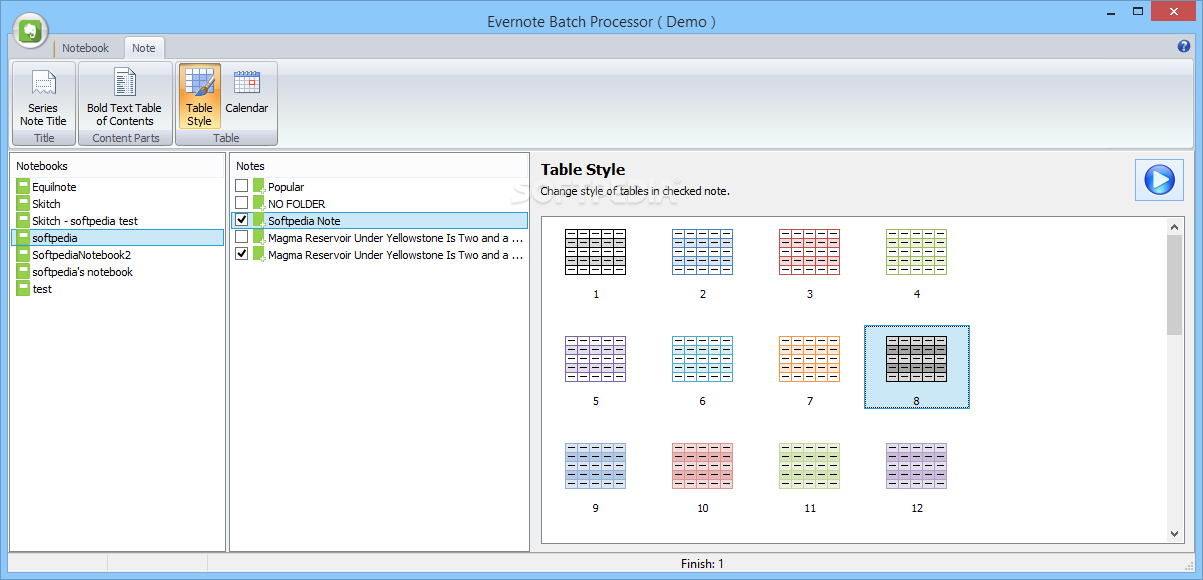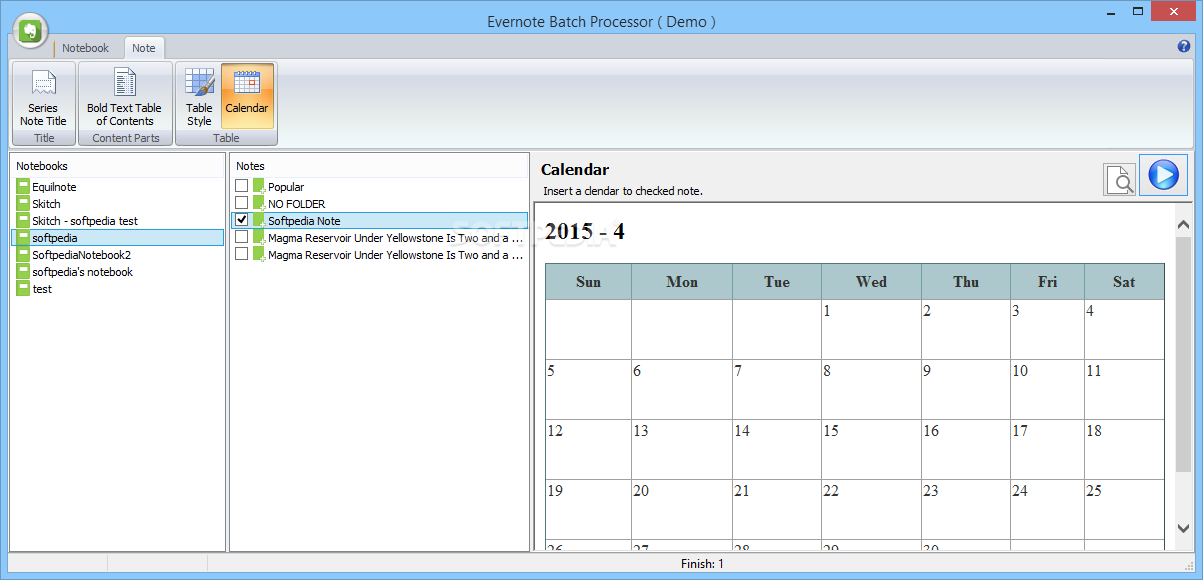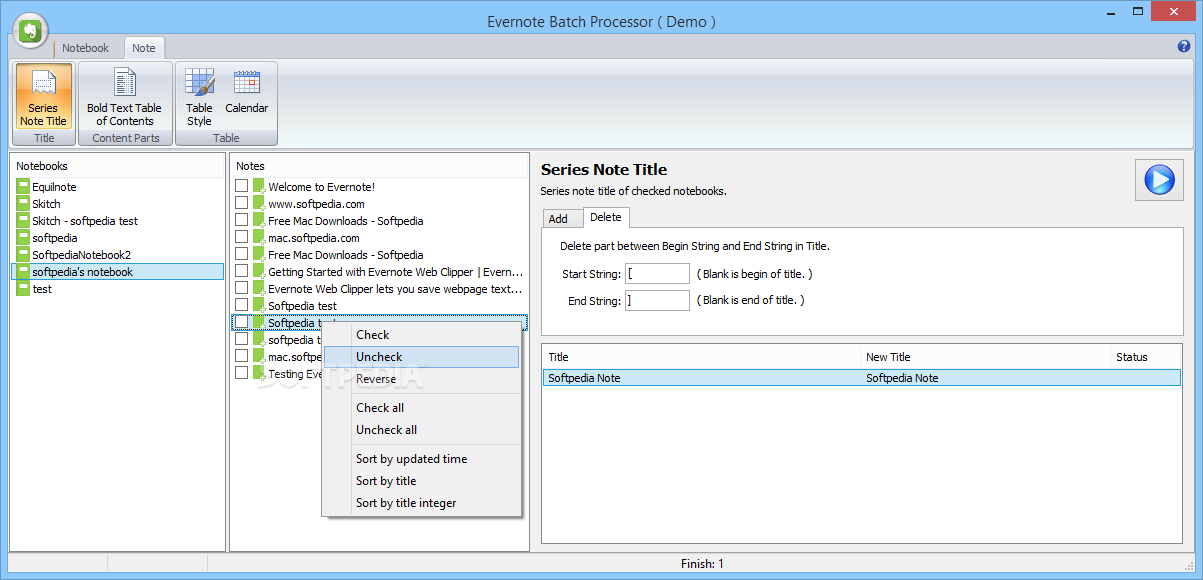Description
Evernote Batch
Evernote Batch is a super handy tool that lets you manage multiple notes in Evernote all at once! It makes it easy to work with all your notebooks, change note backgrounds, tweak titles, get rid of duplicates, or even delete those empty tags.
Features of Evernote Batch
This awesome program has two main sets of features. The first one is for changing things related to the notebooks themselves. This includes options like changing the color of notes, adjusting line spacing, or creating new notes from a list.
Multi-Notebook Management
You can work with one or more notebooks at the same time—just check the boxes next to their names. The workspace will show you what's happening with each note in the selected notebooks: whether everything's going smoothly or if there are any issues.
Importing Notes Made Easy
If you're using Outlook, you can import notes right into your chosen notebook. Plus, it’s super simple to find and delete duplicates or get rid of empty tags!
Login and Access Your Notebooks
To use Evernote Batch, you'll need to log in with your Evernote account details. Once you're logged in, you'll see a list of all the notebooks you can play around with on the left side.
Batch Renaming Notes
The Note tab gives you access to cool functions like Series Note Title. This tool lets you rename multiple notes at once! You can replace existing names with series titles that include fixed words and numbers or add prefixes and suffixes as needed.
Create an Index Easily
Evernote Batch also helps you create an index—a table of contents based on bold text found in each note. If your notes have tables styled in them, you can even change that style too! And don’t forget—you can attach monthly calendars to any note within a specific notebook by just clicking that triangle button!
User Reviews for Evernote Batch 1
-
for Evernote Batch
Evernote Batch is a game-changer for managing multiple notes in Evernote effortlessly. The feature to change note backgrounds and titles is impressive.