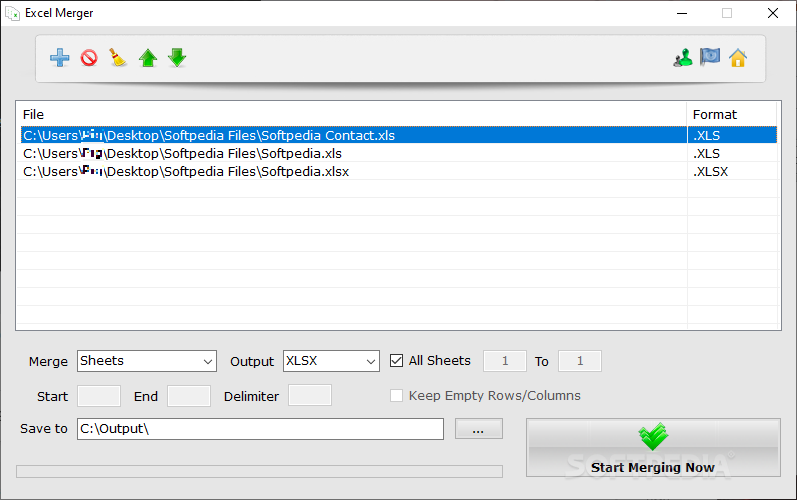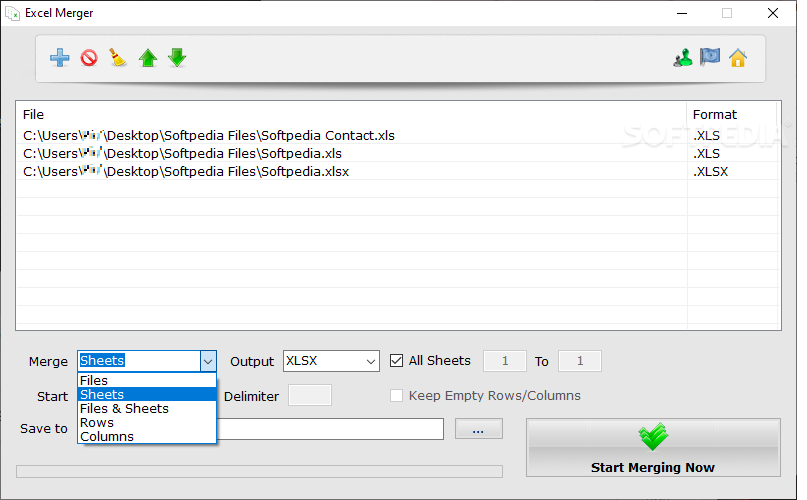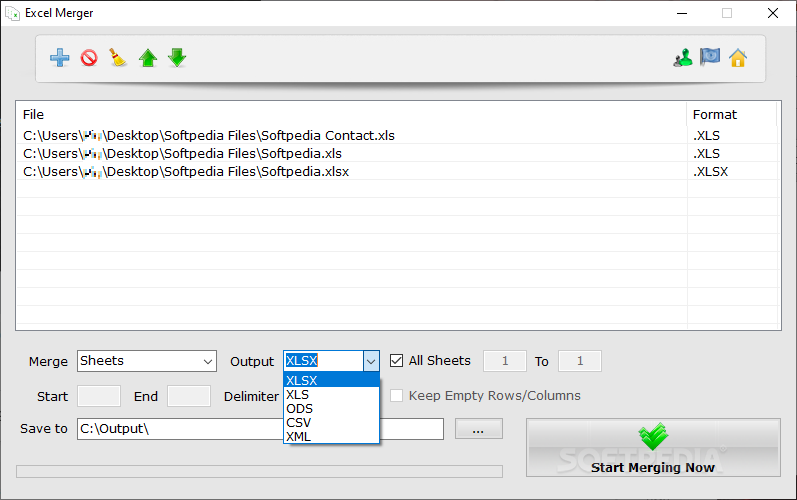Description
Excel Merger
Excel Merger is a handy little tool that can help you combine multiple Excel workbooks or spreadsheets into one neat file. Not only that, but it can also merge specific items inside a document and save your files in various formats.
Easy Merging Process
This application makes merging super quick and easy. You can join spreadsheets, workbooks, columns, rows, and even other file types like ODS, CSV, or XML! What’s cool is that you can choose a different output format than the ones you're merging.
Recommended Setup
If you have MS Excel installed on your computer, that's great! It helps to check the results after merging. But even if you don't have an app to open and view the files, no worries—you can still merge them without any hassle.
User-Friendly Interface
The user interface is designed for quick merges. You can simply drag and drop your files to get started. Then, you decide what parts to merge—like sheets, rows, or columns—and choose the output format you want for the final product.
Extra Features for Columns and Rows
If you're planning to merge just rows or columns, right under the Merge menu are some extra features to explore. These options help with positioning and separating rows/columns and even let you decide whether to keep or remove empty rows.
Bulk Operations Made Easy
One of the best features of Excel Merger is its ability to handle bulk operations—merging up to 100 files at once! If you've got more than a hundred spreadsheets to join together, this app has your back. Just keep in mind that you'll hit a paywall after that point.
A Great Tool for Everyone
Excel Merger is a quick and efficient tool that offers an easy way to combine dozens of Excel spreadsheets along with other related files. It takes up very little space on your hard drive and its intuitive design makes it perfect for both new users and seasoned pros alike.
If you're ready to download Excel Merger, give it a try today!
User Reviews for Excel Merger 1
-
for Excel Merger
Excel Merger is a handy tool for merging Excel workbooks effortlessly. Its user-friendly interface makes it a favorite for both new and experienced users.