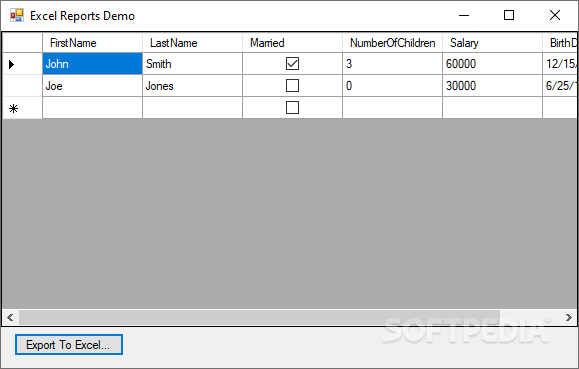Description
Excel Reports
Excel Reports is a super handy .NET component that helps developers add spreadsheet generation features to their applications. It’s pretty neat because you can create XLSX reports without needing Microsoft Excel installed on your computer.
Requirements for Using Excel Reports
This library runs on the .NET Framework, so make sure you have that set up before diving in. The download comes with assemblies for .NET Framework versions like 3.5, 4.0, 4.5, and even up to 4.6.
Create Excel Spreadsheets Easily
With Excel Reports, it’s a breeze to turn CSV strings, files, and streams into Excel spreadsheets using just one line of code! You can whip up worksheets from data tables or lists of class objects in no time.
Customize Your Templates
You can even make your own templates and do a quick search and replace to insert new values before saving everything to a new file.
Smart Formatting Features
The software comes with smart cell format defaults, which is awesome! Plus, if you want to tweak the column layout, you can do that using Excel or .NET formatting options. Columns will resize automatically based on the biggest item—no more manual adjustments!
C# Coding Made Easy
This tool is all written in C#, and the best part? It includes useful code examples in its documentation to get you started quickly. You’ll also find detailed instructions that help you understand the functions it supports and how to deploy the component effortlessly.
Demo Application Included
The downloadable package includes a demo application that shows how this tool can really help out once it's set up. You’ll be able to generate Excel reports using your custom data set! For those interested in trying it out first, check out the download link here!
User Reviews for Excel Reports 1
-
for Excel Reports
Excel Reports is a powerful tool for integrating spreadsheet generation. Its ease of use and compatibility make it a valuable asset.