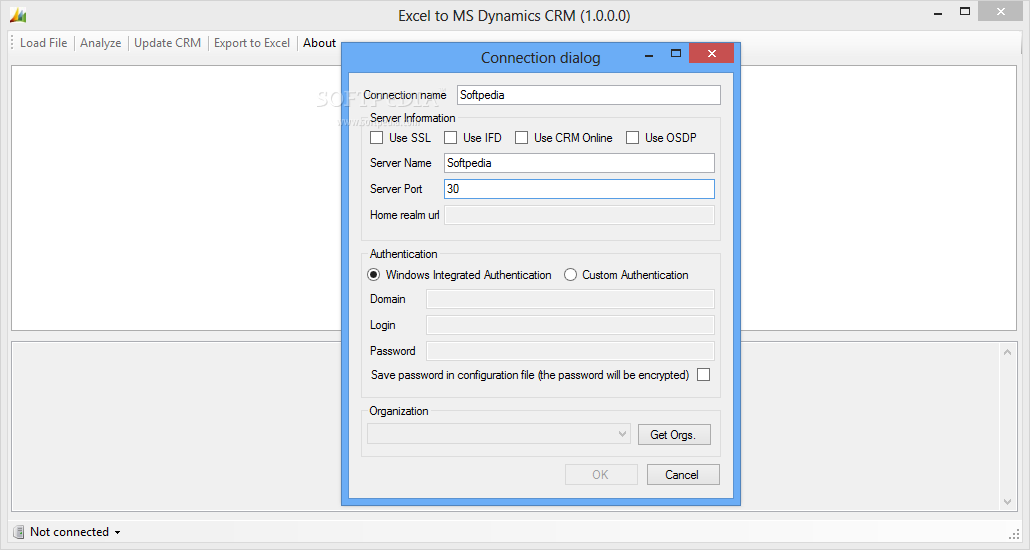Description
Excel to MS Dynamics CRM
Excel to MS Dynamics CRM is a super useful tool that makes it easy to upload your data right into Dynamics CRM. If you’ve got data sitting in Excel and need to get it into your CRM, this app has got your back!
Easy Connection Setup
Getting started is a breeze. First, you just create a connection to your Dynamics CRM server. This step is simple and straightforward, so you won’t spend ages figuring it out.
Upload Your Data with a Click
Next, load the Excel file you want to upload. Once you've done that, all that's left is to hit the 'Update CRM' button. It’s as easy as that! No complicated steps or confusing menus.
Why Use Excel to MS Dynamics CRM?
This tool is perfect for anyone who wants quick and reliable data uploads without hassle. You can easily transfer customer details, sales records, or any other important information from Excel directly into your system.
User-Friendly Design
The interface is designed with you in mind; it’s clean and user-friendly. Even if you're not super tech-savvy, you'll find it easy to navigate through the app.
Try It Out!
If you're looking for an efficient way to manage your data uploads, give Excel to MS Dynamics CRM a shot. It's a great solution for keeping all your info organized!
User Reviews for Excel to MS Dynamics CRM 1
-
for Excel to MS Dynamics CRM
Excel to MS Dynamics CRM is a game-changer for data uploading to Dynamics CRM. Simple, efficient, and reliable. Highly recommended.