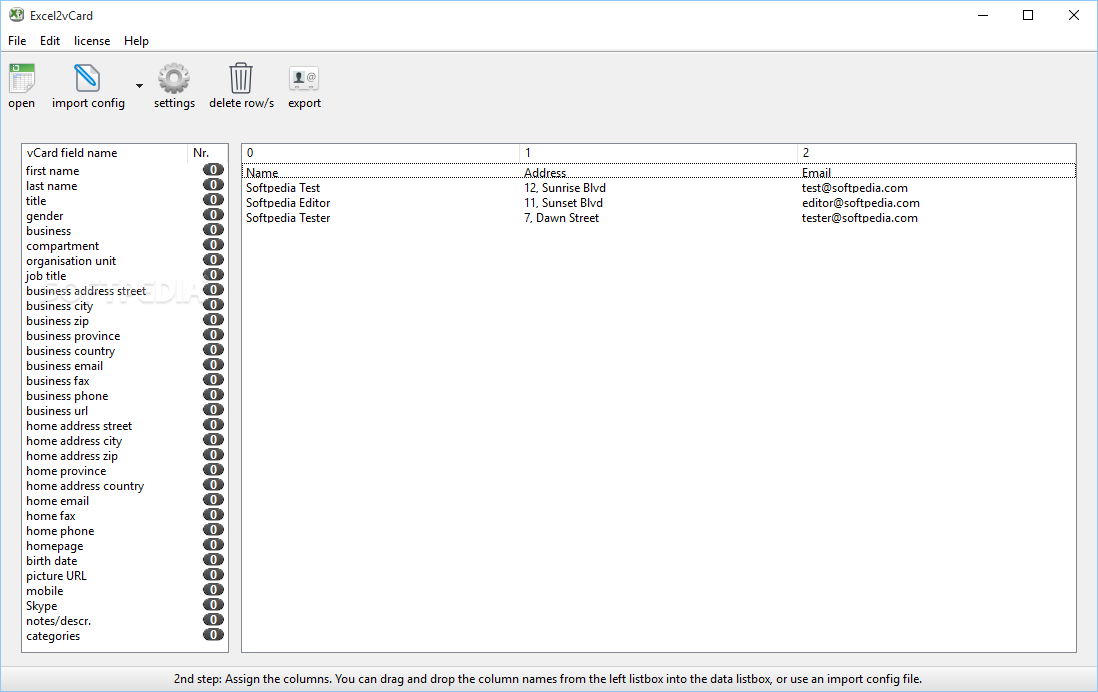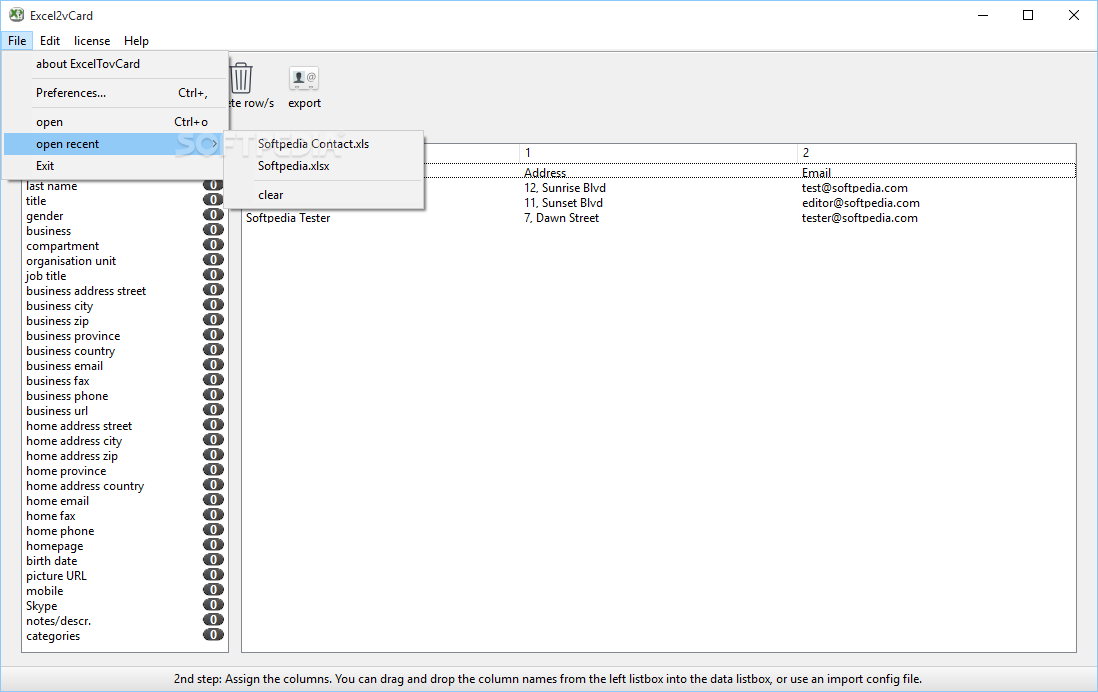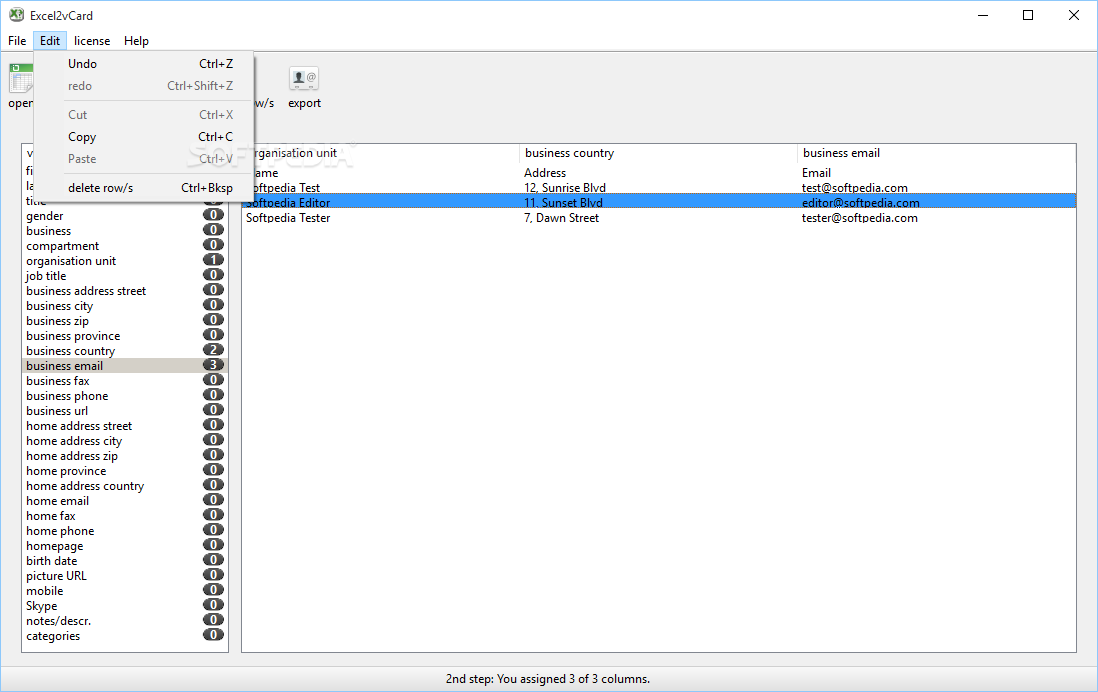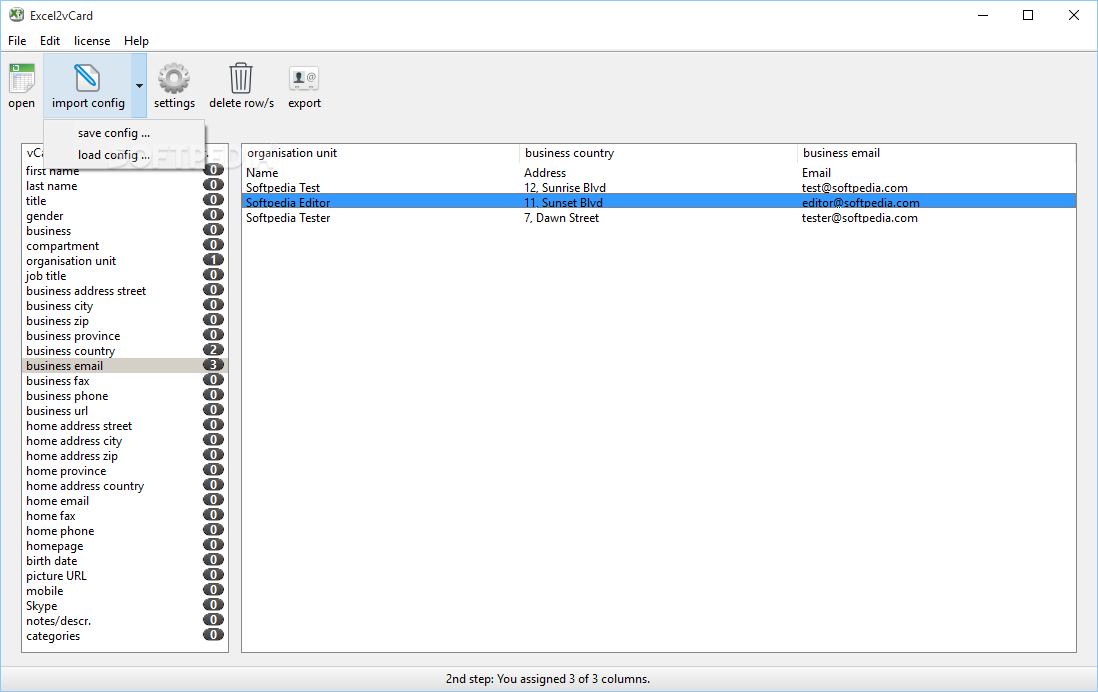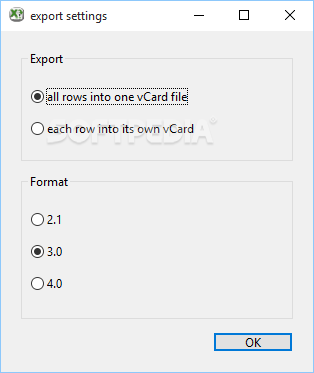Description
Excel2vCard
Excel2vCard is a handy tool that makes working with spreadsheets a lot easier. If you've ever struggled with sharing Excel files or accessing them from another computer, you know how frustrating it can be. Sometimes, you need specific software to open those files, and if you don't have it installed, good luck!
Why Use Excel2vCard?
Luckily, there’s a solution! With Excel2vCard, you can convert your documents into a format that’s way easier to share. This app has a clean design that keeps everything organized, so you won’t get lost in the process.
User-Friendly Design
The setup is pretty straightforward. You’ll find a standard configuration window where you can adjust some settings, though keep in mind there aren’t tons of options to tweak.
Getting Started
This app doesn’t come with help documentation, so you'll need to have some basic knowledge of PCs and spreadsheets to use it effectively. But don’t worry too much; once you get the hang of it, it’s quite simple!
Easy File Conversion
If you're looking to convert your Excel docs into vCards easily, this tool has got your back. Just load the file using its built-in functions—dragging and dropping isn’t supported initially. But once your Excel file is imported, you can rearrange columns by dragging entries around or double-clicking items in the order you want.
Edit Your Data
If there are any details that need changing in your document, just double-click on the field! You’ll be able to edit things right there without needing to go back into Excel.
Save Your Settings
You can also create and save settings profiles on your computer for later use. It’s super handy if you're going to be using this tool often!
In Conclusion
So all in all, Excel2vCard is a lightweight and reliable option for converting your Excel files into vCards. This makes sharing information much easier! Just remember that having some basic tech skills will help since there isn't much guidance available.
User Reviews for Excel2vCard 1
-
for Excel2vCard
Excel2vCard is a reliable tool for converting Excel files to vCards. Simple design, drag and drop support, and settings profiles make it convenient.