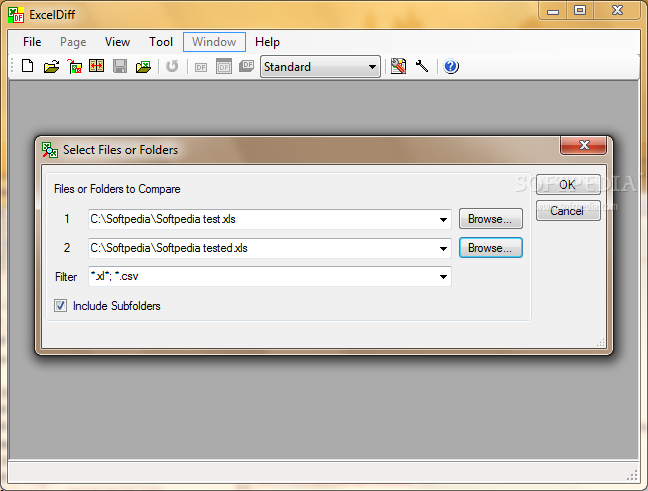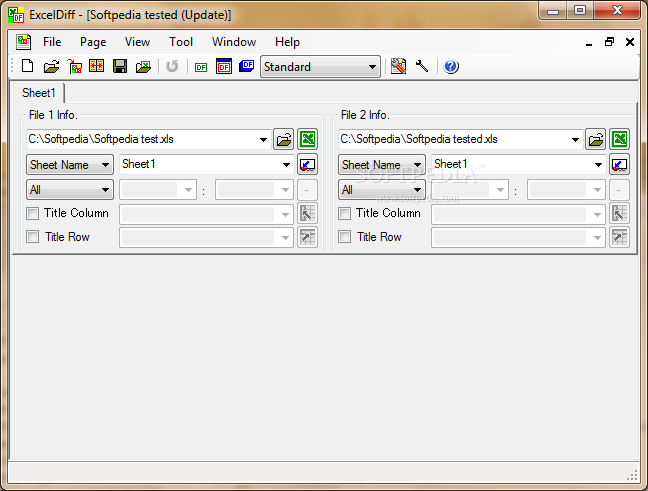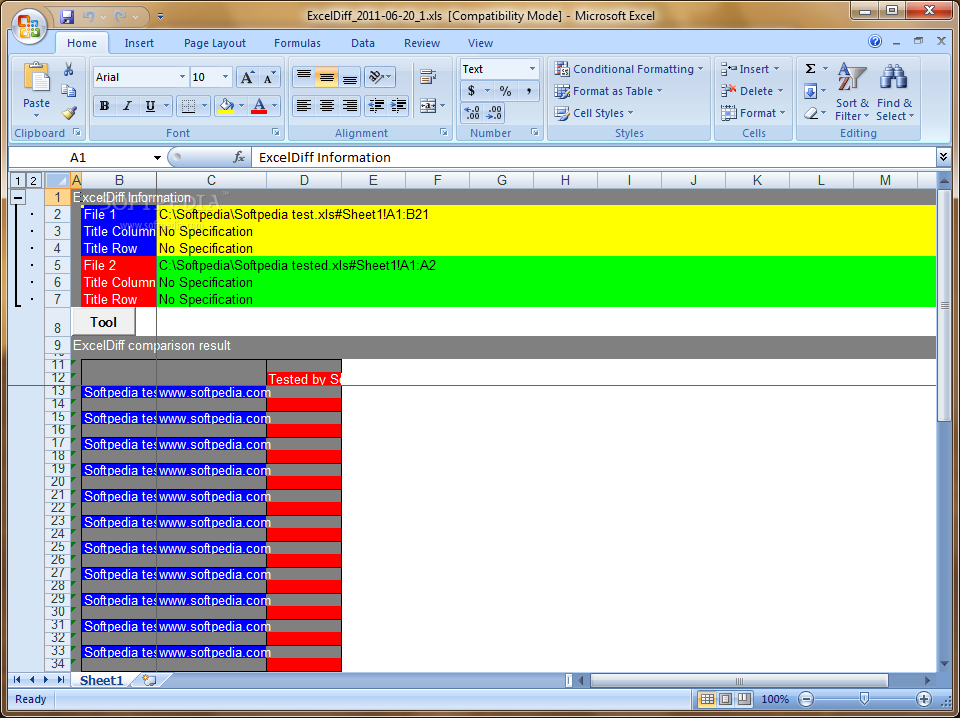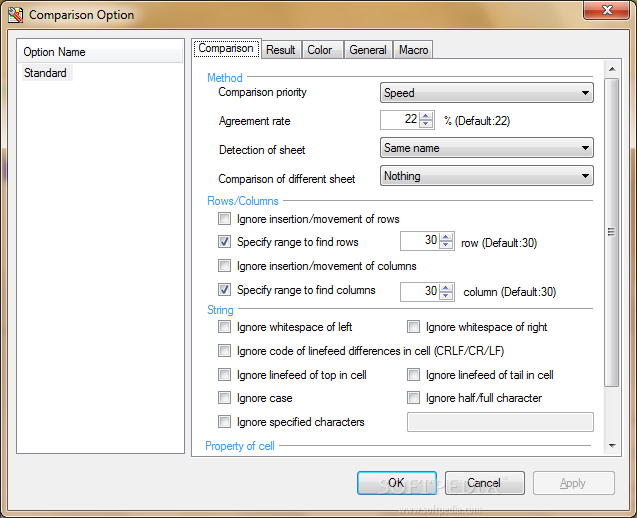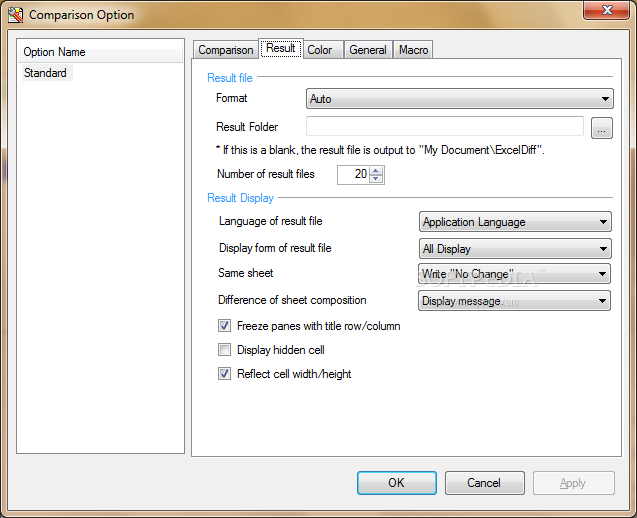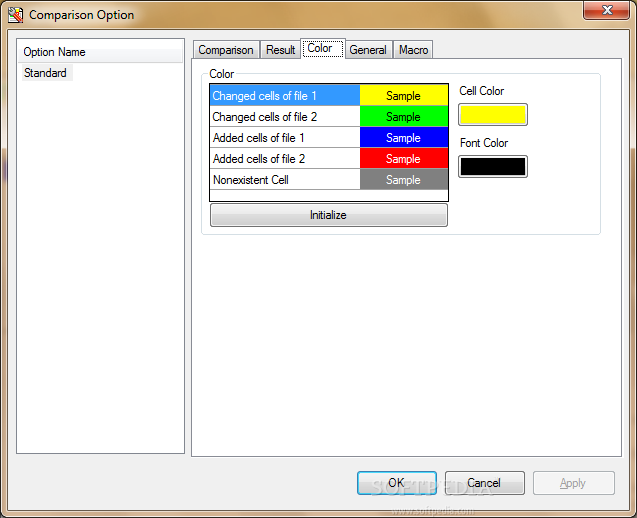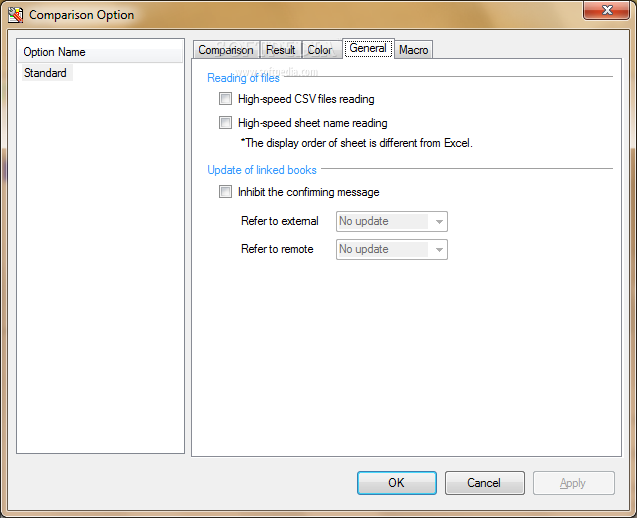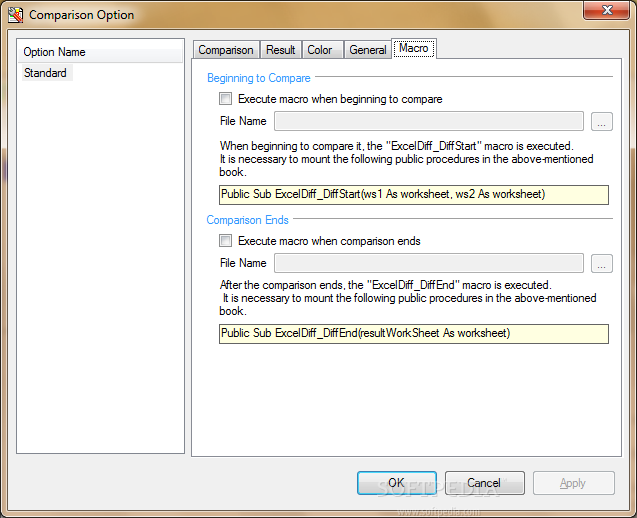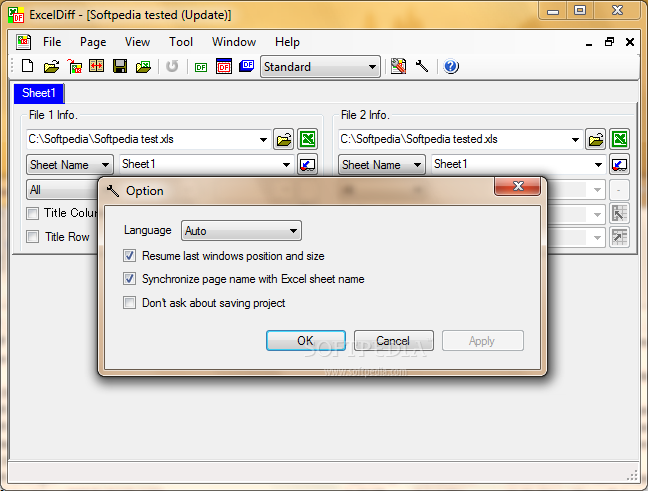Description
ExcelDiff
ExcelDiff is a super handy and powerful tool that lets you compare multiple Microsoft Excel files. Whether you're dealing with .csv, .xls, .xlsx, .xlsm, or even .xlsb formats, ExcelDiff has got your back! You can easily see the differences between these files in a clear and graphical way. Plus, it can break down the changes at the cell level, making it super easy to spot what's different.
Why Choose ExcelDiff?
This software comes with an interface that's not just simple but really user-friendly too. It guides you through all its features quickly so you won’t feel lost trying to figure things out. If you've ever struggled to compare spreadsheets or track changes in your data, you'll appreciate how much easier this makes everything.
Features of ExcelDiff
- Compare various file types: This means you can work with just about any Excel file format.
- User-friendly interface: No more complicated setups; get started right away!
- Cell-level comparison: See exactly what’s changed on a cell-by-cell basis.
Get Started with ExcelDiff
If you're ready to simplify your spreadsheet comparisons and save time on data analysis, download ExcelDiff. It’s the perfect tool for anyone who works regularly with Excel files and needs a reliable way to track changes efficiently.
User Reviews for ExcelDiff 1
-
for ExcelDiff
ExcelDiff's powerful features allow easy comparison of multiple Excel files. The intuitive interface makes it user-friendly for all.