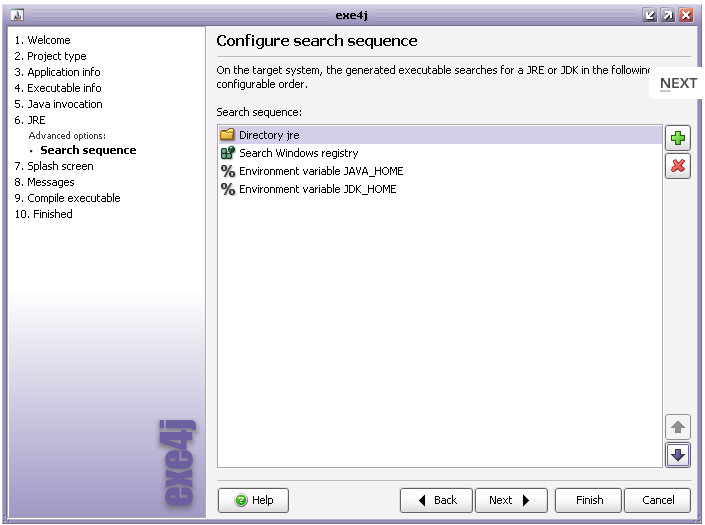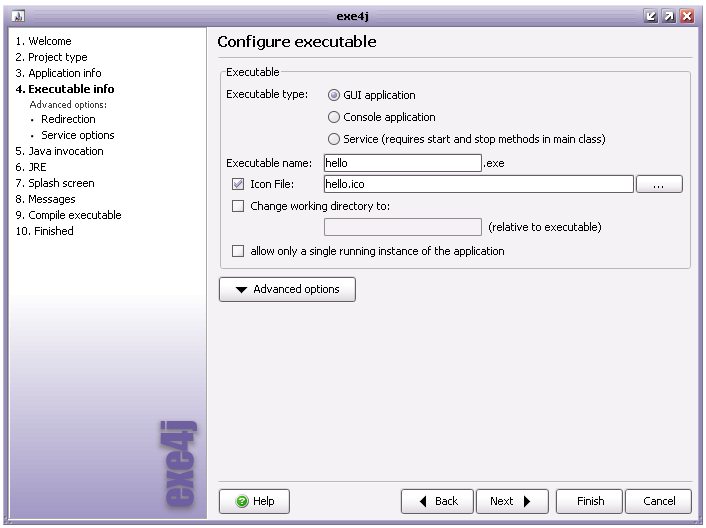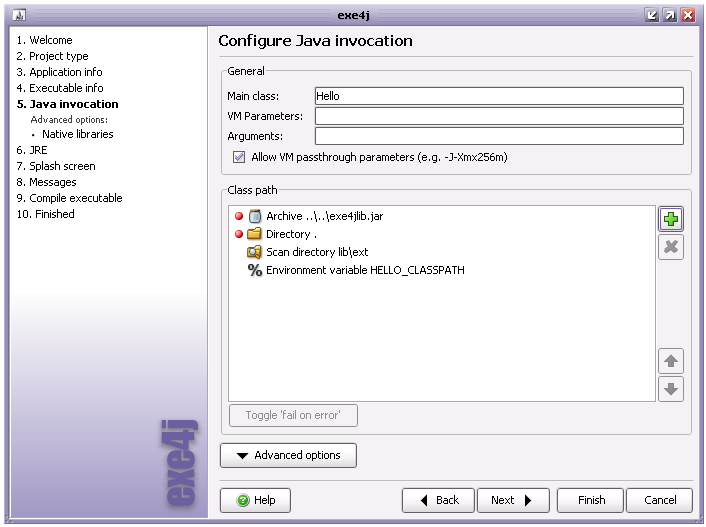Description
exe4j FOR LINUX
Are you looking to streamline the integration of your Java applications into the Windows OS? Look no further than exe4j FOR LINUX, a Java exe maker that offers a wide range of features to help you achieve your goals.
Key Features:
- Detect suitable JREs and JDKs
- Distribute your own private JRE with the application
- Customize classpath for your Java application
- Compile GUI applications or console with an associated terminal window
- Create Windows services with full control
- Include jar files into the executable for easy distribution
- Launch applications in a way that the executable appears in the task manager
- Specify an icon file for a professional appearance
- Adjust the working directory for specific executables
- Localizable executable messages
System Requirements:
JDK/JRE >= 1.5
What's New in This Release:
New features:
- Support for Java 6 splash screens
- Launchers can now request heap sizes of the same maximum size as default
- Improved error messages in launcher
Bugs fixed:
Download exe4j FOR LINUX now and experience a smoother integration process for your Java applications on the Windows OS.
User Reviews for exe4j FOR LINUX 7
-
for exe4j FOR LINUX
exe4j FOR LINUX simplifies Java app integration with Windows, offering customization options for process names, JRE distribution, error handling, and more.
-
for exe4j FOR LINUX
exe4j has transformed how I package my Java applications! The customization options are fantastic, and it runs smoothly.
-
for exe4j FOR LINUX
I love exe4j! It makes creating executable files for my Java apps so easy. The splash screen feature is a great touch!
-
for exe4j FOR LINUX
This app is a game-changer for Java developers. The ability to distribute a private JRE with my application is invaluable.
-
for exe4j FOR LINUX
Exe4j is simply the best tool for creating Windows executables from Java. User-friendly and efficient - highly recommend!
-
for exe4j FOR LINUX
I can't believe how easy exe4j makes it to launch my Java applications! The error handling features are very helpful.
-
for exe4j FOR LINUX
Exe4j is amazing! It allows me to have full control over my application's execution, making it feel so professional.