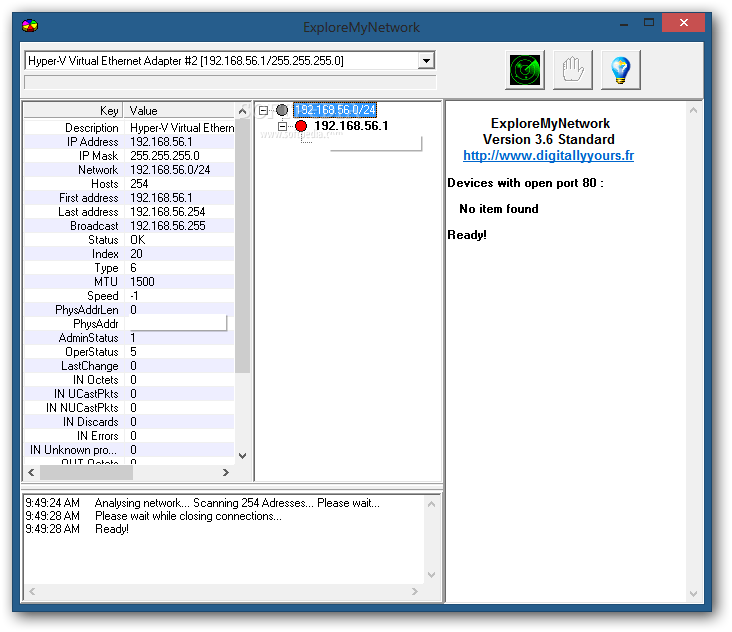Description
ExploreMyNetwork
ExploreMyNetwork is a super handy application that lets you see tons of info about every network interface it finds. You don’t even need to install it! Just grab the program files, drop them anywhere on your hard drive, and click the executable to get started. If you throw those files onto a USB flash drive or something similar, you can use this tool on any computer you plug it into.
Portable and Easy to Use
One great thing about ExploreMyNetwork is that it won’t mess with your Windows registry. So when you're done with it, nothing will stick around to clutter up your system.
User-Friendly Interface
The interface is pretty straightforward. You’ll find a few buttons, a drop-down menu, and several panels that display all sorts of data and logs. Seriously, anyone can jump in and start using this tool without any hassle!
Network Adapter Details
This software shows all detected network adapters and calculates the address range for the one you've selected. It even hunts down all available devices! If they are reachable via Intranet or Internet (HTTP), they’ll pop up in their own panel right on the main screen.
In-Depth Information
You can also check out detailed info about the adapter you’ve chosen—like its description, IP address and mask, status, speed, admin status, and when it was last changed. Plus, there’s another panel where you can see exactly what’s happening with program execution along with the time!
Final Thoughts
To wrap things up, ExploreMyNetwork is an efficient and powerful software tool that's easy on your system's resources. It responds quickly and gives you valuable insights about your network adapters.
User Reviews for ExploreMyNetwork 1
-
for ExploreMyNetwork
ExploreMyNetwork is a handy tool with a portable feature. Its plain interface allows easy access to network data. Highly efficient.