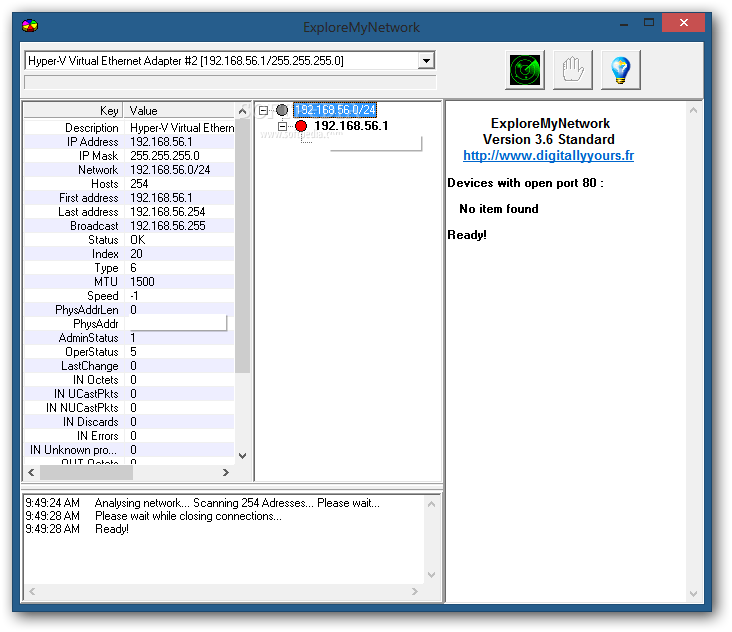Description
ExploreMyNetwork
ExploreMyNetwork is a super handy application that helps you see tons of info about every network interface it finds. It's like having a magnifying glass for your network! What’s cool is that this tool doesn’t need any installation. You can just grab the program files, throw them anywhere on your hard drive, and click the executable to run it. If you want to take it with you, toss it onto a USB flash drive or any portable storage device, and you can use it on any computer you connect to.
Portable and Easy to Use
Another great thing about ExploreMyNetwork is that it won’t mess with your Windows registry at all. So if you decide to remove it later, there won't be any leftover bits hanging around.
User-Friendly Interface
The interface is pretty simple! It features a few buttons, a drop-down menu, and several panels that display all sorts of data and logs. Honestly, anyone can use this tool without running into issues.
Detailed Network Information
This software shows all detected network adapters and even calculates the address range for the one you pick. Plus, it finds all devices available either on your Intranet or the Internet (HTTP), which will pop up in the main window under its own panel.
Adapter Insights
You can check out tons of info about each adapter too! This includes details like description, IP address and mask, hosts connected, their status, index number, speed, admin status, and when they were last changed. All execution details are also displayed in another panel along with the exact time.
A Powerful Tool for Everyone
To wrap things up, ExploreMyNetwork is an efficient and powerful utility for checking out your network options. It’s friendly to your system's resources too—response times are great! You’ll get loads of useful data about your network adapters in no time!
User Reviews for ExploreMyNetwork 1
-
for ExploreMyNetwork
ExploreMyNetwork is a powerful tool for viewing network information with a user-friendly interface. Portable and efficient, it presents useful data.