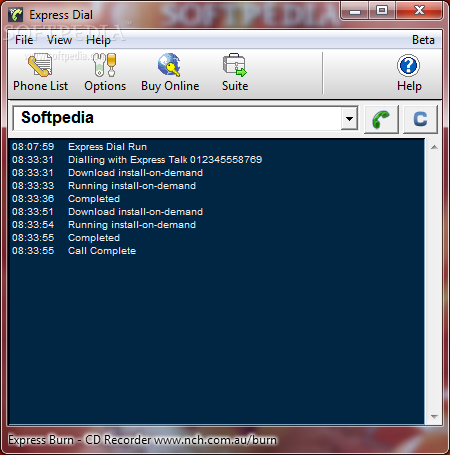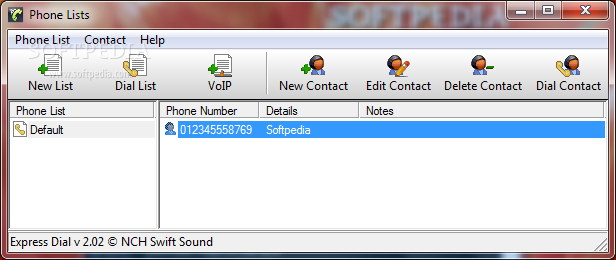Description
Express Dial
Express Dial is a handy phone dialer made for Windows computers. It works with a voice modem and a headset, making it super easy to call numbers. You can use it to automate dialing a whole list of numbers or just call one number at a time using your PC, modem, and headset.
Automate Your Calls
With Express Dial, you can quickly automate dialing from your address book. It's built to use a voice modem that connects through the microphone and speaker jacks. By plugging in your headset here, you’ll be able to hear the call and chat with the other person. Just a heads-up: you can’t use a regular phone handset with this software.
Easy Setup
The great thing about Express Dial is that it can work with any voice modem connected to your PC’s serial port. As long as your modem has a headset connector or mic and speaker sockets (and most external modems do), you're good to go! Usually, there’s no complicated setup required; just install it and start dialing right away.
Perfect for Call Centers
If you’re in a call center or doing telephone surveys, Express Dial is perfect for you! You can load it up with lots of phone numbers, and it will automatically dial each one in order. You get to decide when to hang up the call, and then it will move on to the next number on the list. Plus, you can even start this sequential calling straight from the command line!
Download Express Dial
This makes managing calls super efficient! If you want an easy way to handle all your calls without any hassle, give Express Dial a try!
User Reviews for Express Dial 1
-
for Express Dial
Express Dial is a handy tool for call centers. Its predictive dialing feature streamlines the calling process efficiently.