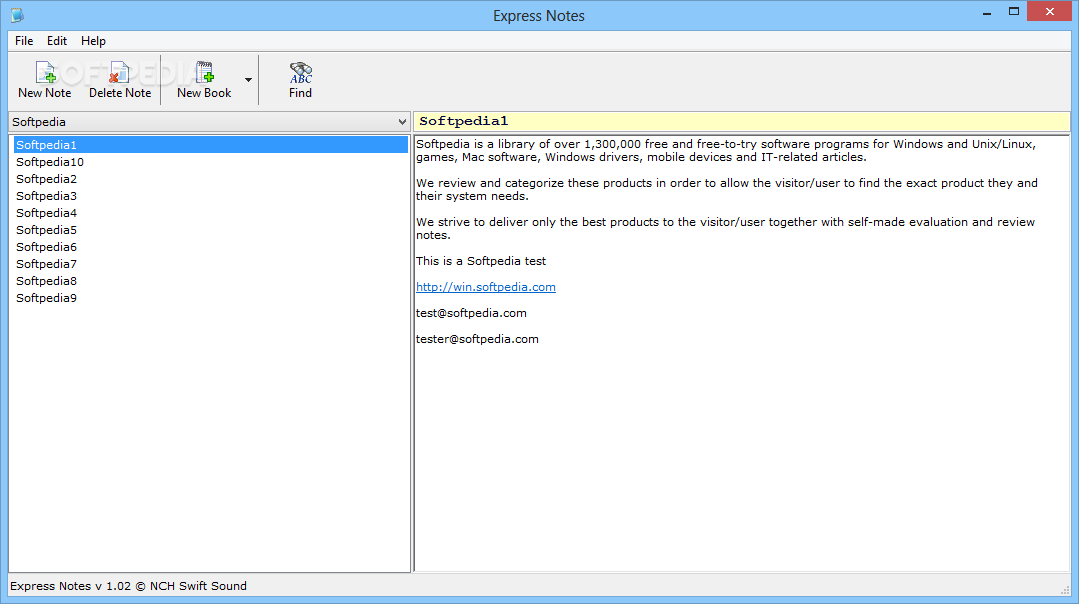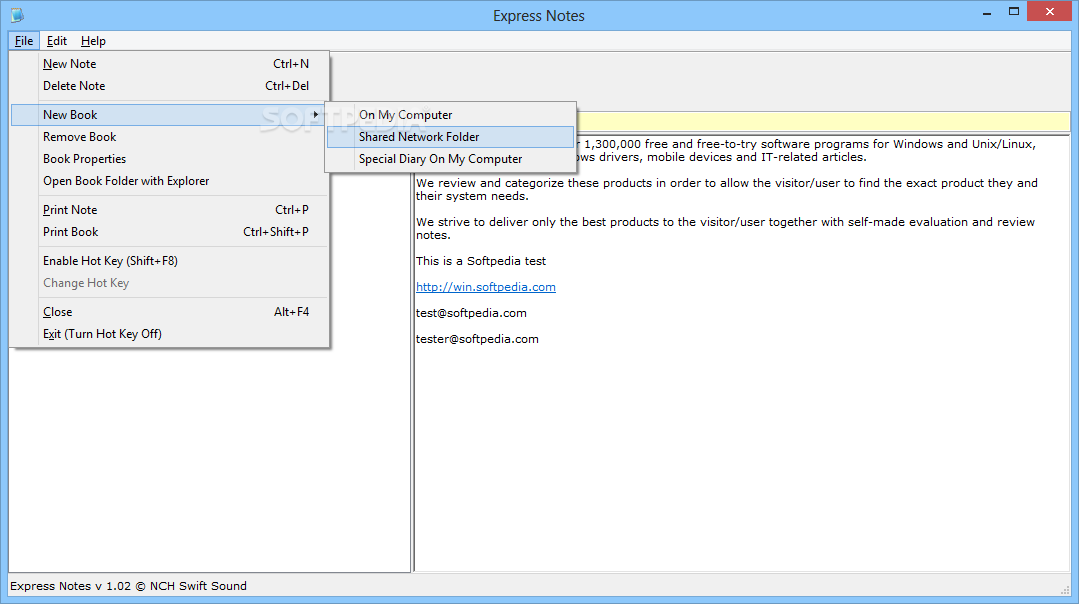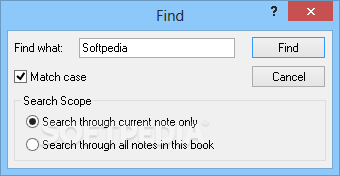Description
Express Notes
Express Notes is a great tool for organizing your tasks and ideas, which can really boost your success in any area. If you’re working on a computer, having the right apps makes everything easier. This software helps you and your team create notes and share them easily over a local network.
Easy to Navigate Design
The design is super user-friendly! It’s split into two sections, making it easy to find what you need. One side lets you see all the created elements while the other side shows you the content that you can edit right away.
Create Your Own Note Categories
You can organize your notes into categories called books. You have the option to create these on your own computer or in a shared folder, which makes sharing with others on the local network a breeze. When you choose where to save your new book, a simple browser window pops up for easy access.
Add and Manage Your Notes Effortlessly
Each book can hold multiple note categories! You just pick from a drop-down menu that contains all your notes. Adding a new note is super simple; just fill in its name and content. Plus, there’s a handy built-in search tool that helps you quickly find anything in your database.
Stay Organized with Hotkeys
If you're not using Express Notes at the moment, no worries! It can chill in your system tray until you need it again. There's even an option to set up hotkey commands so you can bring it back up fast when needed. And if you want to print out any of your notes, that’s doable too! While there aren’t export options in the menu, don’t sweat it—the app automatically saves everything in TXT format right where you want it.
A Simple Yet Effective Tool
In summary, Express Notes is a practical and straightforward application for storing project plans and tasks while sharing them across the network. Although editing options are basic without text customization features, it's perfect for quick edits!
User Reviews for Express Notes 1
-
for Express Notes
Express Notes offers a practical solution for organizing tasks and sharing notes. Simple interface, ideal for quick editing and team collaboration.