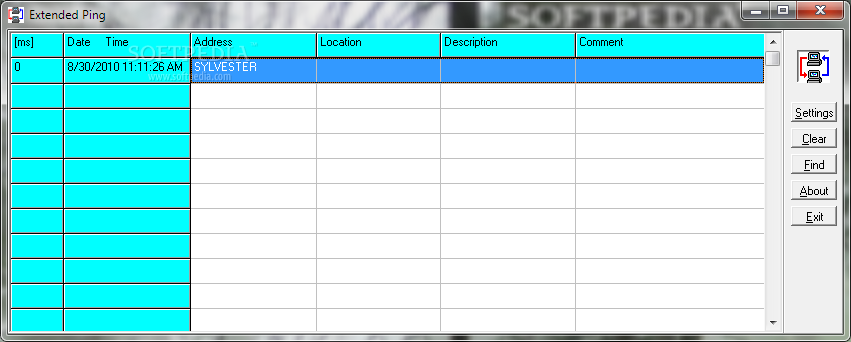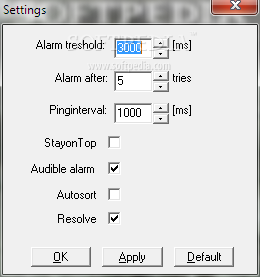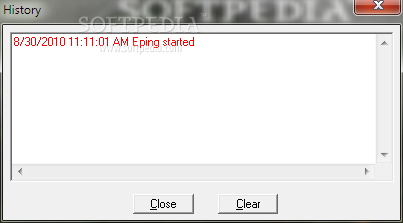Description
Extended Ping
Extended Ping is a cool little software that helps you check out network components and servers. It’s super easy to use, thanks to its simple graphical interface. If you want to make your computer work better with all these neat tools, this is a great option!
Quick Installation
You won't have to wait long to get Extended Ping up and running on your computer. The installation process is quick and straightforward, so you can start using its features right away without any hassle.
User-Friendly Interface
This software has a colorful and user-friendly interface that shows all the important info you need right on your screen. You can easily tweak the settings to match what you like.
Test Multiple Addresses
With Extended Ping, you can create a list of addresses that will be tested regularly. There’s a handy table where all test results are displayed, including how many times it tried to connect and how long it took. Just type in the name, location, description, and comment for each address to set it up!
Track Your Tests Easily
If you're curious about past tests, just double-click on an icon! You’ll see all the details about each attempt right there.
Find What You Need Fast
The search bar makes finding specific addresses super fast—you just type in what you're looking for! Plus, there's a section dedicated to settings so you can customize everything according to your needs.
Adjustable Alarms & More
You can set alarm thresholds or adjust how often pings are sent out. Want the application to stay on top of everything else? No problem! You can even have it start automatically when your computer boots up.
Why Choose Extended Ping?
If you're looking for an efficient way to check if servers and network components are 'alive', Extended Ping is definitely worth checking out!
User Reviews for Extended Ping 1
-
for Extended Ping
Extended Ping offers a simple and efficient way to test network components. The intuitive interface and customizable settings make it user-friendly.