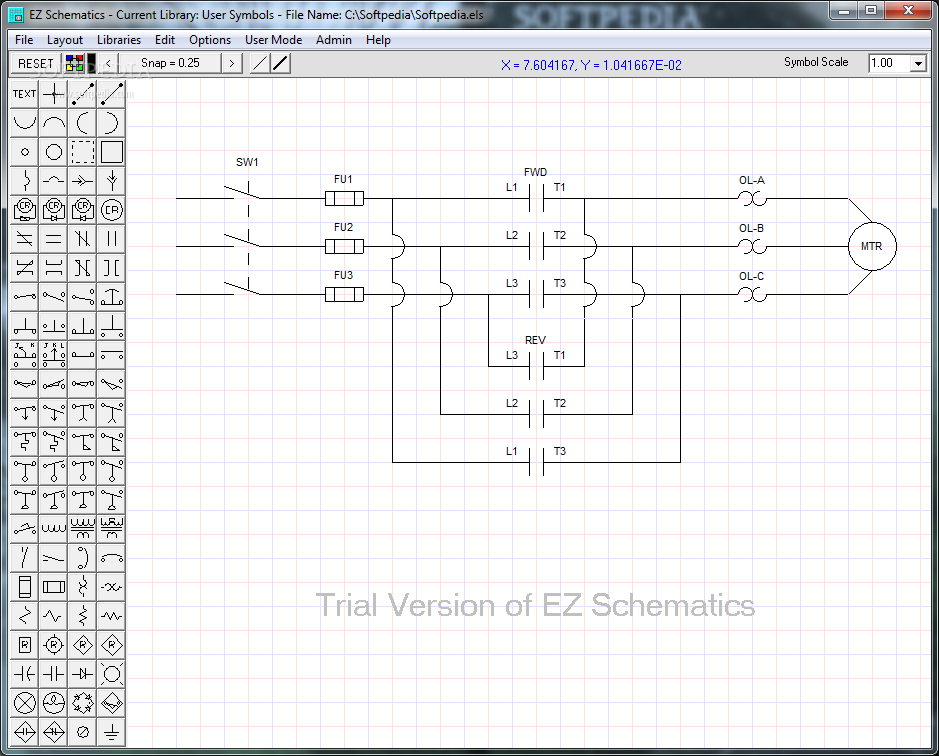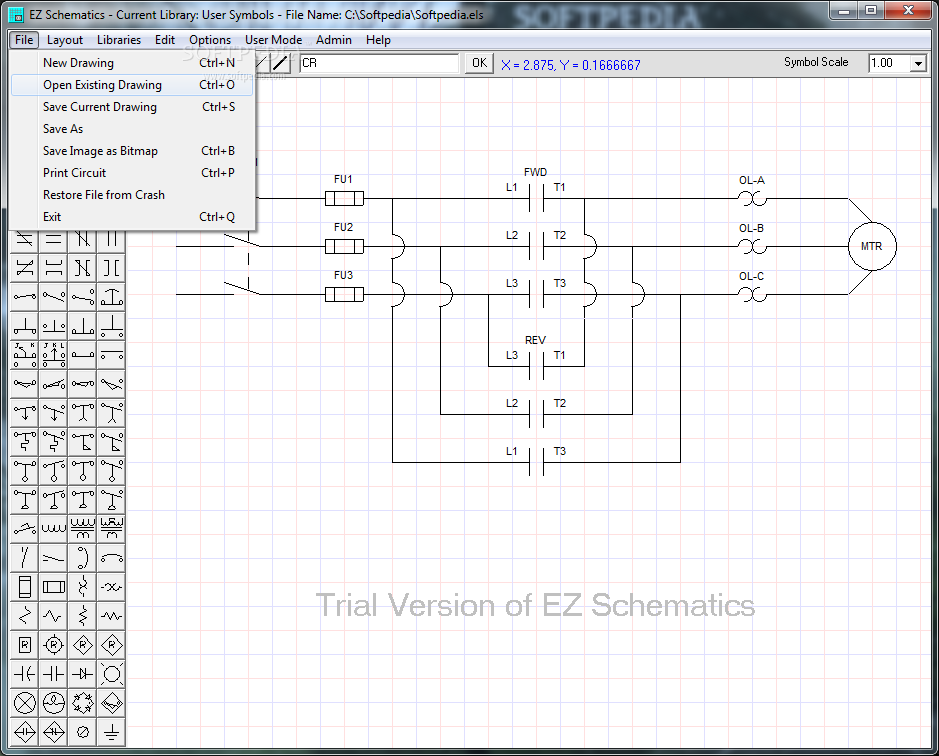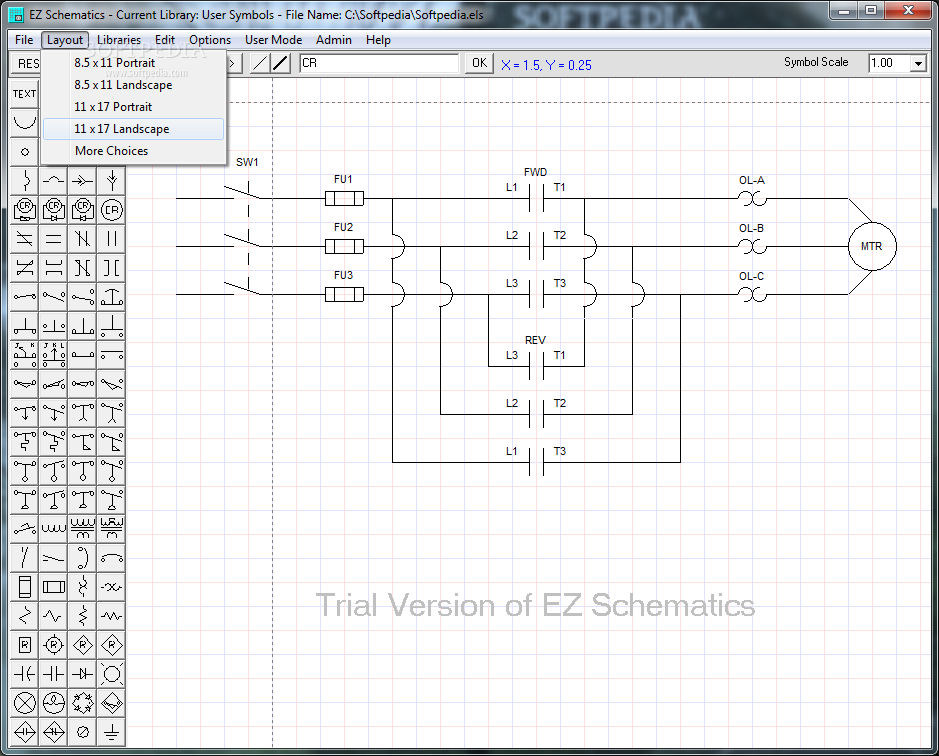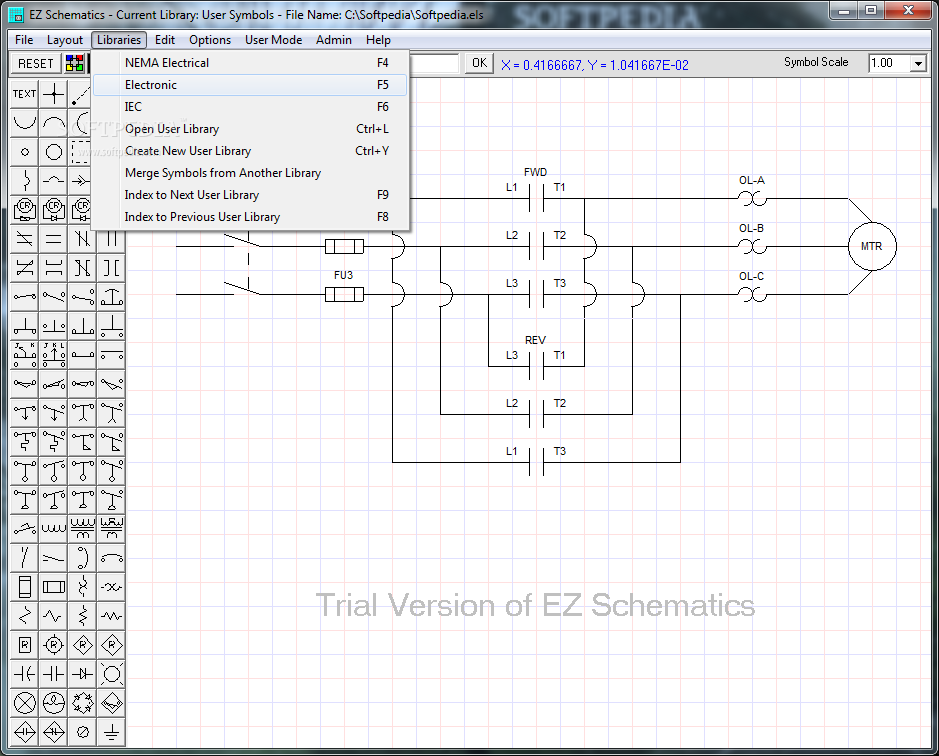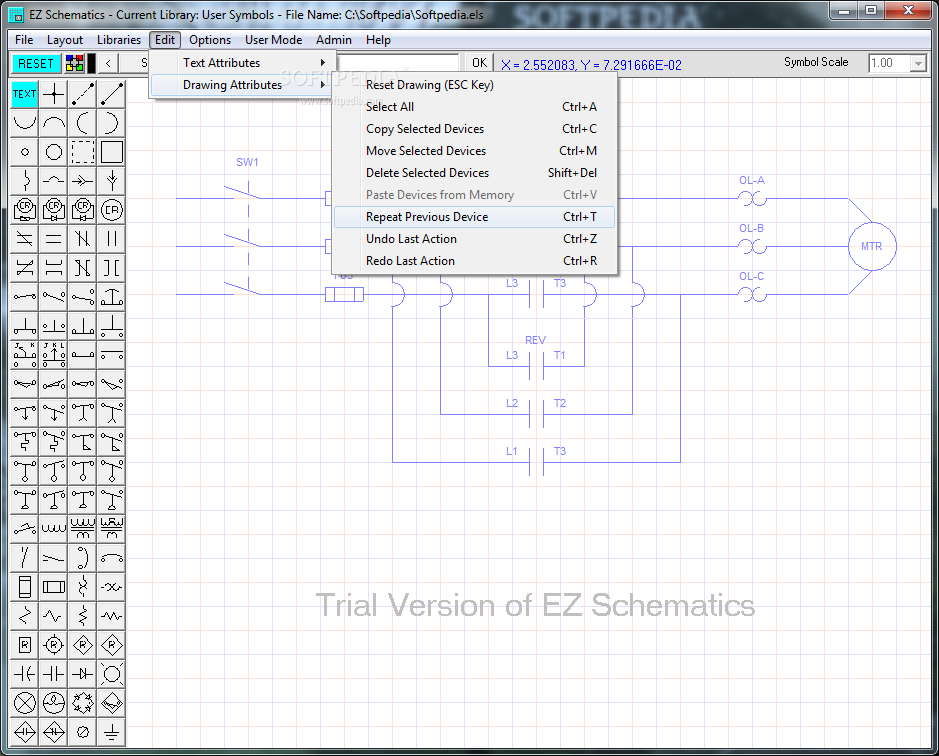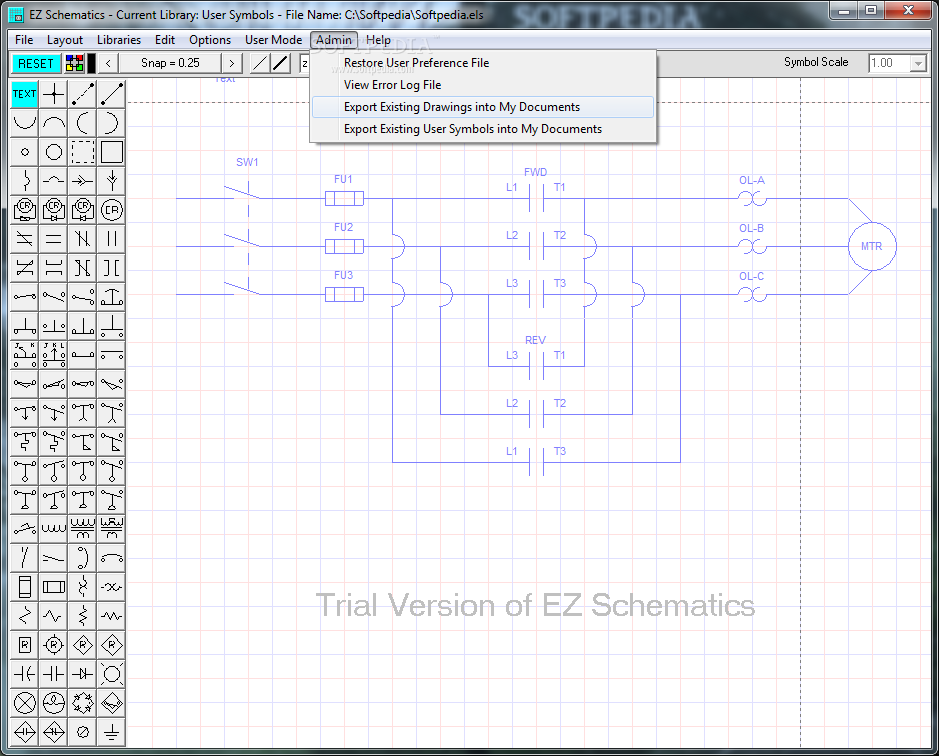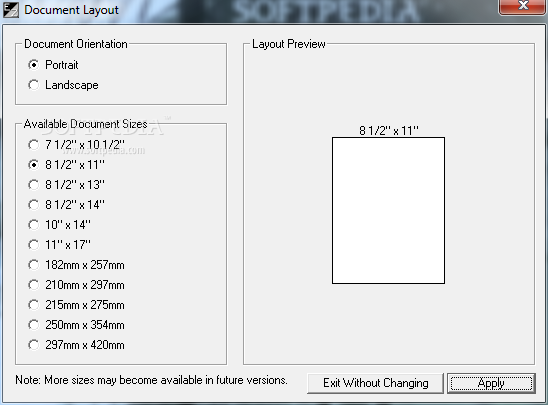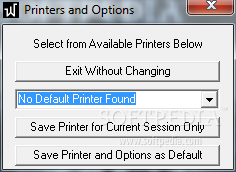Description
EZ Schematics: Comprehensive Electrical Circuit Design Software Download
EZ Schematics offers a powerful yet lightweight solution for creating detailed electrical schematics on Windows systems. This intuitive application provides users with an extensive library of electrical components, making circuit design accessible to both beginners and experienced engineers. With its straightforward interface and robust functionality, EZ Schematics download has become a go-to option for professionals and hobbyists looking to design and simulate electrical circuits with precision.
The clean, user-friendly layout ensures that even newcomers can quickly navigate through the software's features without a steep learning curve. Whether you're drafting simple circuits or complex electrical systems, this schematic drawing tool provides all the necessary resources to bring your designs to life with accuracy and efficiency.
Key Features and Interface
The application presents an organized workspace where users can access a comprehensive range of electrical symbols essential for schematic creation. The streamlined interface facilitates quick design implementation while maintaining professional-grade capabilities. When you download EZ Schematics, you'll gain immediate access to a substantial library of electrical components that can be easily incorporated into your designs.
Navigation within the software is enhanced by helpful coordinate indicators that display x and y positions as you move your cursor across the workspace. This precision-focused feature ensures accurate component placement, which is crucial for creating functional electrical diagrams.
Extensive Component Library
EZ Schematics provides an impressive selection of preset electrical symbols that cover virtually all common circuit elements needed for professional schematic design. The component library includes:
- Various types of contacts and relays
- Multiple timer configurations
- Motor symbols and controllers
- Diverse switch options (limit, pressure, thermal, and flow switches)
- Push buttons and control interfaces
- Transformers for power conversion representation
- Fuses and circuit breakers for protection elements
- Wire numbering systems and device naming options
While the electrical components aren't categorized by type (which can slightly increase the time needed to locate specific elements), helpful toolbar tips provide instant information about each component, enhancing the user experience when browsing through the electrical schematic design options.
Customization and Design Flexibility
Creating professional electrical schematics requires precision and adaptability. EZ Schematics delivers on both fronts with features that allow for detailed customization:
- Zoom functionality for precise component placement and circuit review
- Color selection options for electrical elements to enhance visual clarity
- Multiple file orientation choices (portrait or landscape)
- Adjustable file size settings to accommodate various project scales
- Library switching capabilities for accessing different component sets
- Text embedding for notes, labels, and documentation
- Background color options, including black background for improved contrast
Circuit Simulation Capabilities
What sets EZ Schematics apart from basic drawing applications is its built-in simulation functionality. After completing your circuit design, you can immediately test its theoretical operation without switching to another program. The simulation feature provides valuable data about voltage distribution and current flow, helping identify potential issues before physical implementation.
This integrated approach to circuit design and testing streamlines the development process, making the EZ Schematics download an excellent value for electrical engineers, technicians, and students alike. The simulation results can guide refinements to your design, ensuring optimal performance when implemented in real-world applications.
Technical Specifications
- Operating System: Windows compatible
- File Export Format: BMP
- Interface: Ribbon-style with toolbar tips
- Grid System: Toggleable visibility
- Hotkey Support: Enhanced keyboard shortcuts
- Logging System: Detailed process tracking and error reporting
- Print Capability: Direct printing from application
- Memory Footprint: Lightweight resource utilization
User Experience Enhancements
EZ Schematics incorporates several features designed to improve workflow efficiency. The application includes comprehensive hotkey support that provides better control over the design process, allowing experienced users to work more rapidly. The optional grid system helps maintain alignment and proportional spacing between components, while the detailed log section offers insights into the design process and highlights any errors that may occur.
For documentation purposes, completed circuits can be easily printed directly from the application or saved in BMP format for inclusion in reports, presentations, or sharing with colleagues. This versatility makes electrical schematic software an invaluable tool for academic, professional, and hobbyist environments.
Accessibility for All User Levels
One of the most significant advantages of EZ Schematics is its accessibility across all skill levels. The intuitive design means that beginners can start creating basic circuits immediately, while the depth of features ensures that advanced users can develop complex systems without limitation. This universal appeal makes it an excellent choice for educational settings where students at different stages of learning need to create electrical diagrams.
When you download EZ Schematics, you're investing in a versatile tool that will remain valuable as your skills advance, eliminating the need to transition between different applications as your proficiency grows.

In conclusion, EZ Schematics delivers a comprehensive solution for electrical circuit design that balances simplicity with powerful functionality. Its combination of extensive component libraries, customization options, simulation capabilities, and user-friendly interface makes it a standout choice for anyone involved in electrical engineering, from students to seasoned professionals. Download EZ Schematics today to experience a more efficient approach to creating and testing electrical schematics.
```
User Reviews for EZ Schematics 7
-
for EZ Schematics
EZ Schematics provides a clean layout, quick access to electrical symbols, and handy parameters for circuit creation. Great for users of all levels.
-
for EZ Schematics
EZ Schematics is a fantastic tool for creating electrical schematics. The user interface is clean and easy to navigate, making it great for both beginners and experienced users. The variety of components available is impressive, and I love the ability to simulate circuits. Highly recommend!
-
for EZ Schematics
I absolutely love EZ Schematics! It simplifies the process of designing electrical diagrams with its straightforward layout. The preset components are extensive, and the simulation feature is a game-changer. Definitely a 5-star app!
-
for EZ Schematics
EZ Schematics has been a lifesaver for my projects! The easy access to various electrical symbols makes drawing circuits a breeze. Even though finding specific components can be tricky, the overall functionality is top-notch. Highly recommend this app!
-
for EZ Schematics
This app is amazing! EZ Schematics allows me to create detailed electrical schematics quickly and efficiently. The zoom feature and color selection are great additions, making it very user-friendly. It's perfect for anyone working in electronics!
-
for EZ Schematics
EZ Schematics exceeded my expectations! The clean design makes it so easy to use, even for someone like me who's just starting out. I appreciate the simulation option as well—it really helps visualize my designs before implementation.
-
for EZ Schematics
I'm really impressed with EZ Schematics! It offers all the tools I need to create professional-looking electrical diagrams without any hassle. The ability to save files in BMP format is particularly useful for sharing work with others.