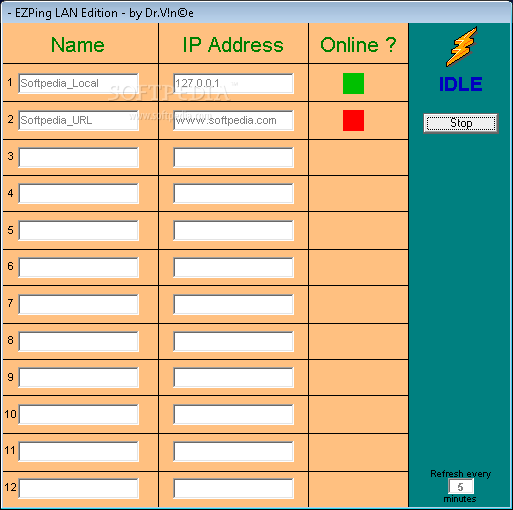Description
EZPing LAN Edition
EZPing LAN Edition makes checking your network super simple with its user-friendly graphical interface (GUI). No more complicated commands or settings!
Key Features of EZPing LAN Edition
Here are some cool things you can do:
- You can set specific time intervals to keep checking if a host is online or offline.
- The app can automatically stop checking when a host goes online or offline, so you don’t have to.
- If there’s a change in status, it’ll beep to let you know. No more missed updates!
- It translates DNS names to IP addresses and vice versa, which is super handy.
- EZPing keeps track of the last known condition whenever the status changes.
- You can define an interval in minutes to check up to twelve hosts in your local area network (or even over the internet).
- The status gets saved into an HTML file, making it easy for you to display this info on your intranet or website.
Why Choose EZPing?
If you're looking for a reliable way to monitor your network hosts, EZPing is perfect! It's designed for ease of use and efficiency. You won’t have to worry about missing important updates anymore!
Ready to Get Started?
If you want to try out EZPing LAN Edition, click here for more details: Download EZPing. It’s a great tool that simplifies network monitoring. You'll wonder how you did without it!
User Reviews for EZPing LAN Edition 1
-
for EZPing LAN Edition
EZPing LAN Edition offers a user-friendly GUI for effortless host pinging. Set intervals, receive notifications, and track host statuses conveniently.