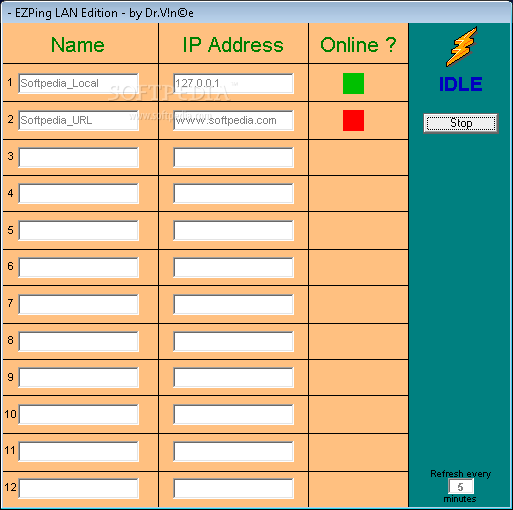Description
EZPing LAN Edition
EZPing is a handy application that gives you a user-friendly graphical interface (GUI) to make your tasks easier. If you're looking for a tool that can help you monitor network availability, this is it!
Key Features of EZPing LAN Edition
Here are some awesome features you'll love:
- Set specific time intervals to check if a host is available.
- The app can automatically stop when a host goes online or offline.
- You can get notified with a beep when the status of a host changes.
- It resolves DNS to IP and also IP back to DNS, which is pretty cool!
- EZPing keeps track of the last known status whenever there’s a change.
- You can set up to probe twelve hosts in your local network or even on the internet at predefined intervals.
- The status information gets saved into an HTML file, which you can use to show on your intranet or external website.
Why Use EZPing?
If you're managing networks, having EZPing will save you tons of time and hassle. You won’t have to manually check each host anymore; just let EZPing handle it! Plus, it's super easy to set up and use.
How to Get Started
If you're ready to try out EZPing LAN Edition, download it here. It’s quick and straightforward!
User Reviews for EZPing LAN Edition 1
-
for EZPing LAN Edition
EZPing LAN Edition offers a user-friendly GUI for monitoring host status with customizable time intervals. Useful for network administrators.