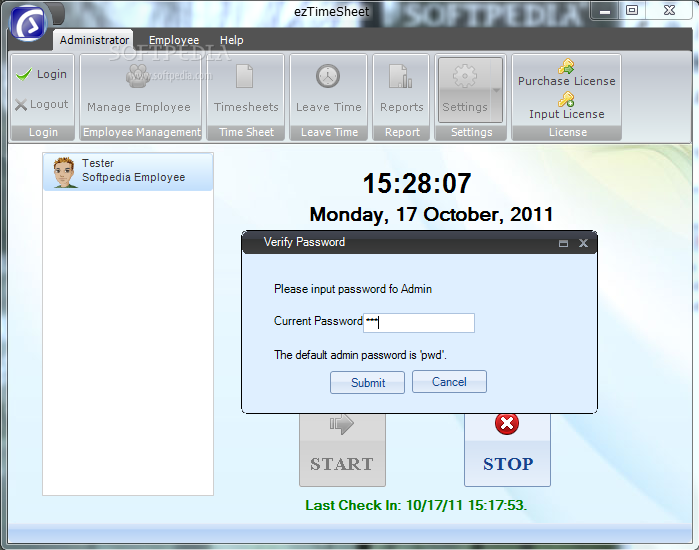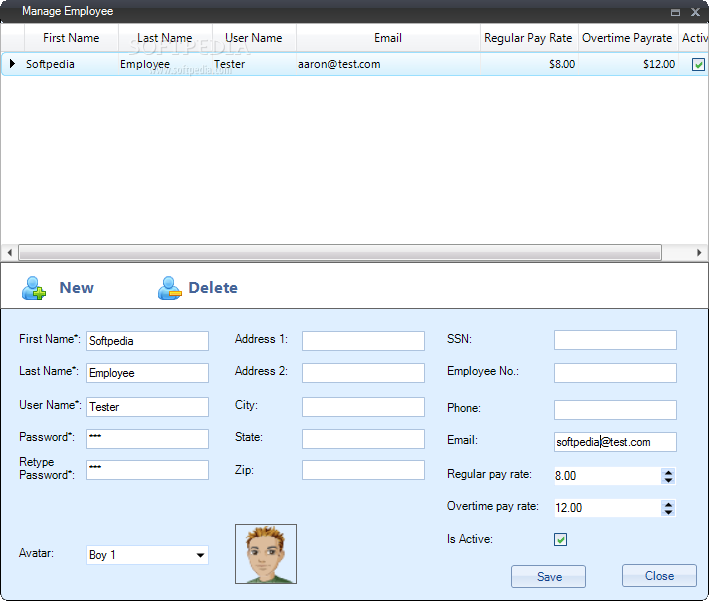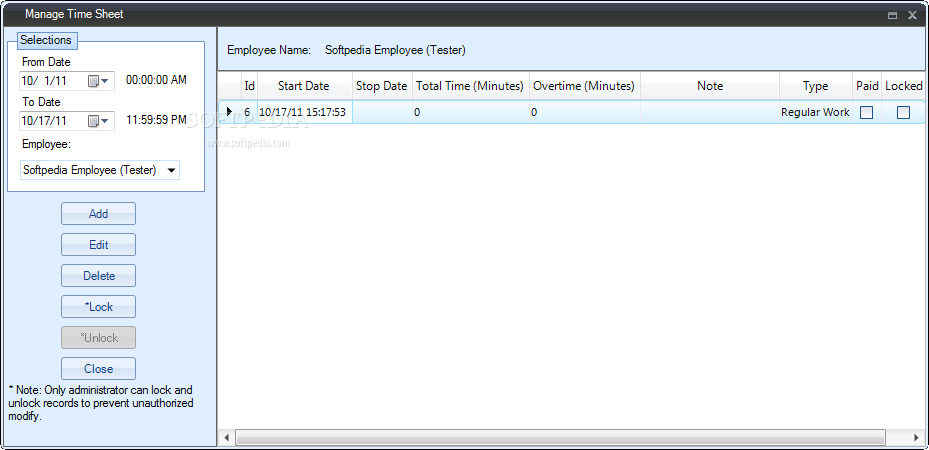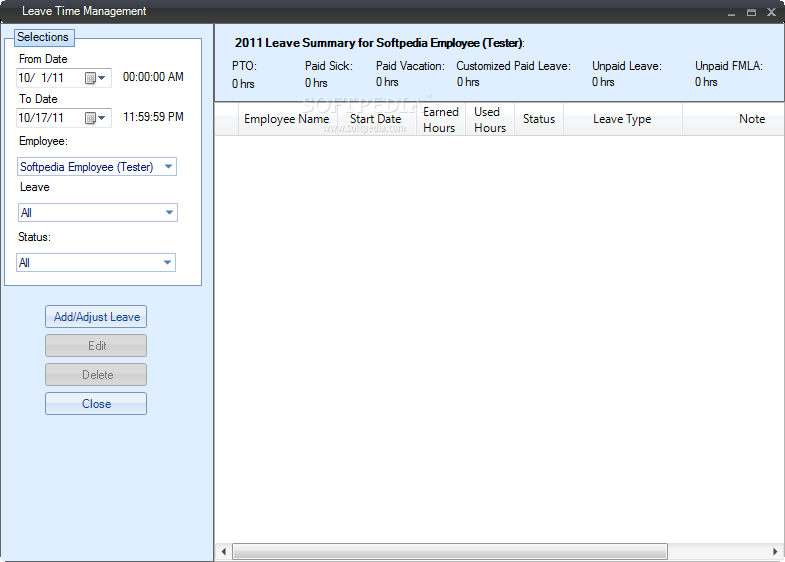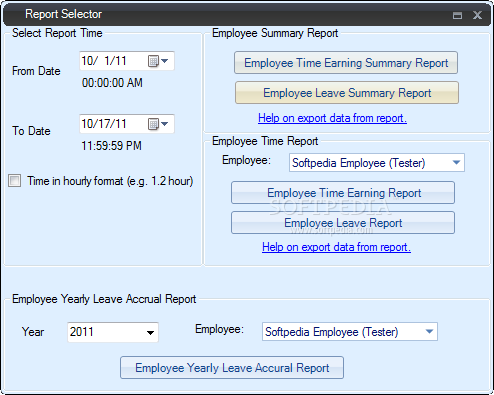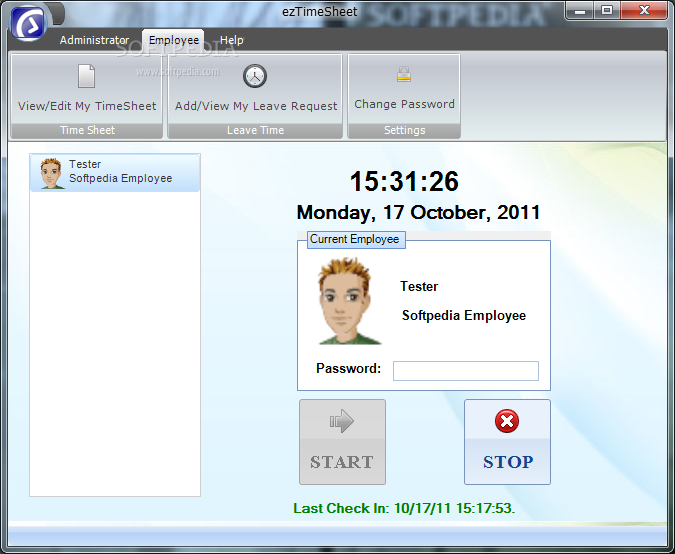Description
ezTimeSheet
ezTimeSheet is a handy tool that helps companies keep track of when employees clock in and out. As businesses grow, it can get tricky to manage everyone’s shifts and time off. You don’t want to miss hours or deal with confusing time gaps, right? Thankfully, there are loads of programs out there to help, and ezTimeSheet is one of the best!
Why Choose ezTimeSheet?
This software is super user-friendly and makes tracking time a breeze. It takes care of everything from daily work hours to vacation days and sick leave automatically. With ezTimeSheet, employers can easily manage their team's schedules.
Getting Started with ezTimeSheet
To use this software, you’ll need to have the .NET Framework installed on your computer. Don’t worry; it has an easy-to-navigate interface that features a ribbon bar for both admin and employee menus. Each menu has its own functions so you won’t get lost.
Admin vs Employee Mode
You start by choosing whether you’re going into admin mode or employee mode. If you're an admin, log in with a default password (which you can change later). On the left side of the panel, you'll see all the team members connected, while on the right side are the current date, time, and last check-in details for everyone.
Add or Edit Team Members
The app allows you to edit existing team members or add new ones easily. Just fill in their full name, username, password, start date, address (including city), employee number, phone number, email address, and even upload a default image! Plus, you can set regular pay rates as well as overtime rates.
Manage Time Entries Effectively
If you're in admin mode and notice any missing time entries, no problem! You can lock/unlock entries or add new ones by selecting the relevant time interval. The same goes for handling vacation requests — just choose the type of leave (like sick or unpaid) and update its status (pending or approved).
Generate Reports Easily
You can create specific reports that show overall employee earnings or leave taken. Under the "Settings" menu, modify company info like name and phone number as needed. Each team member gets to view only their own timesheet and leave requests while being able to change their password securely.
A Must-Have Tool for Companies
ezTimeSheet is an awesome utility designed mainly for business owners and HR folks but also helps employees keep track of their hours worked and vacation requests too!
User Reviews for ezTimeSheet 1
-
for ezTimeSheet
ezTimeSheet is a comprehensive time tracking software that automates processes efficiently. It's user-friendly and an essential tool for employers.